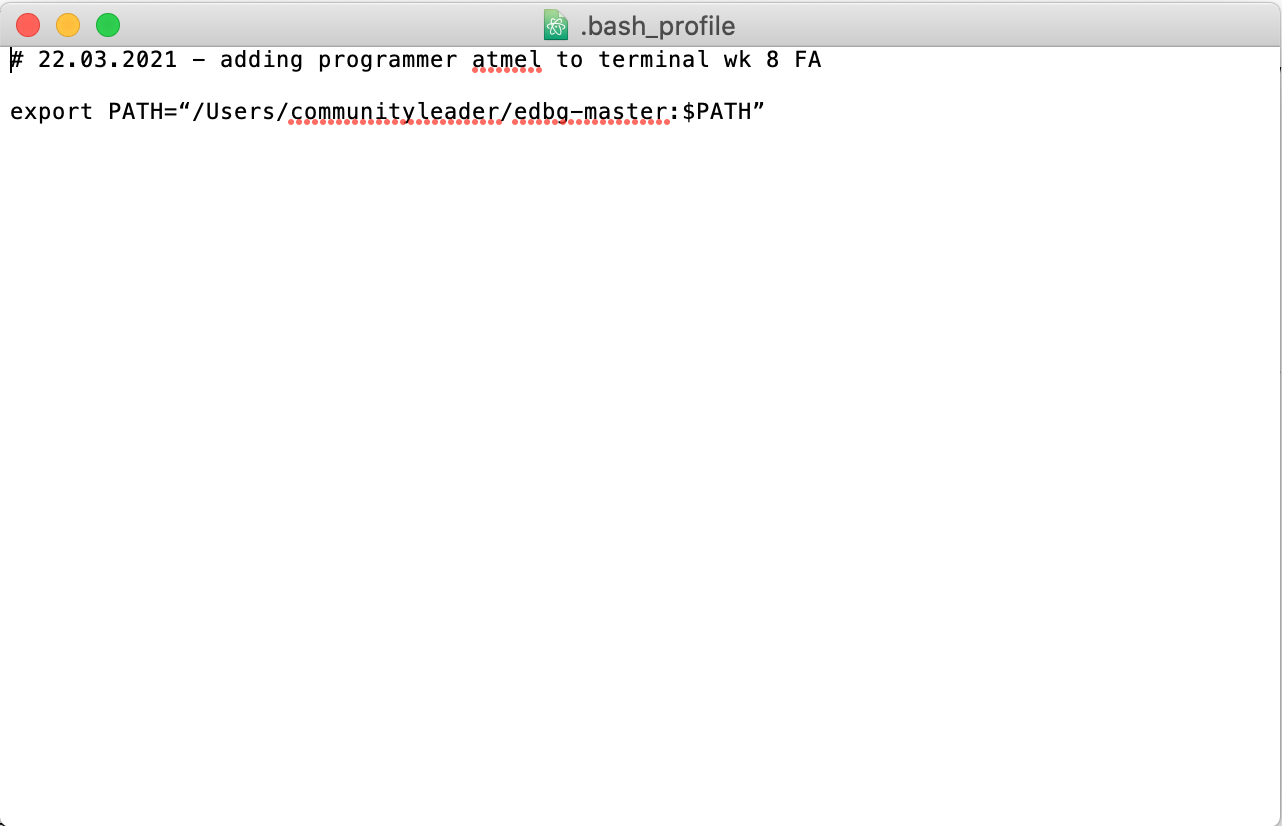
I stuggled a lot this week with Programming my board and thought that rather then having it on the main page I'd make this page so that it was so over whelming on the main page. So here is all teh stages I went through to try and programme my board from week 8 which did not work!!
Type
$ lsusb
I got:
2021-03-22 18:38:37.548 system_profiler[8173:55962] SPUSBDevice: IOCreatePlugInInterfaceForService failed 0xe00002be 2021-03-22 18:38:37.549 system_profiler[8173:55962] SPUSBDevice: IOCreatePlugInInterfaceForService failed 0xe00002be 2021-03-22 18:38:37.549 system_profiler[8173:55962] SPUSBDevice: IOCreatePlugInInterfaceForService failed 0xe00002be 2021-03-22 18:38:37.550 system_profiler[8173:55962] SPUSBDevice: IOCreatePlugInInterfaceForService failed 0xe00002be Bus 020 Device 001: ID 2109:2817 VIA Labs, Inc. USB2.0 Hub Bus 020 Device 003: ID 03eb:2141 Atmel Corporation Atmel-ICE CMSIS-DAP Serial: J42700035302 Bus 020 Device 002: ID 2109:8888 VIA Labs, Inc. USB Billboard Device Serial: 0000000000000001 Bus 000 Device 001: ID 2109:0817 VIA Labs, Inc. USB3.0 Hub Bus 128 Device 003: ID 05ac:027a Apple Inc. Apple Internal Keyboard / Trackpad Serial: FM794470CMVHYMLA7+HMM Bus 128 Device 000: ID 05ac:8103 Apple Inc. Headset Serial: 000000000000 Bus 128 Device 000: ID 05ac:8262 Apple Inc. Ambient Light Sensor Serial: 000000000000 Bus 128 Device 000: ID 05ac:8514 Apple Inc. FaceTime HD Camera (Built-in) Serial: CC294060E9QK0CH0A Bus 128 Device 000: ID 05ac:8233 Apple Inc. Apple T2 Controller Serial: 0000000000000000 Bus 000 Device 001: ID 1d6b:PTLP Linux Foundation USB 3.0 Bus Bus 000 Device 001: ID 1d6b:CITR Linux Foundation USB 3.1 Bus Bus 000 Device 000: ID 05ac:027a Apple Inc. Apple T2 Bus
This is good I can see the ‘Bus 020 Device 003: ID 03eb:2141 Atmel Corporation Atmel-ICE CMSIS-DAP Serial: J42700035302’ which means it has reading my Atmel programmer in my USB port.
Now download programmer from class page: here's the link
I am using the ATSAMD21E chip
This is the boot loader form the Fab Academy website here's the link.
Type
$ cd Downloads/
I got:
cd: no such file or directory: Downloads/
So instead I:
Type
$ cd /Users/communityleader/Downloads
$ ls
I got:
edbg-master.zip ~$N - Risk Assessment Notification.docx
sam_ba_MT_D21E_rev_B_SAMD21E17A.bin ~$SO - Risk Assessment - sign off sheet.docx
I can see the 'sam_ba_MT_D21E_rev_B_SAMD21E17A.bin' which is good
This is how to program
program: edbg -b -t target_type -pv -f binary_file
Type
$ edbg -b -t samd11 -pv -f sam_ba_MT_D21E_rev_B_SAMD21E17A.bin
I got:
zsh: command not found: edbg
I need to find the edbg-master PATH
Type
$ cd $ ls "edbg-master" $ cd edbg-master $ ls “edbg“ $ pwd “/Users/communityleader/edbg-master“
Not 100% what this means but you should copy the last line as you will need this in the future we need to put it in our PATH so that terminal remembers it.
Type
$ printenv PATH
I got:
"/Users/communityleader/Desktop/KatieFA/katie-isard/edbg-master:/usr/local/bin:/usr/local/avr/bin:/usr/local/bin:/usr/ bin:/bin:/usr/sbin:/sbin:/usr/local/CrossPack-AVR/bin"
Type
$ open .bash_profile
I got:
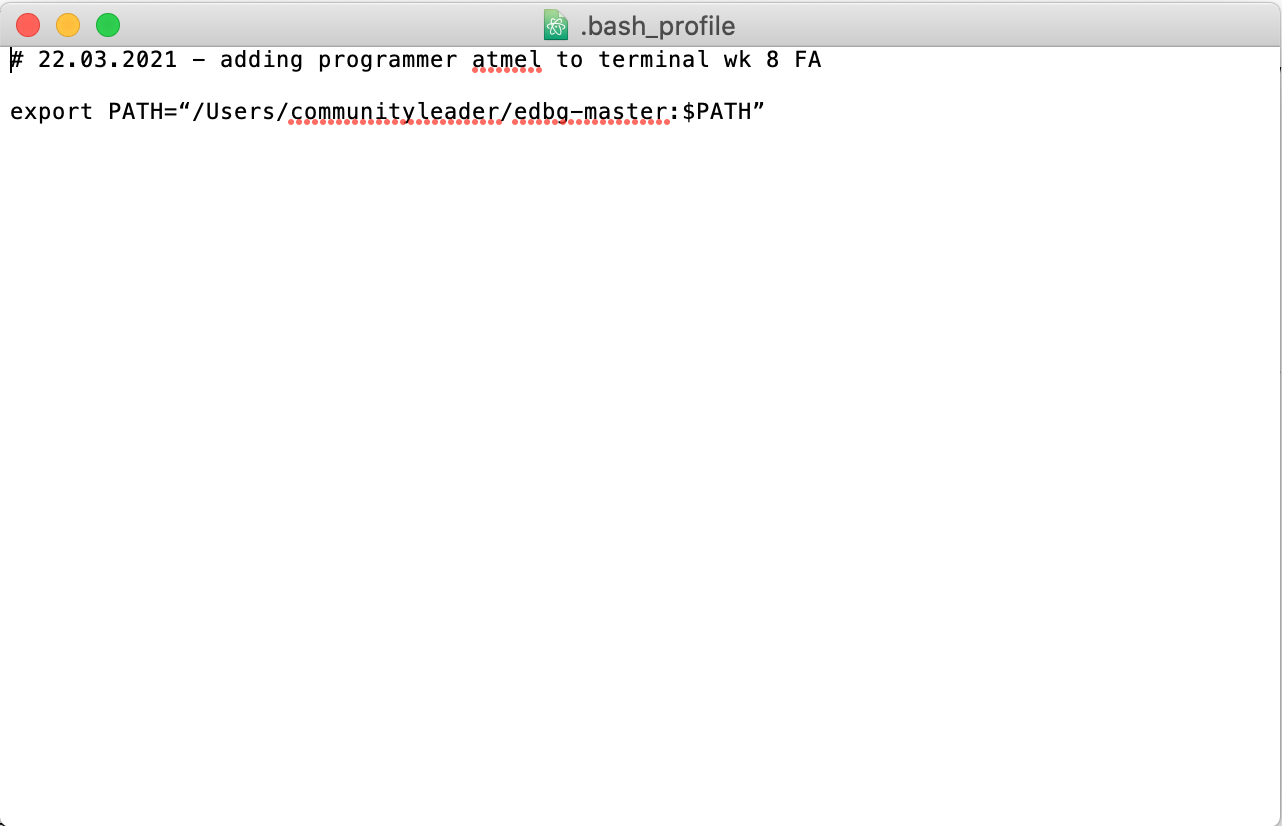
Enter the '/Users/communityleader/edbg-master' - but with the other parts:
"# 22.03.2021 - adding programmer atmel to terminal wk 8 FA export PATH=“/Users/communityleader/edbg-master:$PATH”"
The # does not get counted - this is just a reminder of what I did.
Save this and leave...
Type
$ source ~/.bash_profile
$ printenv PATH
I got:
"/Users/communityleader/edbg-master:/Users/communityleader/Desktop/KatieFA/katie-isard/edbg-master:/usr/local/bin:/
usr/local/avr/bin:/usr/local/bin:/usr/bin:/bin:/usr/sbin:/sbin:/usr/local/CrossPack-AVR/bin”"
I think this is showing me that the 'edbg-master' is in the correct area (as you can see I have it twice) - the second one in the line is an old one.
Type
$ cd
$ cd /Users/communityleader/Downloads
$ ls
I got:
edbg-master.zip ~$N - Risk Assessment Notification.docx sam_ba_MT_D21E_rev_B_SAMD21E17A.bin ~$SO - Risk Assessment - sign off sheet.docx
Type
$ edbg -b -t samd11 -pv -f sam_ba_MT_D21E_rev_B_SAMD21E17A.bin
I got:
zsh: command not found: edbg
DOES NOT WORK!
Then typed
$ edbg -b -t samd21 -pv -f sam_ba_MT_D21E_rev_B_SAMD21E17A.bin
I got:
zsh: command not found: edbg
Does not like edbg
I'm not sure what to do?
I have compared what my code says to Neils on the Fab Academy page to see if anything is different in his 'edbg -b -t samd21 -pv -f sam_ba_MT_D21E_rev_B_SAMD21E17A.bin'
I'm now going to try a few things:
Type
$ open .bash_profile
Type
$ nano .bash_profile
Which takes me to here:
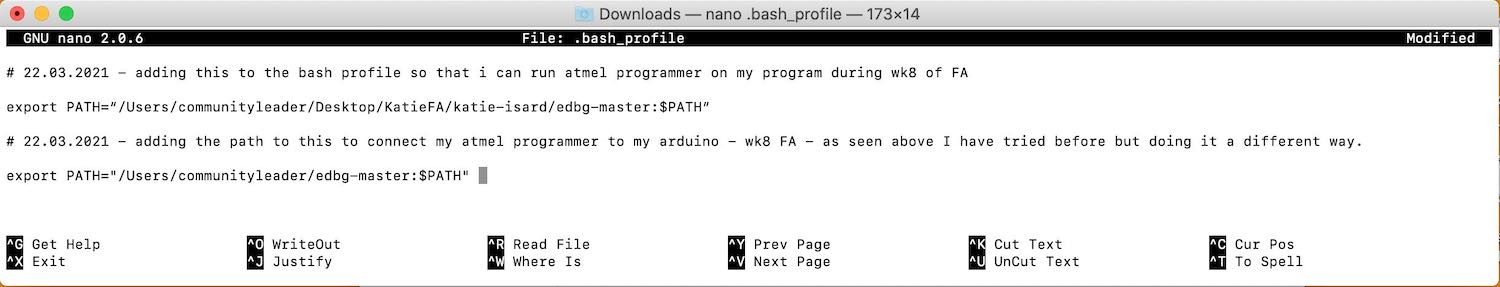
Type in the last two lines
# 22.03.2021 - adding the path to this to connect my atmel programmer to my arduino - wk8 FA - as seen above I have
tried before but doing it a different way.
export PATH="/Users/communityleader/edbg-master:$PATH"
Press:
^x (exits)
Y (saves)
And entre (back to terminal)
Type
$ source ~/.bash_profile
$ printenv PATH
I got:
"/Users/communityleader/edbg-master:“/Users/communityleader/edbg-master:/Users/communityleader/Desktop/KatieFA/ katie-isard/edbg-master:/usr/local/bin:/usr/local/avr/bin:/usr/local/bin:/usr/bin:/bin:/usr/sbin:/sbin:/usr/local/ CrossPack-AVR/bin"
Type
$ cd $ cd /Users/communityleader/Downloads
I got:
edbg-master.zip ~$N - Risk Assessment Notification.docx sam_ba_MT_D21E_rev_B_SAMD21E17A.bin ~$SO - Risk Assessment - sign off sheet.docx
Type
$ edbg -b -t samd11 -pv -f sam_ba_MT_D21E_rev_B_SAMD21E17A.bin
I got:
"zsh: command not found: edbg"
AGAIN!!
I'm now going to try a few things:
Type
$ open .bash_profile
Type
$ nano .bash_profile
Which takes me to here:
Type in the last two lines
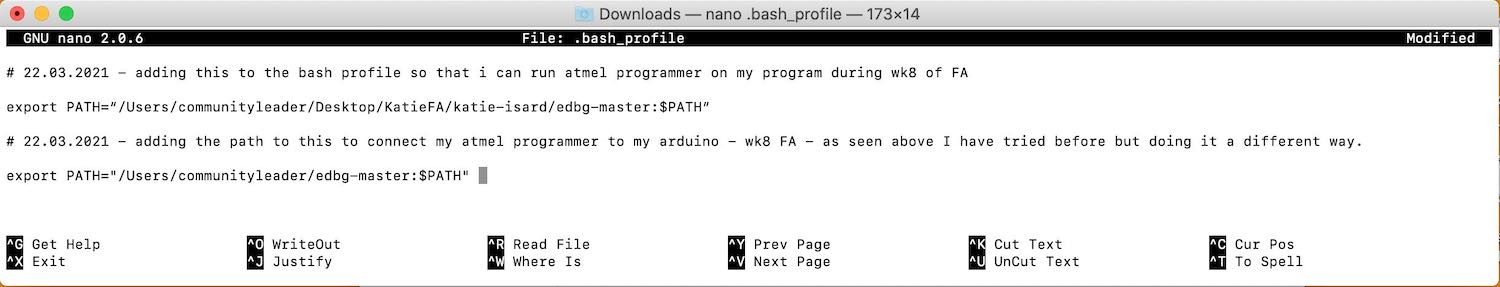
Type in the last two lines
# 22.03.2021 - adding the path to this to connect my atmel programmer to my arduino - wk8 FA - as seen above I have tried before but doing it a different way. export PATH="/Users/communityleader/edbg-master:$PATH"
Press:
Type
$ source ~/.bash_profile $ printenv PATH
I got:
“/Users/communityleader/edbg-master:“/Users/communityleader/edbg-master:/Users/communityleader/Desktop/KatieFA/ katie-isard/edbg-master:/usr/local/bin:/usr/local/avr/bin:/usr/local/bin:/usr/bin:/bin:/usr/sbin:/sbin:/usr/local/ CrossPack-AVR/bin”
Type
$ cd $ ls
I got:
Applications Documents Library Pictures desktop.pdf Autodesk Downloads Movies PlusX edbg-master Creative Cloud Files Faces.svg Music Public iCloud Drive (Archive) Desktop Fusion 360 CAM OneDrive - PlusXSpeedy 300 Induction.pdf iCloud Drive (Archive) - 1
Type
$ cd $ cd /Users/communityleader/Downloads
I got:
edbg-master.zip ~$N - Risk Assessment Notification.docx sam_ba_MT_D21E_rev_B_SAMD21E17A.bin ~$SO - Risk Assessment - sign off sheet.docx
Type
$ edbg -b -t samd11 -pv -f sam_ba_MT_D21E_rev_B_SAMD21E17A.bin
zsh: command not found: edbg
AGAIN! - didn't work!
Type
$ sudo pico .zshrc
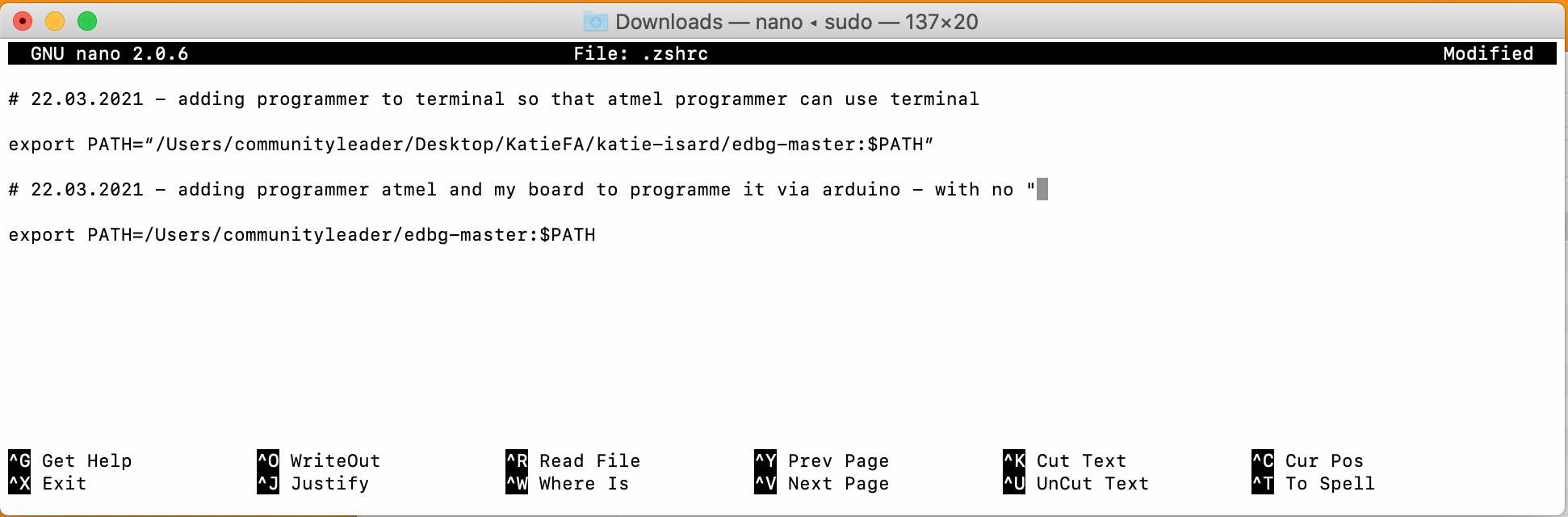
With no "
export PATH=/Users/communityleader/edbg-master:$PAT
Type
$ printenv PATH
I got:
"/Users/communityleader/edbg-master:“/Users/communityleader/edbg-master:“/Users/communityleader/edbg-master:/Users/ communityleader/Desktop/KatieFA/katie-isard/edbg-master:/usr/local/bin:/usr/local/avr/bin:/usr/local/bin:/usr/bin:/ bin:/usr/sbin:/sbin:/usr/local/CrossPack-AVR/bin"
Type
$ cd
$ cd /Users/communityleader/Downloads
$ ls
I got:
edbg-master.zip ~$N - Risk Assessment Notification.docx
sam_ba_MT_D21E_rev_B_SAMD21E17A.bin ~$SO - Risk Assessment - sign off sheet.docx
Type
$ edbg -b -t samd11 -pv -f sam_ba_MT_D21E_rev_B_SAMD21E17A.bin
I got:
zsh: command not found: edbg