Computer Aided Design
* Week Assignment
Model (raster, vector, 2D, 3D, render, animate, simulate, ...) a possible final project, compress your images and videos, and post it on your
class page.
Computer-aided design is the use of computers to aid in the creation, modification, analysis, or optimization of a design.
CAD software is used to increase the productivity of the designer, improve the quality of design, improve communications through documentation,
and to create a database for manufacturing.
The world of CAD is vast. There are various options for all different users, including professional, free, cloud-based, and browser-based. There
are also many industry-specific solutions out there, with specialized modules, tools, and wizards.
Commercial Softwares:
AC3D, Alibre Design, ArchiCAD, AutoCAD, Autodesk Inventor, AxSTREAM, BricsCAD, CATIA, Cobalt, Fusion 360, IntelliCAD, IRONCAD, KeyCreator, MEDUSA,
MicroStation, Modelur, Onshape, Promine, SolidWorks.
Freeware and open-source:
BricsCAD Shape, BRL-CAD, FreeCAD, LibreCAD, OpenSCAD, QCAD, Salome, SolveSpace, Tinkercad, CAD kernels
In this assignment is designing a 2D and 3D objects using deffirent softwares. I have used CorelDRAW & Inkscape for 2D design and
SOLIDWORKS & Blender for 3D design.
2D Design
class="mb-5">First software I used is CorelDRAW. CorelDRAW is a vector graphics editor developed and
marketed by Corel Corporation. It is also the name of the Corel graphics suite, which includes the bitmap-image editor Corel Photo-Paint as well as
other graphics-related programs which is a powerful software in 2D design. It implement very useful tools and it is suitable for profesionals.
My design came from a robot sketch I have seen, so I decided to redraw it as my assignment.
First I used CorelDRAW software as follows:
* I draw a cube and two small circyles
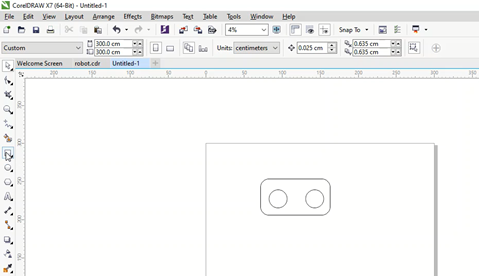
* Then I draw a thin rectagle with two small circyles
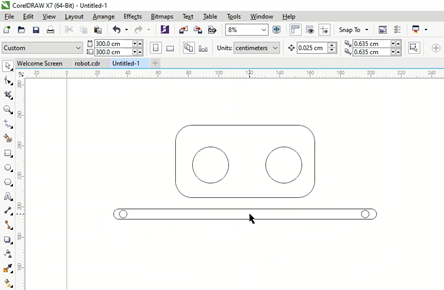
* I draw the body:
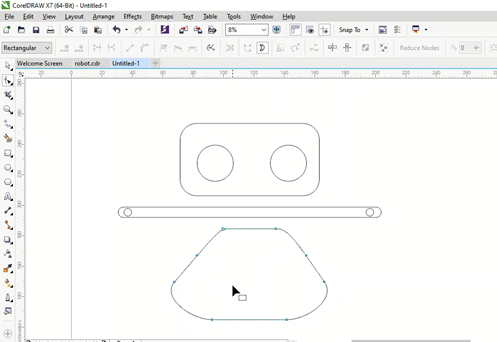
* Next drawing the hands:
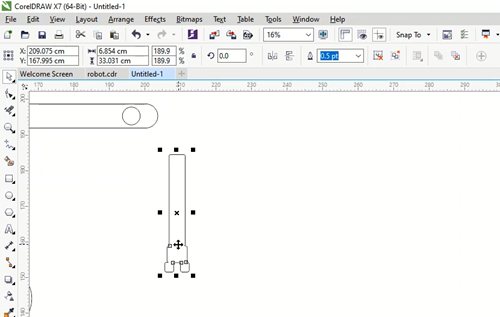
* finally the feet:
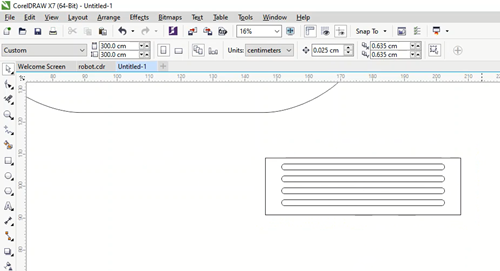
* The final design is:
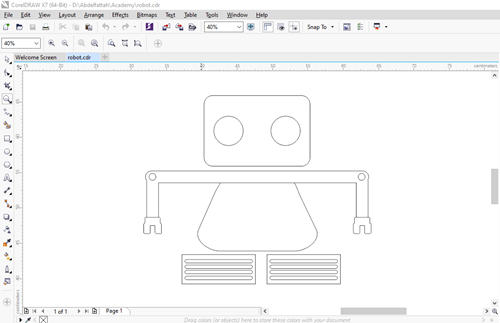
Second software I used is Inkscape. The steps are similar to CorelDRAW.
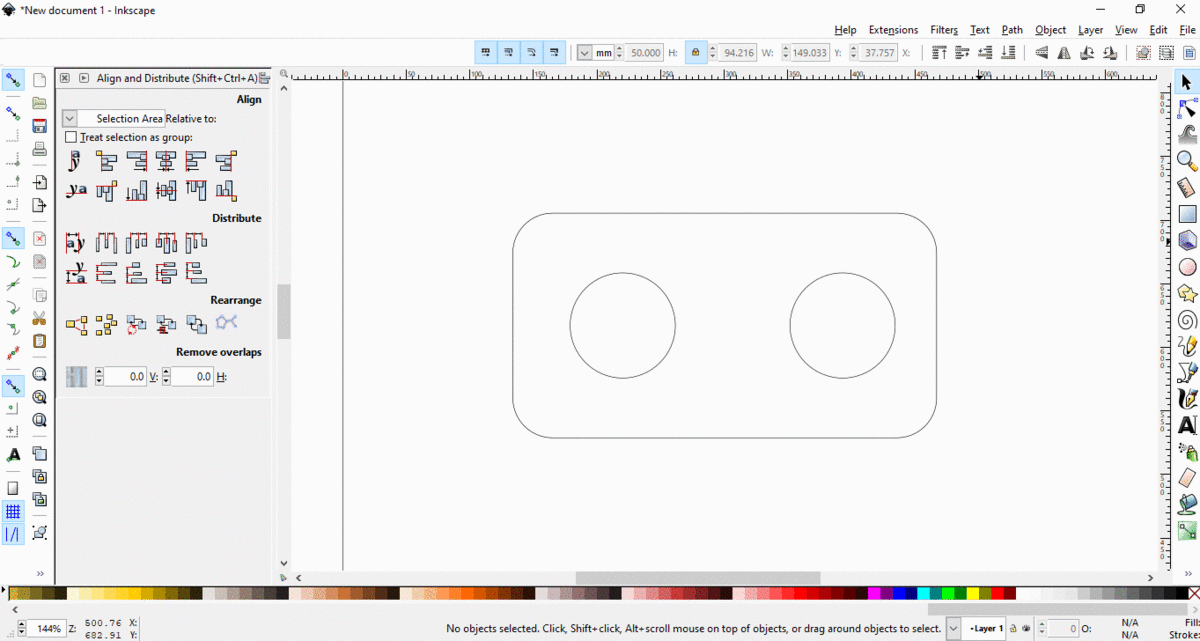
The design with Inkscape is:
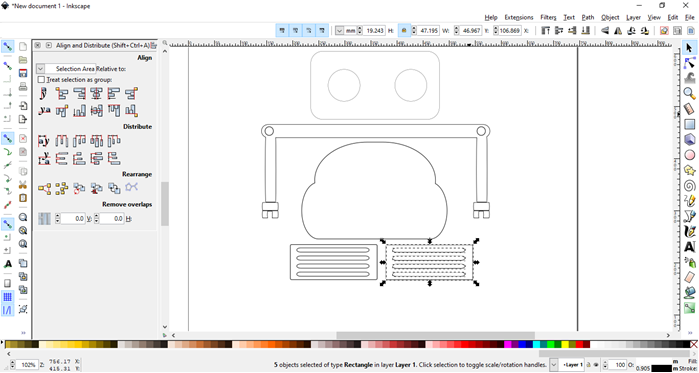
3D Design
* I started 3D design with SOLIDWORKS software. First I choose the plane.
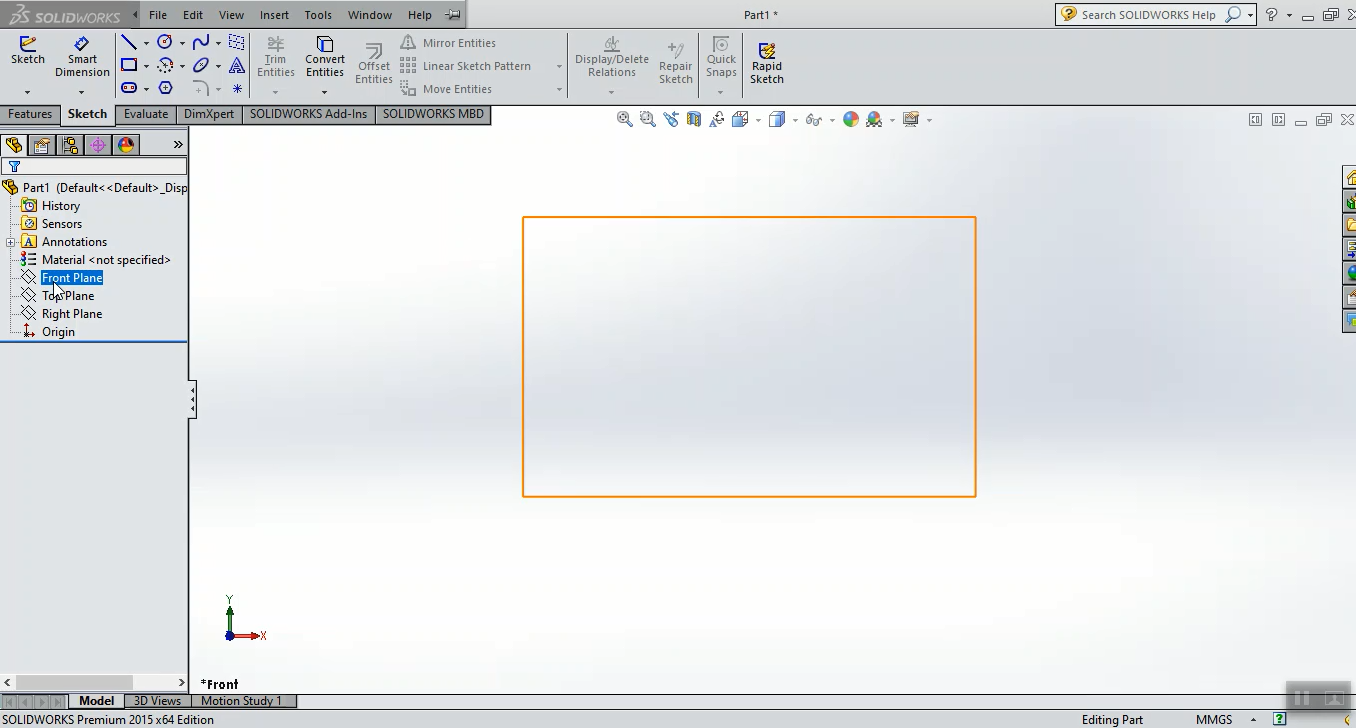
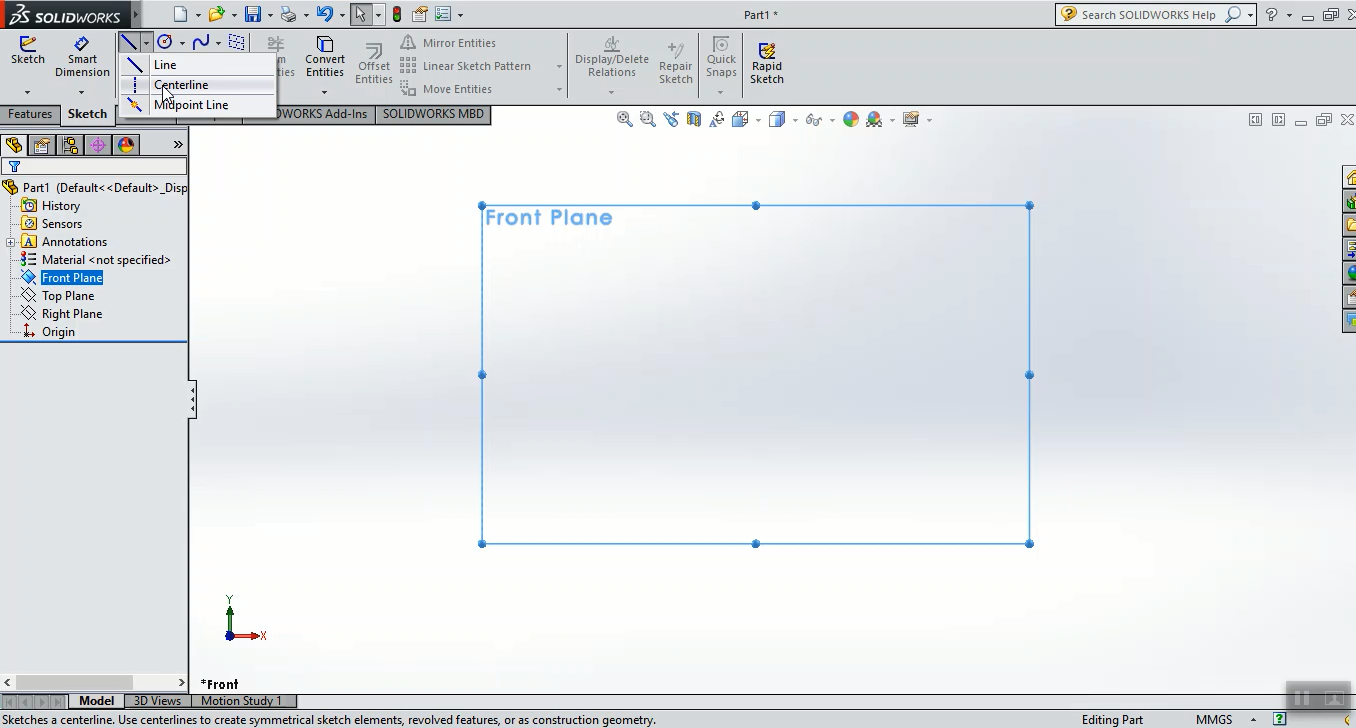
* Then draw a centerline and start drawing a 2D object
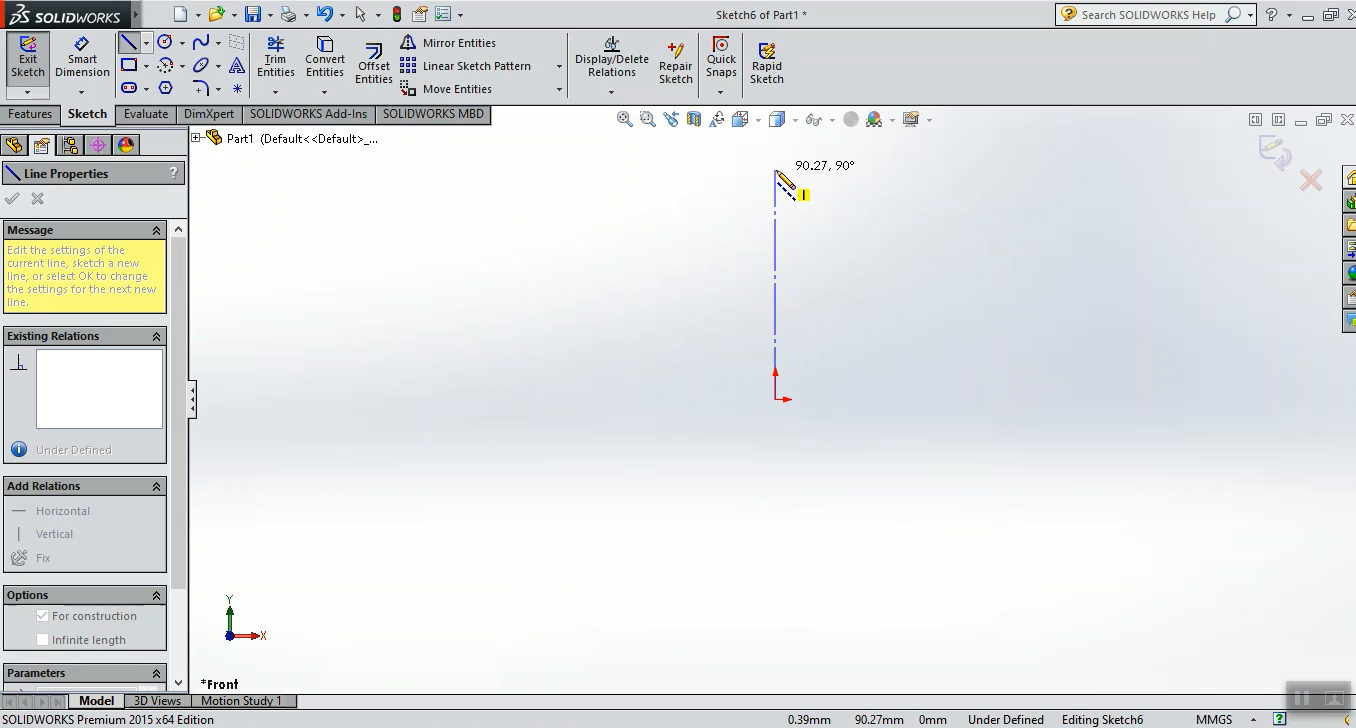
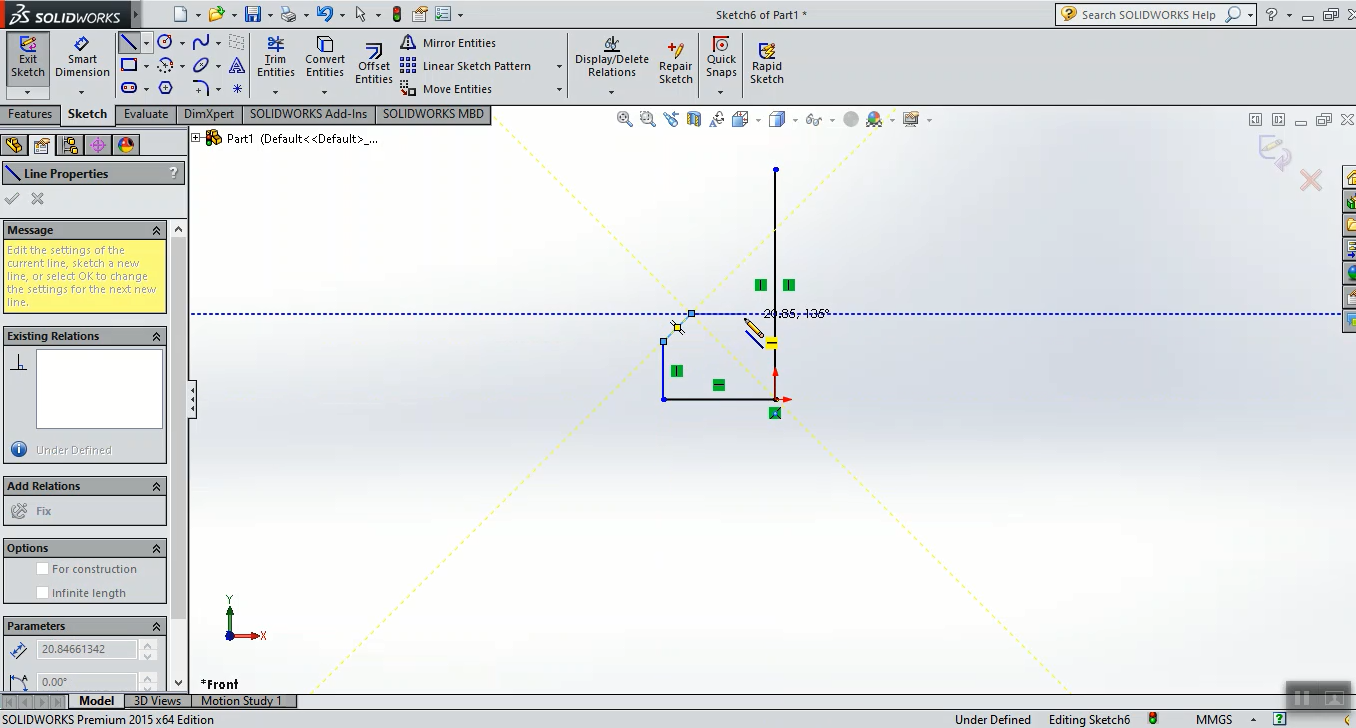
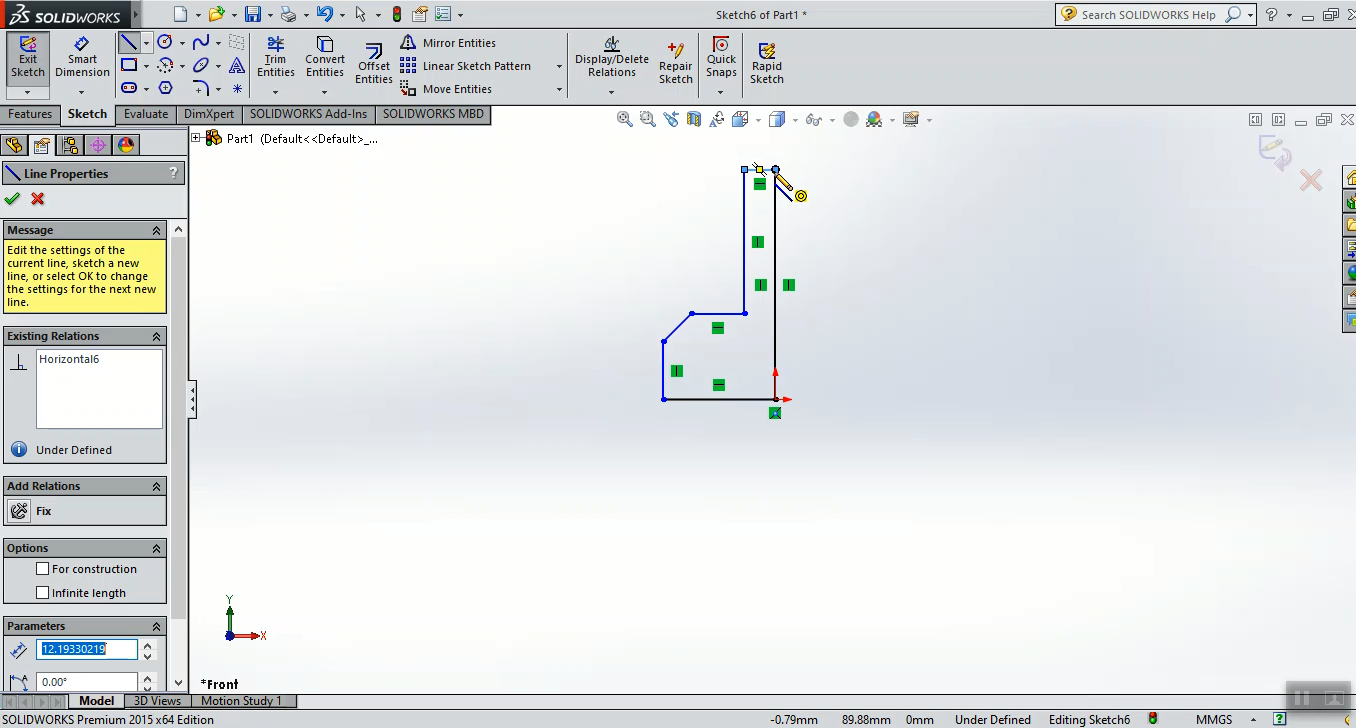
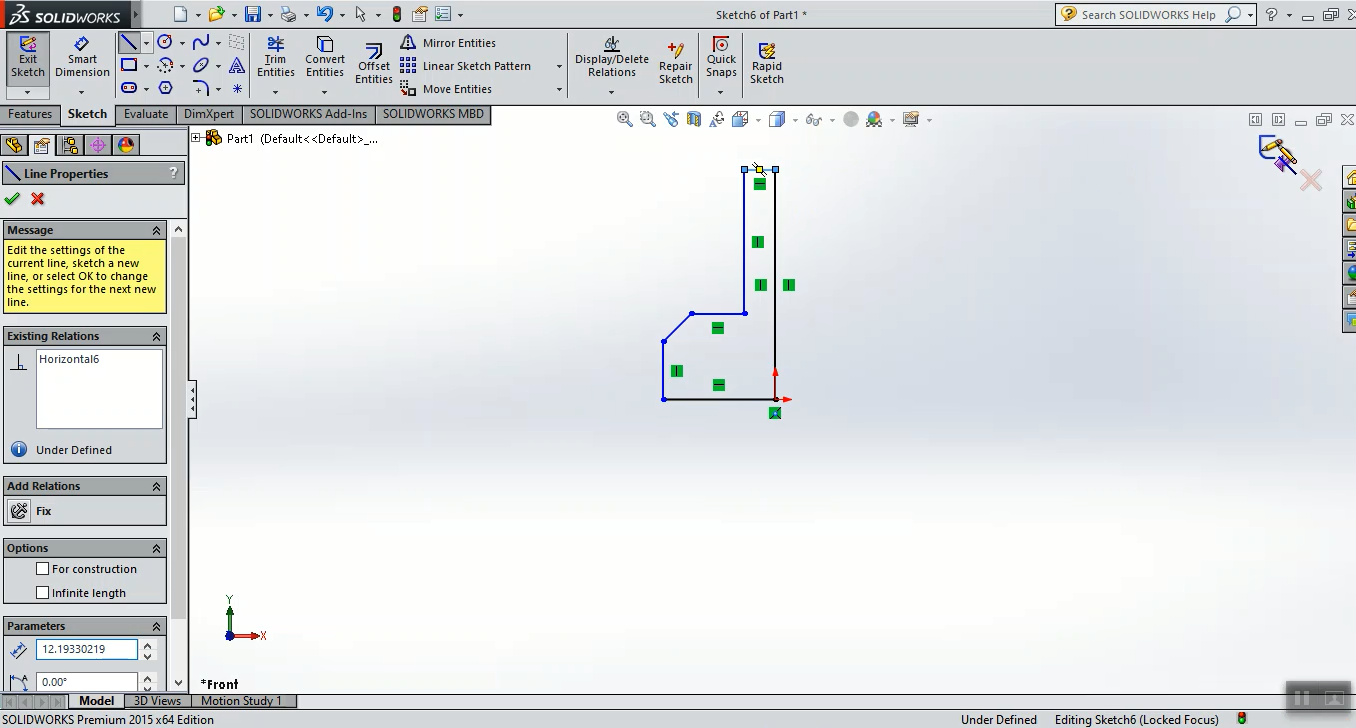
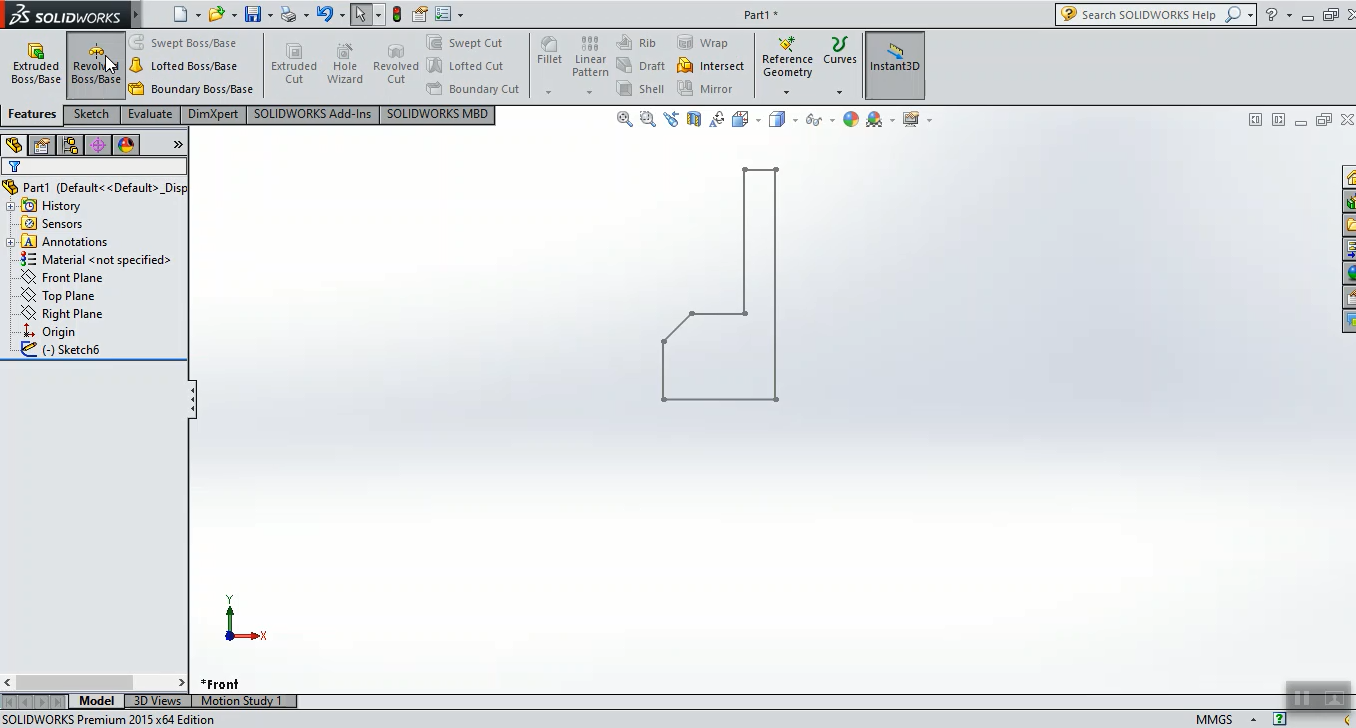
* Now choose the axis to be revolved aroun then click revolved
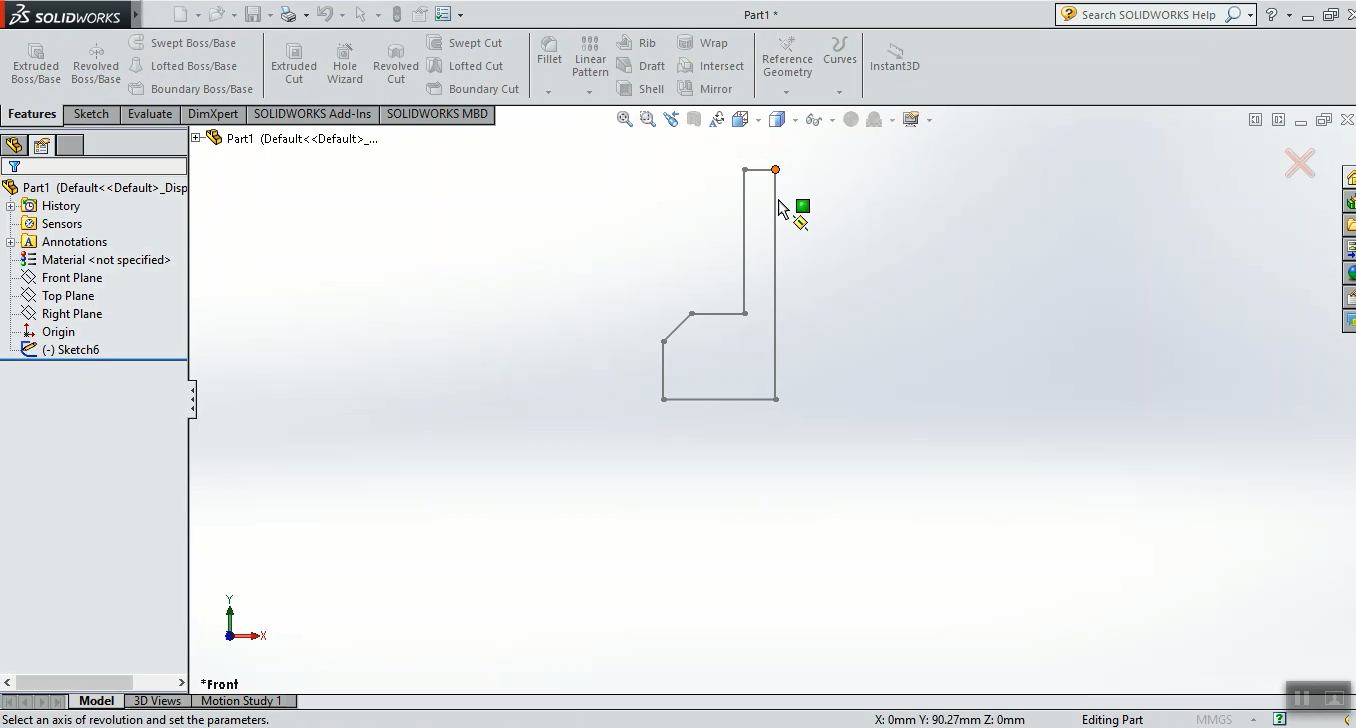
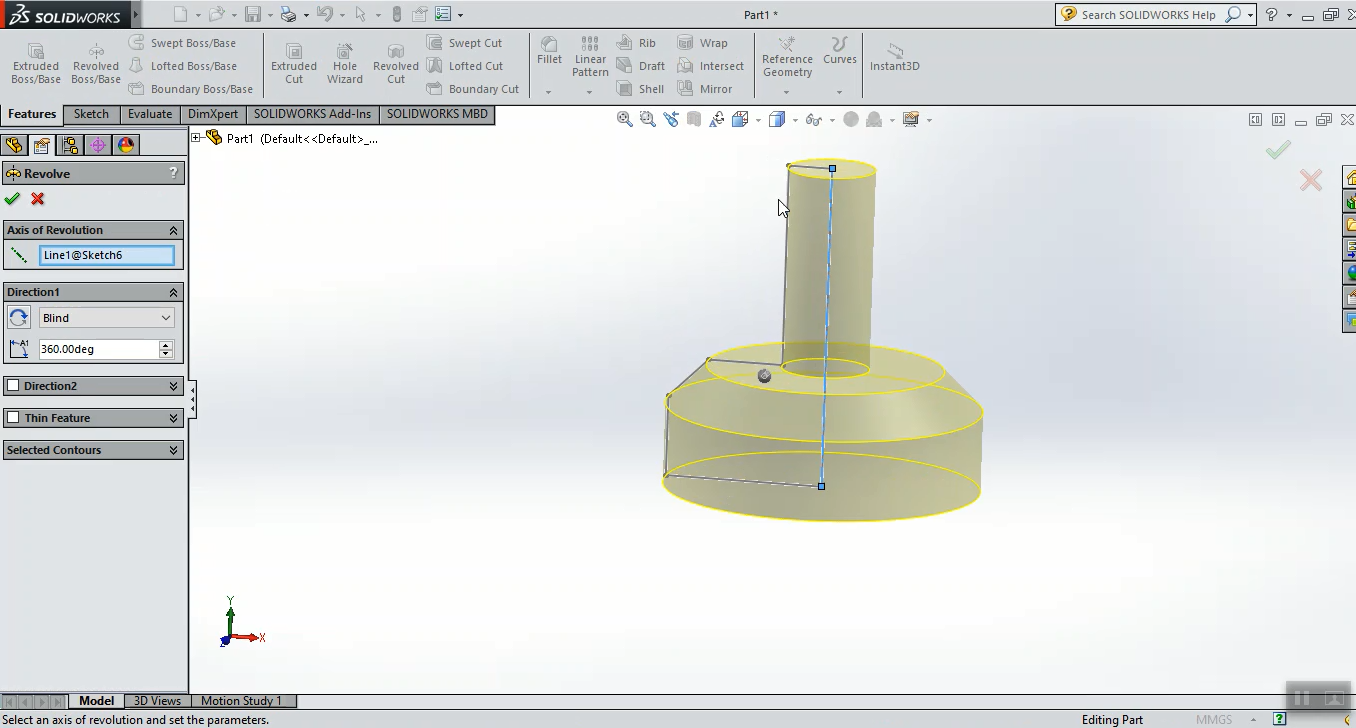
* The object will be:
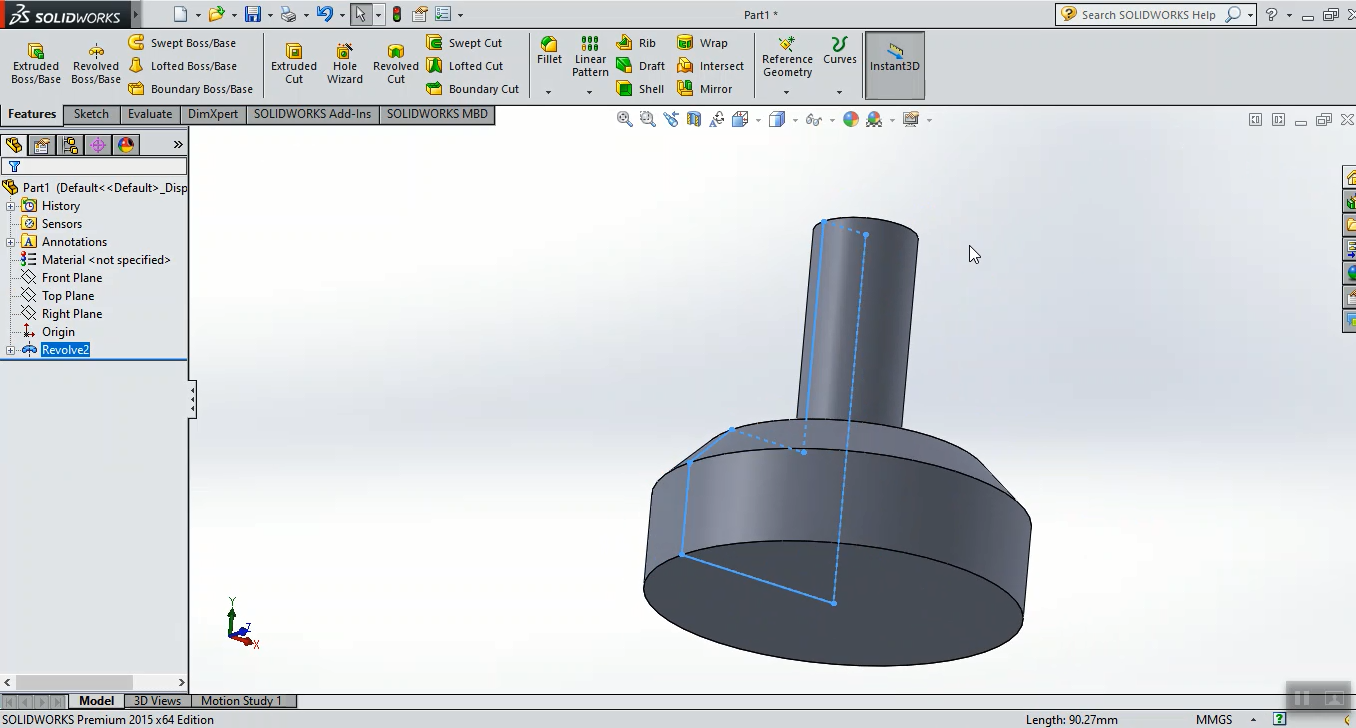
By using Blender software:
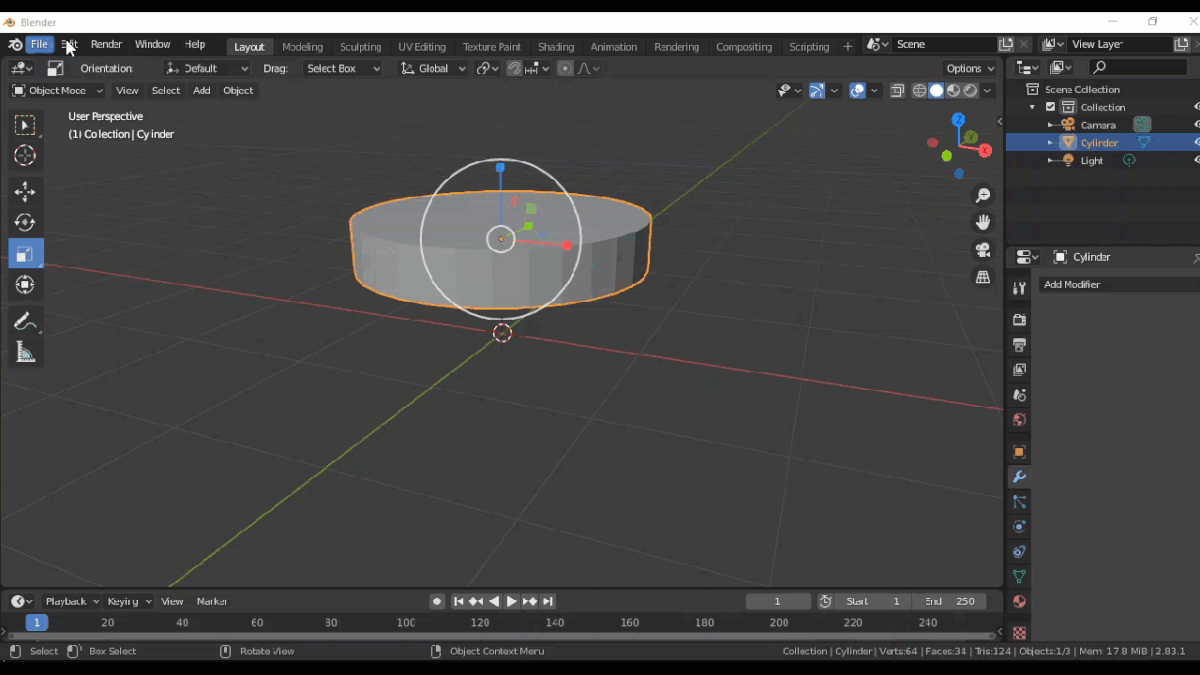
What I have learned?
Learning about different CAD software "specially open source".
Try a new softwares "Inkscape & Blender".
Download Links
And the files as DXF & STL formats: