Invention, Intellectual Property, and Income
week 17 assignment is to develop a plan for dissemination of My final project then prepare drafts of My summary slide (presentation.png, 1920x1080) and video clip (presentation.mp4, 1080p HTML5, < ~minute, < ~10 MB) and put them in My root directory
Overview
From the assignment question it's very clear that this week is mainly focused to Prepare a Dissemination Plan for my final project Flip Table.In order to do that I've to think about out of box means other than none technical/none engineering sides of the project.Starting from Owning a patent or license for the project.
Invention
Bringing something new and Unique to the world which can be a device , a method,a composition or a process and must be realistic , and those are called invention.
Here My project can not be count as invention but it can be an Innovation That I brought to solve for the particular problem.I did not seen anyone did this same project before that make it's Unique one
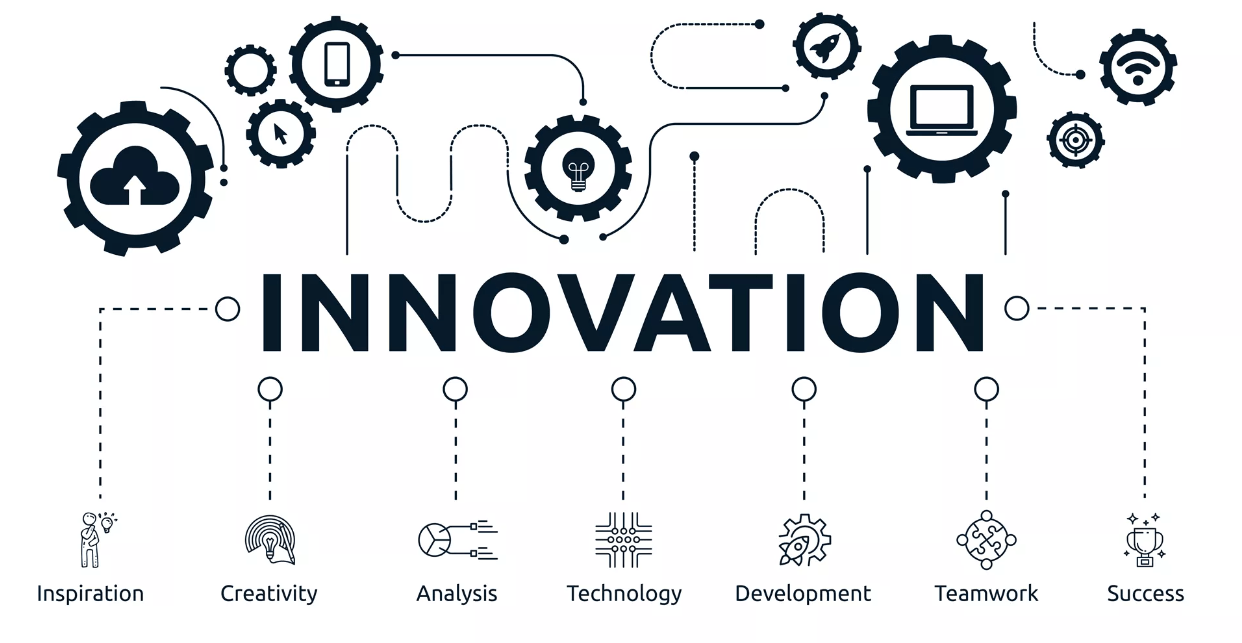
There are some aspects which leads to the Innovative product such as the Split Flap mechanical display mechanism from Airports,split flap clocks, My college class room's etc..
But I did not sure this project will have creativity because for me it just a first prototype and mainly focussing on solving the problem I mentioned
Intellectual property
Intellectual Property AKA IP is most important part of launching a product in the market as a start up or any other types of Business.It's what defined the entire Business flow to the market and It's protected by the law like Copyrighting,trademarking and patenting etc.
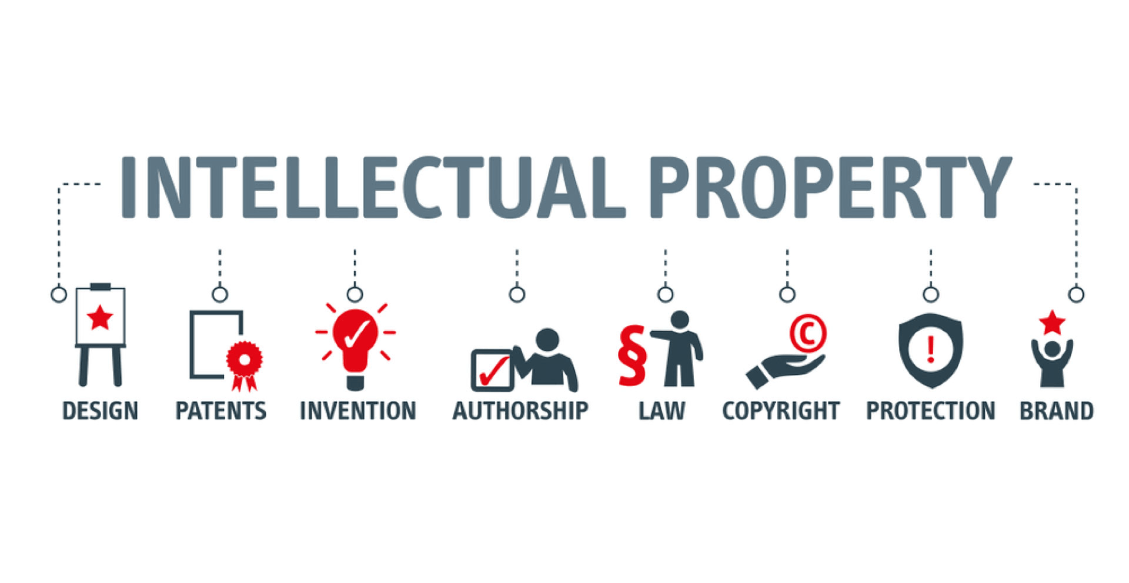
Patenting and Licensing:- Apart from fab academy Classes I did not know whats are the patenting procedures are even in my country. As far I know patent is a kind of ownership which issued by the government of a country to the person for Idea,Invention or a process he/she came up with. For applying for a patent there will several steps as per each country's patent guidelines.Patent give the person an ownership which he can clime by law if any one else copying or reselling his/her creation without the person's permission.
Open source Projects:-The word open source means the resource files of the particular project will publish to public and free to access these files as well. Linux is best example for the open source software or should I say Open Operating system which we can get free of cost and no need any Licensing.
Here I'm not using any patent to my project so I will not go after patent filing.one of the reason is the fab academy project should be an open source project. Some open source Licenses are listed below which I got from the FABAcademy classes
- Open source licenses
The FAB License is a new one which created for the FAB LABS and inspired from MIT License for all the FAB creations.The popularity still not gained much in the FAB community yet.
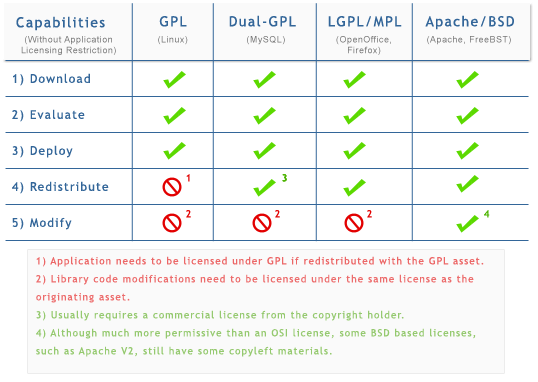
Here is the picture shows the Restrictions of some license what they protect and what they allow to use from the licensed creation
Creative Commons
As per my instructor's suggestions and from previous documentation Creative Commons License is the most used one for projects in the Academy. Because the license is written by considering all the aspects and also available various category which let us chose as per our application.
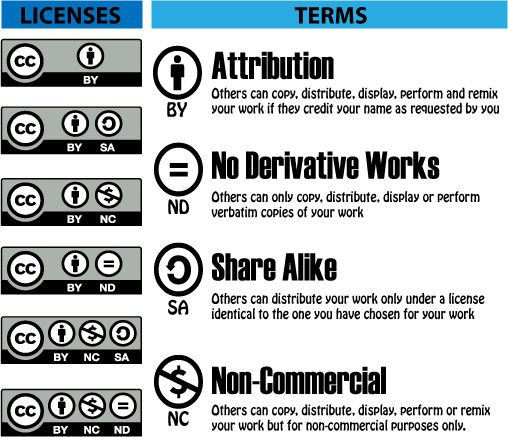
From the Creative Commons Licenses's documentation, 6 combinations are listed. The listing is done from most to least permissive manner. The above figure shows what are those cc License combinations are.

I picked the CC BY-NC-SA Combination for Final project, It allows people free to share, modify,build their own But they must give the credit to the creator , which is me here and They could not use or sell the project as Commercial.
So I will add the license to my final project page where I document and share all the resource files related to my Flip Table project.The applying the license in my documentation is pretty simple.
© 2019. This work is licensed under a CC BY-NC-SA 4.0 license. All I have to do is just add the above line in the bottom of the documentation to apply the license. I can also use the logo of the license for the project pictures
Income and Profit
If we made something and it can solve the problem that most of us are facing The product/ the service will have a an market in the world and we can sell that for mony.So the manufacturing and selling costs are decide the Profits and income as per the Market which need the product.
I'm not looking for a income or profit generation here by doing the Flip- Table Project and selling them through any channel.But If I'm doing that i've to make a plan to generate the income and profit to run the business.That will be mostly focused on the USP (unique Selling Point) of the Project which will be the split-flap mechanism.
Incubation
In order to get a successful Business it must have a good start at it's start up stage where the business growth get's its land to grow. for that government's of all the country offers business Incubation centers
Final Slide and Video
Now that I all set to do the project in FAB LAB I also need to make a summary slide and a one minute video.So the video I can only start after finishing the project anyway and the summary slide maybe I can draft a plan by checking prior year student's project slides.
So first f all I've created two dummy files like "presentation.png" and "presentation.mp4", in the home directory just by using command lines and pushed to cloud to make the link will appear for the final day presentation's page scanning.I can update the files later with original slide and video of my Flip table.
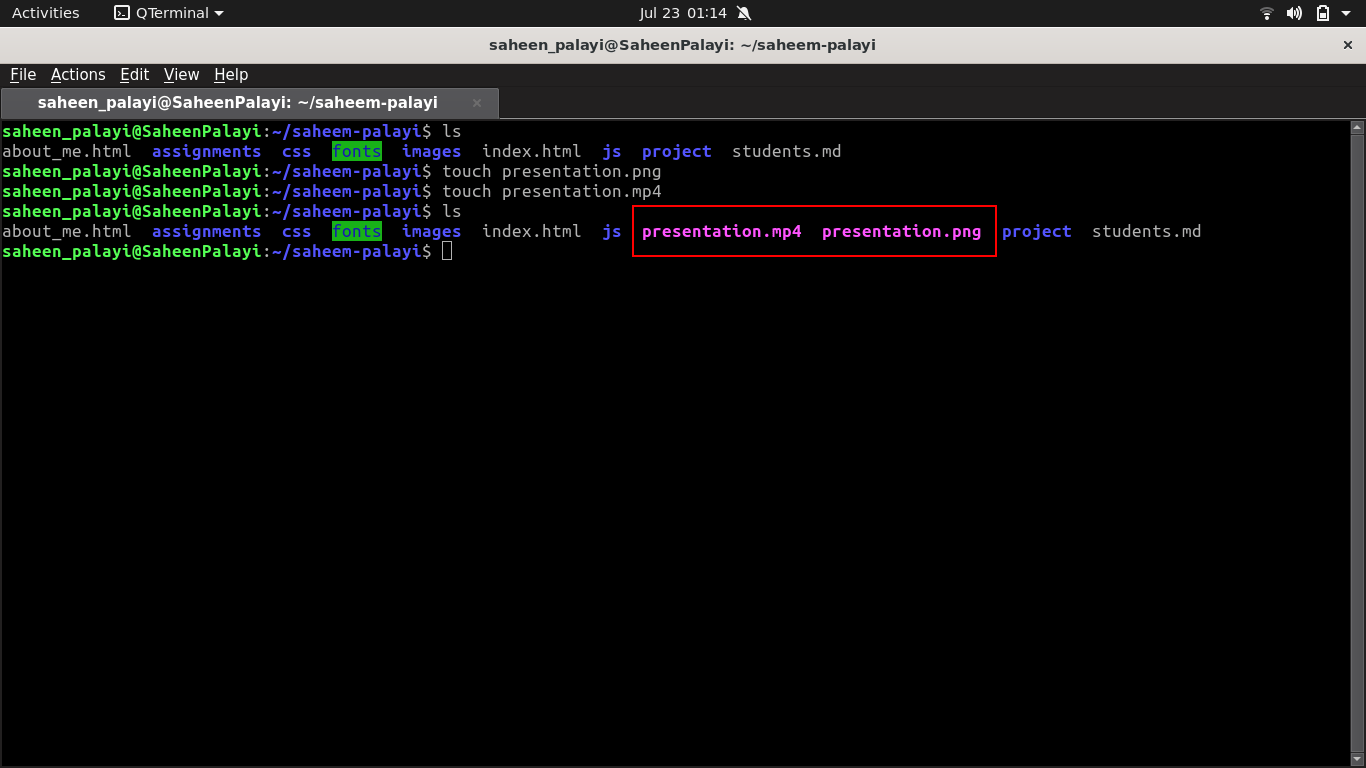
Open the terminal in the home directory of my site and created two dummy files with using the touch command in linux
Command for creating dummy summry slide
touch presentation.pngCommand for creating dummy presentation video
touch presentation.mp4The comands are given above it dosenot create any file in size just 0KB for occupying the space.See the red-boxed files after I entered the command
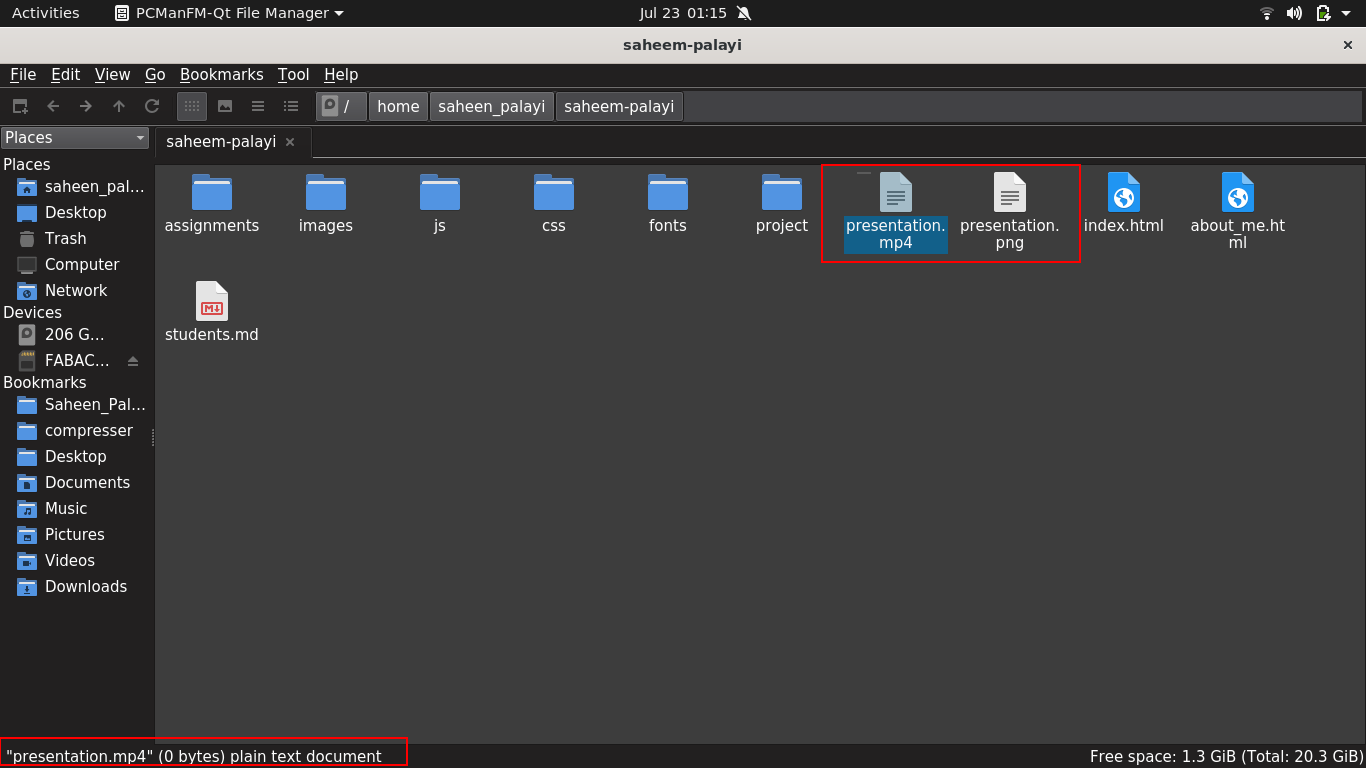
If we look at this, from the home folder we can see two failes are there can not be open becouse it's basically nothing and showing the propertise of the left corner of the window. checkout above picture.
Preparing the Final Slides
Update:-
