BACK TO HOME PAGE
WEEK 1
PROJECT MANAGEMENT
Assignment
1) Build a personal website with the help of videos and the w3School website.
2) installation of git through git tutorial.
TO DESIGN A PERSONAL WEBSITE:
Since I had no prior experience with website and webpage development, I ran into a lot of problems while creating my own website. This was a challenging task for me, but I was able to complete it with the help of my instructor and YouTube.
Important Tips:
1) Go Through w3School website
2) read html methods from google engine
3) help from previous student's archive

*) My website is written in HTML language. To build my website, I used the notepad++ software.
First, I create my website's index page, giving it a title name and selecting a background image.
After that I started with the navigation bar, I created the About, weekly Assignments and final project then I used the menue to weekly Assignments.
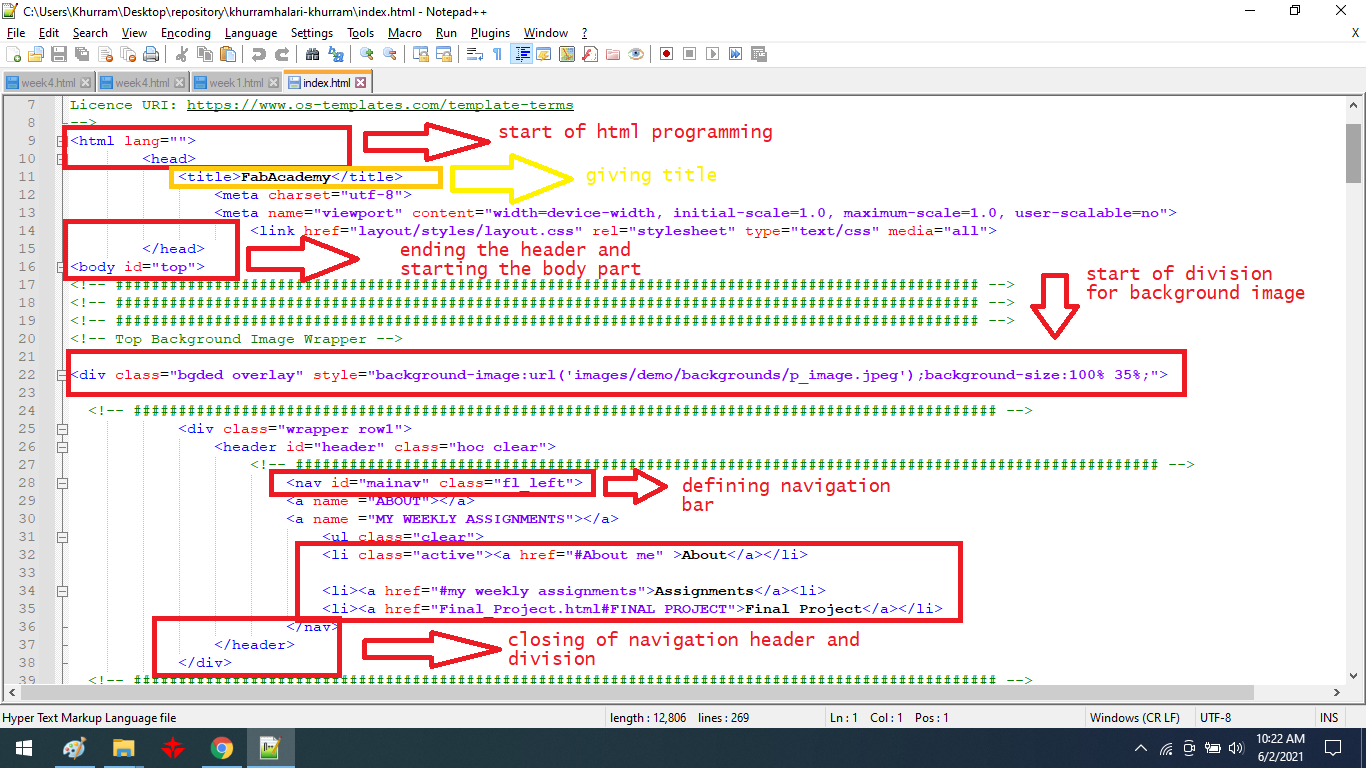
Title name,navigation bar and background image code
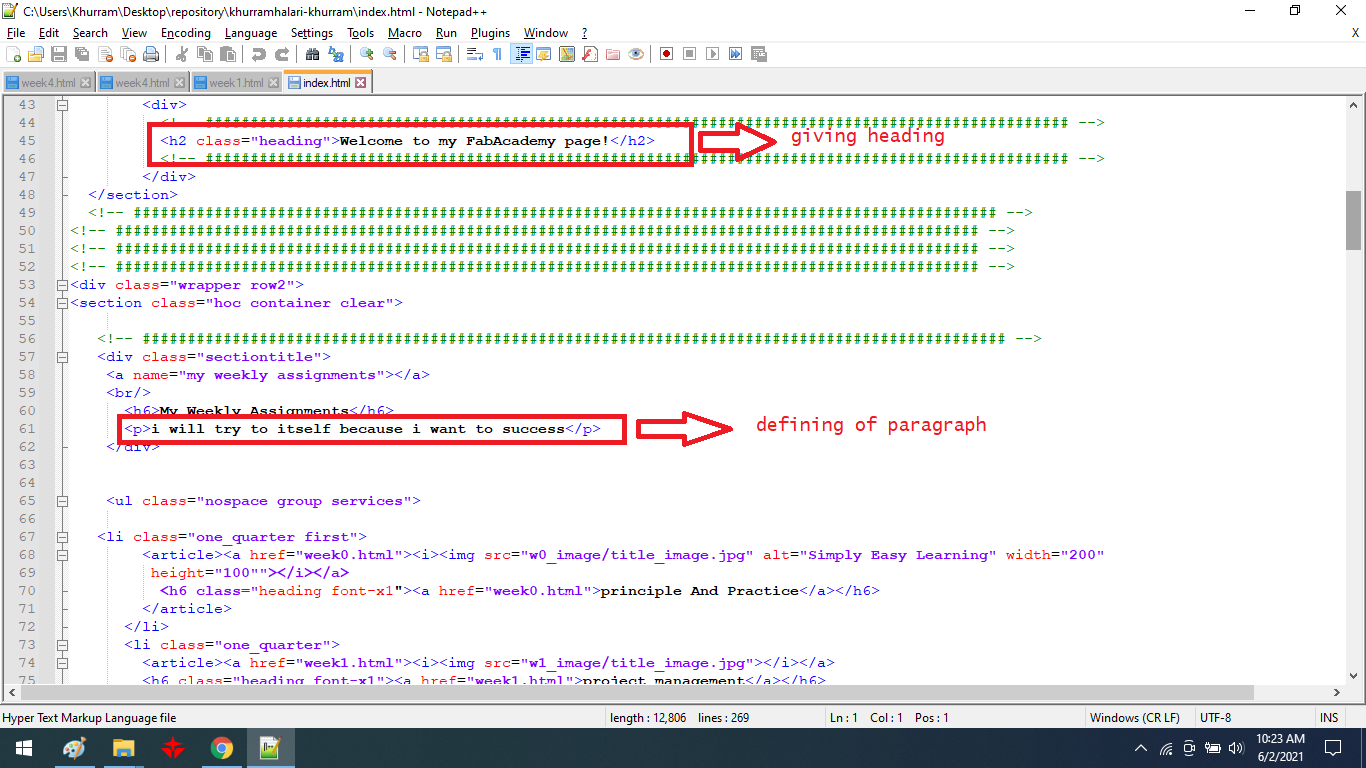
heading of index page and weekly assignments
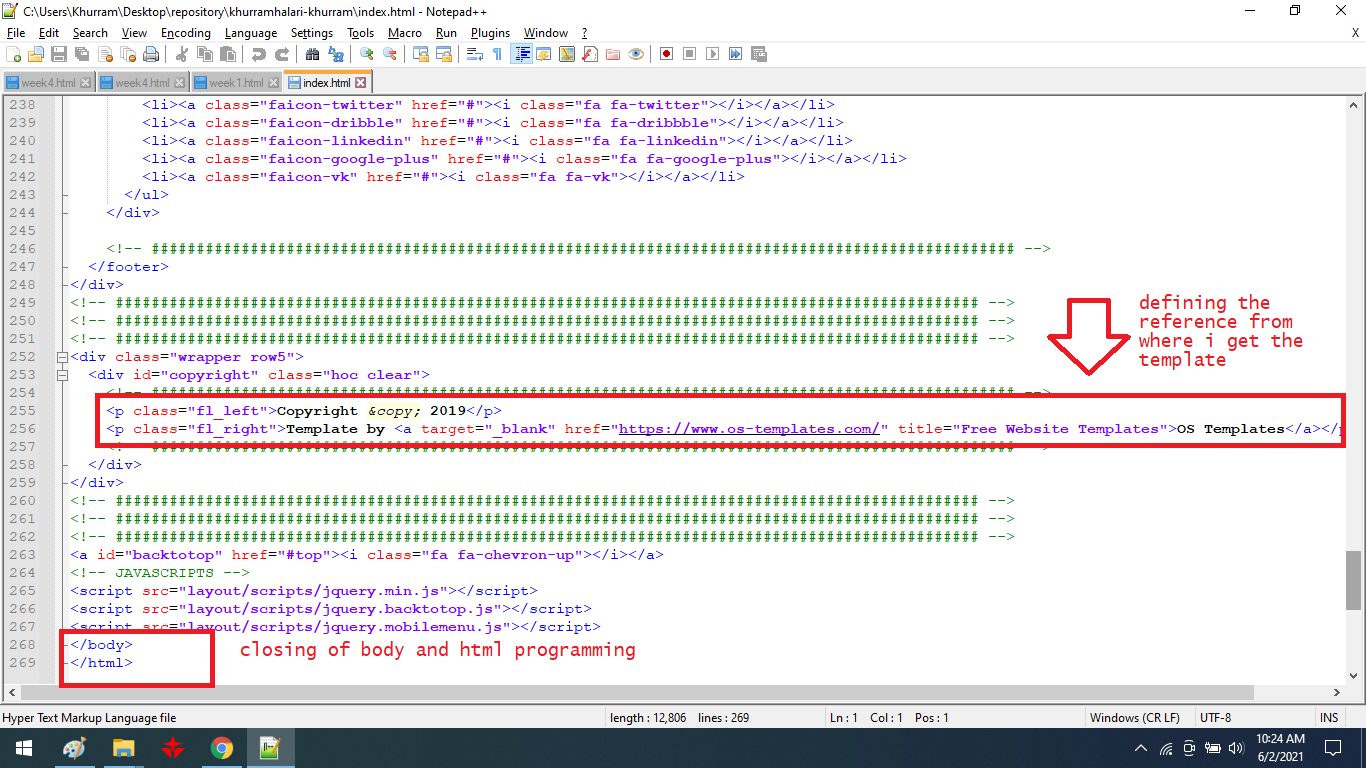
ending part of my index page
*) The W3school website was a great source of information for me.
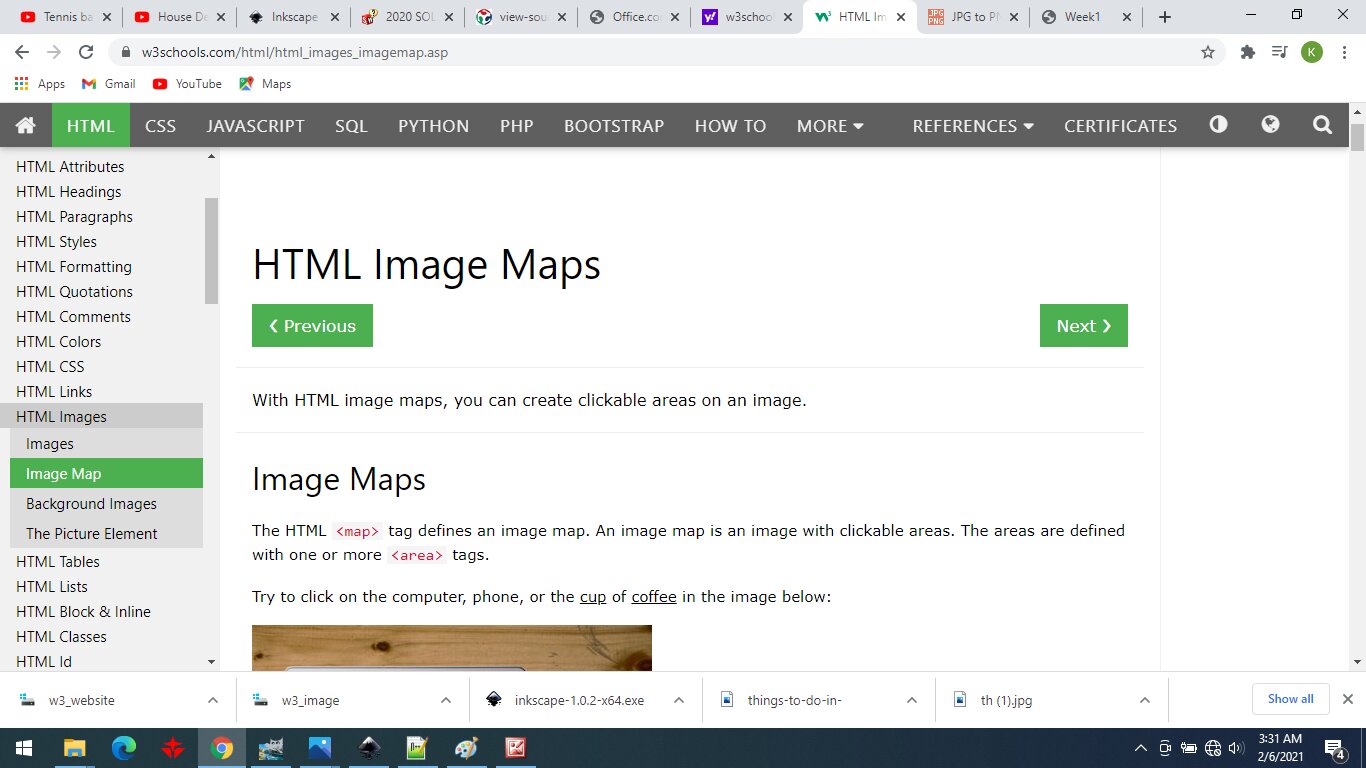
Git Tutorial:
As I said, I decided to go with Markdown and start editing the ready-to-use template published in gitlab to build my website. In order to work with gitlab locally from my laptop, I have connected a local repository to gitlab. This will enable me to do the changes from my laptop and then upload them to the remote repository (gitlab). This connection have been done through SSH key using the following steps:
1- I used an email from Fab Academy to create an SSH key.
Go to git bash
then type the highlighted commands to generate the SSH key
ADDING SSH KEY ON FABCLOUD:
Go to fabcloud>preference.
Go to user setting>SSH key.
Put the SSH key in this box.
Copy SSH key from given address on git bash
paste SSH key
copy git clone from fab cloud.
paste in git bash.
Using the git config command, enter the user's name and email address.
Git Command:
Now go to the location using "cd" command. "(master)" shows that we are in main directory/repository folder.