WEEK 1 Principles and Practices, Project Management
Individual Assignment
plan and sketch a potential final project
work through a git tutorial
build a personal site in the class archive describing you and your final project
Taking a class
It started at 11:00 pm in Japan, I was so excited for my first class…! I participated the first half of it live and watched the second half of it on the recorded video later.
For the recorded viedeo,I use an extension function to change the speed of the video on Vimeo, so that I can get deeper understandings.
(Ex,making the video half speed when I need to Google unfamiliar words while listening to the video.)
Also I read . The Fab Charter. To understand this charter more, The world tour of Fab Labs on student bootcamp helped me.
Git Tutorial 1.Settings
Ref. Git Tutorial Documentation
Set SSH key according to instruction
Thanks a lot to
Kris's video from student bootcamp!
$ ssh-keygen -t rsa -C "$your_email"
//Generate SSH-key
$ cat ~/.ssh/id_rsa.pub
//check if SSH-key has generated correctly.
After a hour of straggling time…
Finally I did it !
Add my Git username and and configure my email address for uploading
$ git config --global user.name
Natsuka Kamei
$ git config --global user.email
natsuka830@gmail.com
Download ATOM and try to write a code in HTML
In the class there were introductions of several useful editors, and they all seemed nice, but as a beginner I know I'll get confused if I try many kinds.
So I downloaded atom as recommended ,tested a bit and liked the interface, so decided to use this one for my website.
For a code, Markdown sounds good for its simpleness, but I finally decided to use HTML.Because I want to use the beautiful HTML5 template I saw!
Last time I experienced making websites was when I was a junior high school student in the mid 2000’s. I don’t think markdown existed at that time. I did it with very little HTML knowledge using “Home Page Builder” which is the best seller web authoring tool in Japan.
So,my challenge has started after 20 years…!
Git Tutorial 2.Learn how it works
I chose Git Bash for the command-line interface terminal window because it came with Git when I installed it. (Sorry for too simple a reason but since I don’t have much knowledge, I tend to choose the simplest one all the time.)
The basic commands are as follows:
$ git clone user_name@machine_name:repo_name
//clone a repository with a SSH login
$ git pull
//fetch and merge changes
$ git add .
//stage all changed files to commit
$ git commit -m "commit message"
//commit changes
$ git push
//push changes
$ git commit -a -m "commit message"
//stage and commit changes
$ git status
//report the repository status
$ git log
//show history
$ git rm
//remove a tracked file
$ git mv
//move a tracked file
$ cd
//change to your home directory
$ cd ..
//change to parent directory:
$ pwd
//show the current directory that you are in.
$ ls
//list the files in a directory.
$ ls -la
//list all files in a directory with long detail.
$ :q
//quit vi without saving, provided no changes have been made since the last save.
-push the tab key after you type a few beginning characters of a file or command name.
To upload my website to the server, I tried the following steps.
1.Copy my repository
$ cd ~/nastuka-kamei/
$ git clone git@gitlab.fabcloud.org:academany/fabacademy/2021/labs/kannai/students/natsuka-kamei.git
2.Check the status
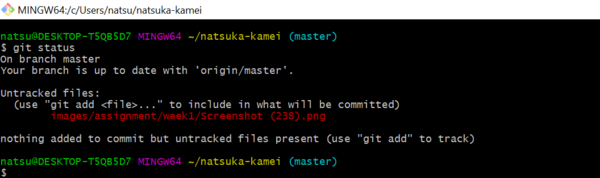
3.Upload to the remote repository
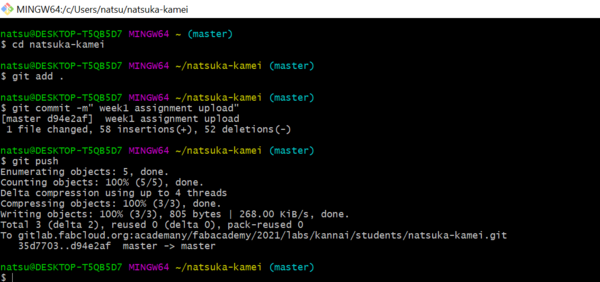
Image Magic
It7s the software for image editing. Basic commands are as follows:
$ identify -------.jpg
//check the information of the image.
$ convert -------.png -------.jpg
//change the format.
$ mogrify -format png *.jpg
//change all images in folder from jpg to png
$ mogrify -resize 400x *.png
//change all images in folder to smaller size.
ffmpeg
Software for video editing.
Asian Review
There was Regional Review for Asian labs on Tuesday. We introduced ourselves to each other and told our thoughts about the first week of Fab Academy.It was very nice to meet my cohorts in small regional group and it made my uneasiness better. Thank you for this opportunity!
Thoughts and Tips.
Failure: Git strugleness
When I tried to use commands on Git bash at the first time, I didn't understand overall flow and exact meaning of each commands.
So I mistook the order of commands, and got error many times.
In the local session, my instructors taught me about them. After that all the work with Git Bash became much easier.
Thoughts: How useful the Atom Packages are !
here are lots of useful packages for Atom.
For example :
-Color Picker https://atom.io/packages/color-picker
With this package, I can choose the color code easily by seeing the color chart visually.
-Spell Check package https://atom.io/packages/spell-check
With this package, I don't have to care too much about my terrible spelling skills. Thank you for information Mr.Homma!
Tips for Time Management:Grouping Your Tasks.
No matter how many tasks I had for my assignment, my daily jobs and chores pitilessly continued as usual.Since I'm a nine-to-five full time worker and don't have much day time on weekdays, I cared much about time management.
I divided all the tasks into the following two groups.
Groups 1.Mobile phone Tasks
-The tasks that I can work with my mobile phone.
-Do those things in spare moments during the day, such as lunch break at work or travel time to the office.
-Ex. writing the texts, googling unfamiliar words, searching for the images, and watching the recorded video etc...
Group2.PC Tasks
-The tasks that need a large amount of time and big screen of PCs in environments I can concentrate.
-Ex, Using Git Bash or Atom, checking how the website looks on the web browser,etc.
If I could do Group 1 in the free moment between the things in day time, It would lead me to have a good start on the night time or Local Session on the weekend, so I didn't have to waste precious time with my instructors.