Computer Controlled Cutting
Assignment Requirements:
- characterize your lasercutter's focus, power, speed, rate, kerf, and joint clearance.
- Document your work (individually or in group)
-
Design, lasercut, and document a parametric press-fit construction kit,
which can be assembled in multiple ways. Account for the lasercutter kerf. - Cut something on the vinylcutter
Learning Outcomes:
Introduction:
We are lucky with alumini documentation for both assignments and final projects. My strategy, for each week assignment, is to explore what Fab Academy Alumini did for that week, I always explore more than 10 students' pages from different labs, take notes of what he/she did well in order to get inspired and what he/she did not well in order to avoid.
For the group assignment; I designed a material test card to specify the power and speed for both cutting and engraving om 3 mm acrylic. Haithem designed a simple comp for determining the kerf value, so it will be useful to be fabricated from tha same material (3mm Acrylic).
For the individual assignment; I decided to design and fabricate a lamp with leds as a parametric press-fit construction kit, Patrick did a simple and amazing constructive kit that inspired me. Finally, for the vinyl cutting task; I decided to cut stickers for my construction kit.
Steps in General:
- Step(1): Characterizing the lasercutter's focus, power and speed [Material Test Card]
- Step(2): Characterizing the lasercutter's kerf and joint clearance [Comp Test]
- Step(3): Designing and lasercutting a parametric press-fit construction kit [Lamp]
- Step(4): Vinyl Cutting [Stickers for the kit]
Steps in Details:
Step(1): Characterizing the lasercutter's focus, power and speed [Material Test Card]
- We worked together to be able to charactrize the the lasercutter's focus, power and speed [Material Test Card] and you can check our work from the group assignment page.
- I selected a 3mm blue acrylic sheet to charactrize the machines's settings, I used CorelDraw to design a square of 20*20 mm with a certain value of power and speed for both cutting and engraving/scanning modes.
- I used the LaserWork software to apply colors and settings (power and speed) to each square.
- I installed the acrylic sheet on the bed and set the origin at the top left corner, then run the file. It took 6 minutes to finish.
- I removed the protective plastic layer from both sides
- After many trials, I found that for 3mm acrylic cutting power of 65% and speed of 15 mm/s will be suitable. and for engaving: power of 30% and speed of 300 mm/s.
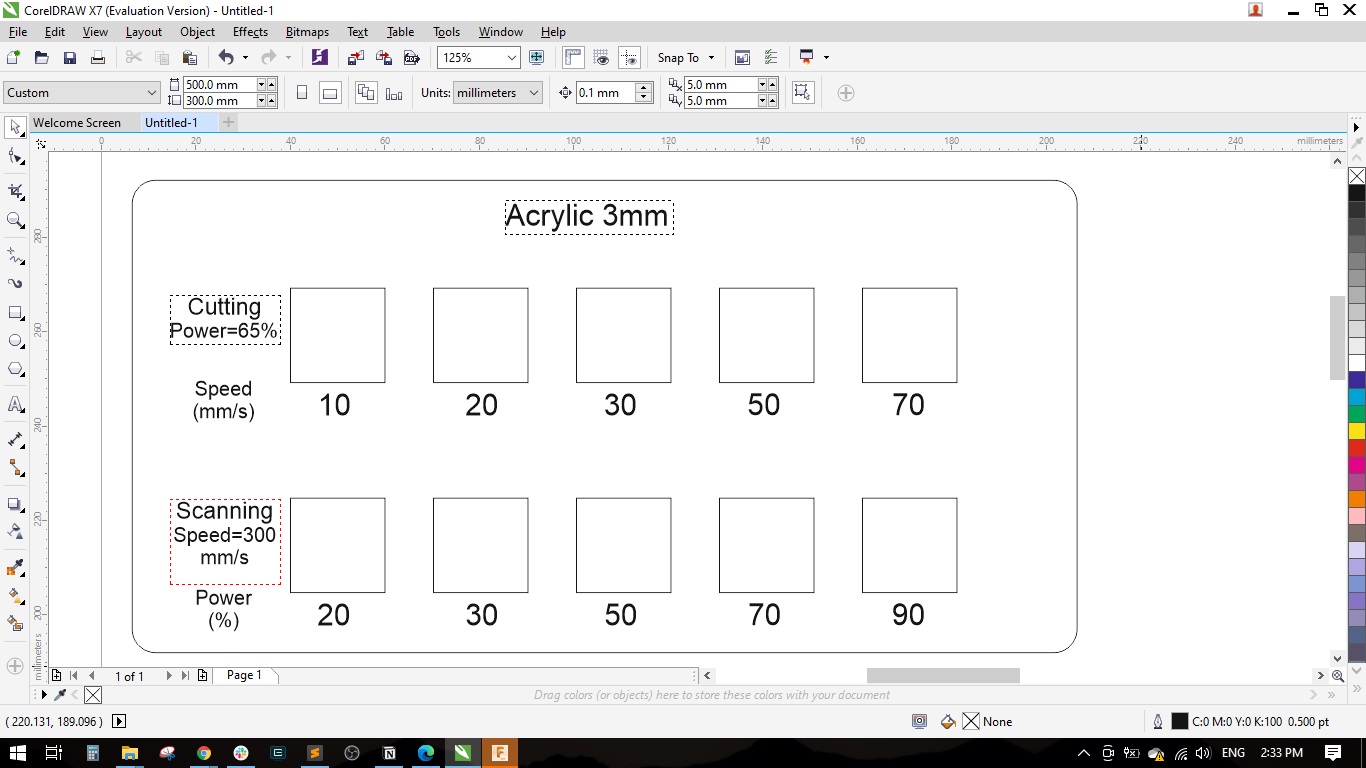
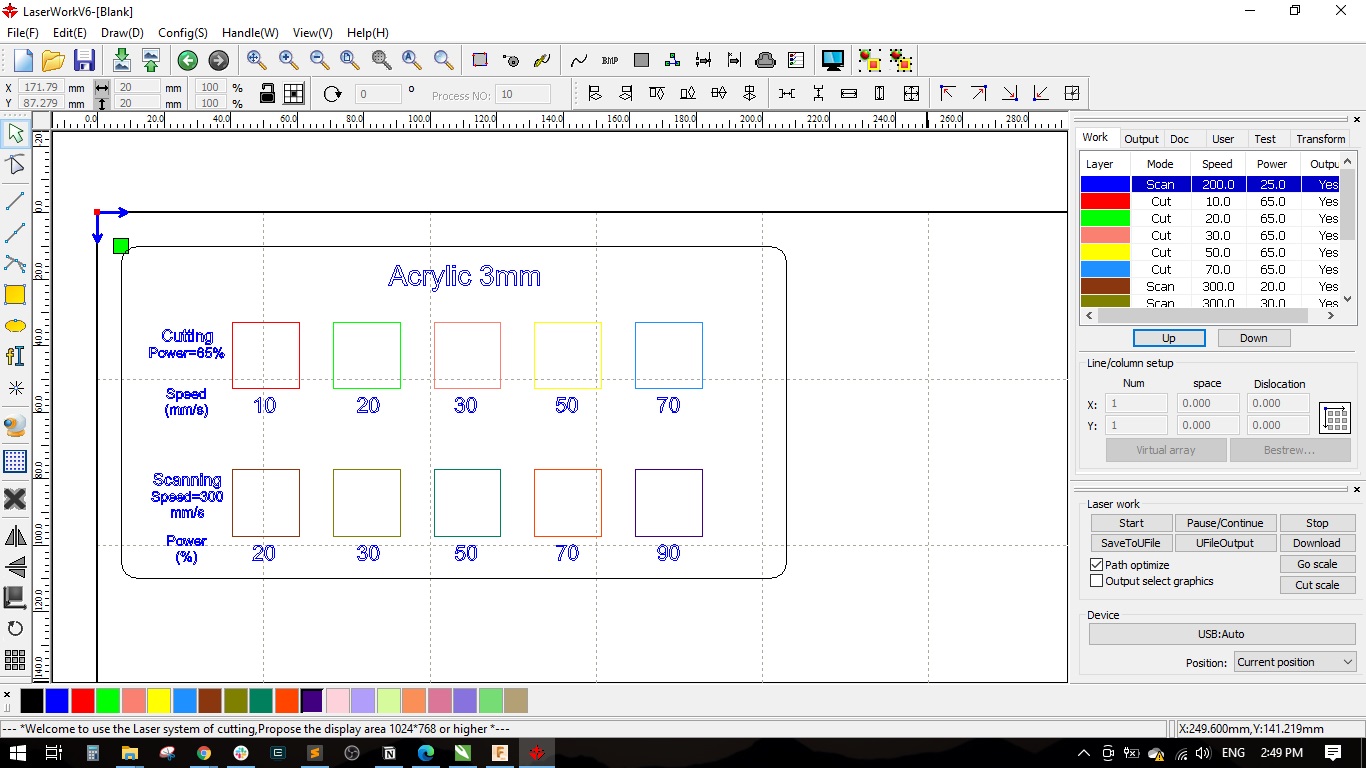
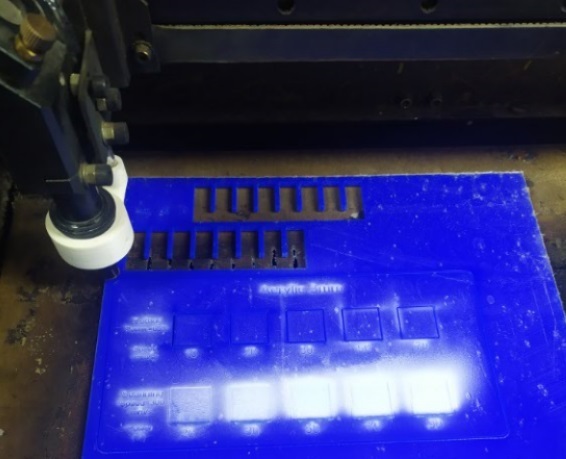
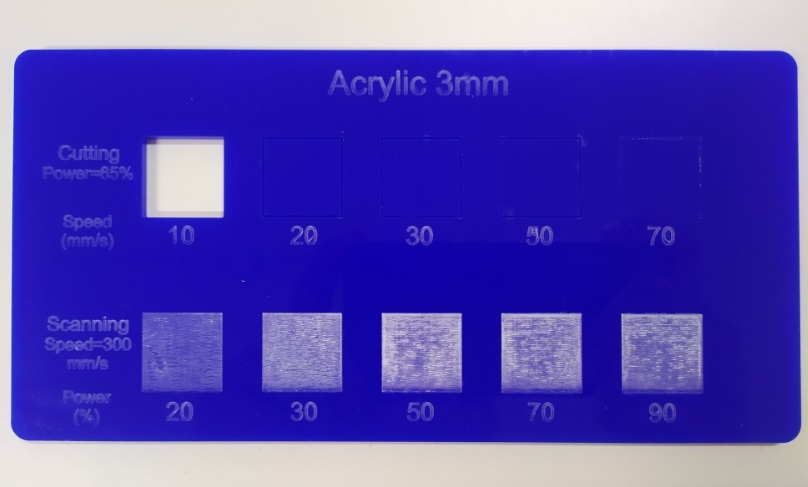
Step(2): Characterizing the lasercutter's kerf and joint clearance [Comp Test]
- I decided to make the comp test with slots starting from 2.8 mm to 3.4 mm to determine the best fit and the kerf value.
- In the LaserWork software, I selected the black color for cutting with 18 mm/s speed and power of 67%, and selected the red color for engraving the numbers with 200 mm/s speed and power of 30%
- For the laser cutting, I selected the previous 3 mm blue acrylic sheet, set the origin and run the file twice to obtain 2 comps
- I measured the slot width which was desiged to 3 mm and actually it became 3.2 mm, so the laser beam width is 0.2 mm and the kerf=beamwidth/2=0.1 mm.
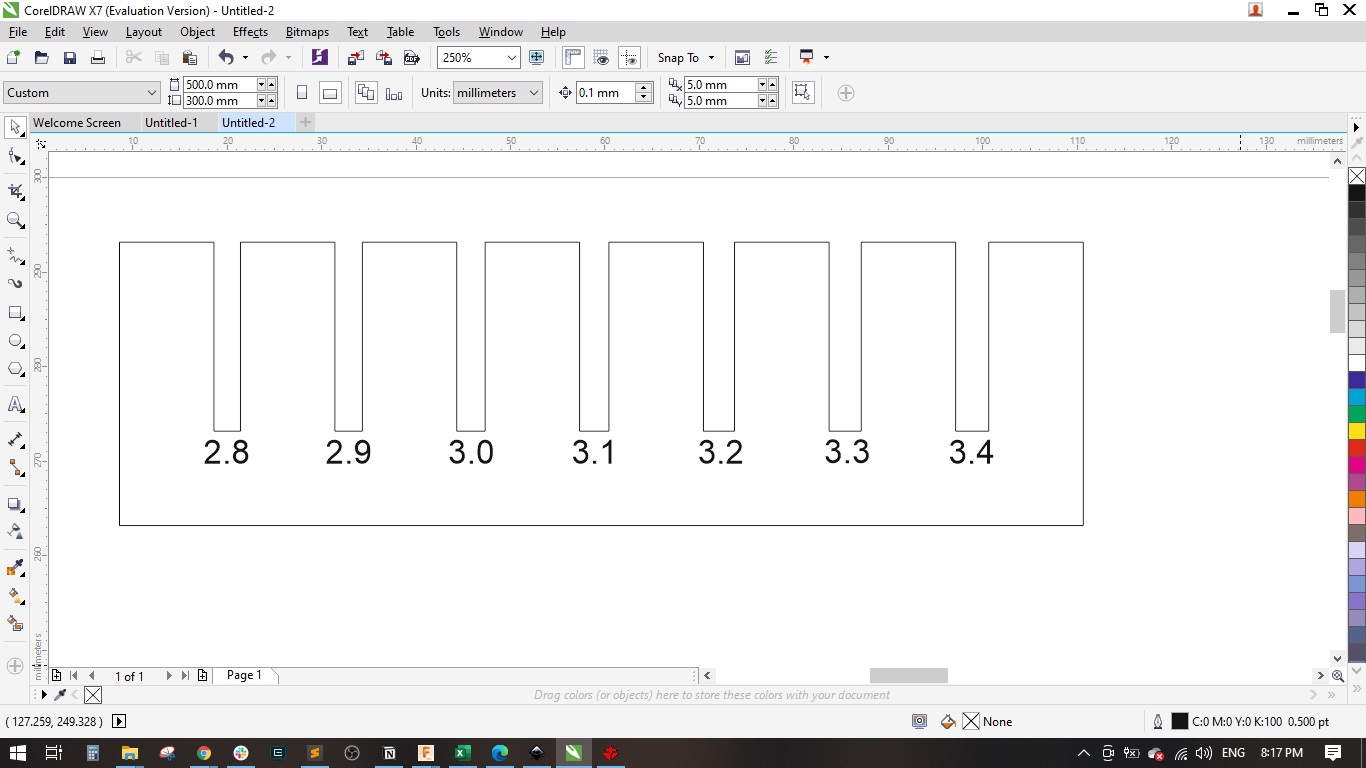
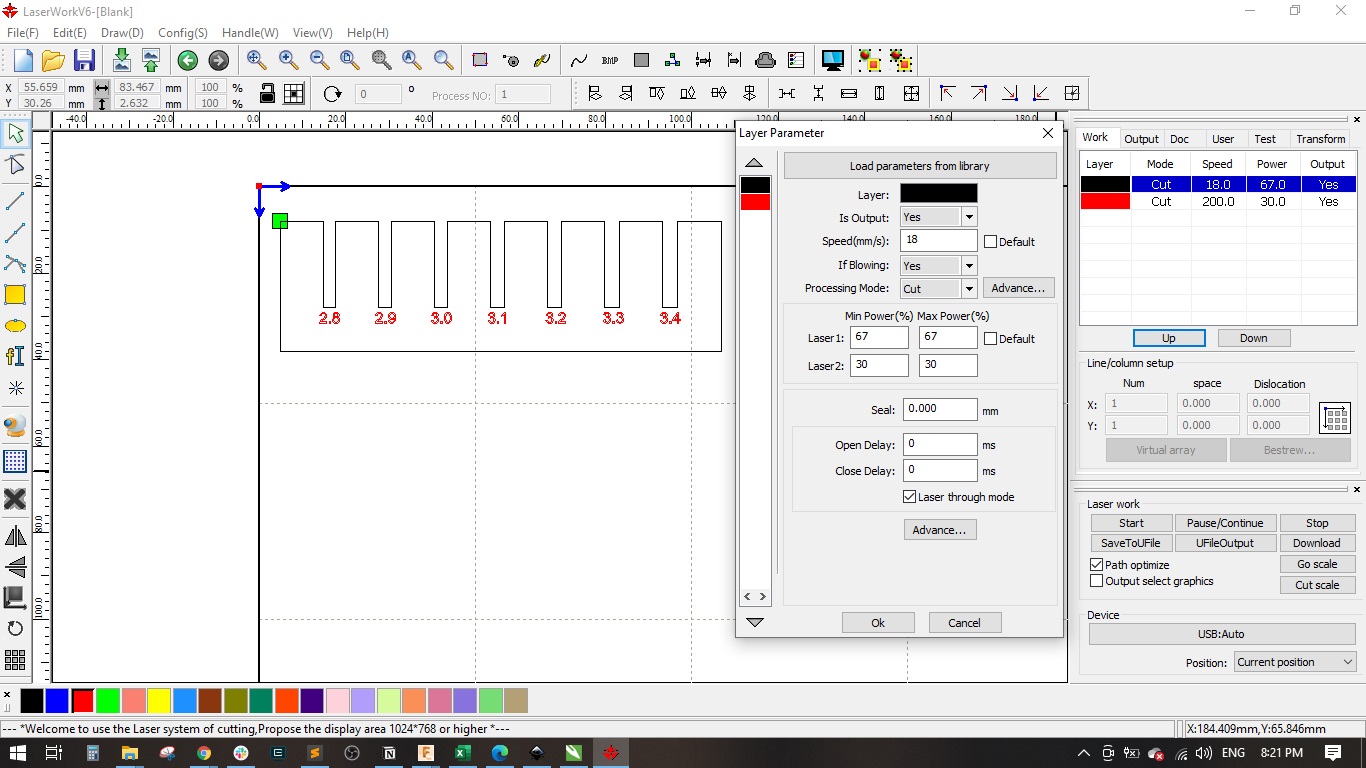

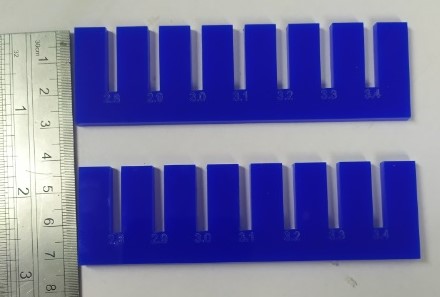
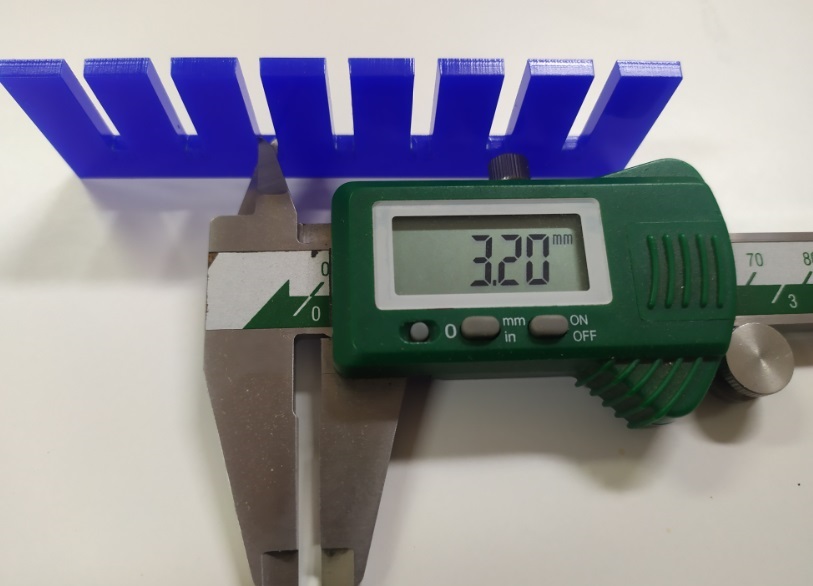
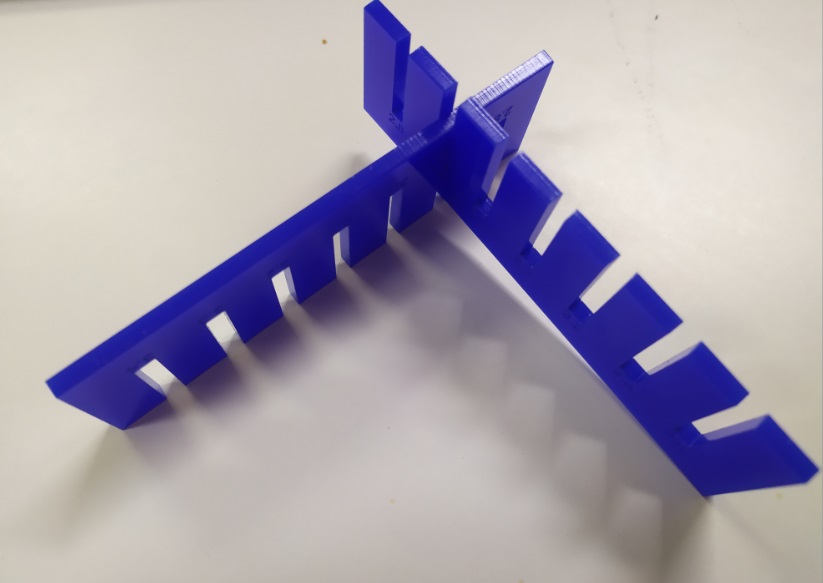
Step(3): Designing and lasercutting a parametric press-fit construction kit [Lamp]
- I created a sketch and drawed a triangle by 3 lines, made a fillet of 5mm for each corner and started to make a slot in each side. each slot has a depth = 2.5 * width.
- From the Modify section, I chose Change parameters to set the parameters that will define the triangle, taking into consideration both material thickness and laser kerf to obtain proper cutting and fitting.
- From the triangle sketch, right click to select Save As DXF, DXF is short for Drawing Exchange Format. It is a CAD data file format developed by Autodesk to enable data interoperability between AutoCAD and other programs and it is higly used with 2d cutting machines like Lasercutter, vinyl cutter, plasma, ... etc.
- I created another sketch and drawed a circle of 50 mm diameter, created a slot of 6 mm depth and 3 mm width (took the kerf into consideration)
- From the Modify section, I chose Change parameters to set the parameters that will define the circle, taking into consideration both material thickness and laser kerf to obtain proper cutting and fitting.
- From the circle sketch, right click to select Save As DXF
- I opened CorelDraw, imported the circle.dxf file and deleted the unwanted lines (centre lines) in order not to cut the circle into 4 portions.
- I used CorelDraw hot keys to repete the circle and tried to make 18 circles.
- I imported the triangle and deleted the centre lines, then I repeted it to make 28 triangles as shown.
- I saved the file as .dxf, imported it into LaserWork software, applied a black color for the whole parts and set the power to 65% (of 90 watt) and the speed to 23 mm/s inorder to cut plywood of 3 mm thickness.
- I pressed on Download and types ct1 or any name for the file to be sent to the machine.
- Morn MT3050D is the main laser cutter at Fab Lab Egypt, it is a chineese machine with 90 watt laser tube and operates from 0 to 300 mm/s
- I set a plywood sheet with 50 * 30 cm dimensions in the machine cutting area and set the origin to be on the top left side.
- I selected the required file "CT1" from the control screen, each file has 3 main features, one to Run it, another one to Track the Frame and the third one to show the Worktime Preview, It is recommended first to track its frame to make sure the cutting will be within the sheet not outside and then check the time it would take and finally run the file taking into consideration the safty rules.
- The machine would take 7 minutes to complete the job and the result will be as shown. Lucky to have all parts cut from first time :D
- I assembled the circles and triangles as shown to make the final construction kit.
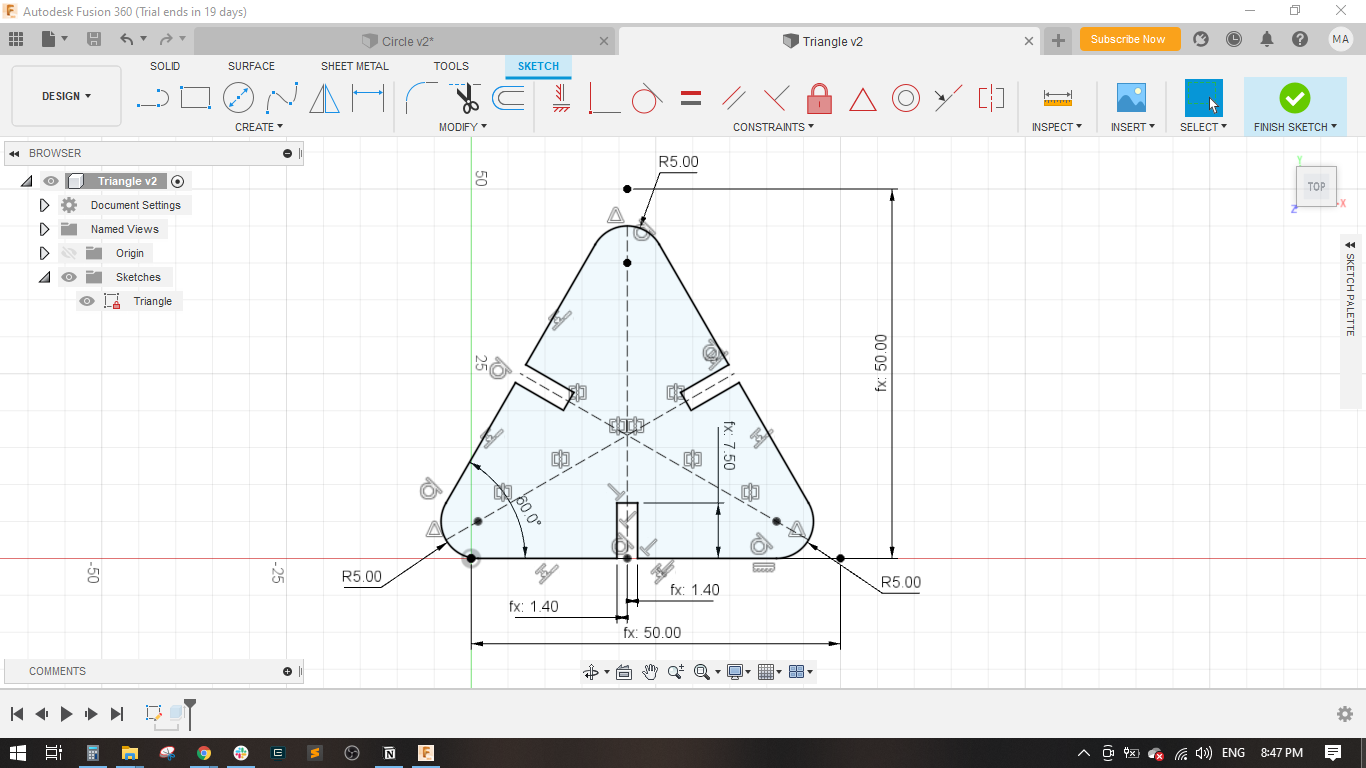
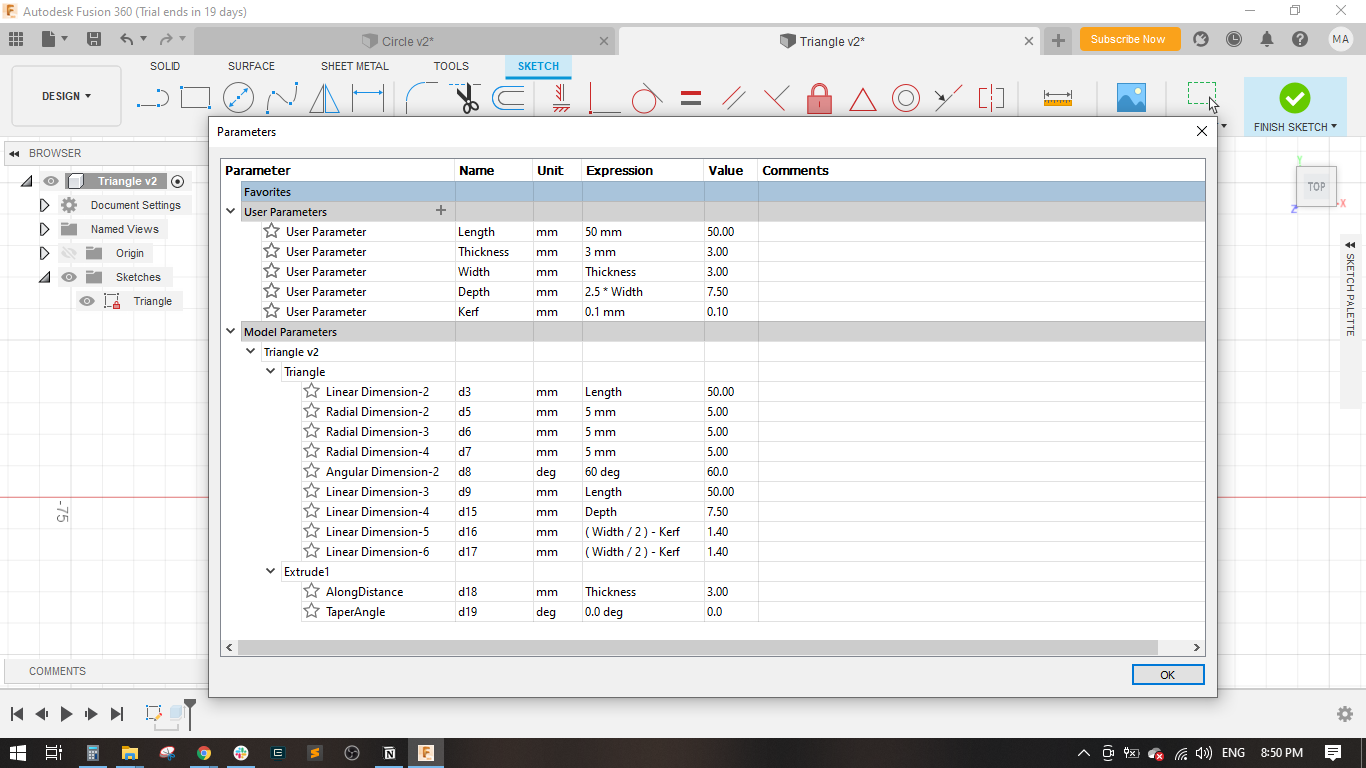
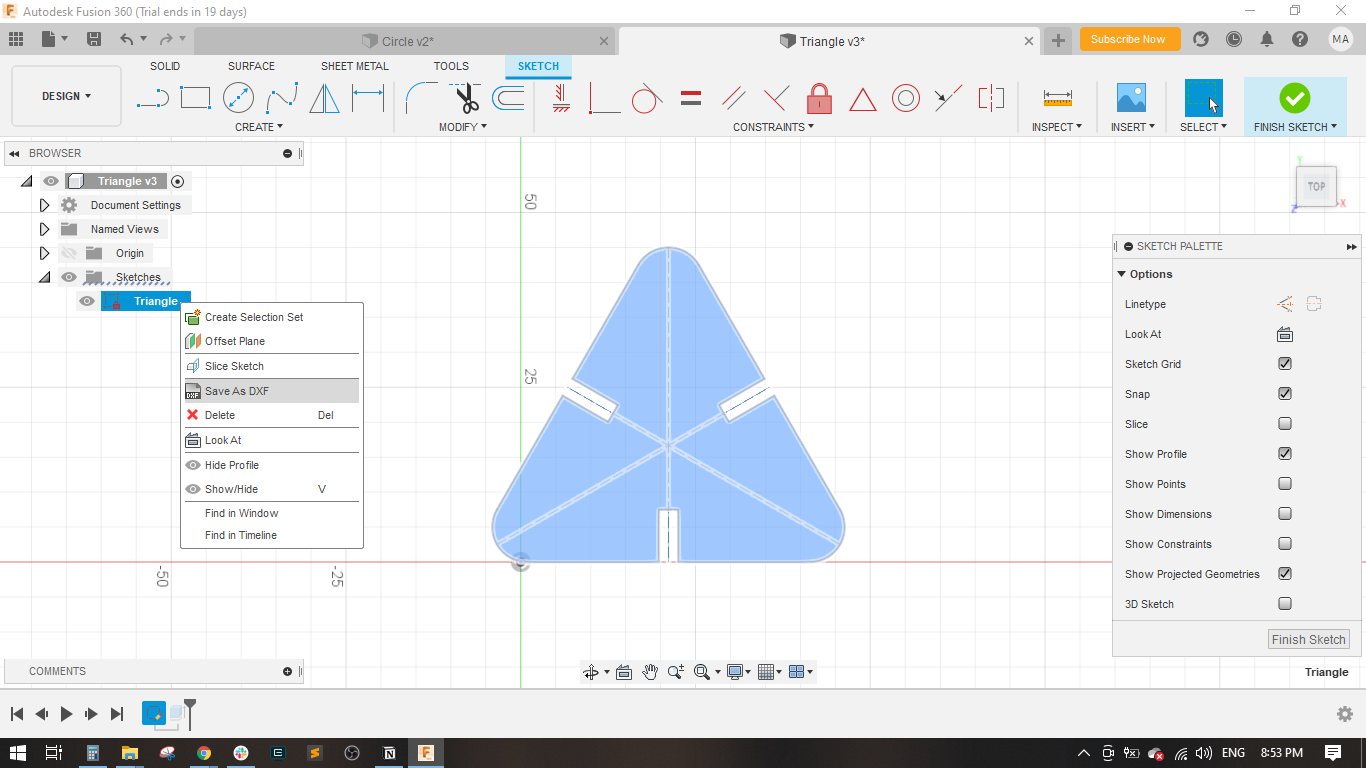
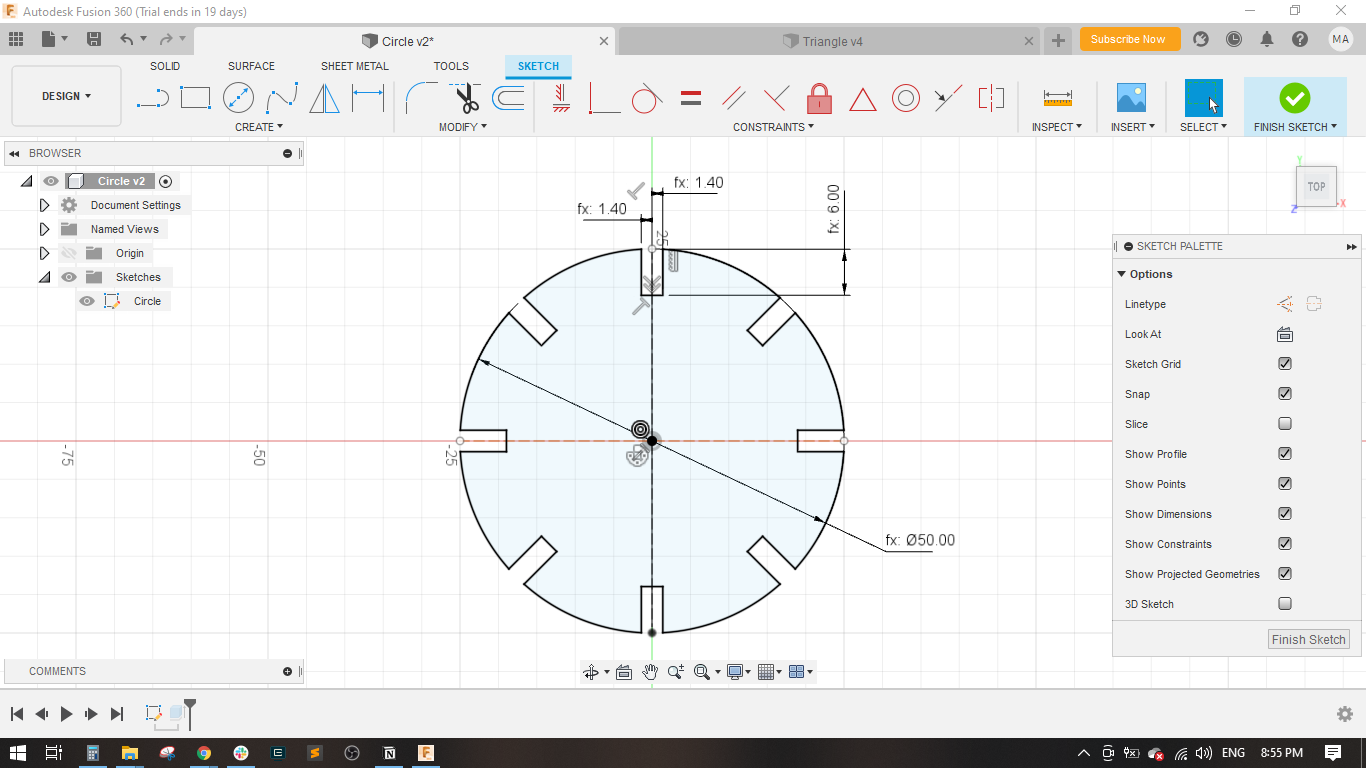
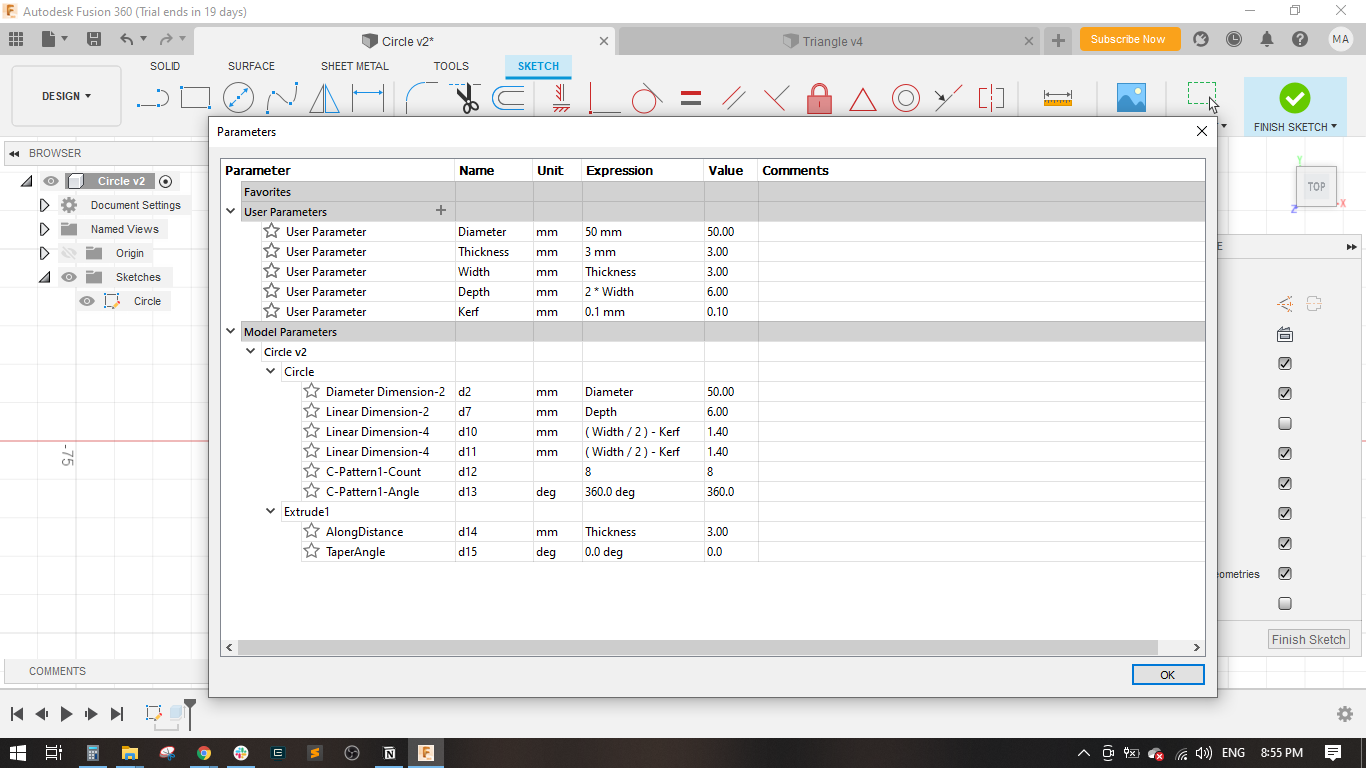
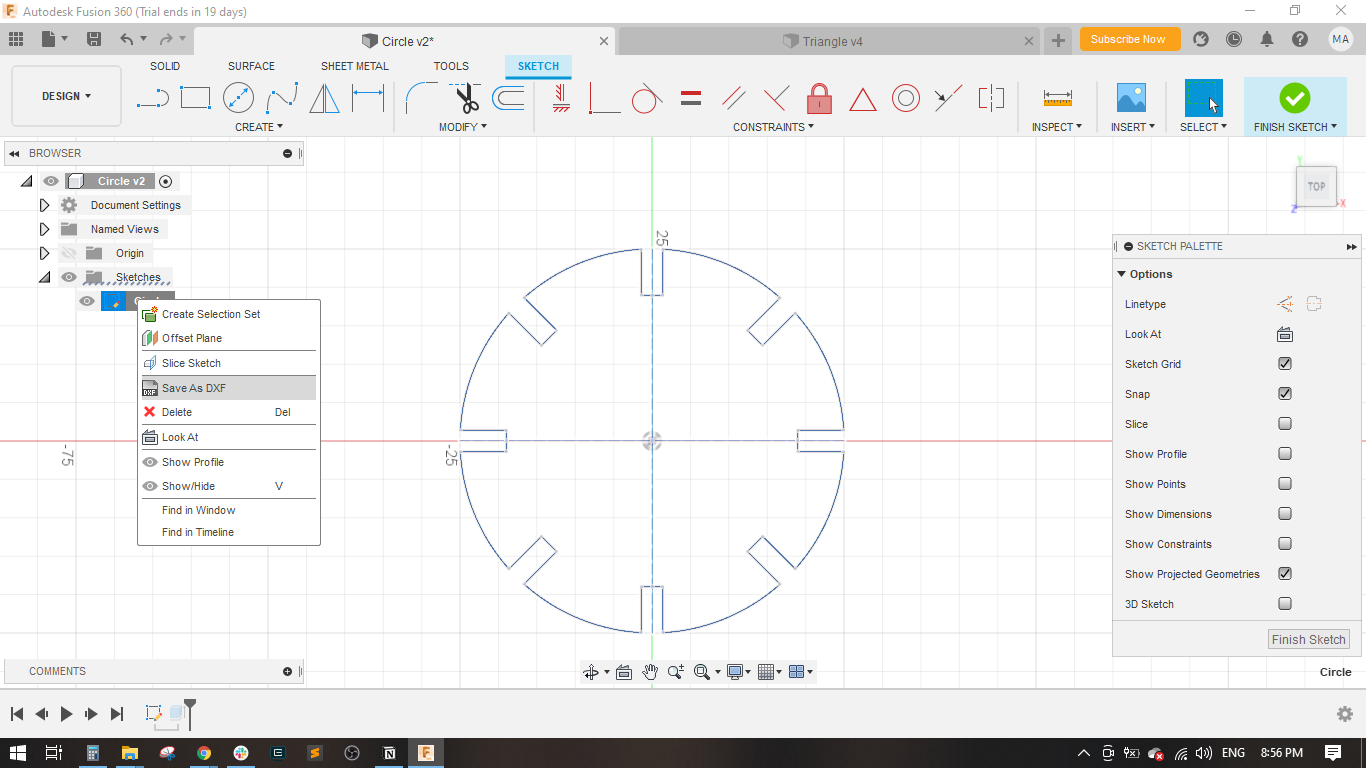
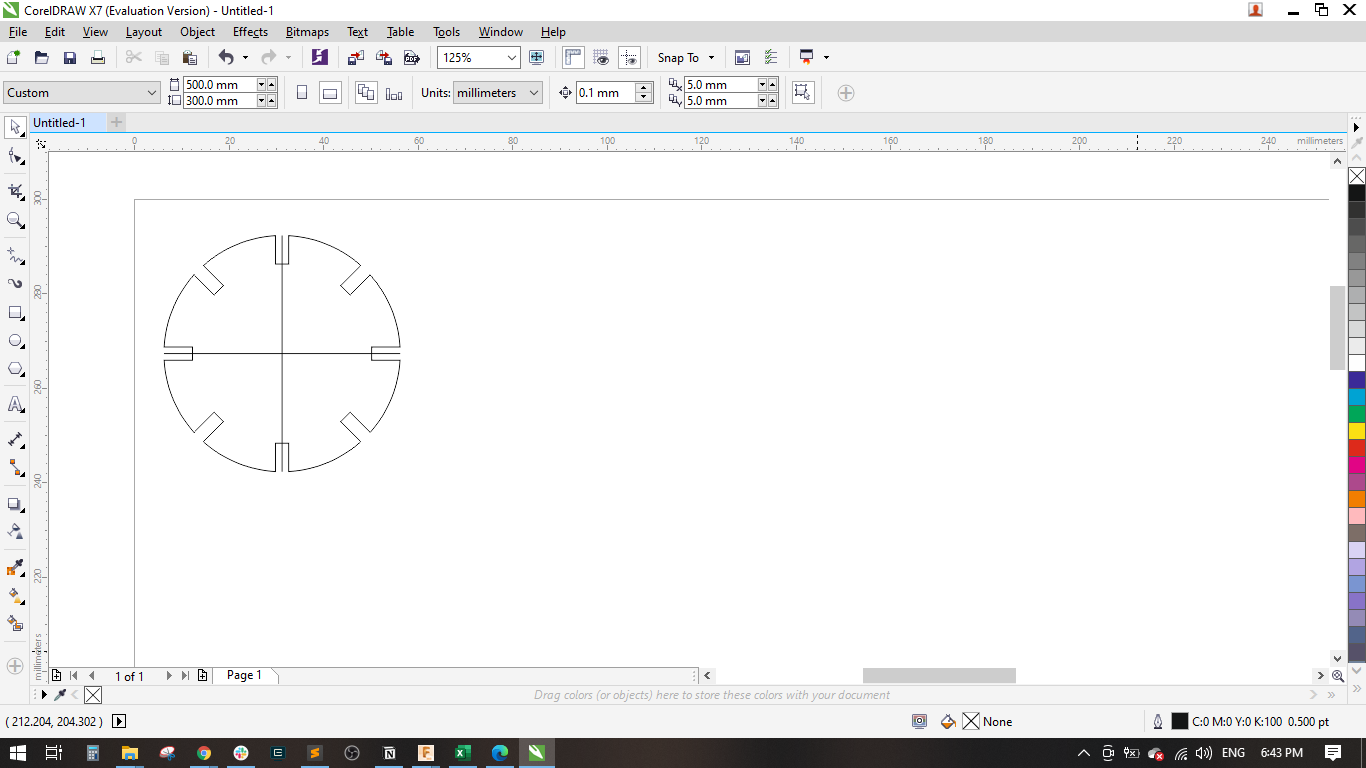
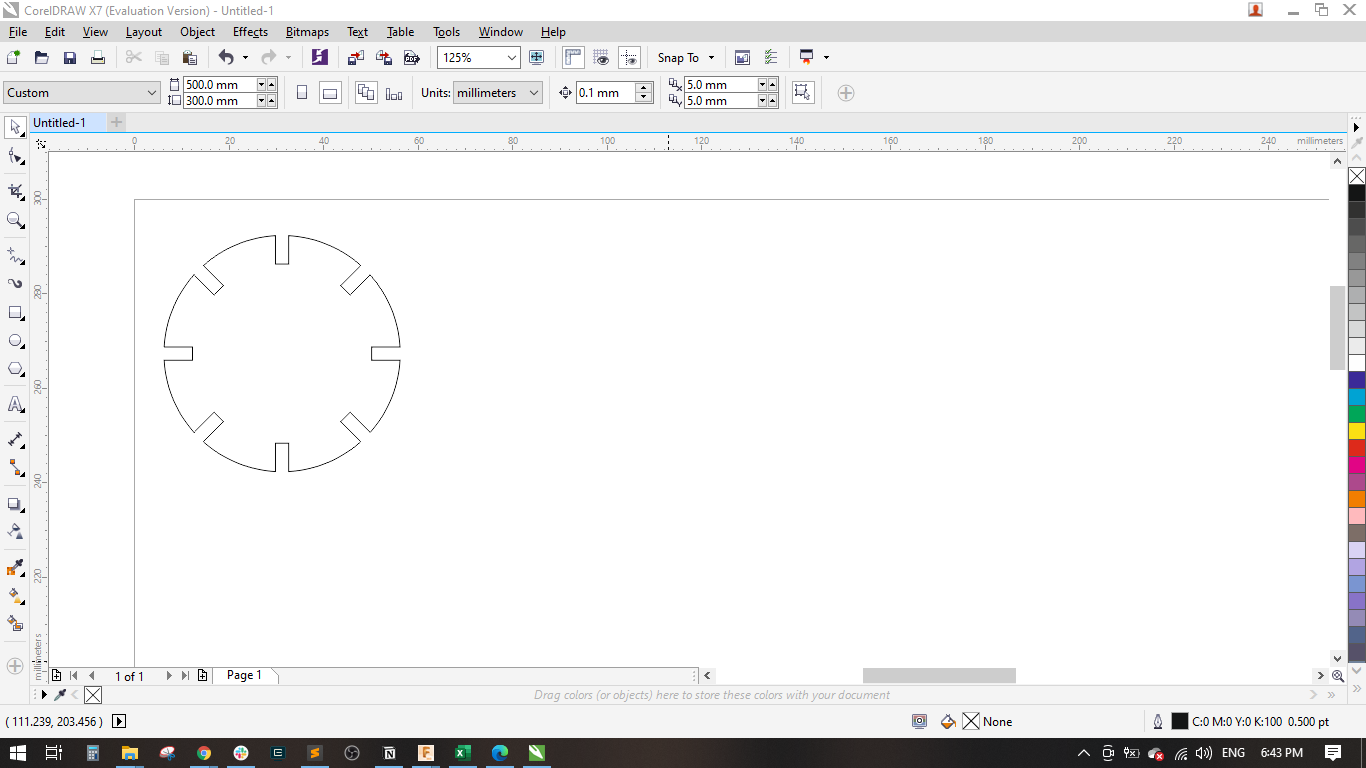
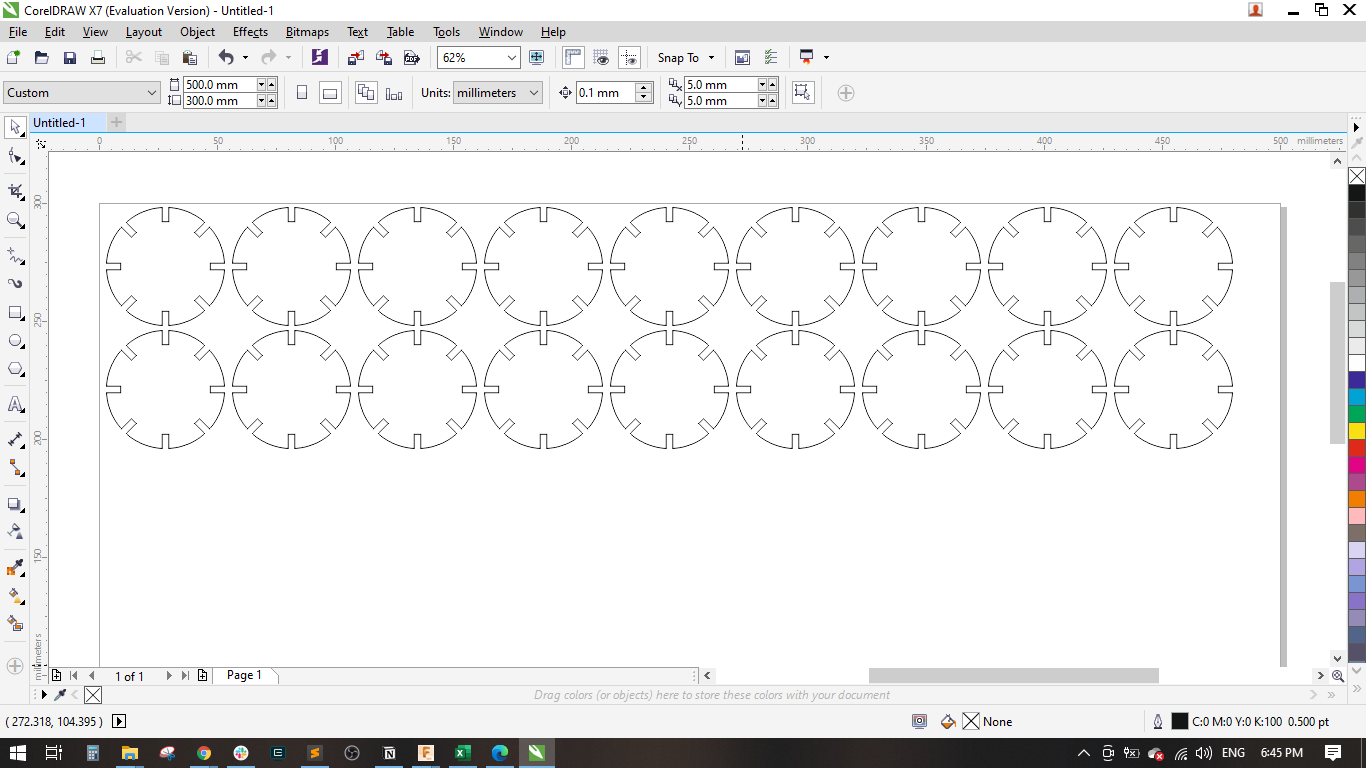
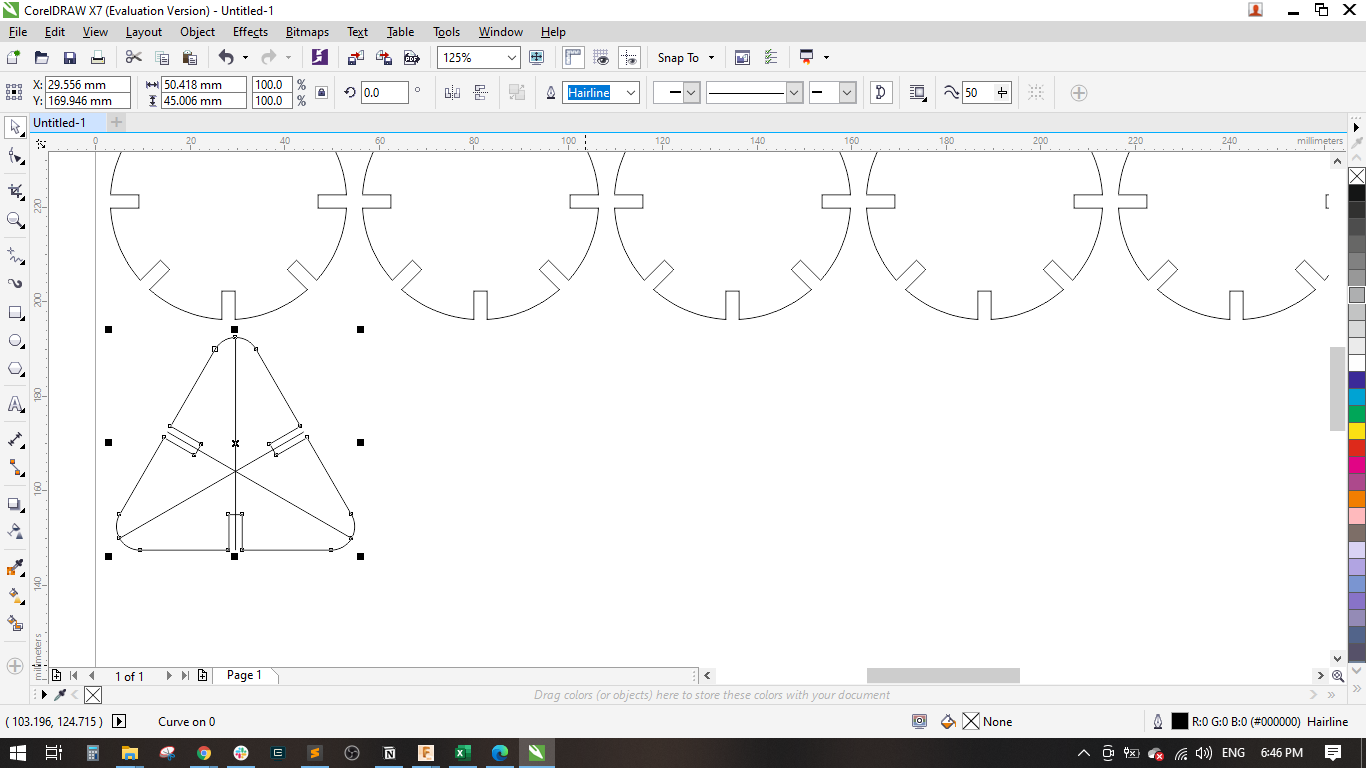
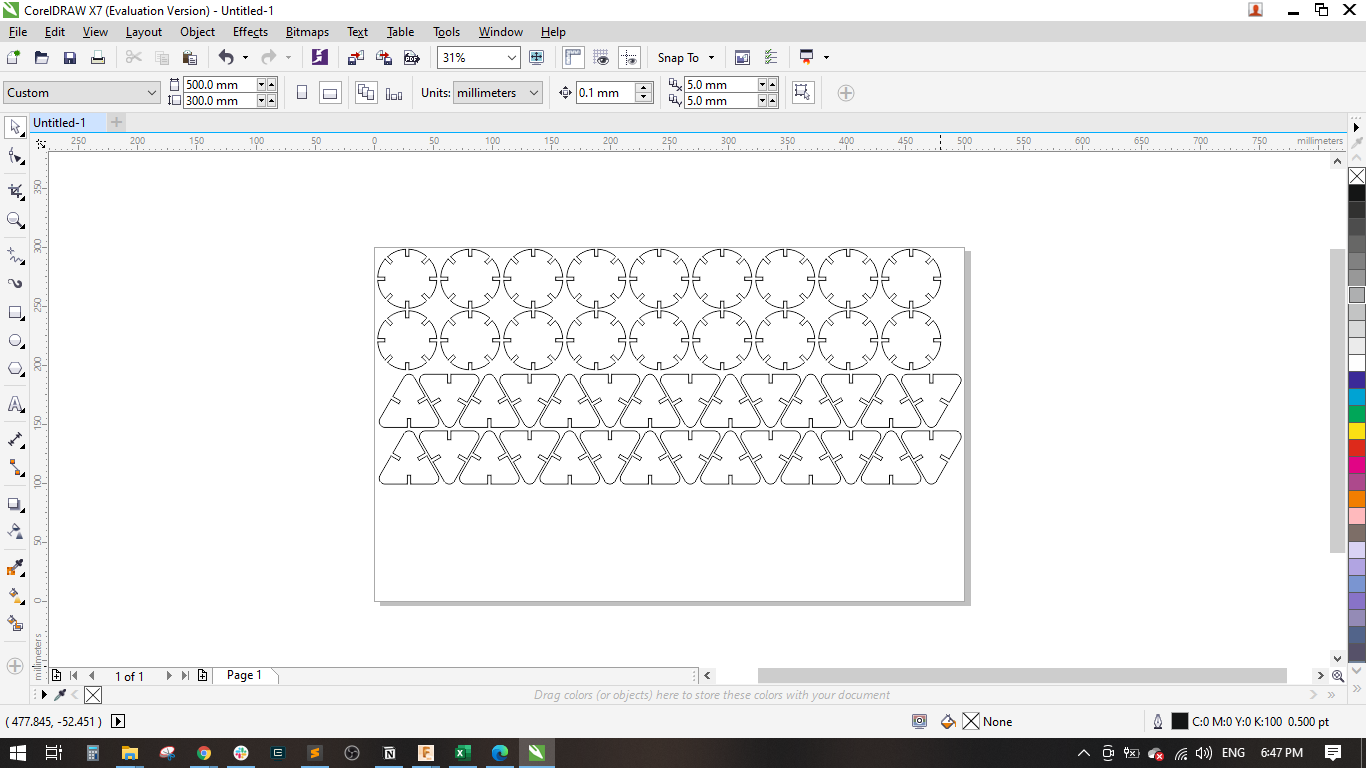
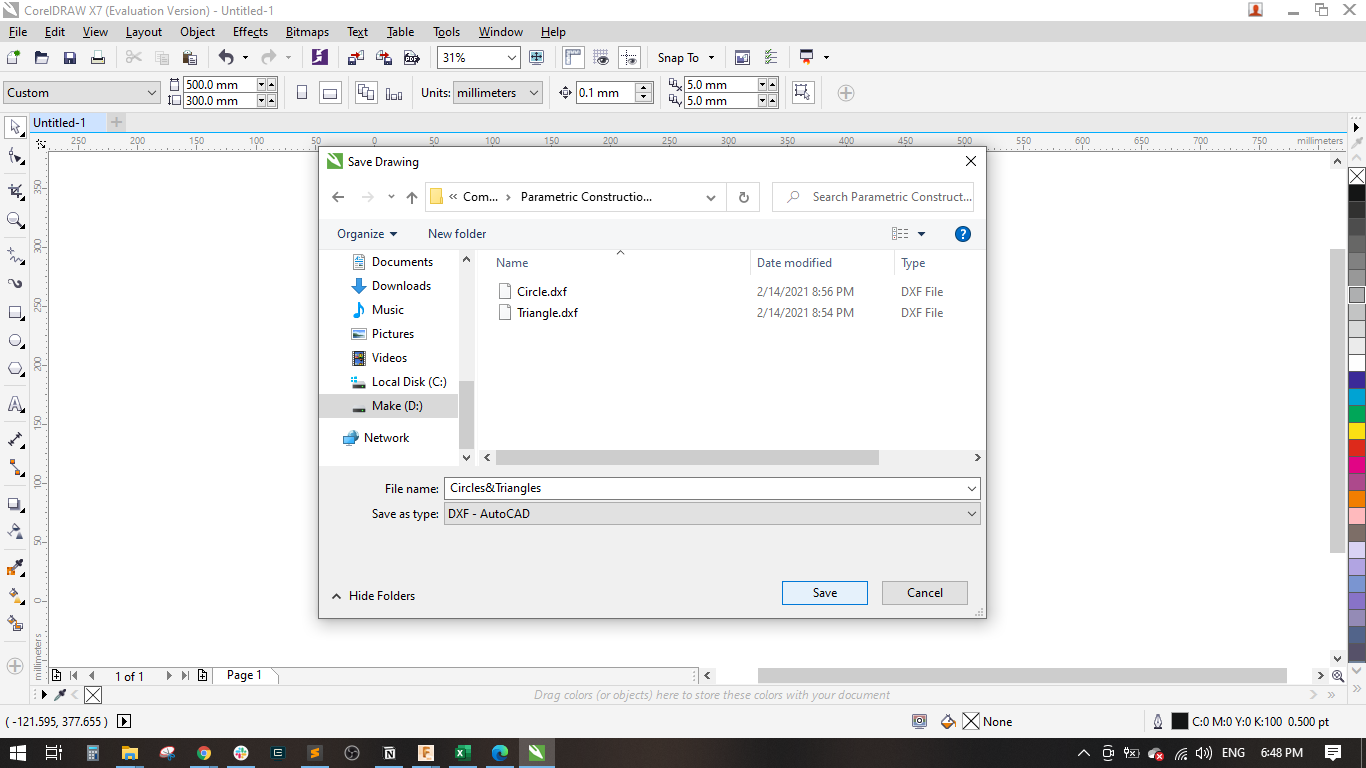
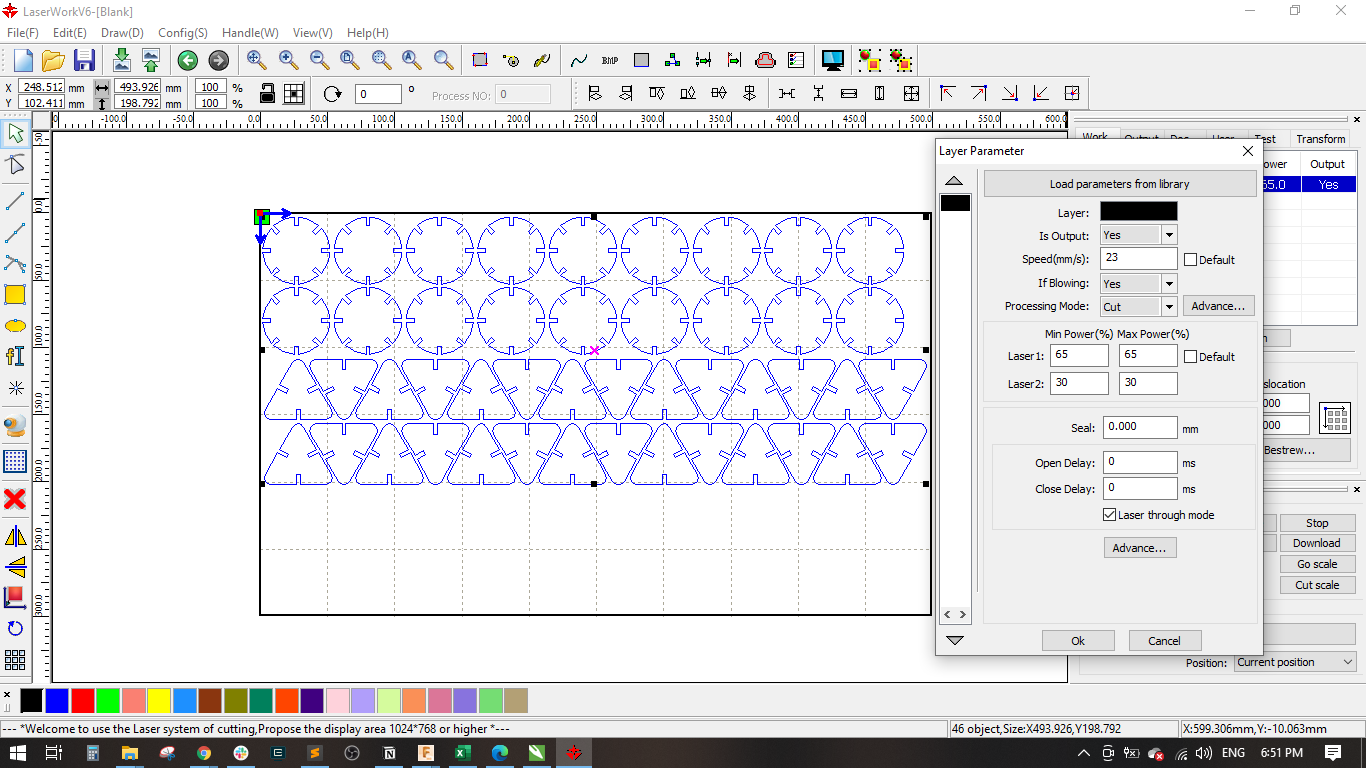
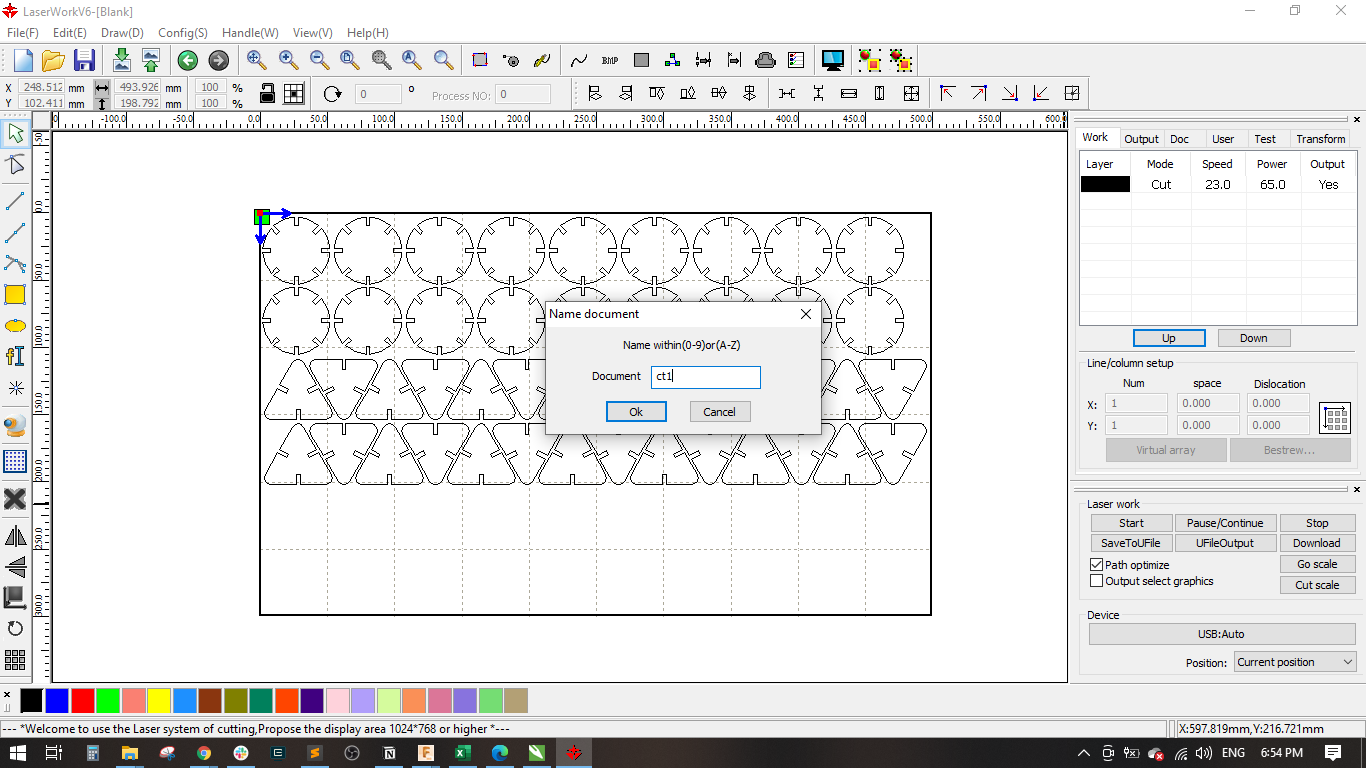

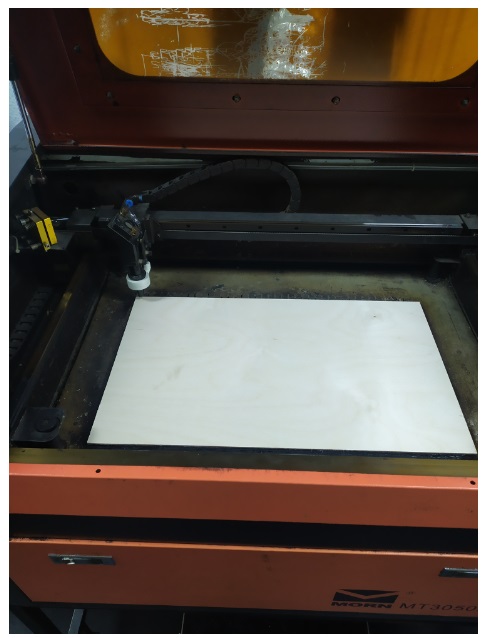

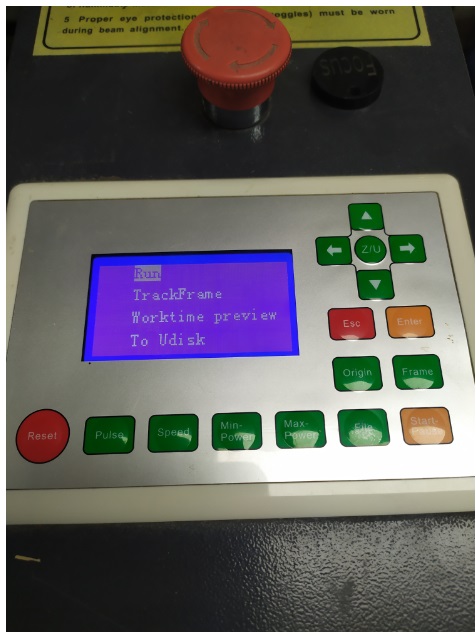

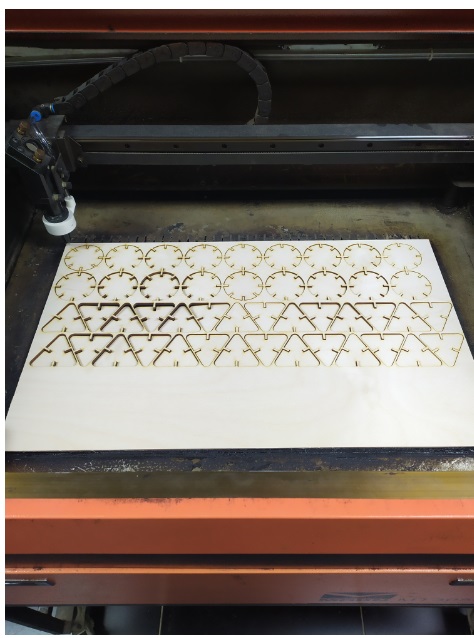



Step(4): Vinyl Cutting [Stickers for the kit]
- I imported the .dxf files of the circle and triangle in Illustrator then exported the file as .ai japanese version.
- I imported the file in CutStudio for preparing for the vinyl cutter, the machine used is Roland GX-24.
- I turned the machine on and installed a vinyl sheet and selected Roll to measure the sheet width.
- Form CutStudio, I chose Cutting Setup then pressed properties and pressed on Get from the machine to get the roll dimensions from the machine readings.
- The design is now ready to be cut through choosing Cutting from the File menu and press OK
- I used the paint tape to remove the cut part from the vinyl sheet and then stick it to the triangle and circle.
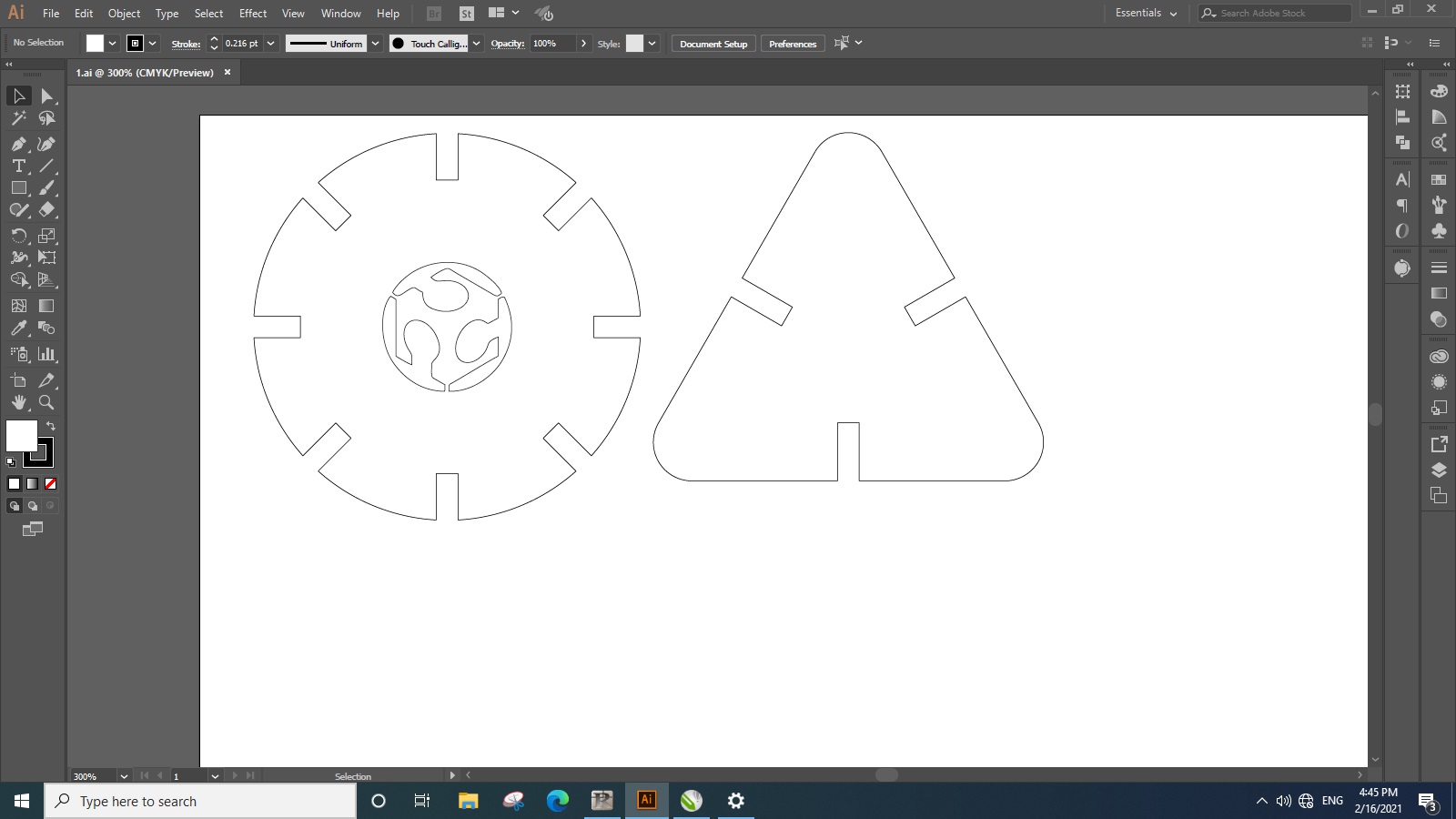
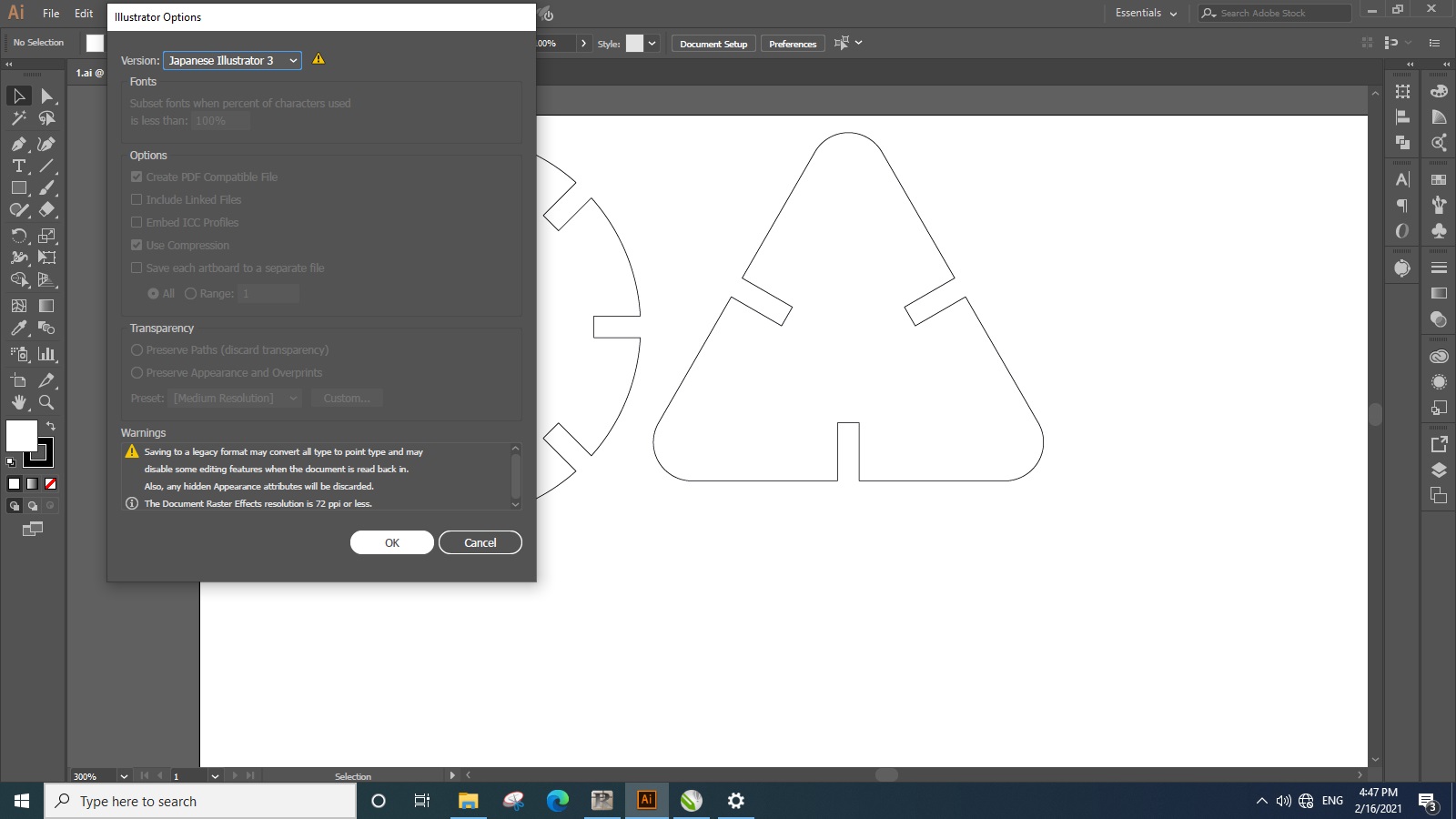
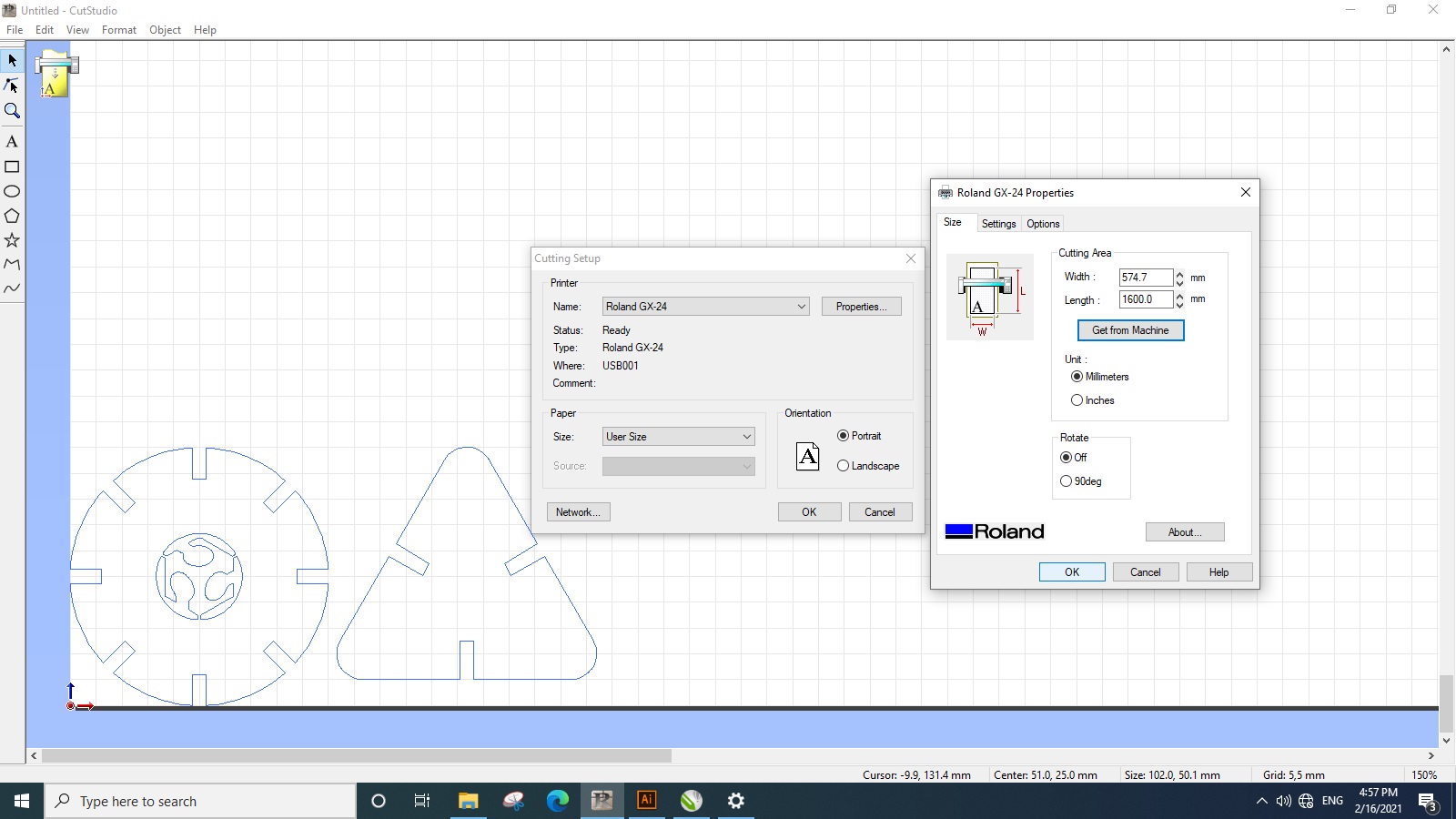
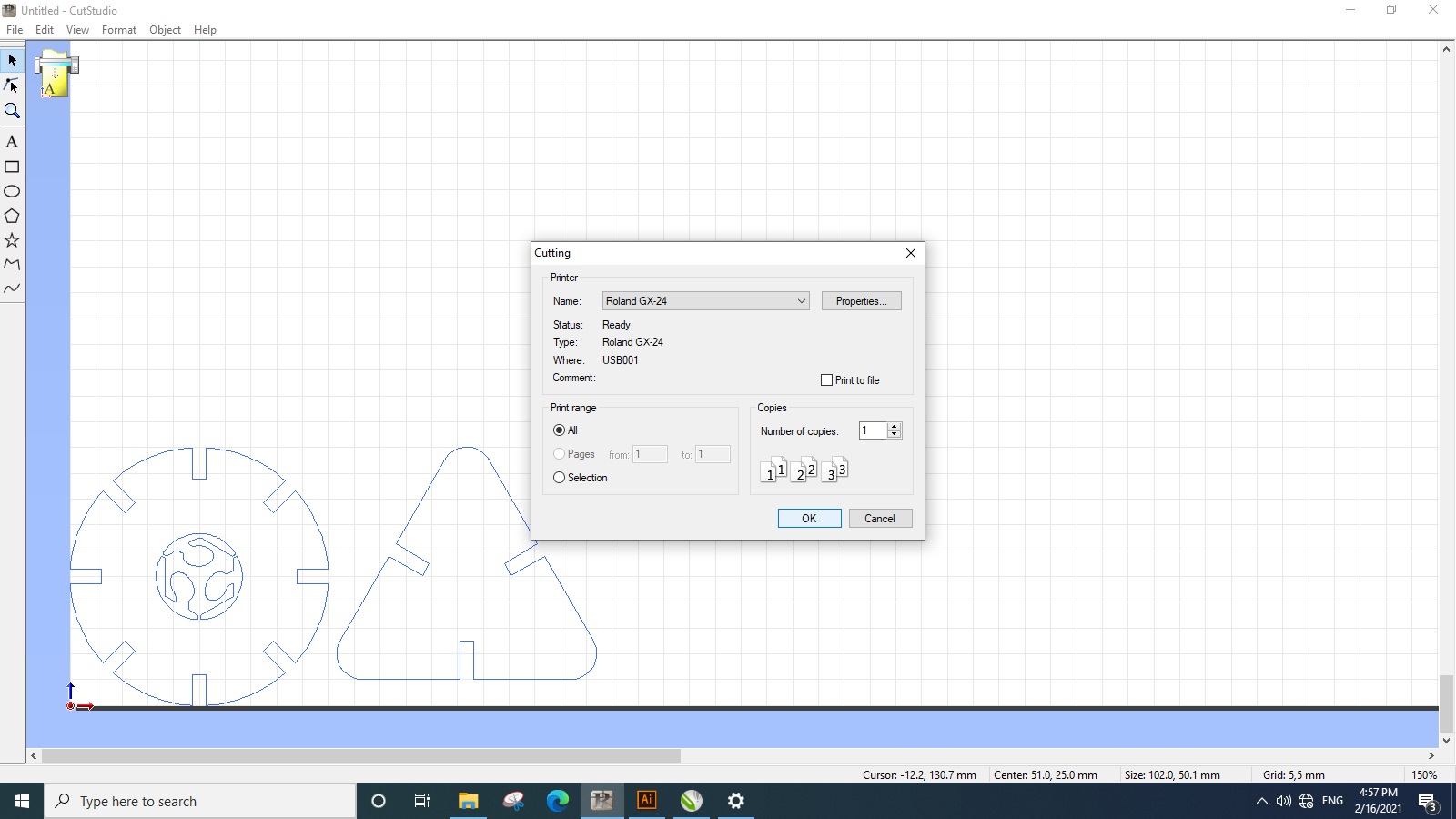
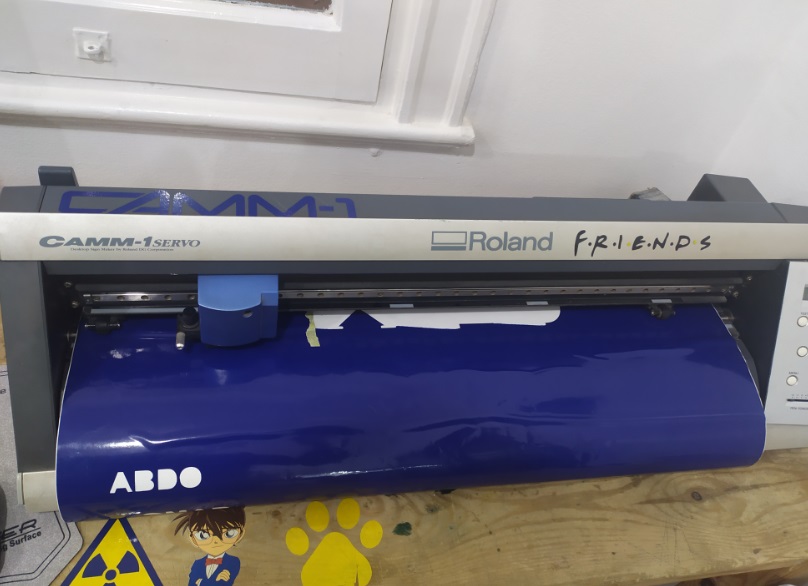



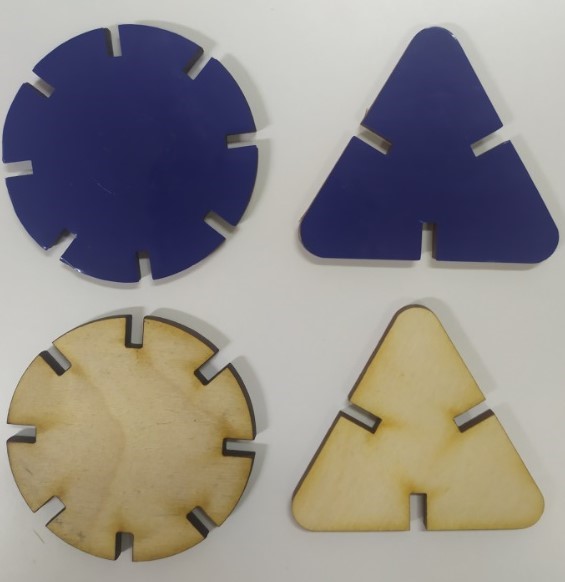
Finally, I have:
√ Characterised the lasercutter's focus, power, speed, rate, kerf, and joint clearance.
√ Documented the work individually and in group.
√ Designed, lasercutted, and documented a parametric press-fit construction kit.
√ Cut something on Vinyl Cutter.