Fab Lab ECAE
Applications and Interface Programming
compare as many tool options as possibleThis week we are comparing Processing (write-up by Mohammed) and MIT App Inventor (write-up by Cicely).
Mohammed:
Processing:
Processing is a free graphical library and interactive development environment designed to teach non-programmers the basics of computer programming in a visual sense. I will be using this software because it seems to be the easiest of them all and I do not want to waste much time in this week as I will be working on final project.
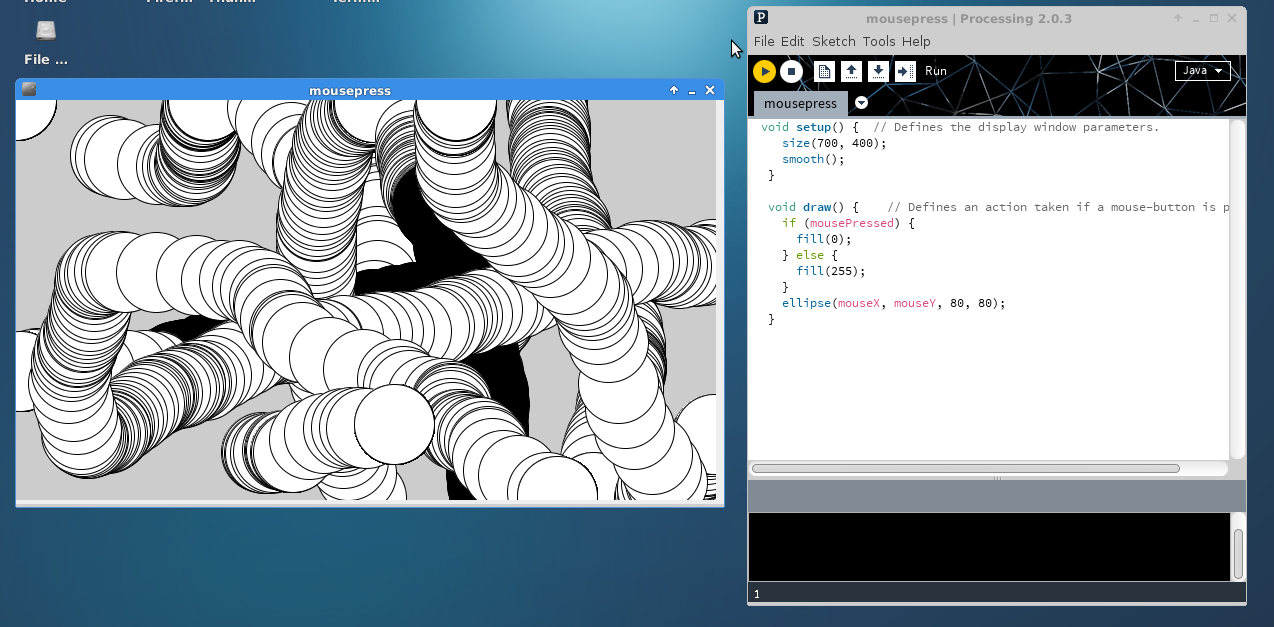
Features:
- Free to download and open source
- Interactive programs with 2D, 3D, PDF, or SVG output
- OpenGL integration for accelerated 2D and 3D
- For GNU/Linux, Mac OS X, Windows, Android, and ARM
Cicely:
MIT App Inventor:
Following the videos instructions, I went to the MIT app inventor site, logged in using my google account, and I started off with a blank slate on the project page. Afterwards I continued to follow the tutorials instructions on what to add on to the app, although I changed a few things based on my own preferences (like the "color-wheel" and the phone display size since my phone is a bit bigger).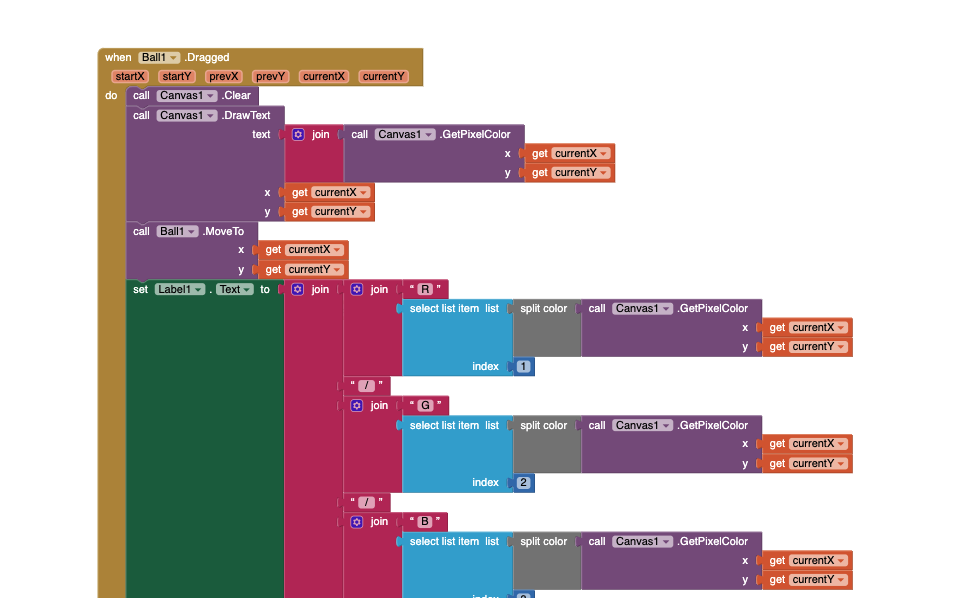
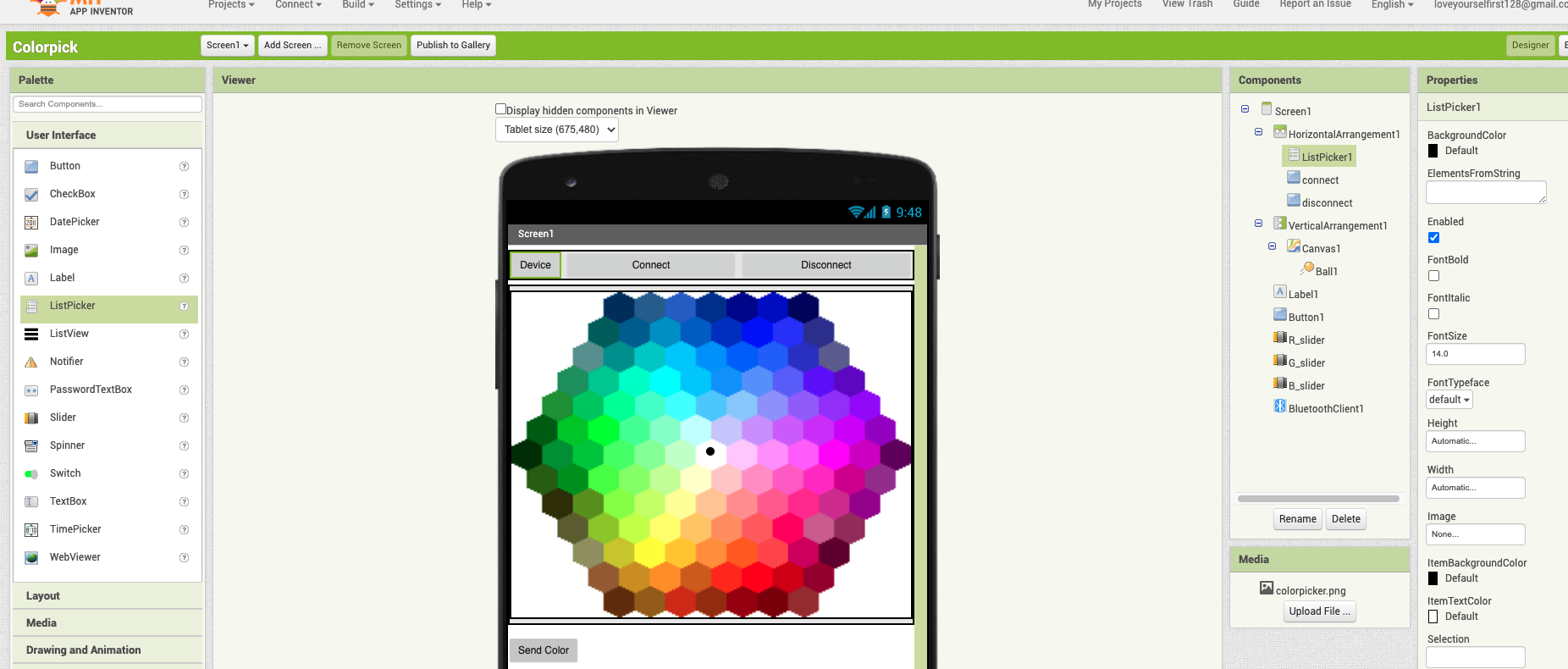
Features:
- Runs in google chrome browser
- Visual programming language with puzzle pieces
- Drag and drop layout