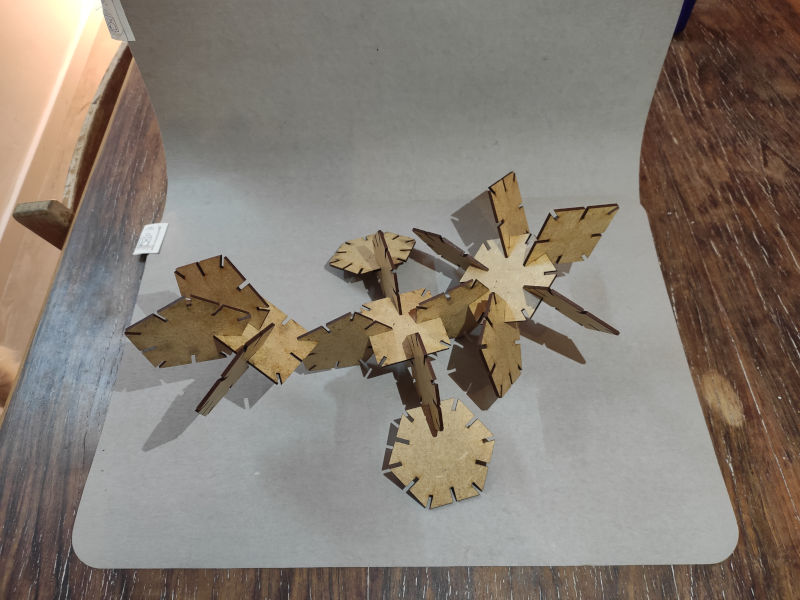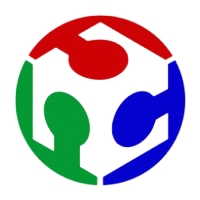
Computer-Controlled Cutting
This week we have been putting into use the knowledge gathered during the previous week, specifically about 2D cutting, (vinyl and laser)
For our group assignment, we had a first experience with the laser cutter. We put into practice the safety measures, tasks that we need to check before using the cutter.
The safety measure are simple, but we need to be thorough at the time of complying with them:
- Make sure that air extraction is turned on.
- Always check that you are using a material that can be laser cut. If you don’t know, ask your instructor.
- Always monitor the job that you are doing. Never leave the cutter unattended.
Then we proceeded to setup the machine, loading the material and testing the focus, by adjusting the height of the cutter’s platform and measuring the distance between it and the laser with the focusing tool. For our assignment we decided to test this model in different materials, MDF, plywood and acrylic, in each of them we can see the different techniques we can apply in a laser cutter, like engraving and cutting and the results in each of the materials.

Vynilcutter
For the first individual assignment, I worked with the Roland GX-24 It’s a very straight-forward to use machine. This machine works with a proprietary software the Roland cut studio, which beside controlling the machine, also has the options of image scanning and basic image drawing. It has the advantage of having the auto-cut feature, which automatically detects the material and calculates the depth of the cut. For this task I decided to cut the logo of one of my favorite bands for my laptop:

Original image before being vectored in Inkscape.
One pro of Roland vynilcutters is that they work with Cut Studio, a software which beside controlling the machine, also has the options of image scanning and basic image drawing. On the downside it is a proprietary software
Laser cutting
For laser cutting, I first tried to develop my objects in Freecad once again, I started getting a grasp on how to do the parametric design with the spreadsheet. The software started crashing every time I saved my work. For the sake of time I restarted my job in Rhino and Grasshopper for the parametric design. I created basic geometrical figures with press joints, that would work as a press fit puzzle.
I did three rounds of testing, the first one in cardboard, plywood for the other two:
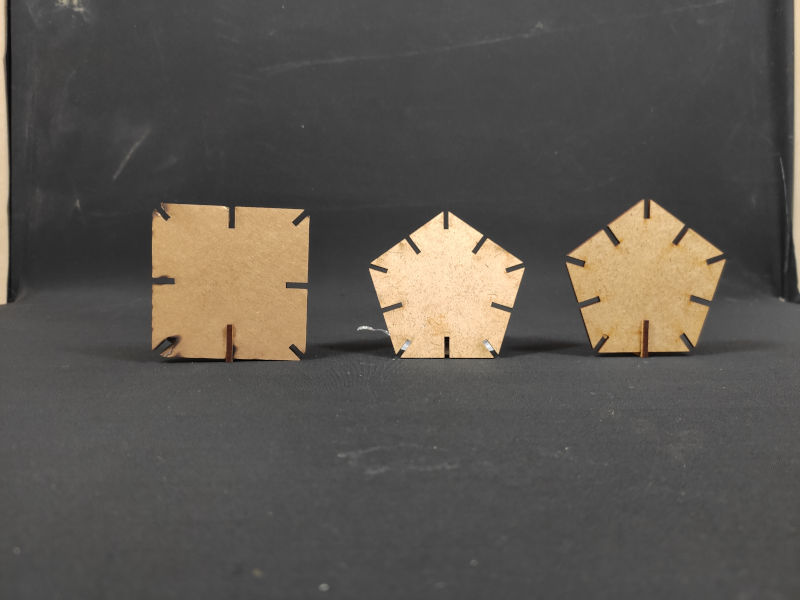
For the first test, I decided to use cardboard, since it's a "friendly" material due to its flexibility. The main issue with this test, is that I set up the speed and power correctly, but didn’t check the material type, so it cut as if it was plywood, burning the material.
For the second test, I worked with 2,5 mm plywood, assuring to have setup correctly material, speed and power. The cut was good, but the joints were to shallow and I had to adjust the kerf, because the piece would be loose when put together.
For the third test, I used the same material and adjusted the kerf. My mistake with this one is that I used a new plywood board and I didn’t measure the thickness with the caliper, assuming that I would have the same results that the previous test. There was a variation of 0,18 mm between both boards. This was fixed by adjusting the kerf on the third test again and cutting the final version of the pieces.
Test 1 Test 2 Test 3