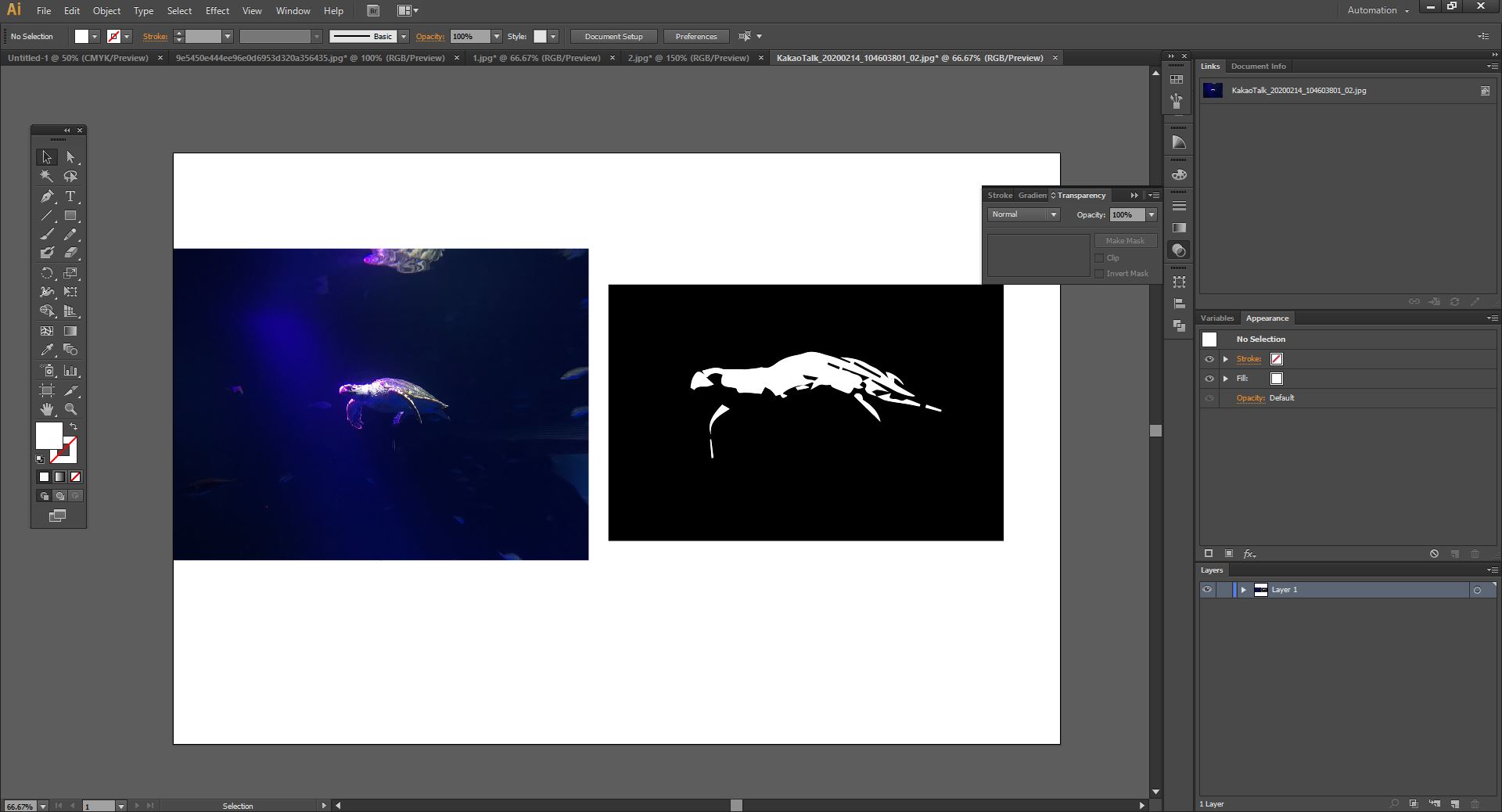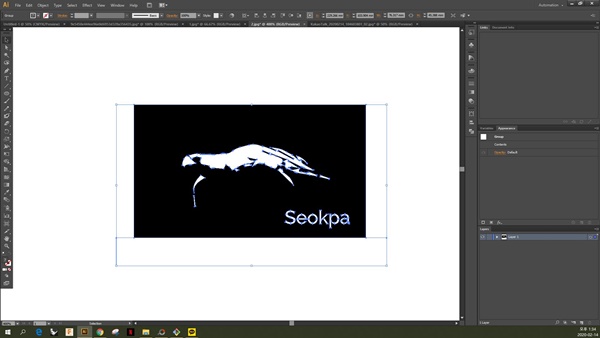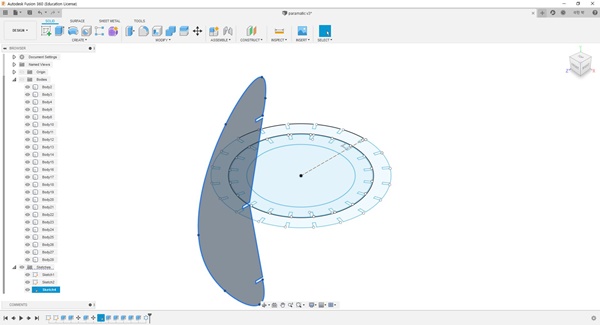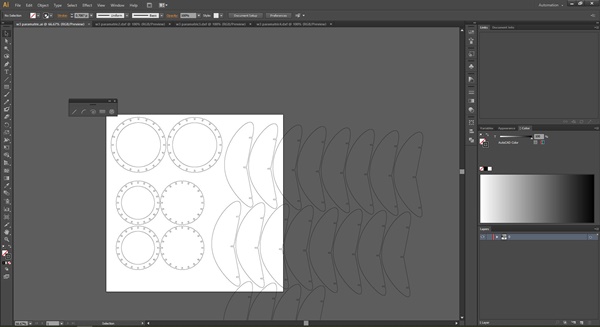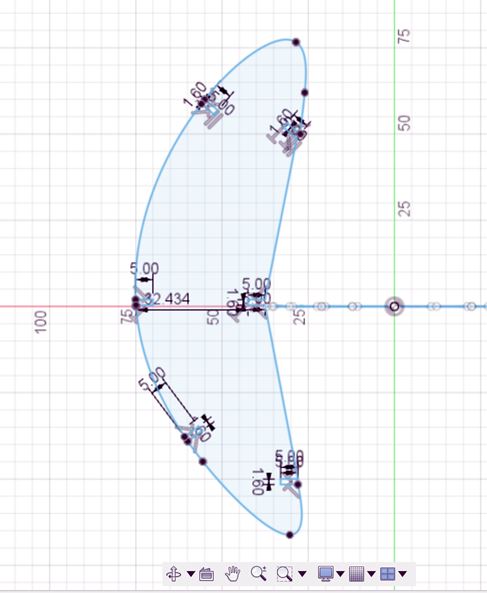Here is our group works : week3
Vinyl Cutting
I've tried vinyl cutting. I've used it a few times while I was working, but I was looking forward to it because it's the first time I've used it for myself. Then let's get started!

it is Graphic cutting pro fc2250-60 in Seoul Innovation FABLAB.
And its software is graphic studio.
The picture above is a picture of a sea turtle that I took myself at the aquarium. The turtle looked so good that I wanted to make it into a sticker, so I did black and white image trace
After the image trace, I zoomed in on the turtle part and sent a vector file.
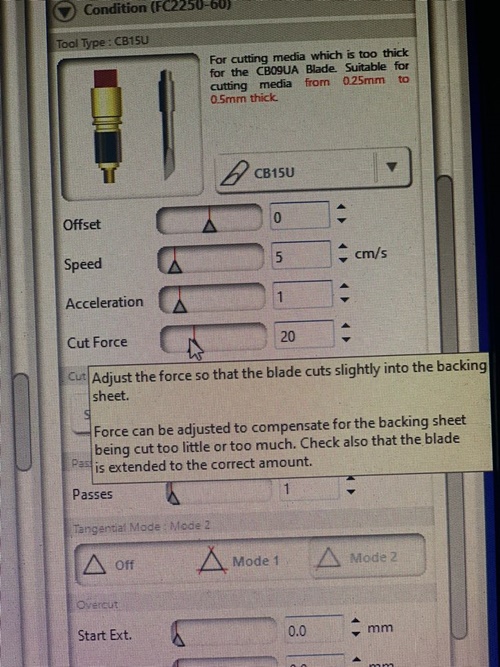
This is a software graphic studio. You can adjust the offset value and the speed acceleration pressure. I've tried a few tests and tried to keep the pressure out of the bed. 18-21 was the best, but 20 was the best.

There were two options for the vinyl cutter. Options for cutting and drawing with a pen! The pen on the left, the blade on the right. I could change the Z value by manually releasing the blades.
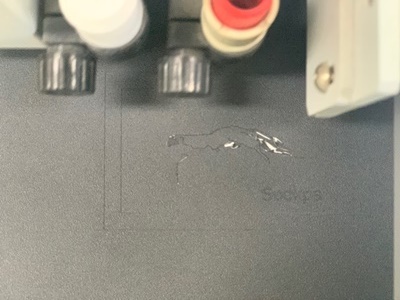
When I first tried, the image was about 30mm x 50mm in size, so the outer and thin parts of a turtle with a free curve were easy to tear off as shown in the picture.
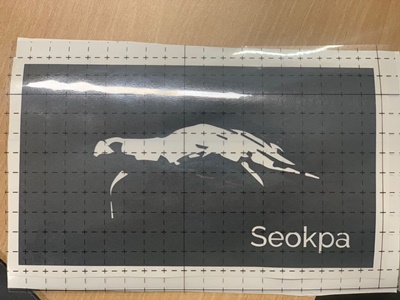
So I zoomed in to 130x90 mm and tried again. And it turned out well. The tape on the tortoise is a sheet that is mainly used for correct positioning and alignment before removing the back of the sheet paper to be used.

I wanted to put it on my laptop, but... As you can see, too many stickers have already... haha

So I stuck it on the back wall where I was working!
Laser Cutting
Here is our group work : week3
I used a laser cutter this time. The model name is Trotec's Spedy100 model. I think it's a machine that's easy to read and work on layers made by the RGB Color Illustrator!

It is Trotec Speedy100 in Seoul Inovation FABLAB.

I designed a prototype that can insert card board 2mm using parametric using Fusion360.
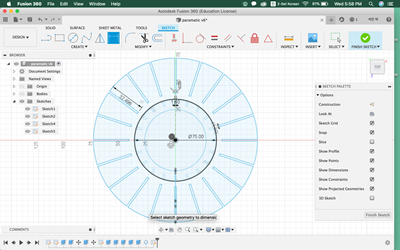
And designed to control its depth.
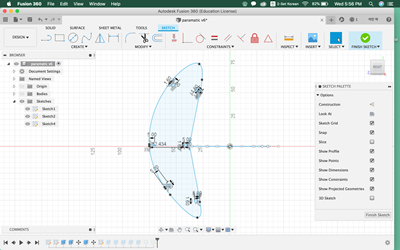
I applied it to asymmetrical shapes using parametric.
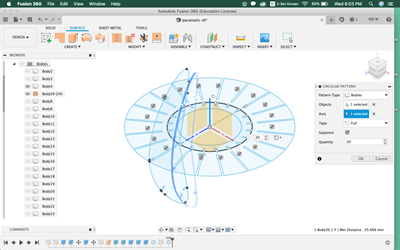
I designed it using a fusion and a constant value.
I designed two parametric pressure-fit structures using Fusion 360.The reason why we had to use parametric design was because if the thickness varies depending on the material, we had to apply the appropriate number. Therefore, I designed a parametric design that specifies a variable called Kerf and only changes the thickness.
And I reworked the DXF file to get various modules from AI again. The size of the art board is 600x300mm. And I reworked the DXF file to get various modules from AI again.
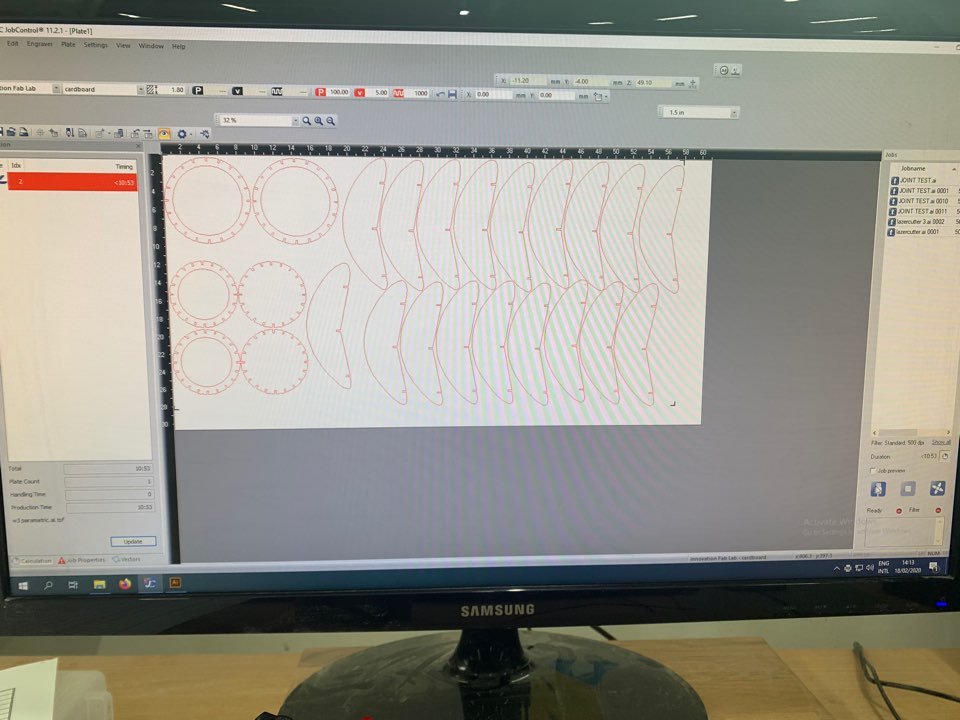
The kerf value was adjusted through the result value of the group work.
Here is our group work : week3
Set the pt to 0.1pt and cut layout to RGB red255 so that the stability file can be read by the trtec speedy100. If you move to the job control software, the working hours will be shown to the left, and the bed size will be on the screen to choose where to place the work.
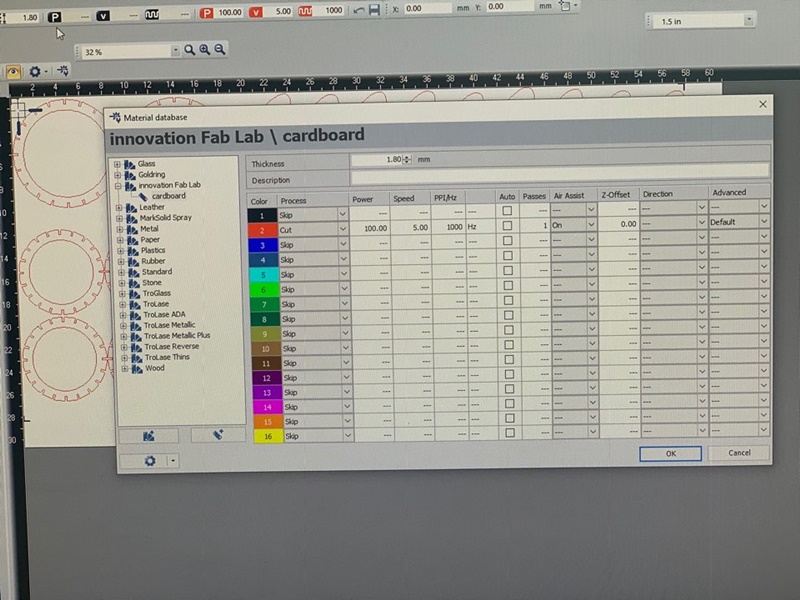
The material to be used is cardboard paper of 2mm and Kerf is lost by 0.2 and the coupling is set at 1.6 intervals. And Power worked at 100 speed 5.
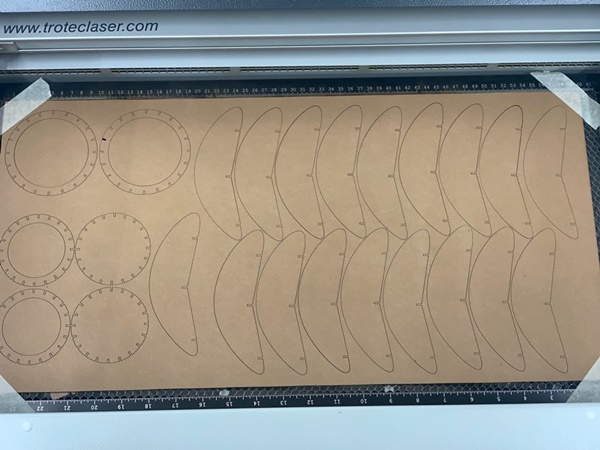
The result came out well.

I checked to see if it fits the price correctly, but it fit well and I liked it.

It's hard to believe it's a cardboard, even though it's solid enough to fit in! Amazing!
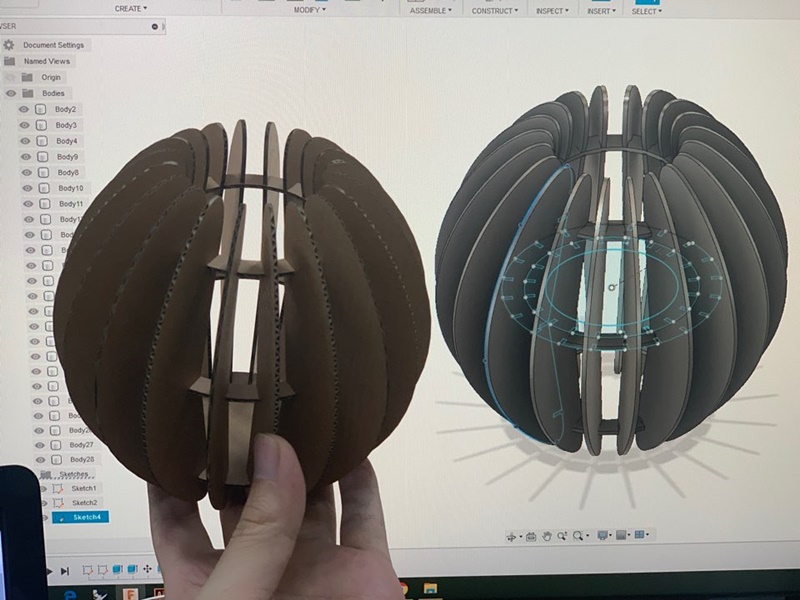
The finished image fits perfectly like modeling, so I feel good! If you do a good job calculating Kerf's values, you will be able to do something fun that is structurally just right.
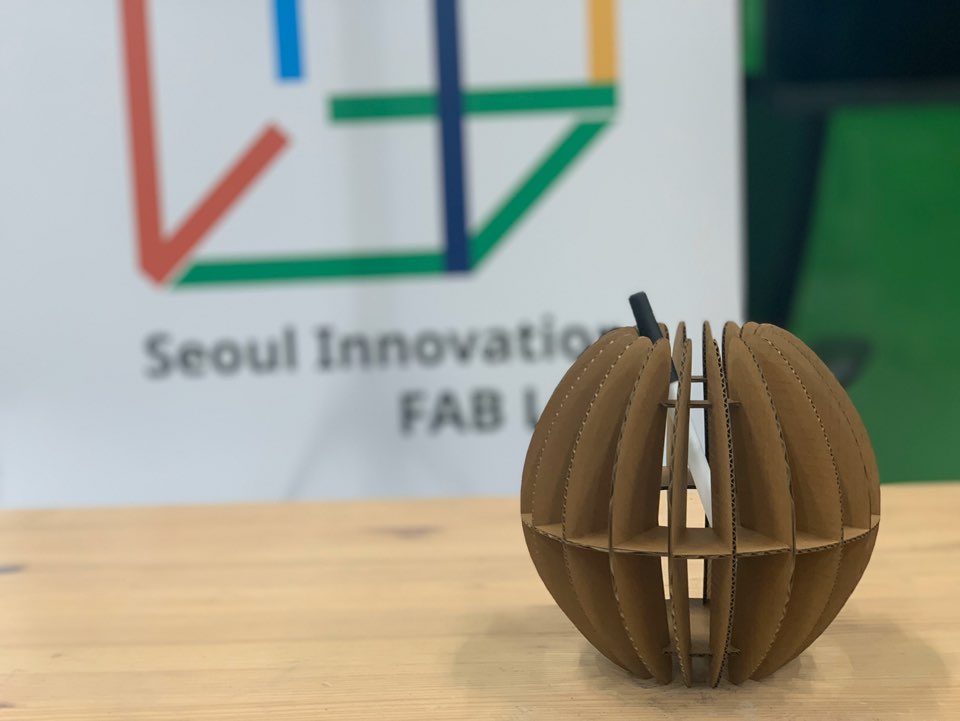
I didn't make it for a purpose, but I put in a ballpoint pen! It's so round that it won't break even if it's dropped. ^^
Secondly, I wanted to challenge this asymmetrical, curved shape.
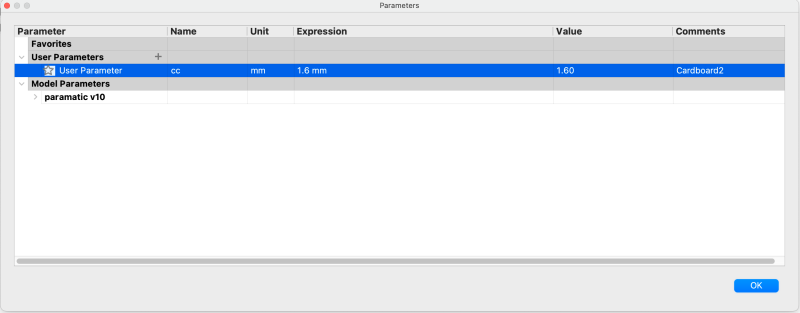
This is the price I used for parametric design. To give the exact value by kerf, the interval was given the following value: So, if it changes depending on the material, the value is modified.
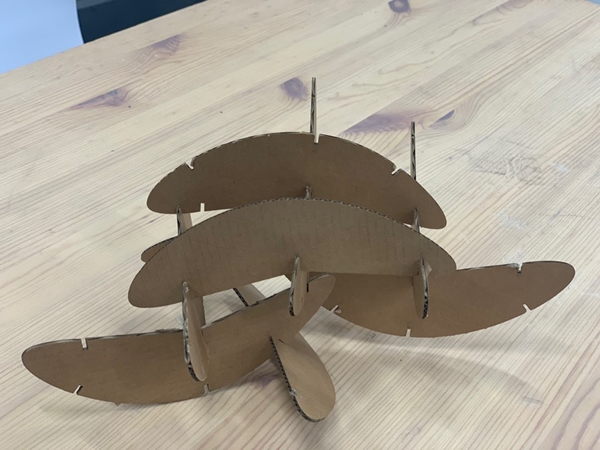
But it wasn't easy to keep it at regular intervals. So I felt I needed more careful study.
Review
Above all, I felt that the function of converting using parametric design to obtain accurate numerical values will be used a lot in the future. It was good to learn how to make what I actually make as accurate as the existing design and how to cope with the situation as the task of this week.
it's week3 my work : Download
SVG file : Download