
Week 2
Computer-aided design
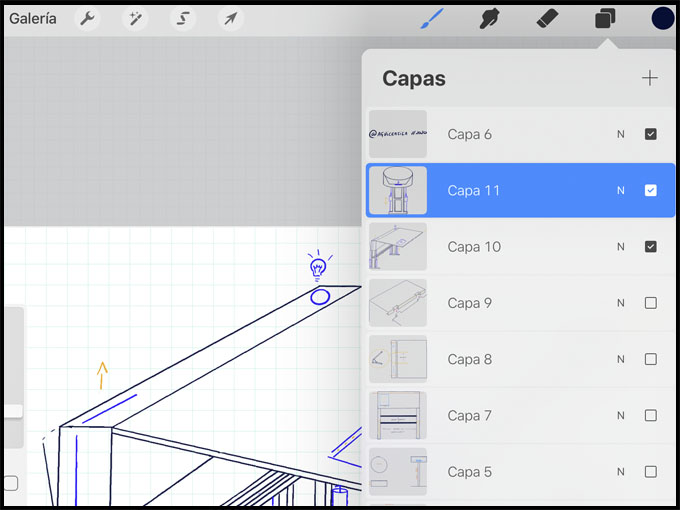
Normally, I have always worked with adobe pack (illustrator and photoshop), freehand, less with Corel draw, and not so far, I started to use Inkscape. Last year (2019) I began to draw with Procreate (iPad app. In my opinion, you need to use the one you are comfortable with, although you need to adapt yourself on some occasions.
The sketches that you watch on the video were draw with Procreate. I am still getting skills with this new tool, but I am working on it.
My work process always starts with a lot of different sketches that will change every time that I think about the project or that I fix some problems. Depend on what you are working on, you will need to draw or see other thing but, in my case, I draw the table in different point of view and perspectives. Each draw helps me to see the evolution and the mistakes that I did not see before.
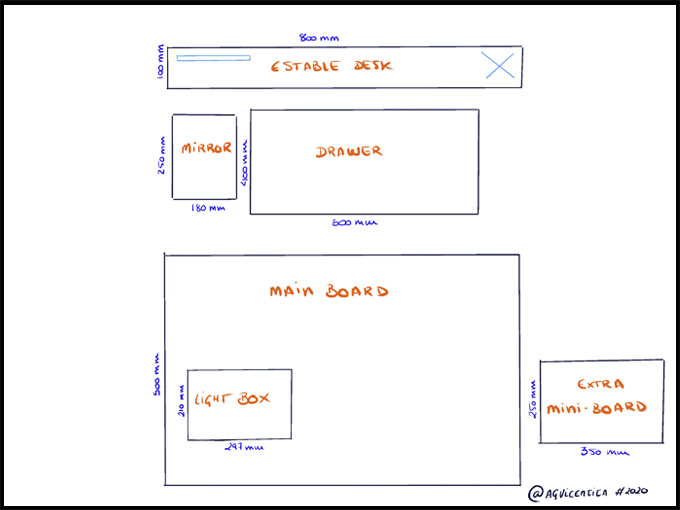
When I got the main idea. I started to draw it on Fusion 360, so, I will be able to see it in 3D, give movement, have a closer view to the material, the thinness and locations of the details, etc. I have to recognize that I did not know anything about fusion360 or Inkscape until I did not know about FabLab’s world. This knowledge is totally worthy.
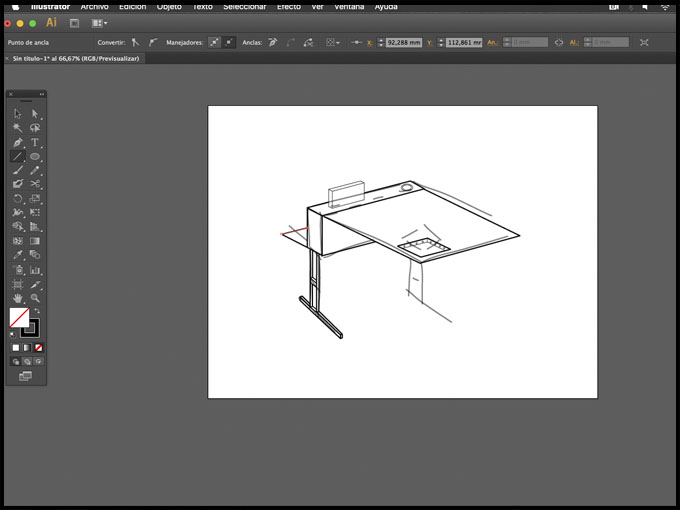
After you draw the sketches in fusion, the moment to pass from 2D to 3D has arrived. To do that you just need to select the sketch and extrude as much as you need (depend on the measure you want or need). Once you have everything extrude, you can build the model of your project and, also, give it movement.
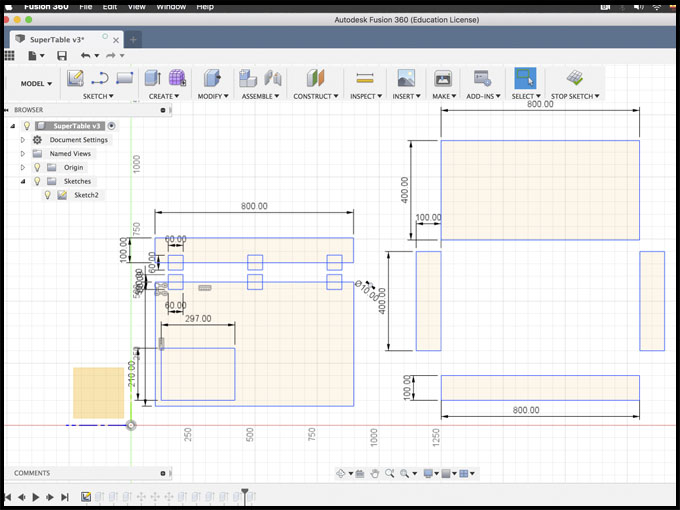
This project is the biggest challenge I have ever had, so I am so excited about it.
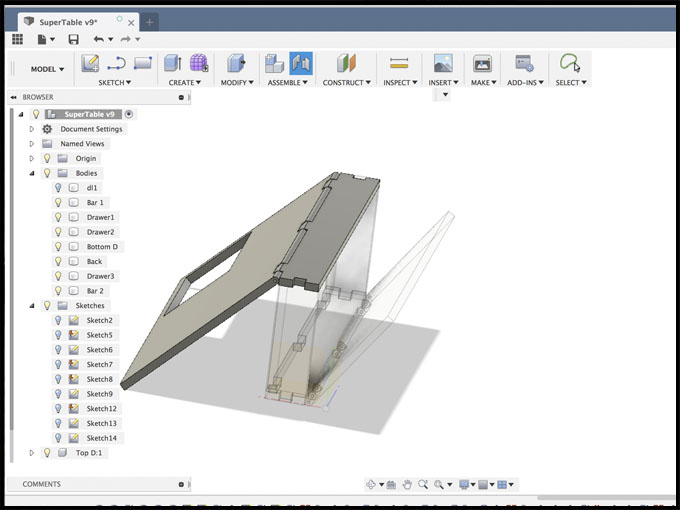
On the next picture you could see the first design of the table drawing on 3D with Fusion 360 and different point of view.