


Starting with FreeCad
My favorite way to learn is to explore first without any background, then go through a tutorial. So i just open the software and explore till i can't move more.
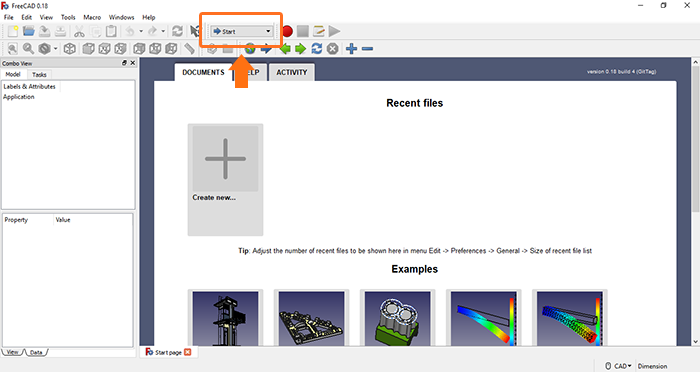
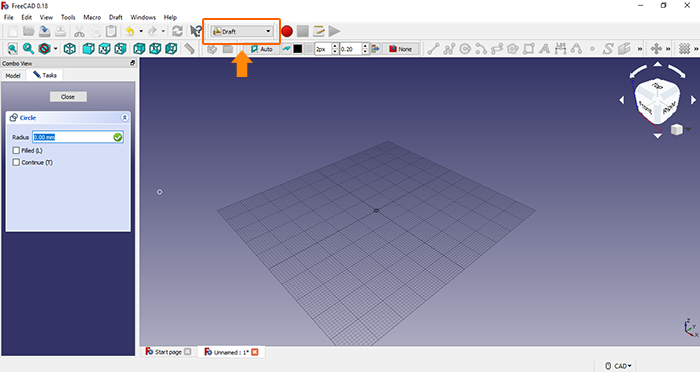
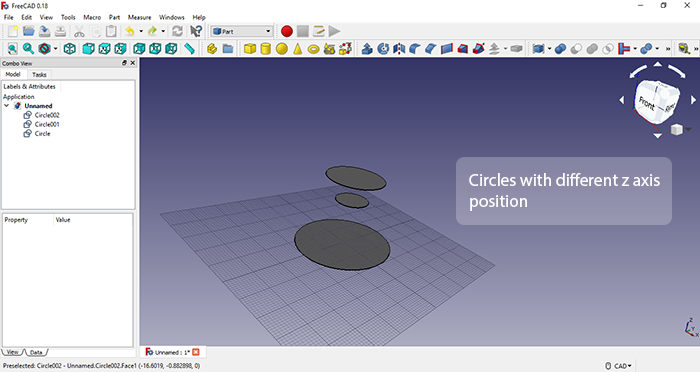
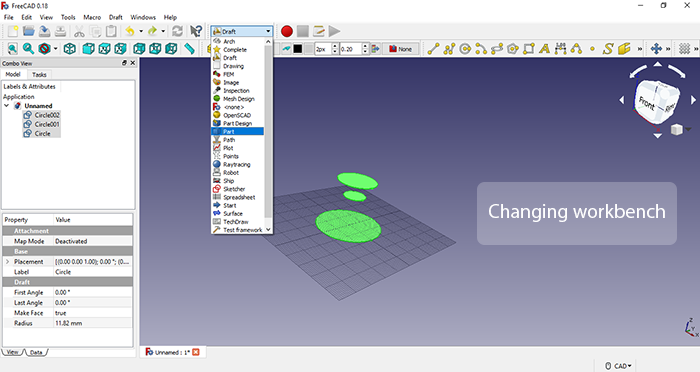
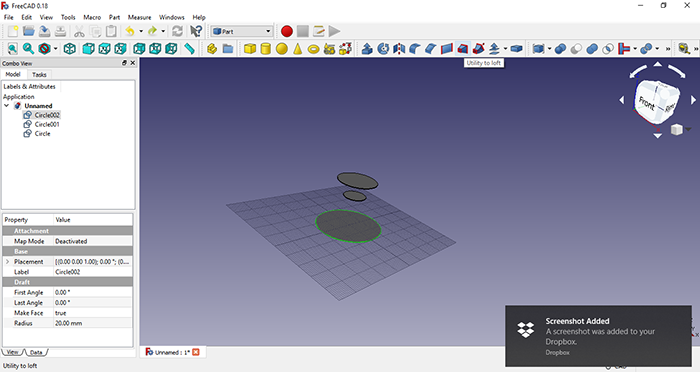
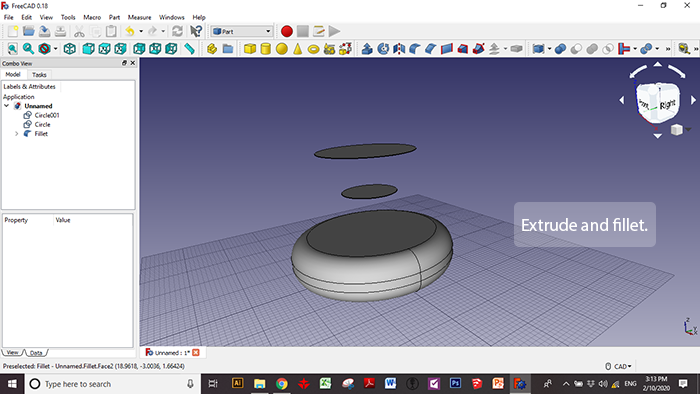
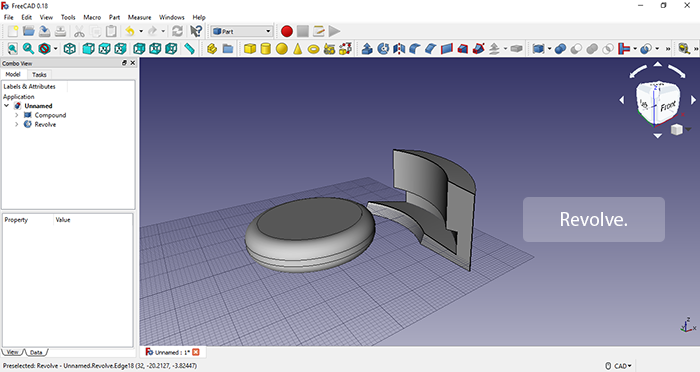
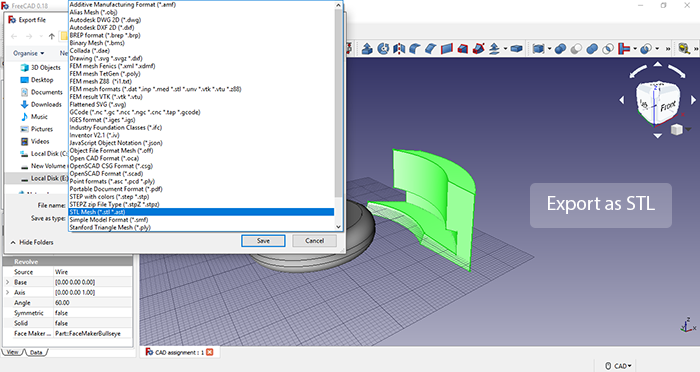
This was my exploring journey with a liitle look to tutorials, But generally i recommend to follow tutorials firts.
Another 3D trial with Sketchup
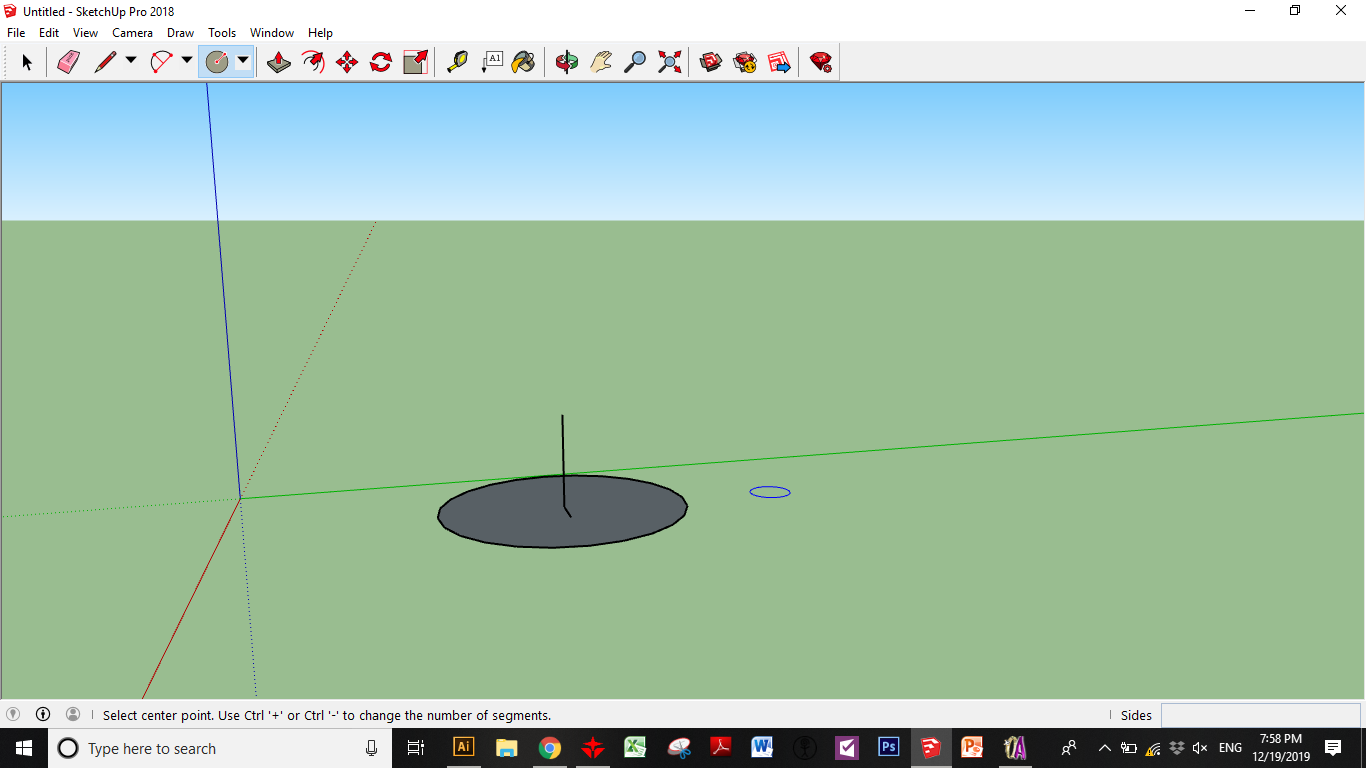
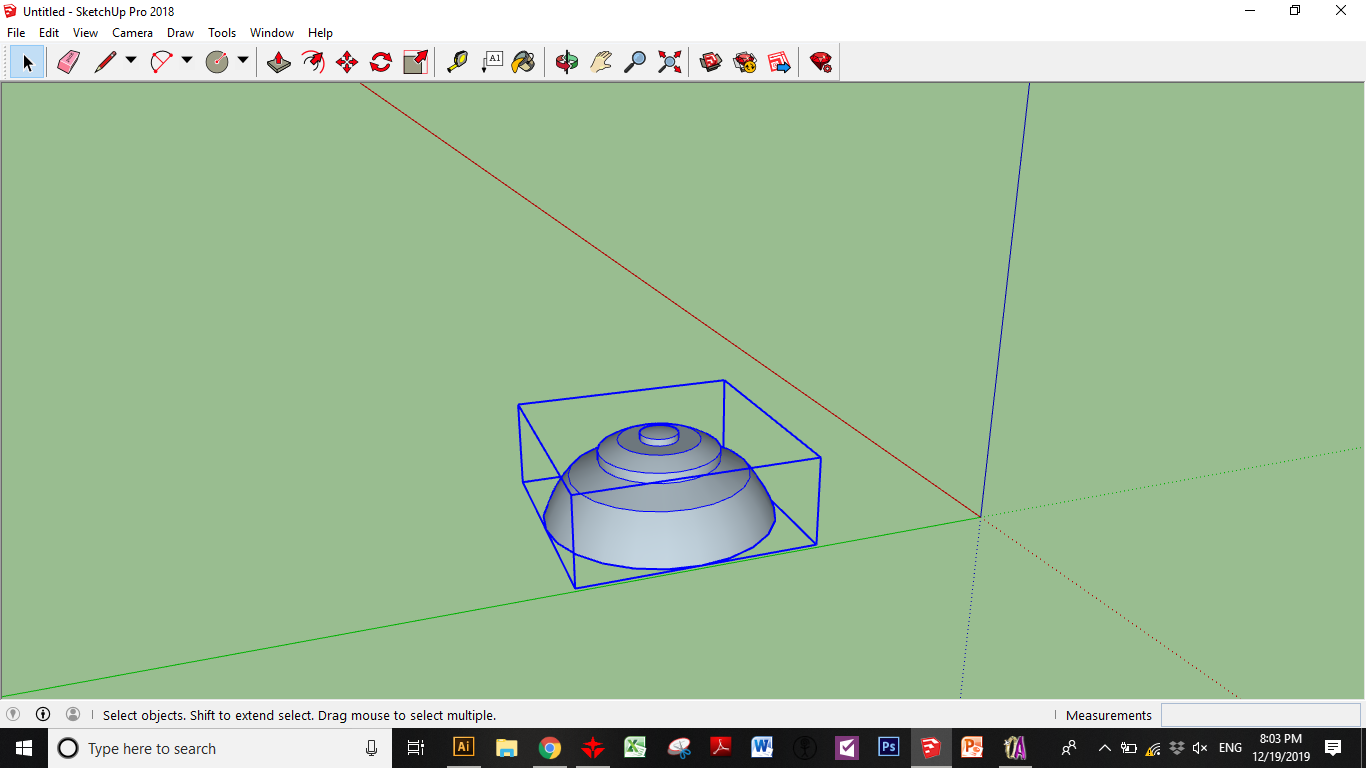
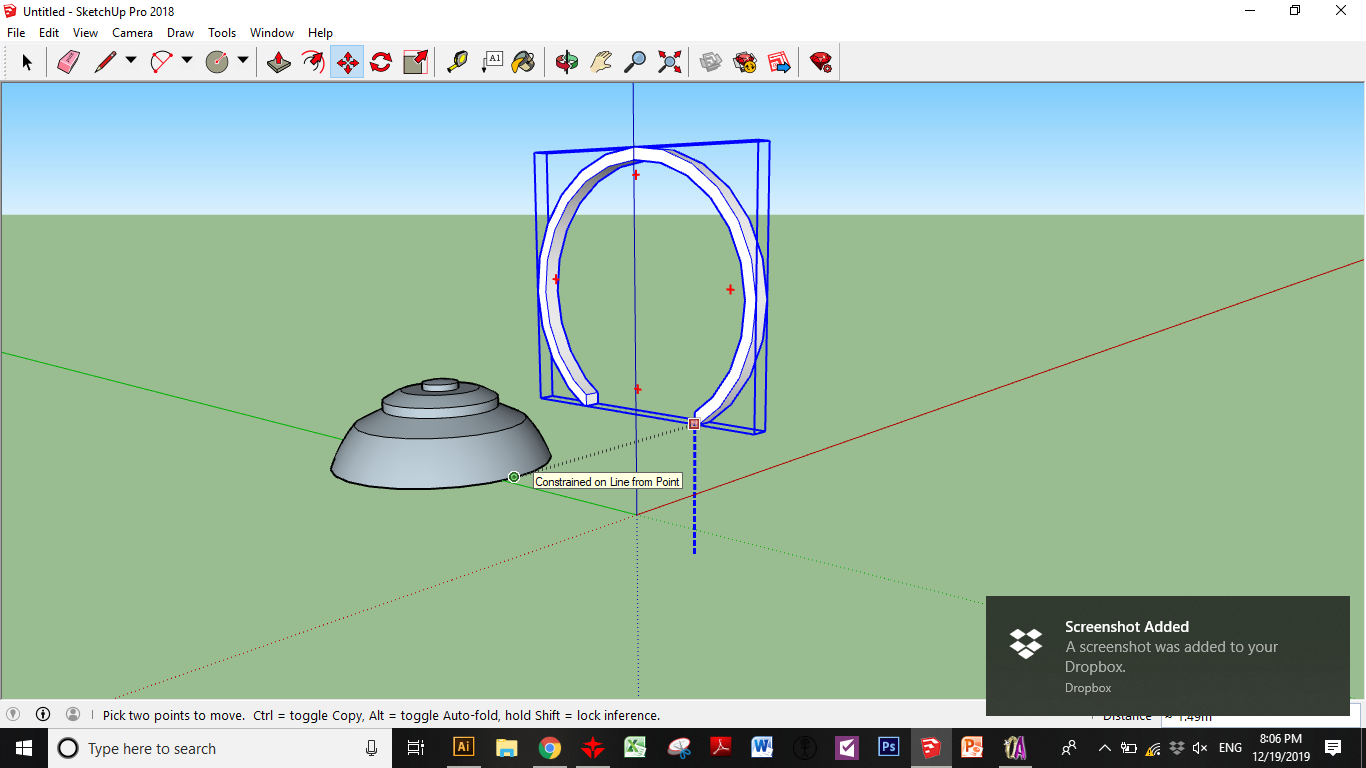
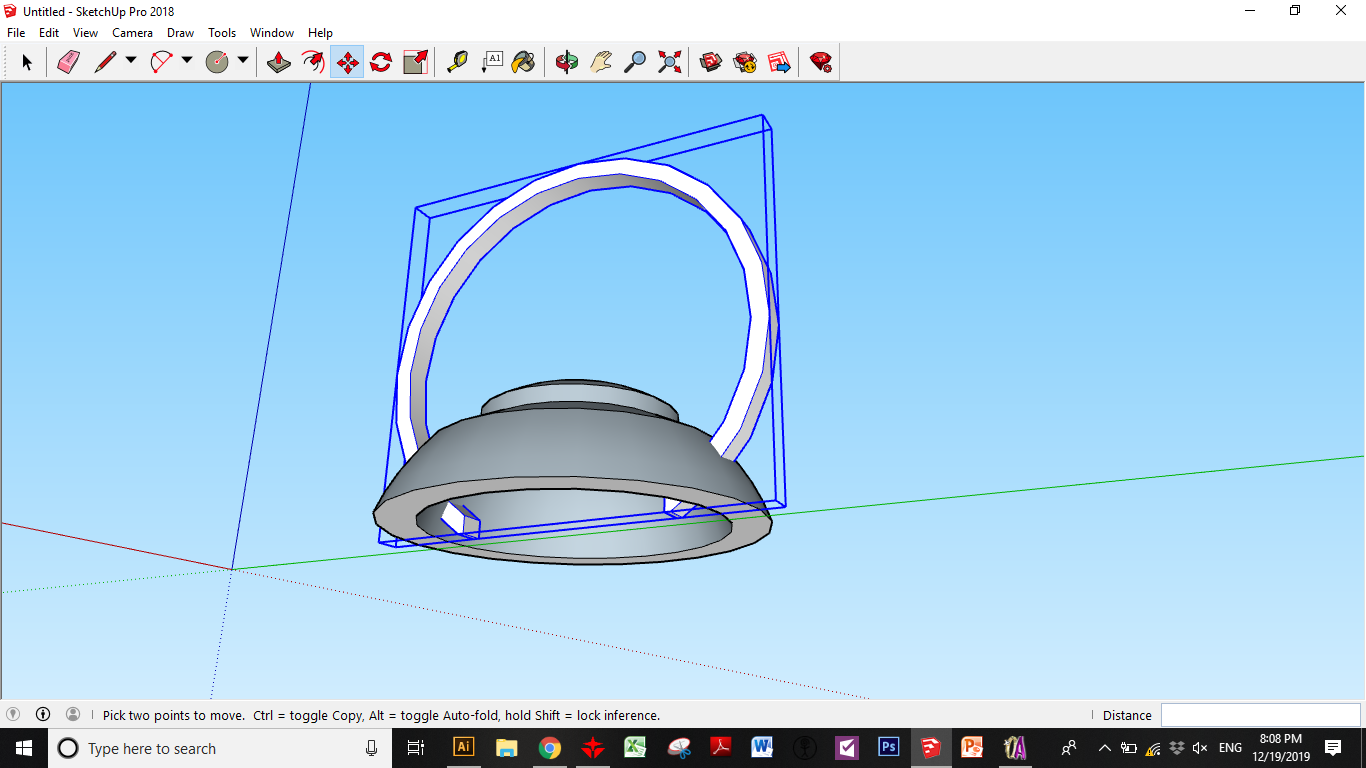
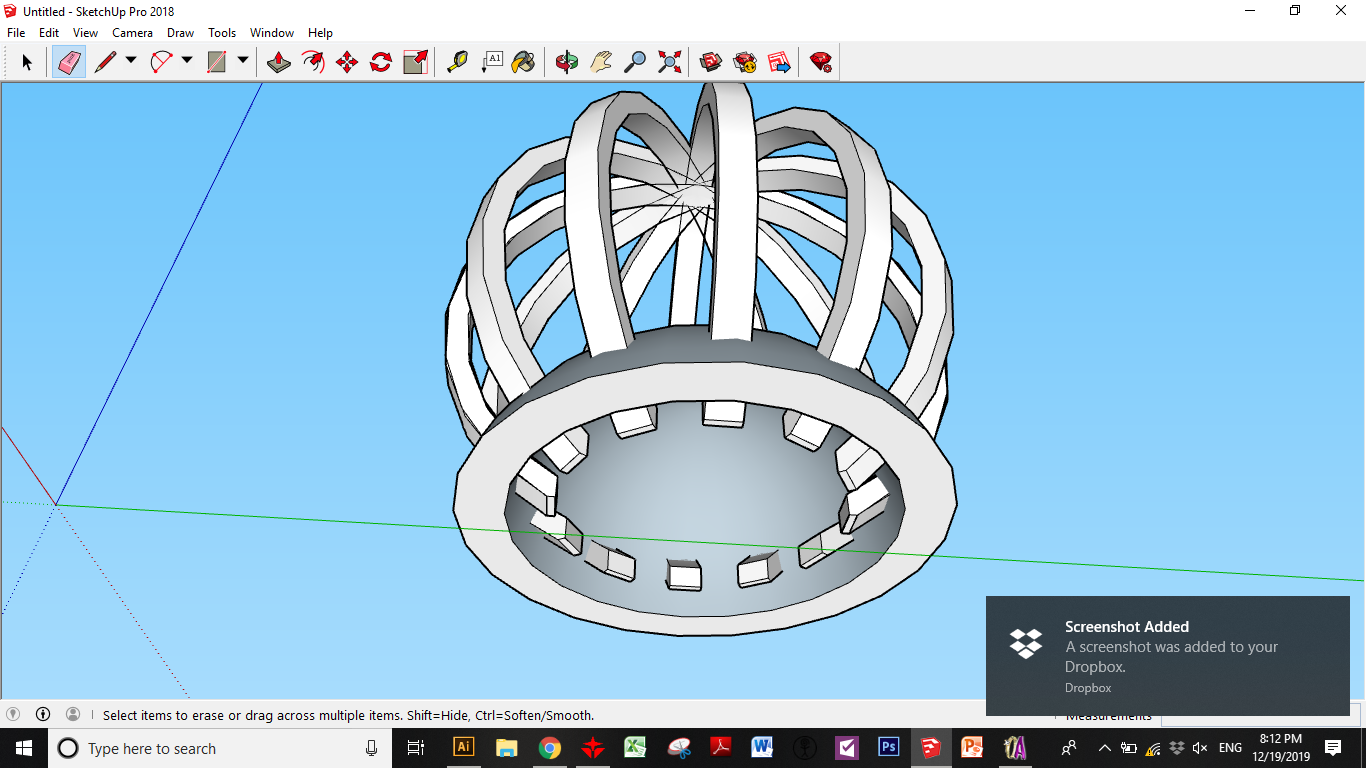
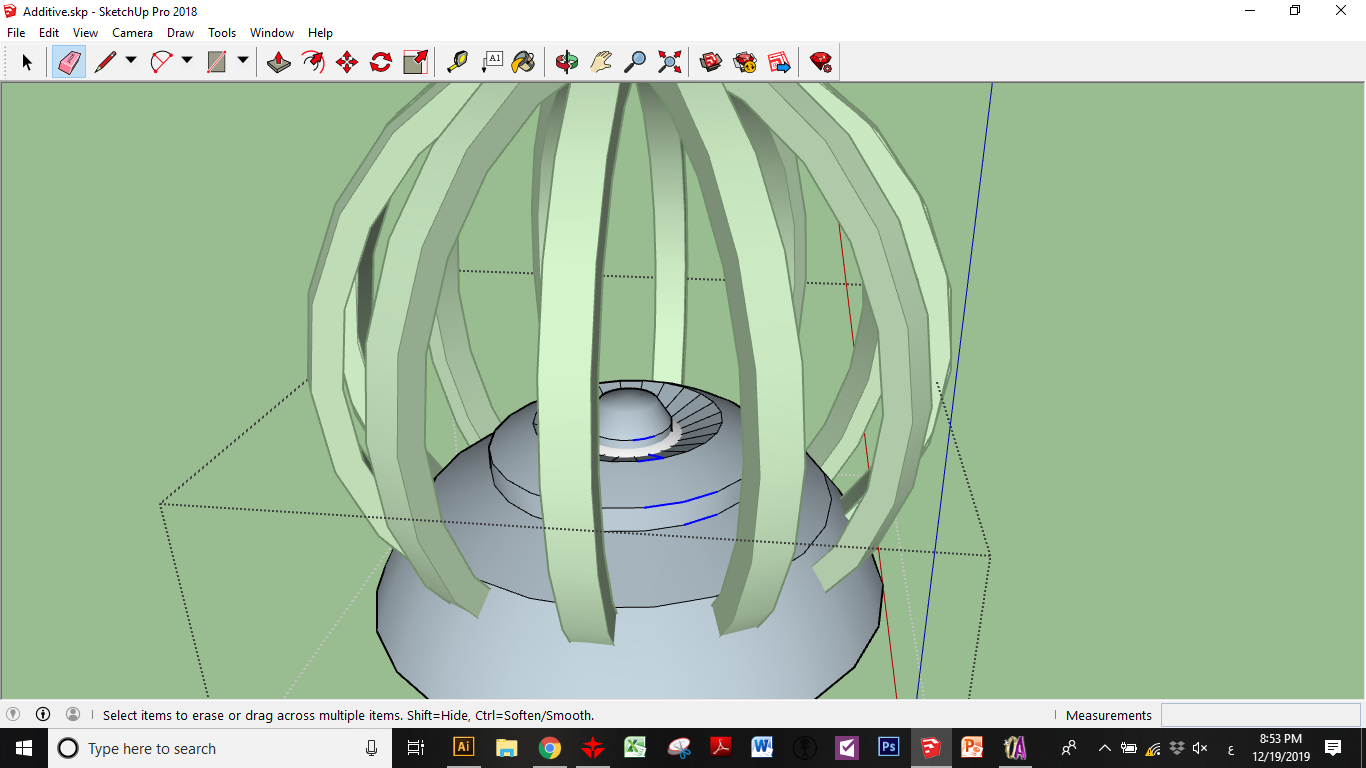
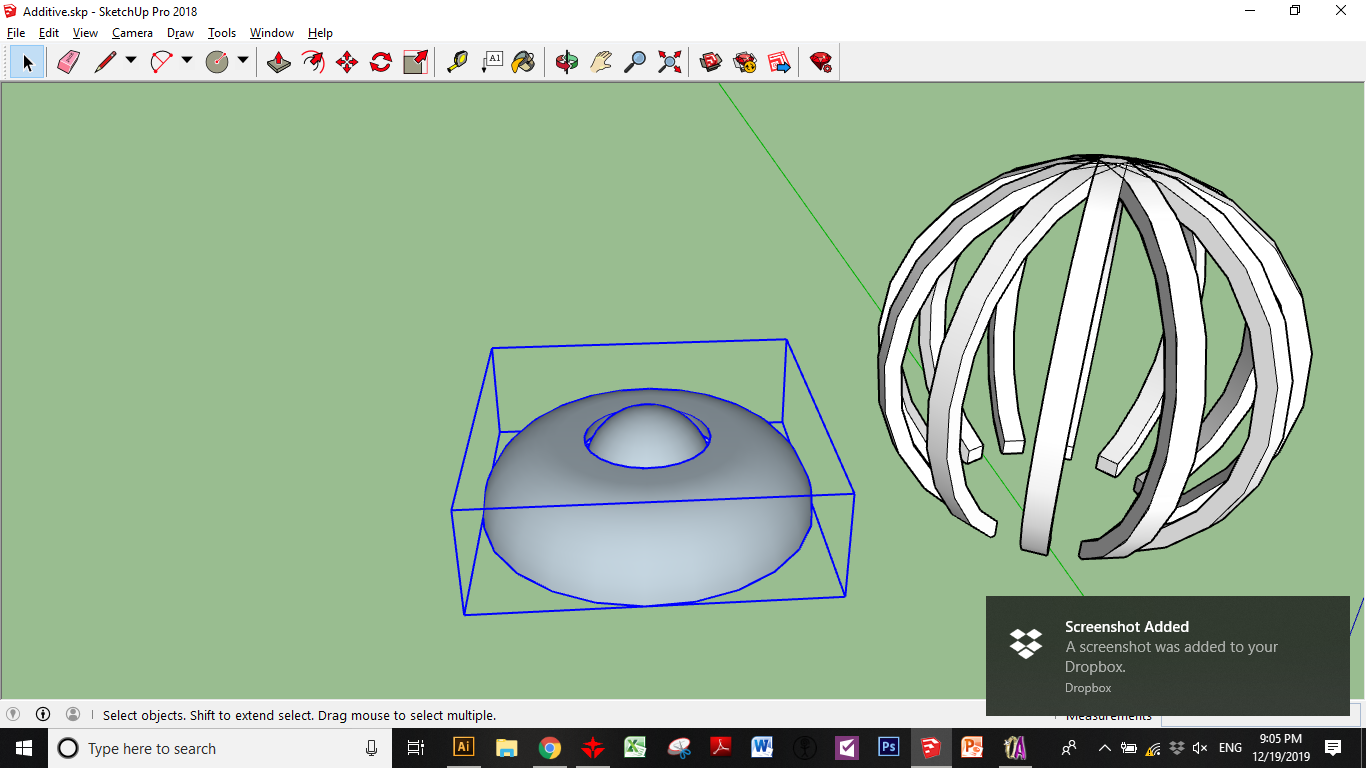
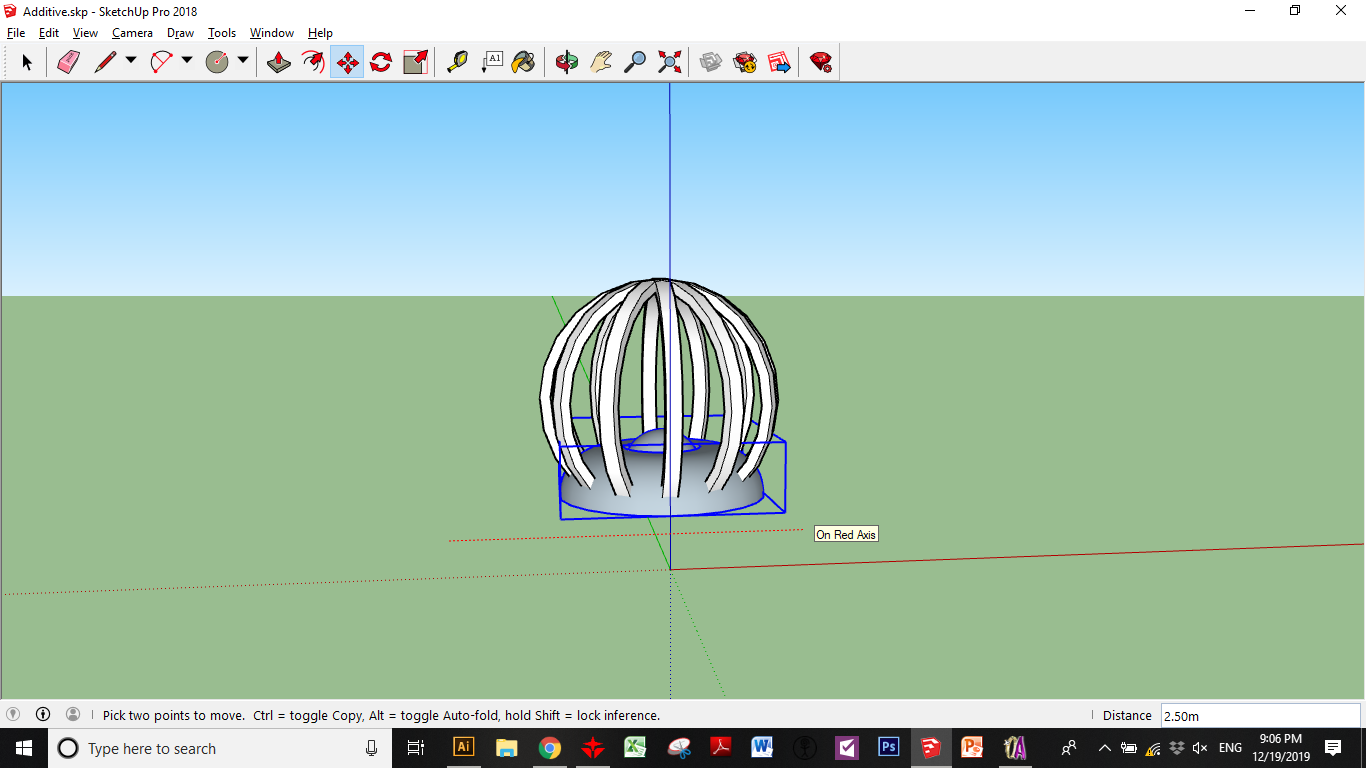
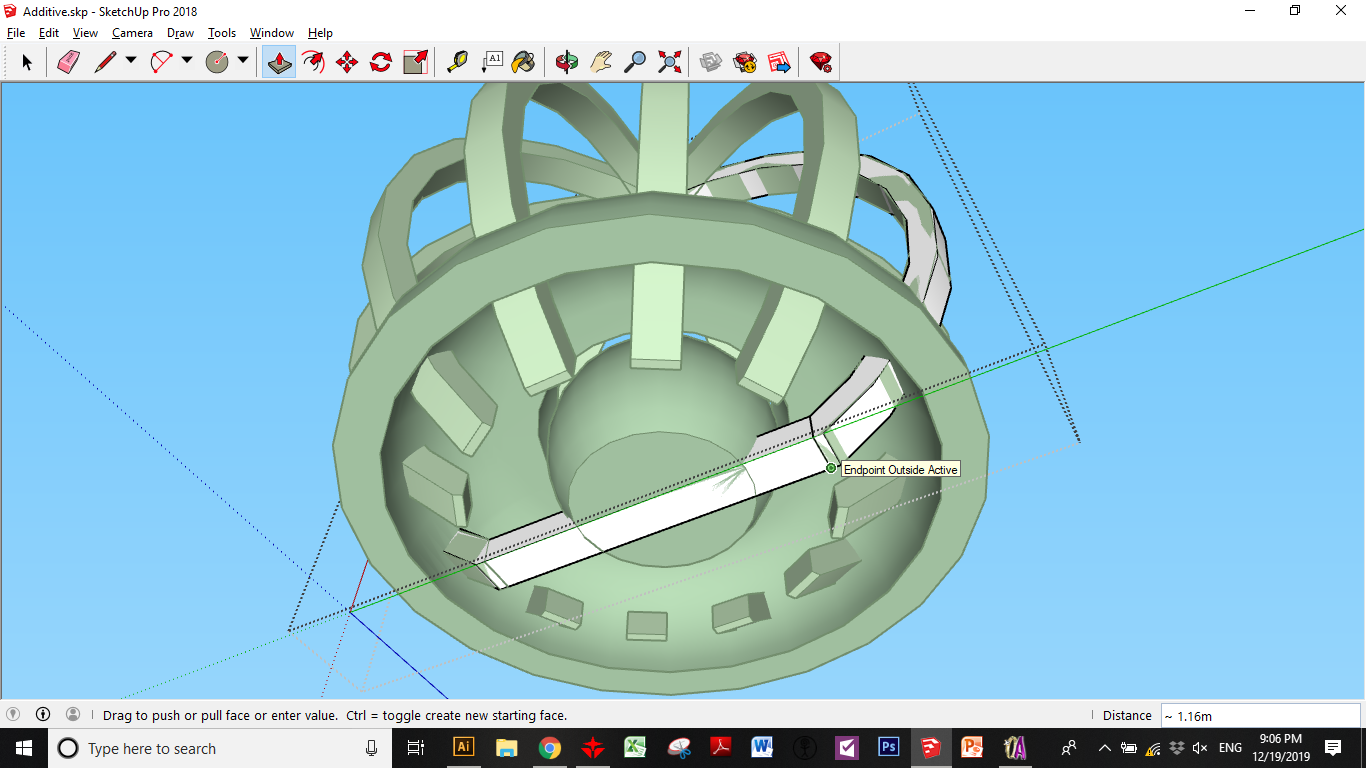
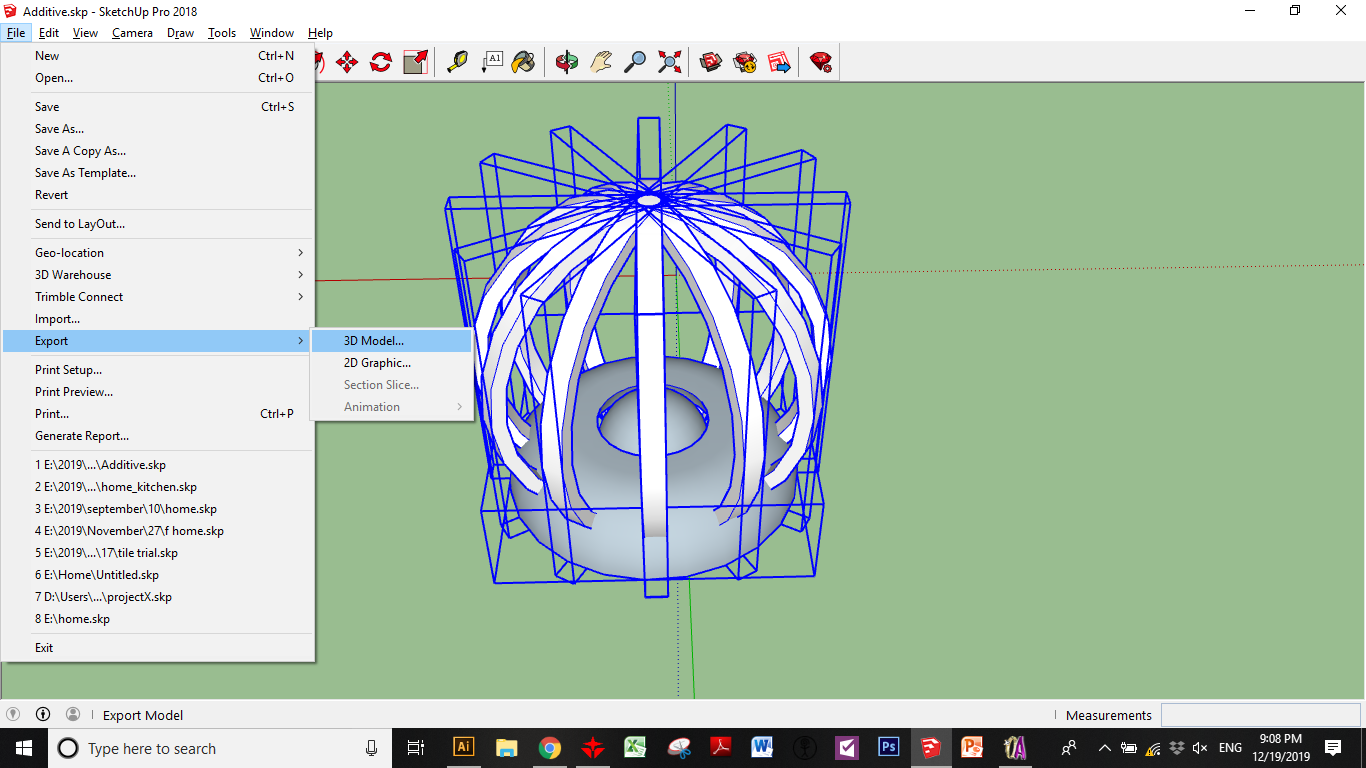
The Files:
STL fileSketchup file
Starting with Gimp
My favorite way to learn as i said above is to explore first without any background, So in Gimp i tried to explore it as a clone of photoshop, but it wasn't an easy approach.
I took alot of time to figure out with alot of details.
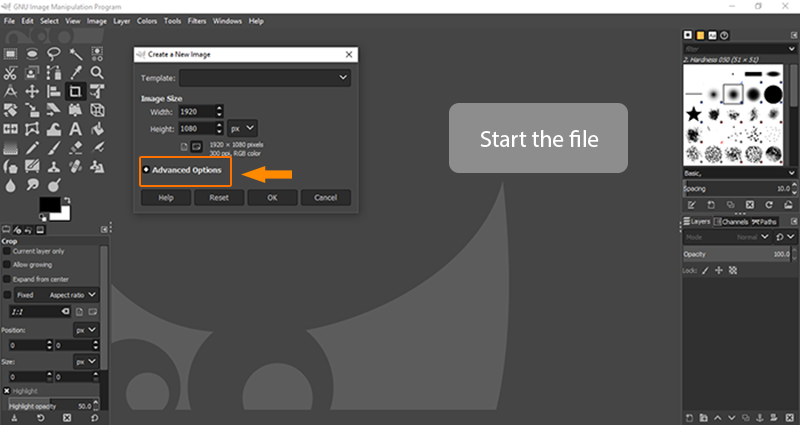
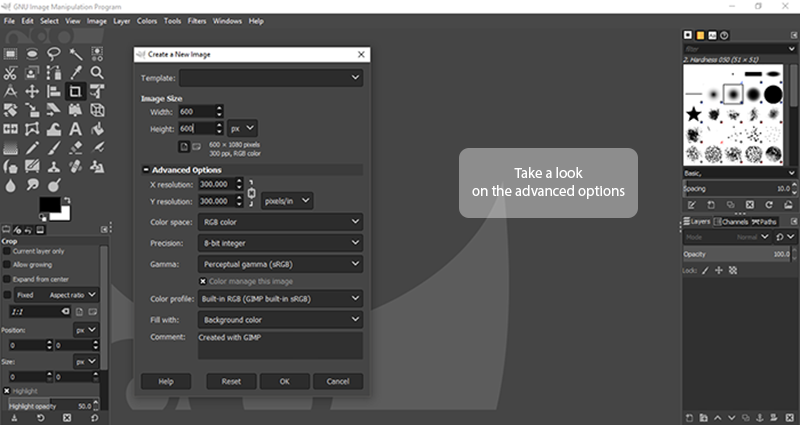
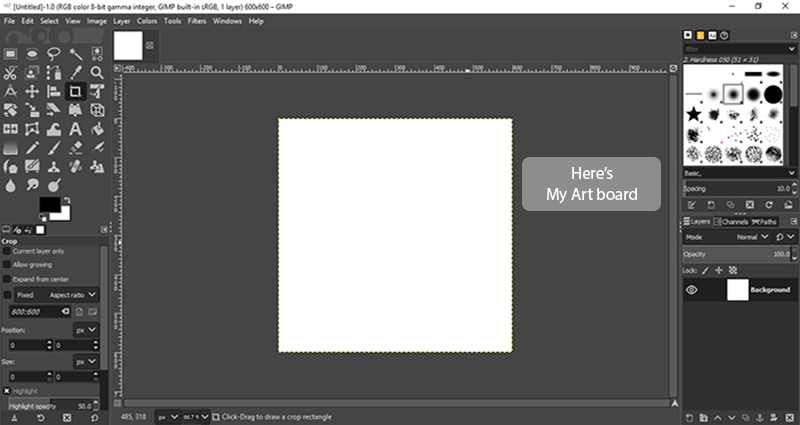
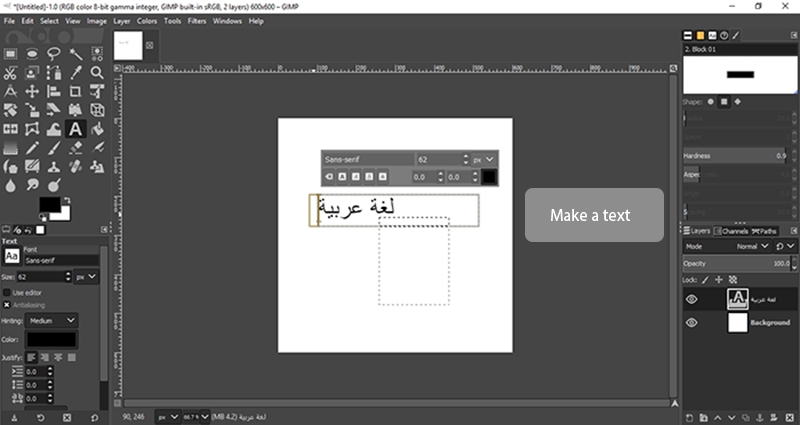

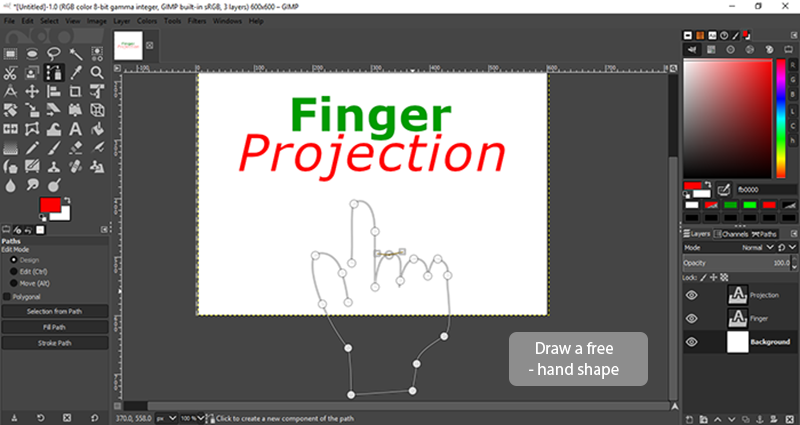
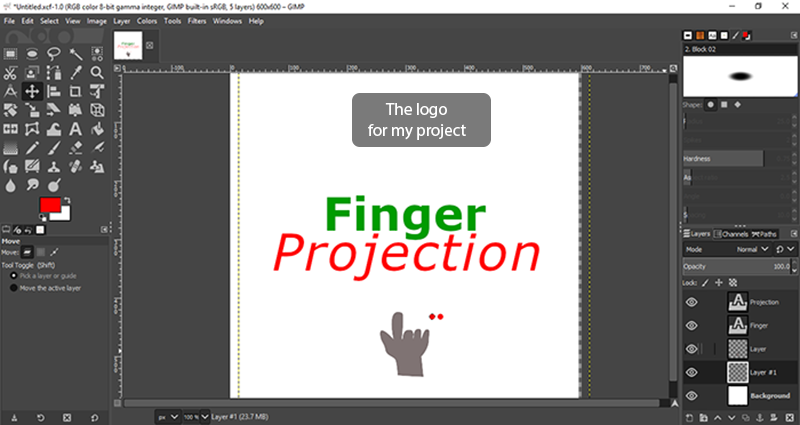
This was my exploring journey with a liitle look to tutorials, But generally i recommend to follow tutorials first.
Let's try a nother 2D software
Starting with Inkscape
I found it easier and more familiar.
INkscape file
The conclusion
from my humble experience through.
| Software | Strenth points | Better to use in ... | Limintations |
|---|---|---|---|
| FreeCad (3D) | Open source | a quick 3D model with details and make it parametric | Poor and not friendly or easy to understand interface Complex steps to reach what you want |
| SketchUp (3D) | Very light and easy to learn and friendlu user interface | A quick sketch or 3D model with adding Colors and materials and export 2D views and shots |
Poor in drawing tools and you can't make a parametric or professional designs or assemmbly |
| Gimp (2D) | Friendly user interface Professional tools |
Making a detailed design with effects and anu adjustments on images. |
Not fammiliar like other 2D CAD tools and not easy to deal with if you want to make a quick design |
| Inkscape (2D) | Very fammiliar interface and easy to learn | Quick sketchs to use in implementing on any printer Make a quick edit on .svg files |
Not easy to make a fascinating design or a professional one on it. |