Project
Raspberry Pi Tips
Setup Raspberry Pi Camera Module
Raspberry Pi 3 Model B V1.2
$ cat /etc/debian_version 9.11
1. Connect camera module
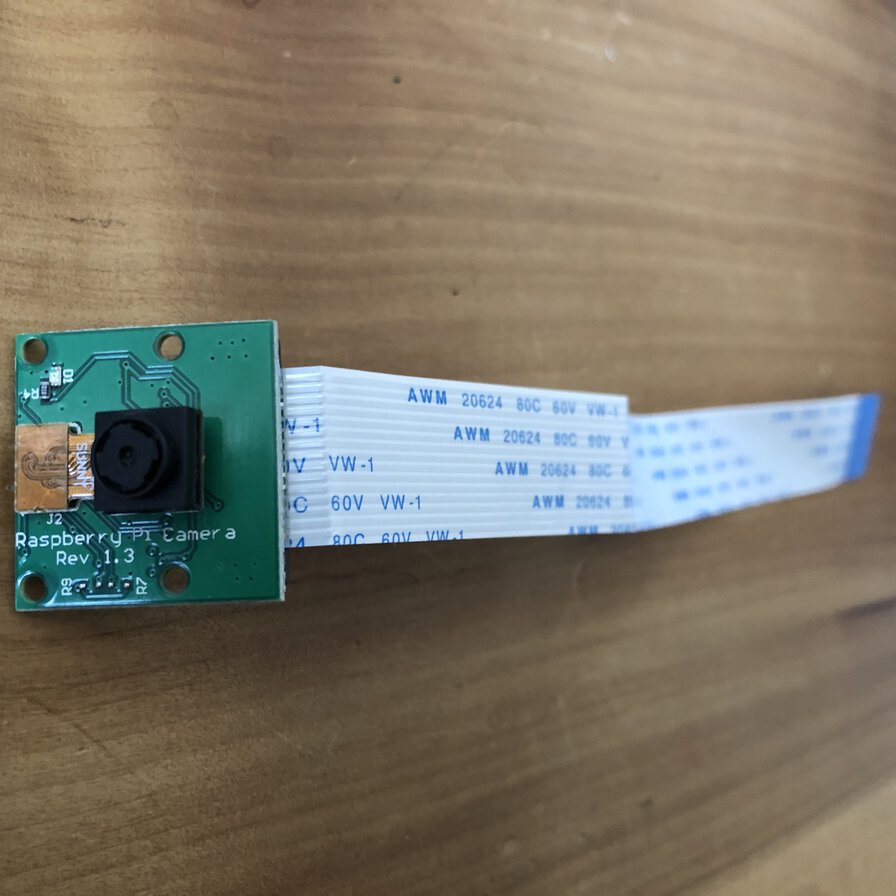
Raspberry Pi Camera , 5M pixel COMO sensor, Rev 1.3 (amazon.co.jp), 982 yen

Insert cable to Raspberry Pi board
2. Setup Raspbian OS
$ sudo raspi-config
Select "5 Interface Options" > "P1 Camera" > "YES"
3. Check if camera module is recognized
$ vcgencmd get_camera supported=1 detected=1
1 is valid.
In my case, I got supported=1 detected=0 at first.
After $ sudo reboot, then I got supported=1 detected=1.
Refs: