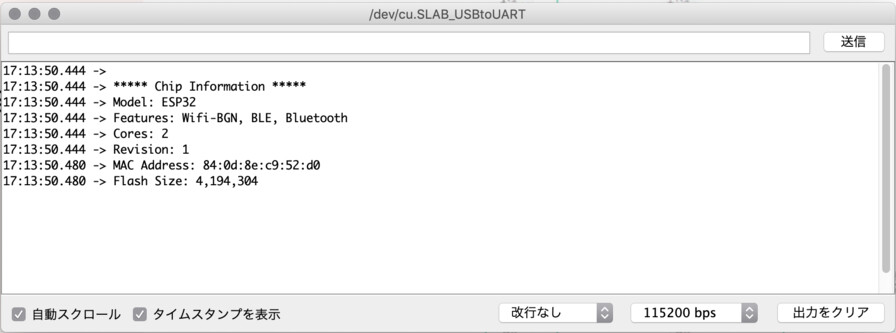Project
ESP32 Tips
Setup IDE and check board information of ESP32
Setup Arduino IDE

ESP32 Devkit C's module is "ESP32-WROOM-32D".
- Chip: ESP32-D0WDQ6
- Flash: 4MB
- SPI flash: 32 Mbits
- Crystal: 40MHz
- Antena: onboard
- Wifi: 802.11 b/g/n (802.11n up to 150 Mbps)
- Frequency range: 2.4 GHz ~ 2.5 GHz
Setup Arduino IDE
On Arduino IDE, we need to set board manager. Open Preference > Additional board manager, then add
https://dl.espressif.com/dl/package_esp32_index.json
Then setup board managger from Tool > Board > Boardmanager
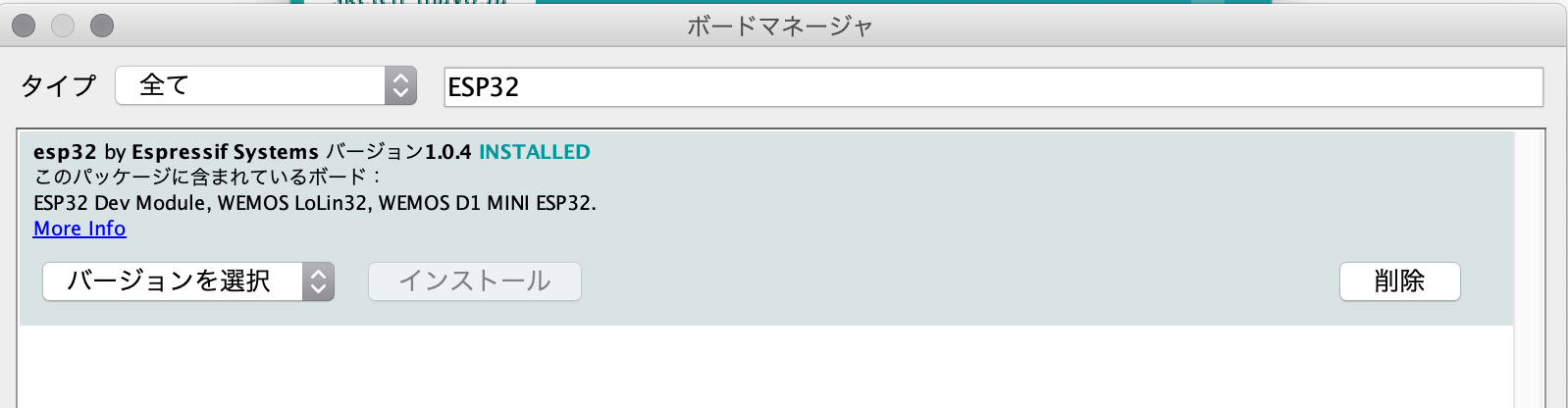
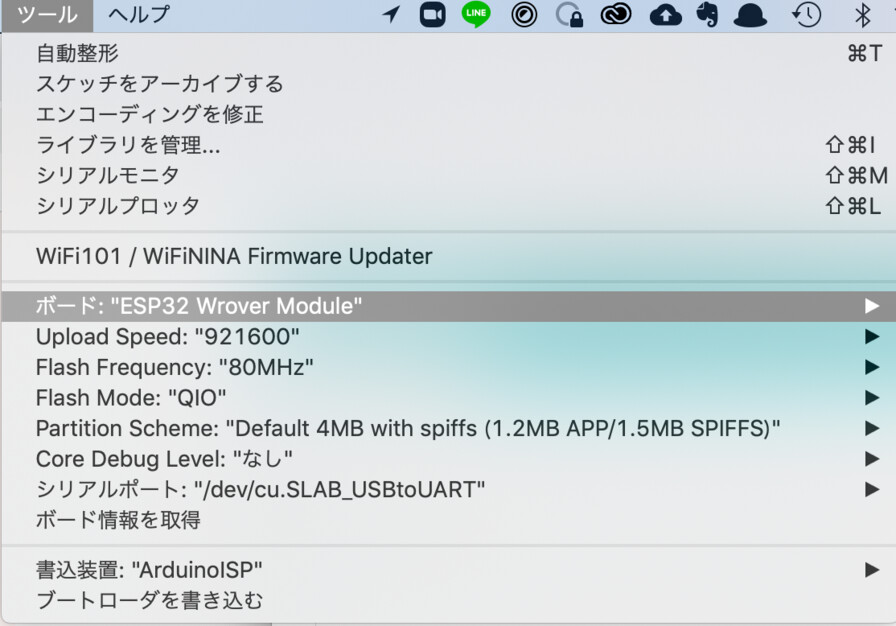
Select Board of "ESP32 Wrover Module". Then it's done.
Though I could select "ESP32 Dev Module" as well and I could compile/write program to the ESP32 DevkitC, Serial.println() did not work on "ESP32 Dev Module".
Get board information
Write program for getting board information over Serial monitor
// Model Strings
const char* ModelStrings[] PROGMEM = {"", "ESP32"};
// Add Feature String
void AddFeatureString(String &S, const String F) {
if (S.length() != 0) S.concat(", ");
S.concat(F);
}
void setup() {
// Get Chip Information
esp_chip_info_t chip_info;
esp_chip_info(&chip_info);
// Start Serial Communication
Serial.begin(115200);
while (!Serial);
delay(1000);
Serial.println("\r\n***** Chip Information *****");
// Model
Serial.printf("Model: %s\r\n", ModelStrings[chip_info.model]);
// Features
String Features = "";
if (chip_info.features & CHIP_FEATURE_EMB_FLASH) AddFeatureString(Features, "Embedded Flash");
if (chip_info.features & CHIP_FEATURE_WIFI_BGN ) AddFeatureString(Features, "Wifi-BGN" );
if (chip_info.features & CHIP_FEATURE_BLE ) AddFeatureString(Features, "BLE" );
if (chip_info.features & CHIP_FEATURE_BT ) AddFeatureString(Features, "Bluetooth" );
Serial.println("Features: " + Features);
// Cores
Serial.printf("Cores: %d\r\n", chip_info.cores);
// Revision
Serial.printf("Revision: %d\r\n", chip_info.revision);
// MAC Address
String MACString = "";
uint64_t chipid = ESP.getEfuseMac();
for (int i=0; i<6; i++) {
if (i > 0) MACString.concat(":");
uint8_t Octet = chipid >> (i * 8);
if (Octet > 16) MACString.concat("0");
MACString.concat(String(Octet, HEX));
}
Serial.println("MAC Address: " + MACString);
// Flash Size
uint32_t FlashSize = ESP.getFlashChipSize();
String ValueString = "";
do {
String temp = String(FlashSize);
if (FlashSize >= 1000) {
temp = "00" + temp;
ValueString = "," + temp.substring(temp.length() - 3, temp.length()) + ValueString;
} else {
ValueString = temp + ValueString;
}
FlashSize /= 1000;
} while (FlashSize > 0);
Serial.println("Flash Size: " + ValueString);
}
void loop() {
}
Then I got board information