Principles And Practices
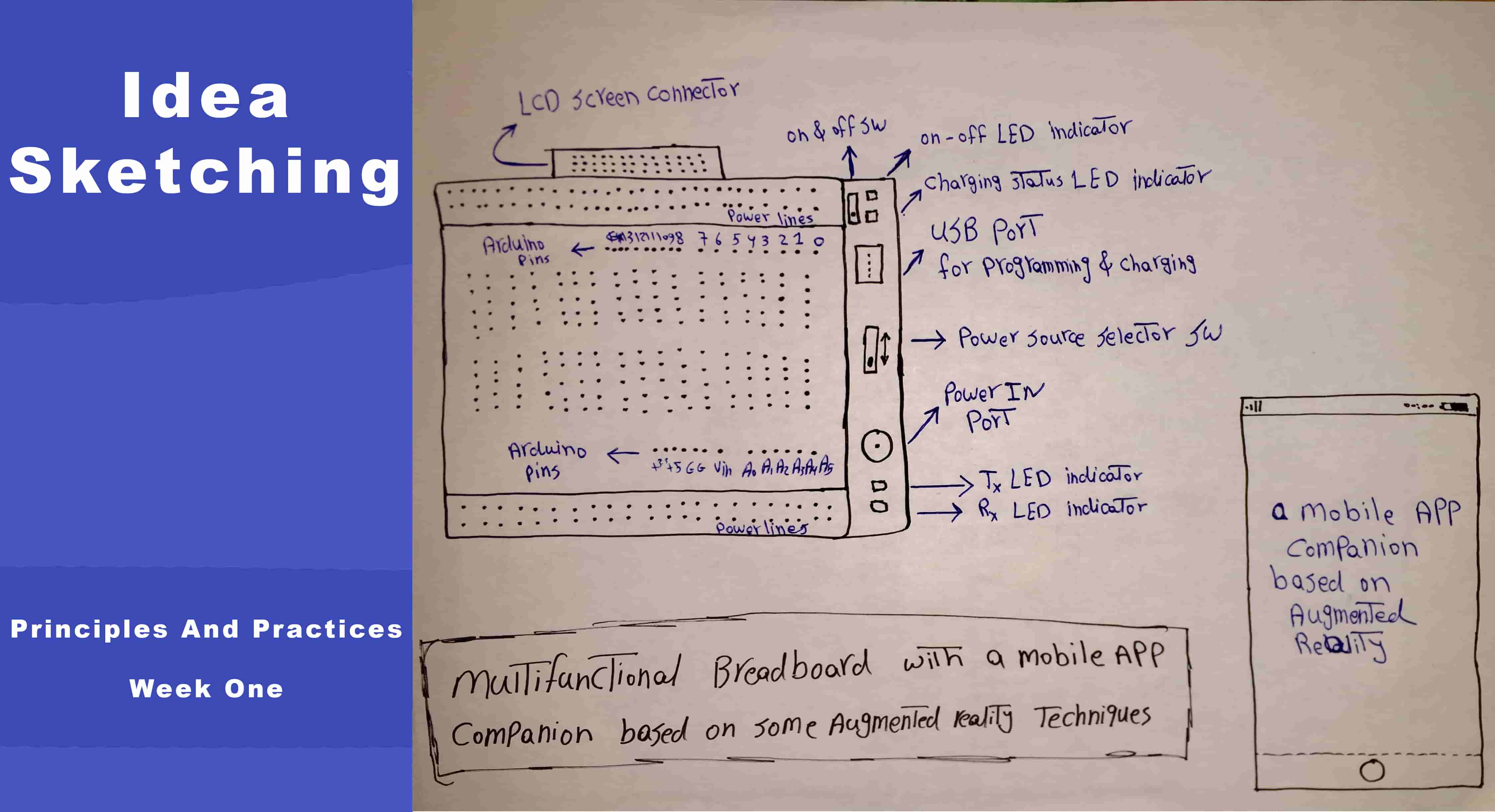
Introduction
I’m a guy who loves to play with electronics. As you know playing with electronics can’t be done without a breadboard. For those who don’t know what a breadboard is, it’s a construction base for prototyping electronics. It helps us to build electronic circuits without soldering any of the electronic components. We use it mostly to prove that our circuit is working properly before any kind of PCB design or components soldering.
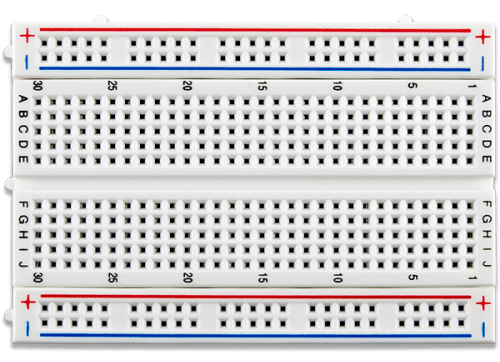
I feel like the normal breadboard that we all use everyday is kinda old and outdated, I know it can do its job in connecting points together very well. But, I feel it’s not enough for a tinkerer. I want to build a multifunctional breadboard that Not only connects points together but can do a lot of cool stuff at the same time too.
The Problem
Besides my passion in tinkering and making, I work as an electronics instructor. During classes and workshops, I feel that the students have some problems in:
- managing all the flying wires around the breadboard and the microcontroller.
- The circuit becomes so messy especially when they are working on a big project that requires sensors, power supplies, actuators, drivers, ...etc.
- The workspace that one student consumes is big. This is due to the use of supportive tools like laptops to check the wiring diagrams or schematics.
- They always need an additional module to allow them to connect the power supply/adapter terminal to the breadboard. That is so annoying.
- Lastly, I guess it would be more fun to let the breadboard interact with the students and help them in debugging their circuits instead of the instructor doing that. It will let the instructor focuses on more important things in the session.
The Solution
My solution is to make a multifunctional breadboard that can do alot of things besides connecting electronic components together.
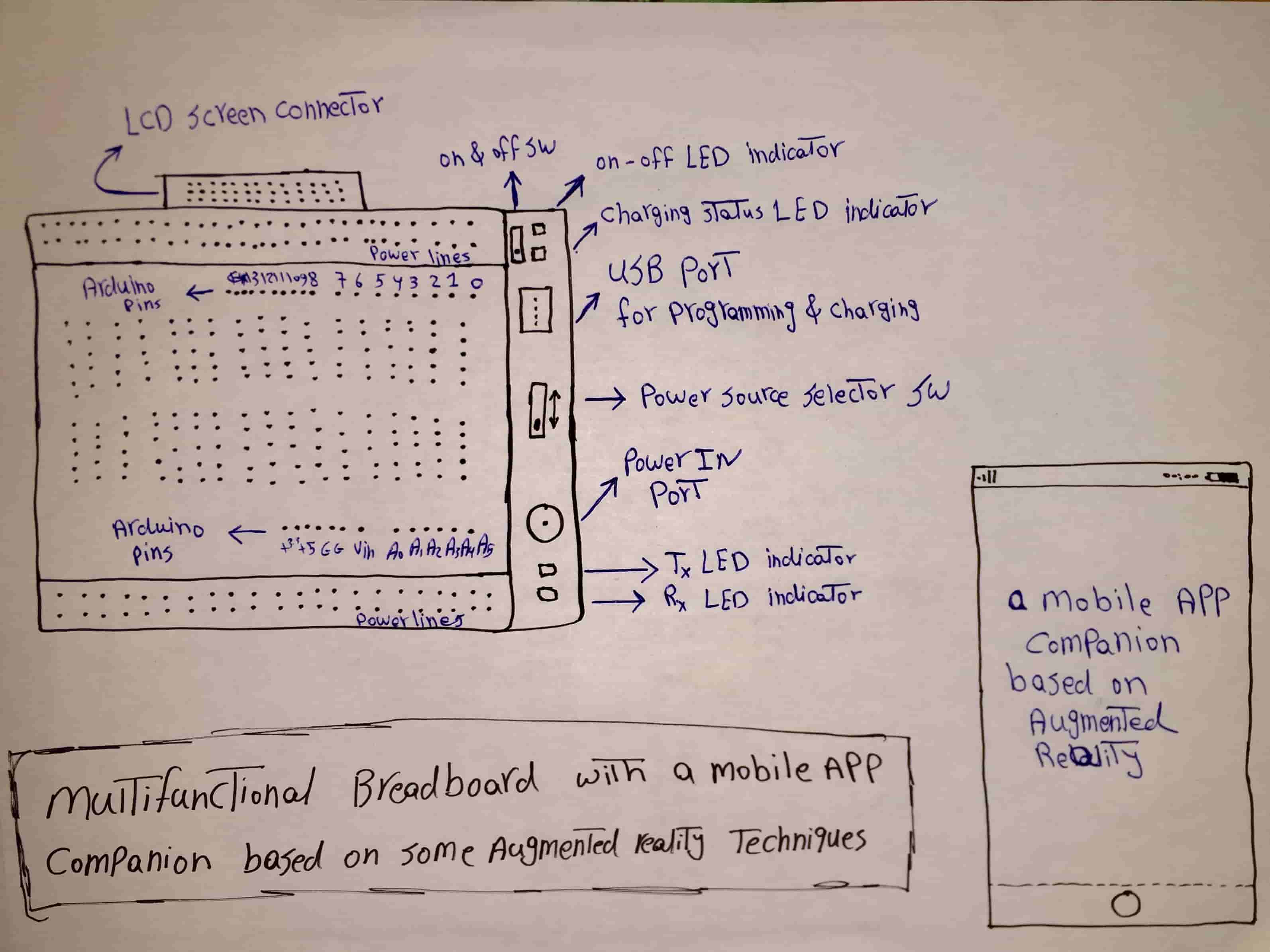
- Managing the flying wires and the messy circuits.
My solution for this point is to combine the breadboard and the Arduino board in one combo. The breadboard will have a built-in ATmega328AU microcontroller with full access on it’s GPIOs. So, the user can get all the functionalities of a breadboard and all the functionalities of the Arduino board in one package.
I’m keeping the community in mind. The new breadboard will be a fully Arduino compatible. which allows the user to mount any Arduino Uno shield on the new breadboard without any problems, programming the microcontroller which is inside the breadboard using the Arduino software(Arduino IDE), ...etc
- Embedding some supportive tools with the breadboard.
Sometimes they need to use laptops or tablets or even mobile phones to display a wiring diagram or a schematic of a circuit. I want to make an extension for the new breadboard, a foldable screen that can get connected to it to display any schematic or wiring diagrams without using any external tool or device.
- Rechargeable!
The new breadboard will have a built-in 9V rechargeable battery dedicated for powering the Atmega328AU chip circuit. So, there is no need for an external power source to power your built-in Arduino chip.
What if the person who is using the new breadboard working on a circuit/application that requires more power than the built-in 9V power source. I have good news. He/She can use the “Power Source Selector Switch” to select if he/she wants to use the built-in 9V rechargeable battery for sourcing the circuit with power or to use an external power source.
- Make the breadboard more interactive.
It consumes a lot of time to debug or troubleshoot each student circuit. So why not connect the new breadboard with the world of augmented reality.
The new breadboard will have a mobile app companion that can help the students to build their circuits and check if there are errors in their build. It is directed more towards kids who are learning electronics.
Who can use this new breadboard?
We can use the new breadboard inside classrooms in teaching kids electronics in a simple way. Any electronics geek can use it in the early project prototyping phase. Literally, anyone who used to use the normal breadboard can use the new breadboard.