

Individual Assignment:
Make an in-circuit programmer by milling the PCB, program it.
Machine:
Softwares:
Steps:
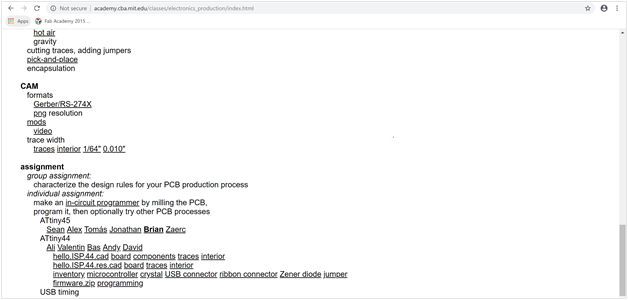
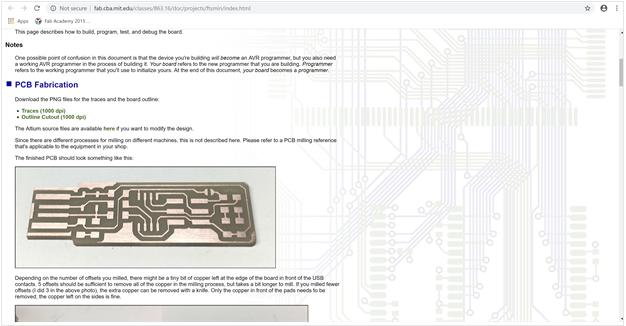
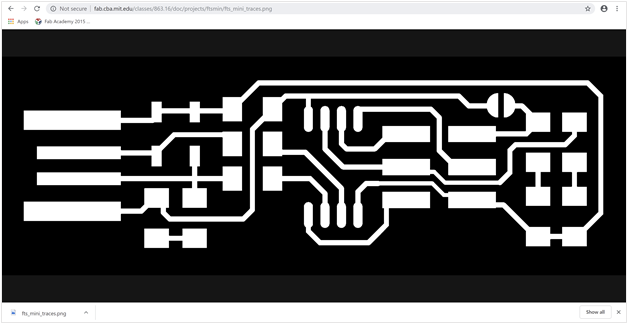

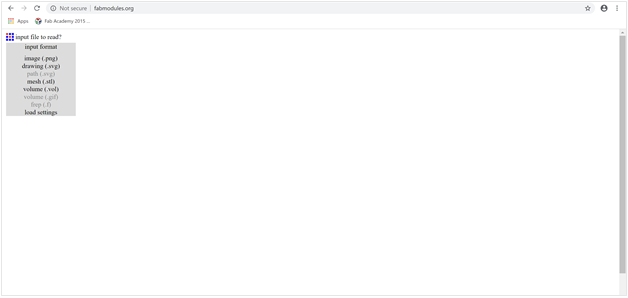
A- Traces’ settings
In the settings of output, change the below only:
In the settings of process, add value -1 to number of offsets if the input format was traces only.
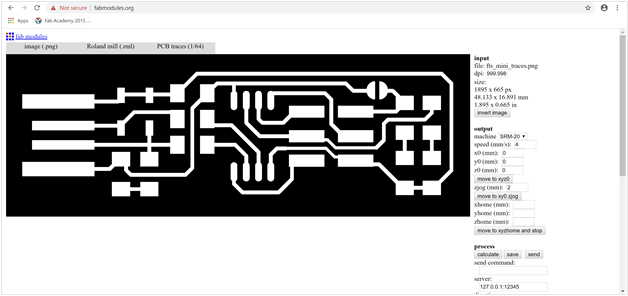
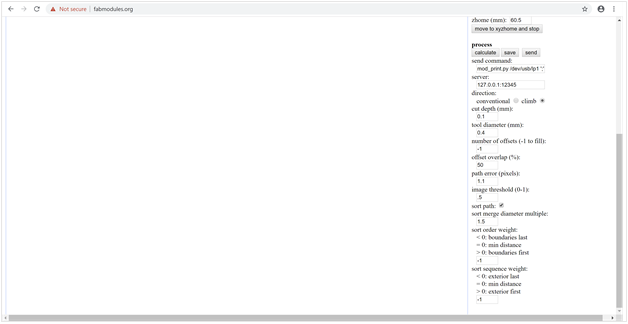
Click on calculate & save.
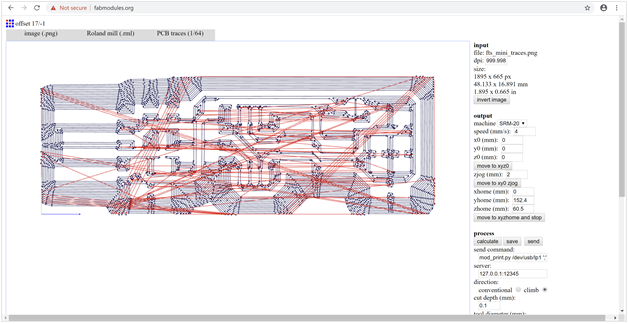
B- Outline’s settings In the settings of output, change the below only:
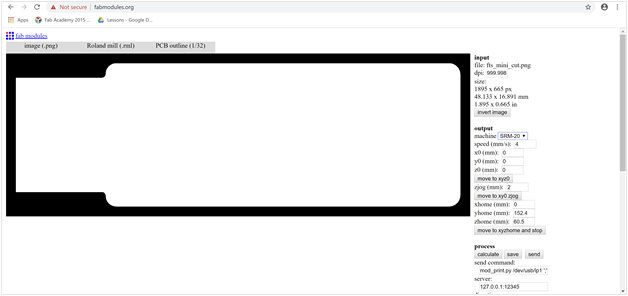
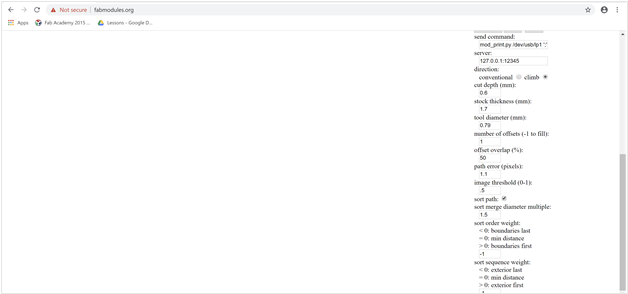
Click on calculate & save.
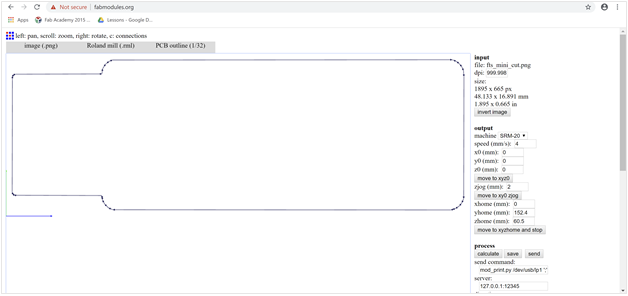


Milling Traces & Outline
Used two miling bits (1/64 & 1/32).
Placed double-sided tape at the back of the board to fix it's place.
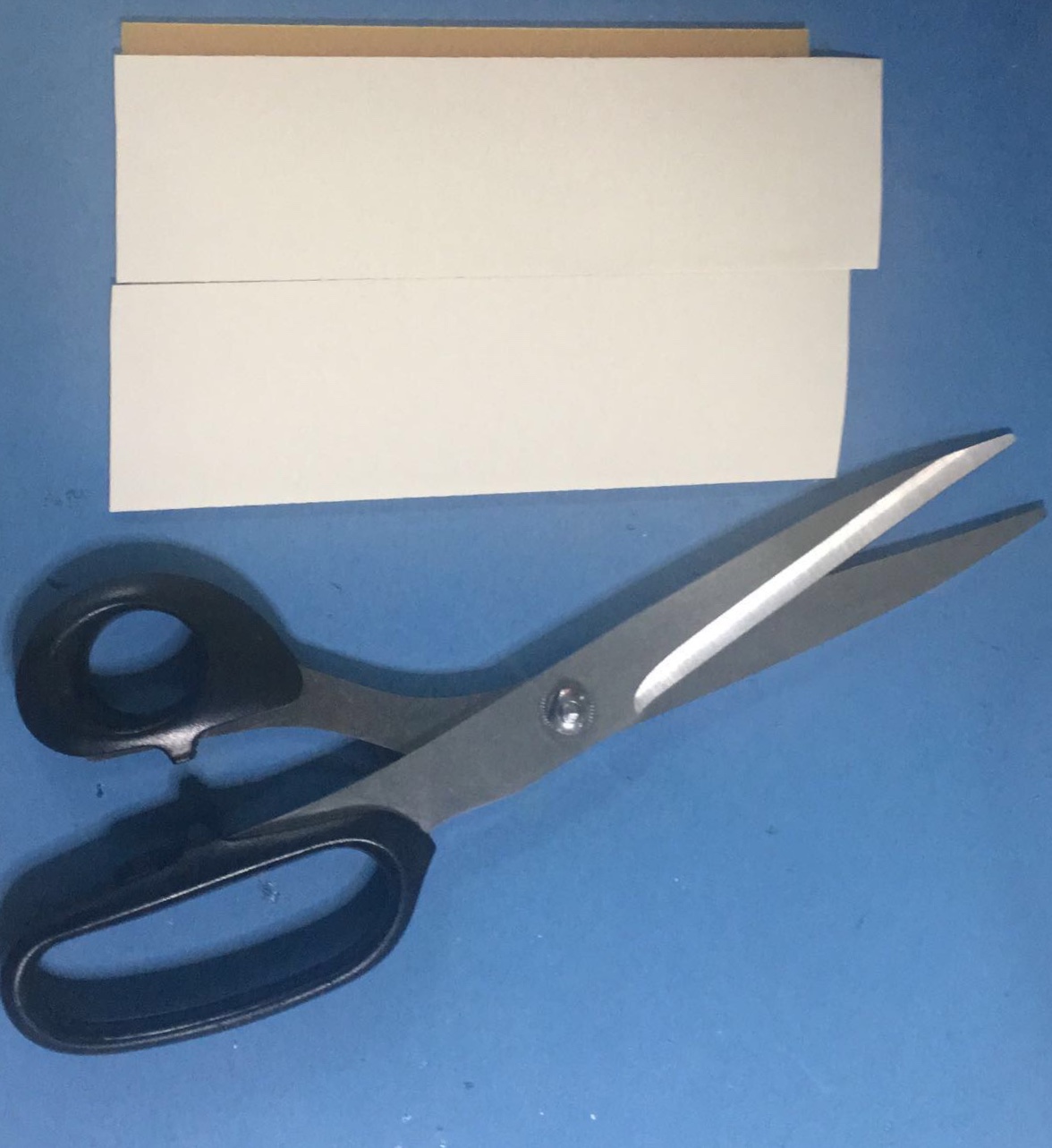
Note: we need to pause from time to time during the milling process to ensure things are going smoothly.
Cutting
Soldering
Based on this guide, I have prepared the compenents.
Use Digital Multimeter to ensure PCB’s components are operating normally.
Programming
1- Install the Atmel GNU Toolchain
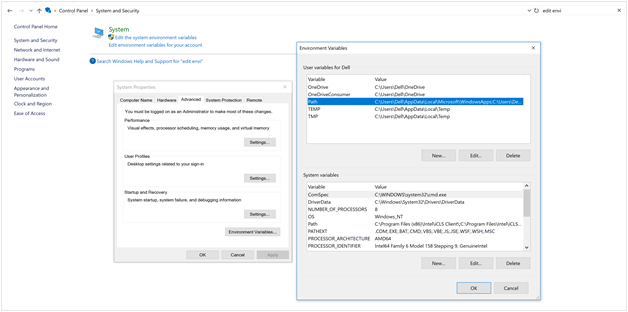
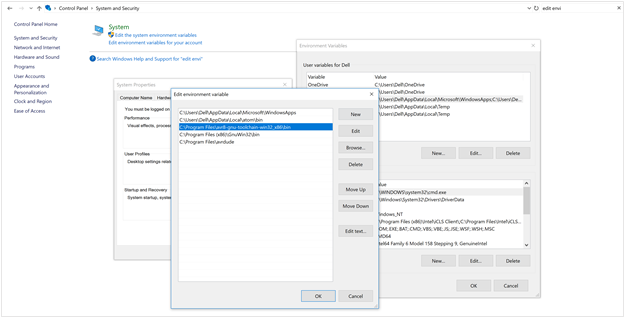
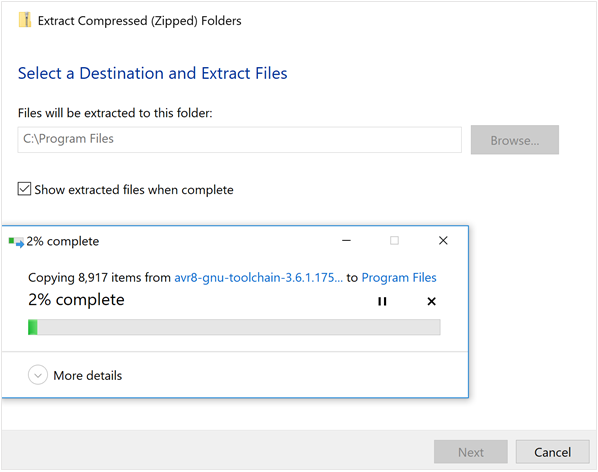
2- Install GNU Make
3- Install avrdude
4- Update your PATH
5- Install Drivers for your Programmer
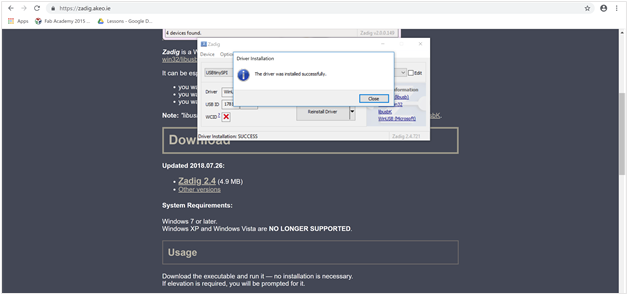
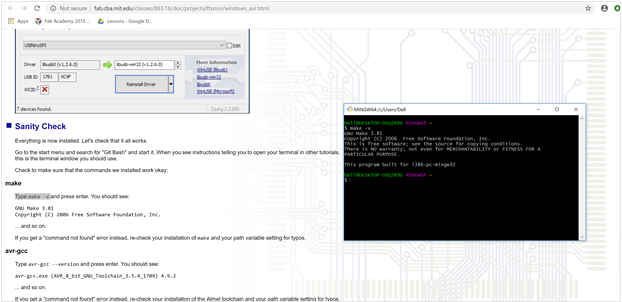
5- Sanity Check
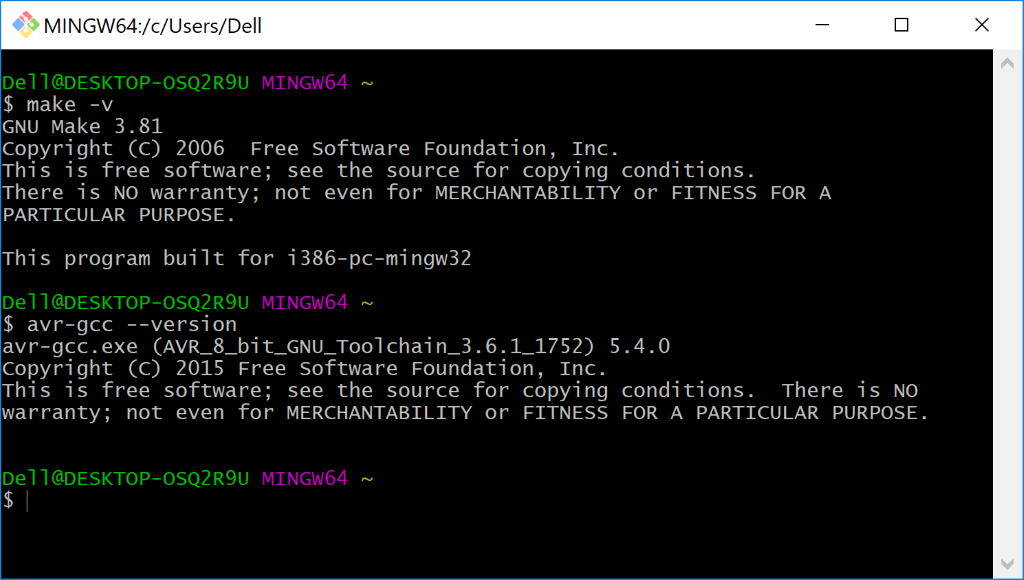
USPtinySPI is showing on Device Manager.