
Drawing is rather like playing chess, your mind races ahead of the moves that you eventually make. I can't avoid doing it, so I started making some sketches to explore shapes according to functionality, materials and user's connection.
Inkscape,CorelDraw and Illustrator are common vectorial softwares that I use a lot due to my career(I pick which one to use depending on the situation), so I made a minimalist logo using CorelDraw.
- Through my experience working with many softwares for graphic designers, Photoshop is really malleable and very useful that's why all the images that I'm using are processed on it. (All hail Photoshop).
-
3D design: Programs
Well,I have a lot experience of modelling on this program so I started here in order to polish the design and determinate details as much as I can.
- Step 1: Build half of the side face.
Actually, modelling this coffee maker is pretty easy, basically just use the command line revolution(rotating a plane curve around some straight line,the axis of revolution,that lies on the same plane) I started drawing the half part of side face of the whole components with the command polyline.
- Step 2:Rotate.
Once all the parts are done, you rotate 360° the lines with the command revolution.
- Step 3:Details.
There are little parts(holders) that don't rotate in the same plane of the whole figure and both have little details, so I did both at final with the commands polyline, sweep 2 rails and patch.You can see the whole process in the video below.
After defining all the details on Rhino and having on my mind a clear design I started on Fusion.
- Step 1: Build half of the side face on the front view.
In the same way as Rhino, drawing the half part of side face of the whole components is the best way to build it fast. I made it with the sketching tools.
- Step 2:Rotate.
Using the tool revolve you can rotate the drawing 360°
- Step 3:Details.
Combining the tools of skecthing and revolve I was able to do the holders and finish with the coffee maker.
I use Keyshot cause it's simple to use and provides high quality on renderings, you just import your 3d model(obj,stl,3dm,etc..) apply the materials and export.
Also I try Lumion, even when it's designed to architectural projects I got some interesting results.
Using Keyhot I made a video animation.
2D/2.5D design: Sketch, Raster, Vector.






Rhinoceros




FUSION 360


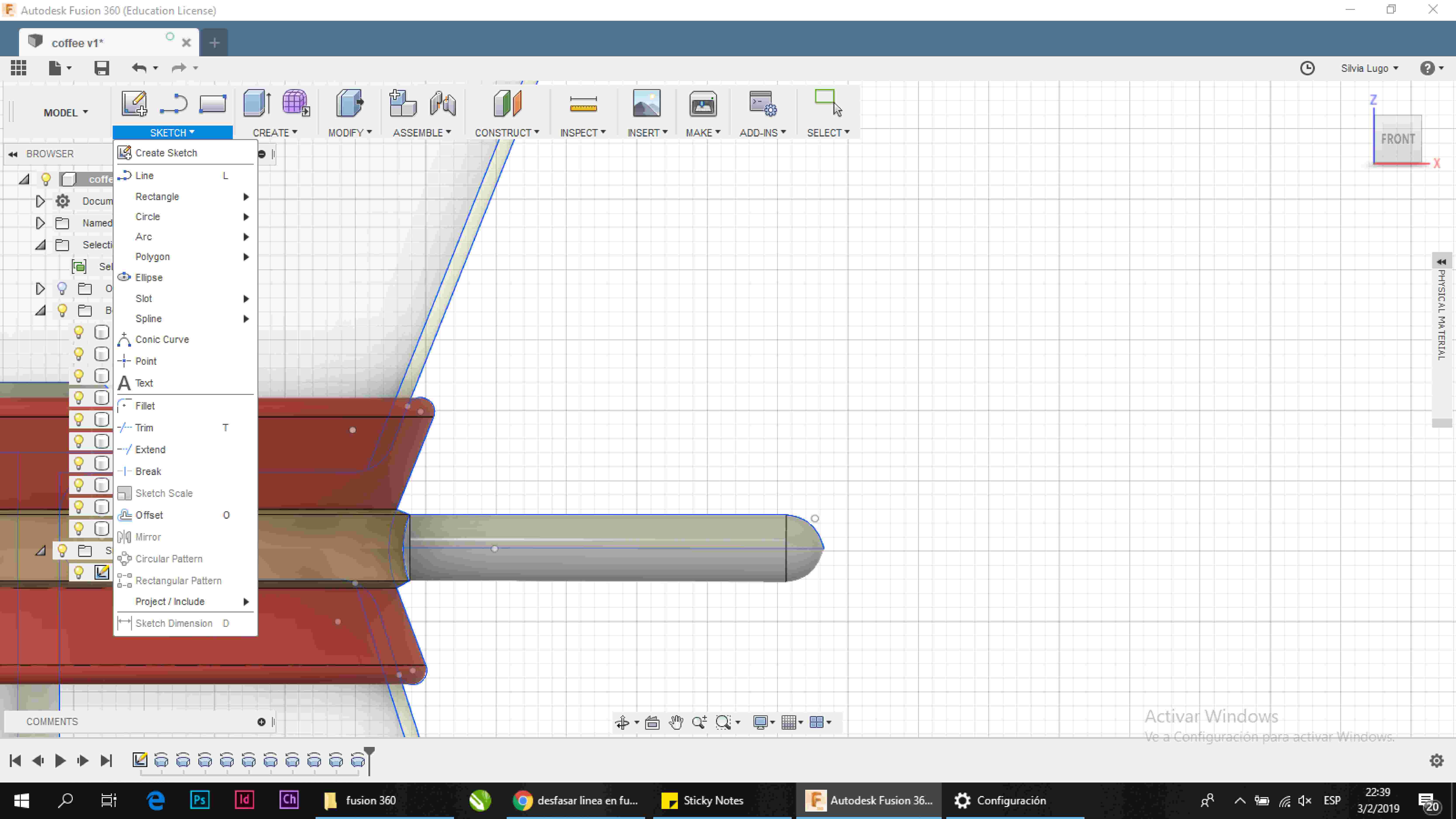
Render




Animation




