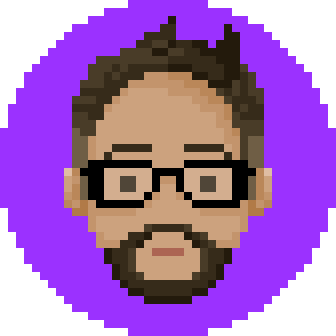Week 16: Interface and Application Programming
Assignment
BRAINSTORMING
 Flutter - Google’s portable UI toolkit for building applications from a single codebase.
Flutter - Google’s portable UI toolkit for building applications from a single codebase.
 Blynk -
Hardware-agnostic IoT platform with customizable mobile apps
Blynk -
Hardware-agnostic IoT platform with customizable mobile apps
Flutter
Flutter is very easy to use with all Computer interface, and they have specific install tutorials for all as well.
Follow the tutorial on this link
[https://flutter.dev/docs/get-started/install/macos]
and you will be able to get a nice Phone UI
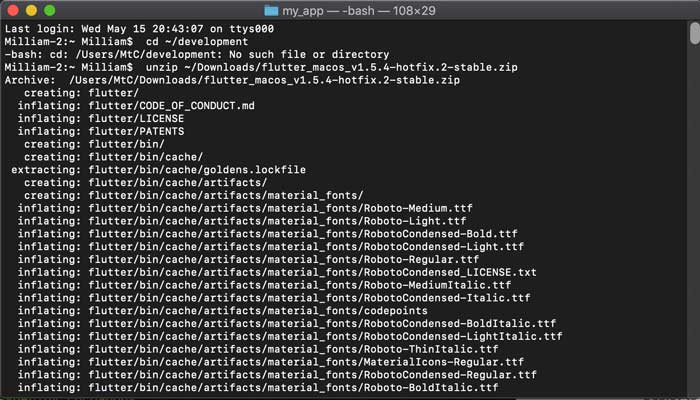
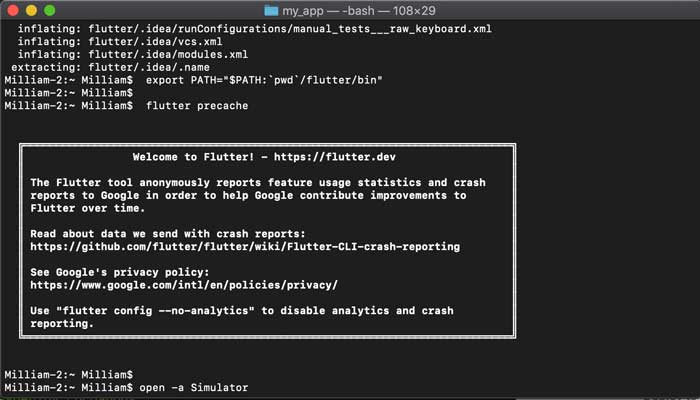
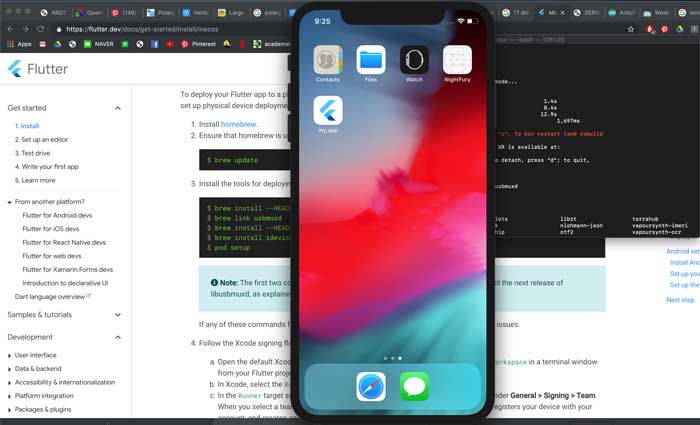 Sadly, I was not able to explore more on this beautiful interface.
Sadly, I was not able to explore more on this beautiful interface.
Blynk
Blynk is also very well developed and easy to use for beginners
[https://blynk.io/en/getting-started]
It works with arduino to connect to your phone.
Download the app from your app store
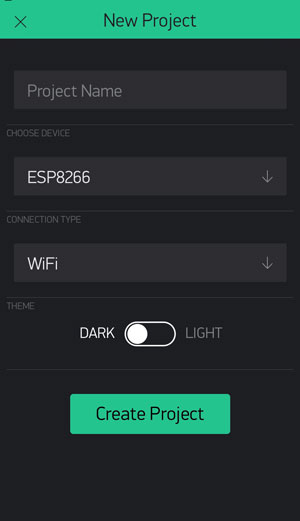
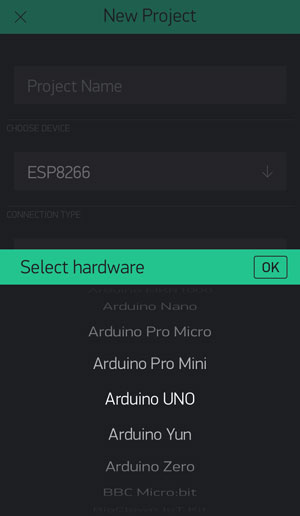
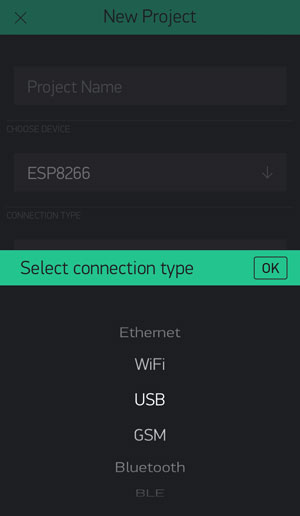 Once you log on, you can start your App building.
Once you log on, you can start your App building.You can set the Hardware and Connection setting and Create project
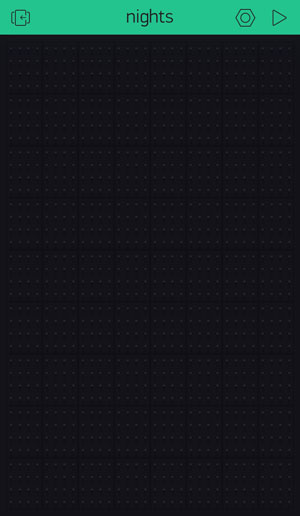
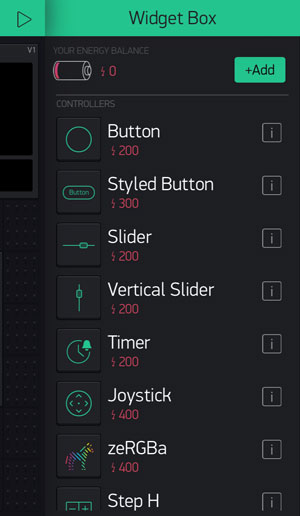 You will be greeted with a blank page. tap on the blank space and you will get a widget.
You will be greeted with a blank page. tap on the blank space and you will get a widget.
 I followed the Youtube tutorial and tried speaking through the terminal.
I followed the Youtube tutorial and tried speaking through the terminal.I added a button to be able to control that as well.
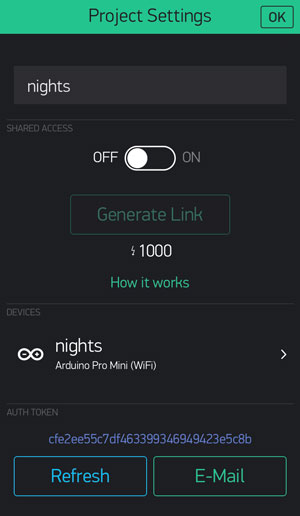 When you are set up, you are given a code that you can use when programming your board.
When you are set up, you are given a code that you can use when programming your board.
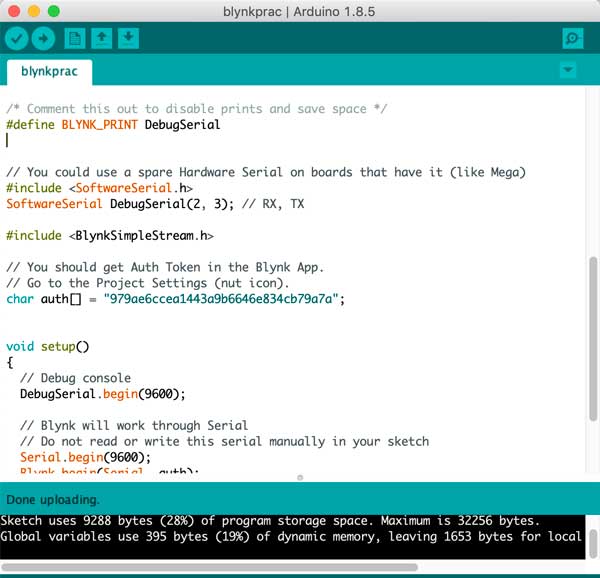 I opened a sketch to practice with to communicate with my app.
Insert your Authorization code for your app here.
I opened a sketch to practice with to communicate with my app.
Insert your Authorization code for your app here.
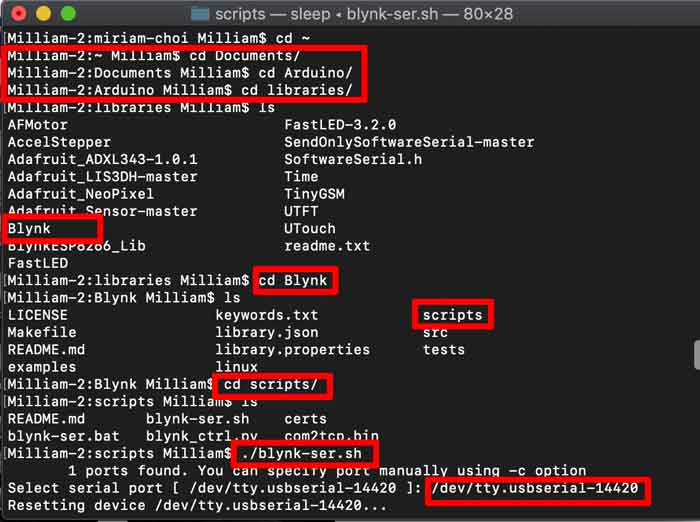 Open your terminal, find your way to your Blynk folder to connect to your phone. Via terminal.
Open your terminal, find your way to your Blynk folder to connect to your phone. Via terminal.
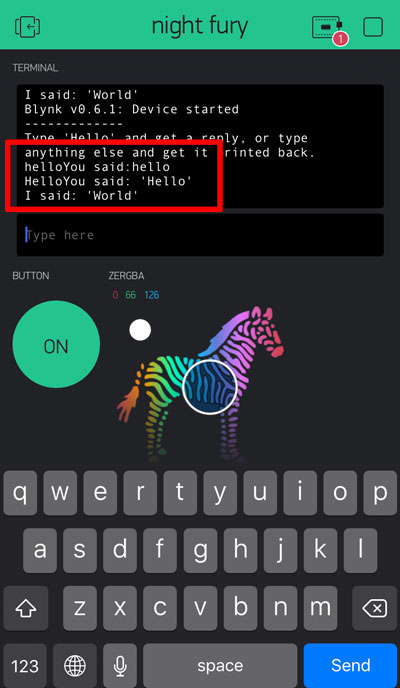 Once you are connected, you can type in the terminal in your phone "Hello"
Once you are connected, you can type in the terminal in your phone "Hello"and it will answer with "World"
NOW you can talk to your phone!!!