_week 3
computer-aided design
This is one of the weeks I like the most as it its related to a world I am a bit more familiar with, 2D and 3D modelling, plus audio, video which I don't know yet very well but I am super interested in learning more.
So the task was to try as many different softwares as we could, and we were advised to use softwares we don't use or know. As I am quite familiar with Rhinoceros 3D I decided to give it a try to Fusion 360 for 2D and 3D modelling and animation.
Software exploration
Fusion 360
This is a software from Autodesk and they have a free educational version, and files are storaged online to their cloud. So a drawback about this software is that you need internet connection to use it (although you can use it offline but with some limited features).
One of the first things I fell in love with instantly is the parameters function and the hisotry timeline that it has integrated. I wish Rhinos had this :(
I made a short tutorial on how parameters work and how to set them up:
For this exercise I decided to model the possible mechanism for my final project.
Designwise is
not what I want to develop but this exercise helped me a lot to understand what parts/components I
need to develop; one is the door with a mechanism that locks and unlocks it, secondly another
mechanism that helps the user to adapt the frame of the window (as not all the window holes are the
same), third the necklace for my cat that has an encoded program which allows her to go in or out
and allows me to regulate timing as well.
To begin with the modelling of the door I took some tutorials from the official website of Fusion 360.
I started with a very basic idea of the door and its components.
I first did the 2D sketch of the window with real measures:
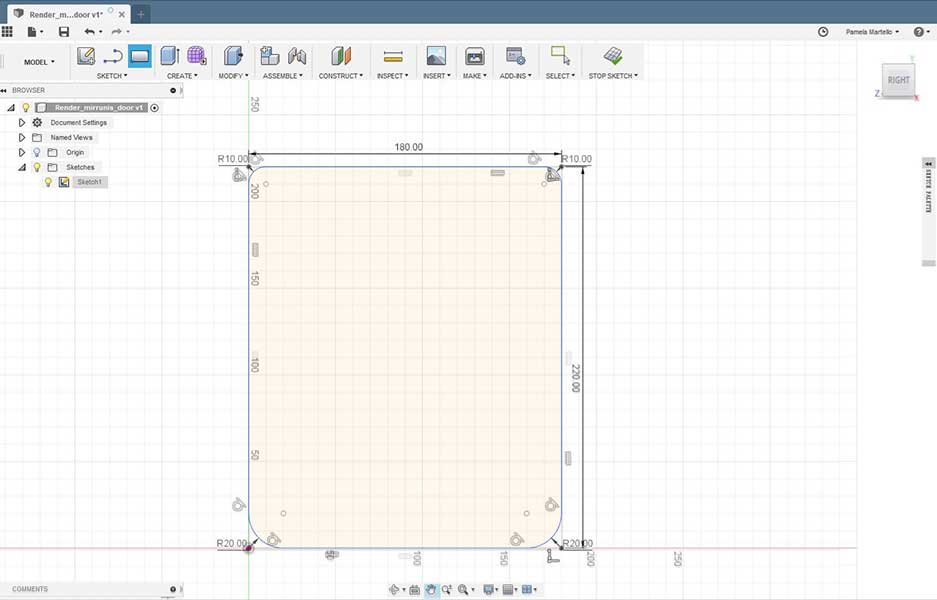
Then I extruded the shape, this command is one that you will be using very often in 3D modelling, so get familiar with it.
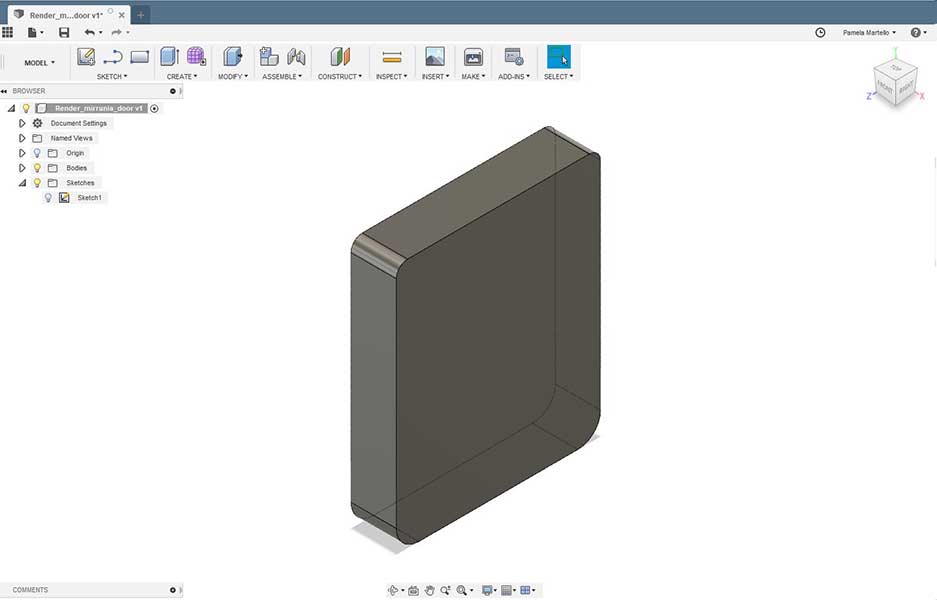
I created another rectangle inside the original shape so I could do a boolean difference and create a hole.
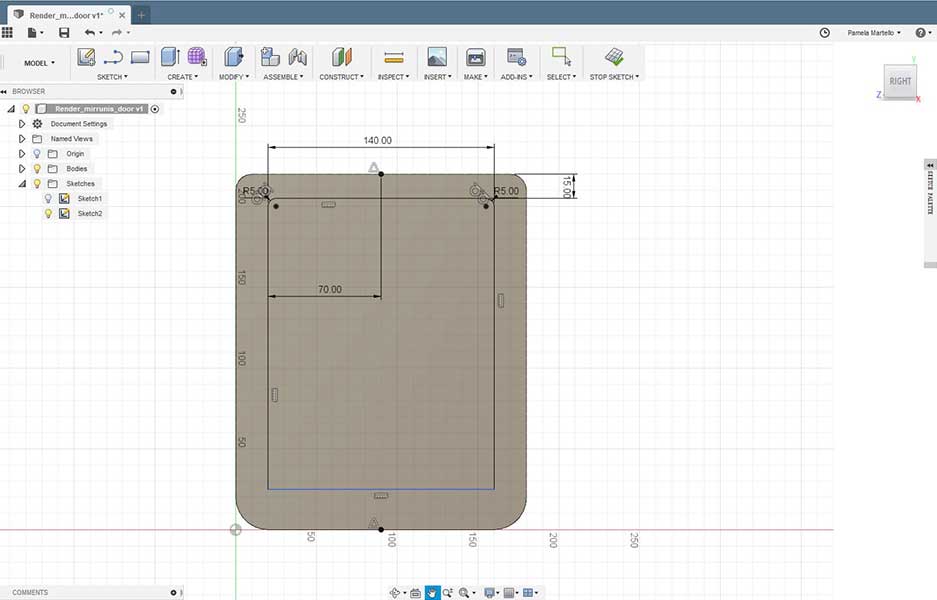
This is how a boolean difference looks like:
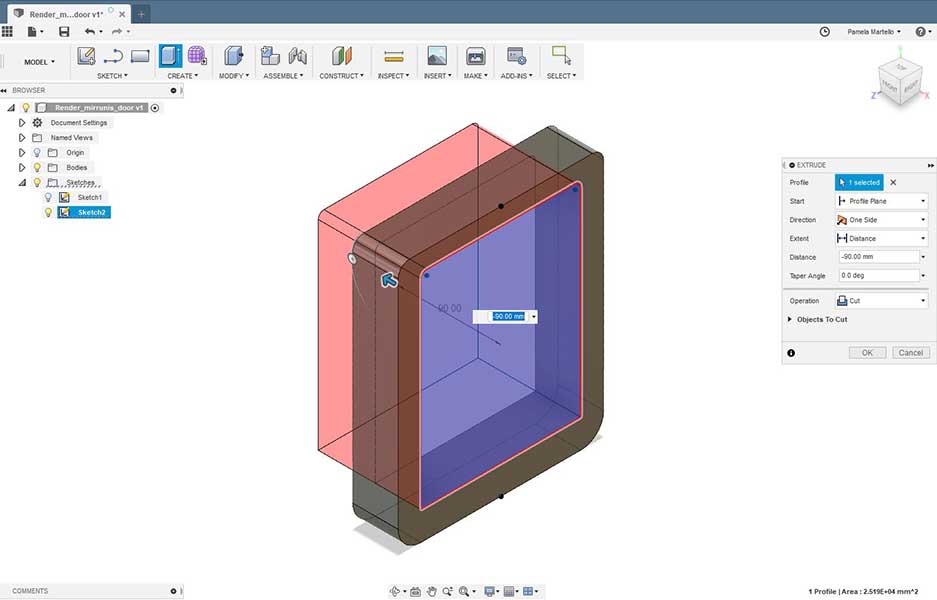
In this model I added two stoppers to keep the window closed, they could be triggered with a sprint or maybe magnetically.
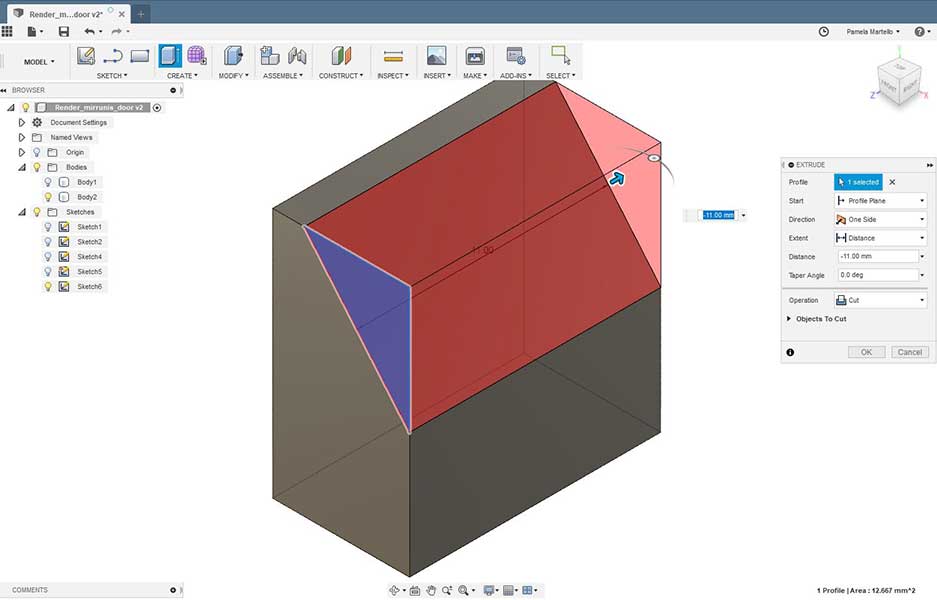
Then I added more components, I will need a frame, an internal frame and the window:
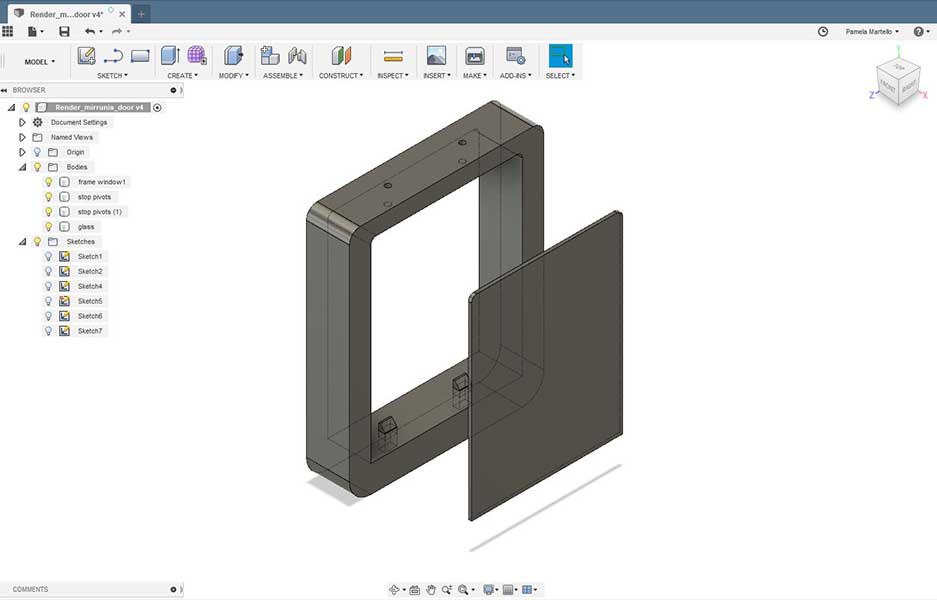
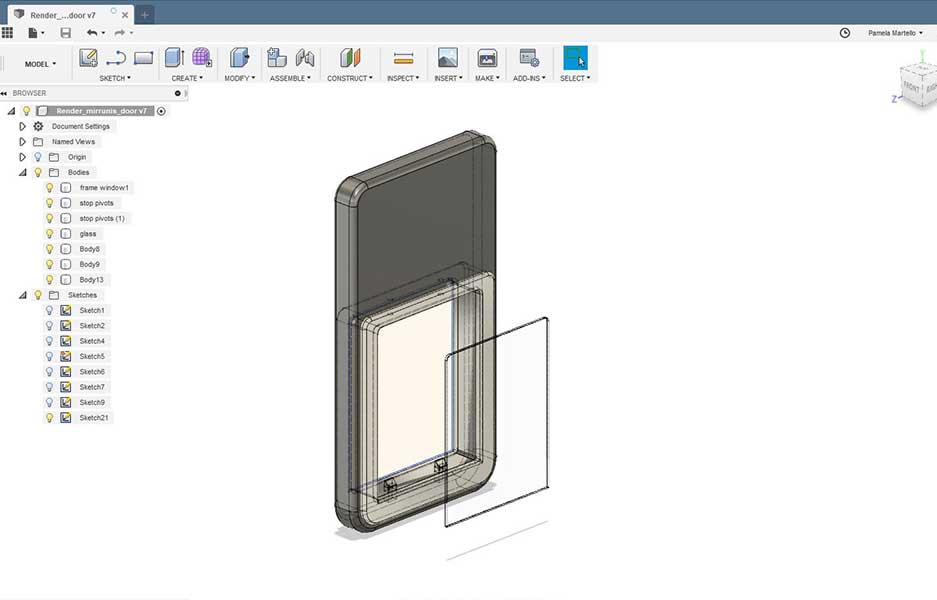
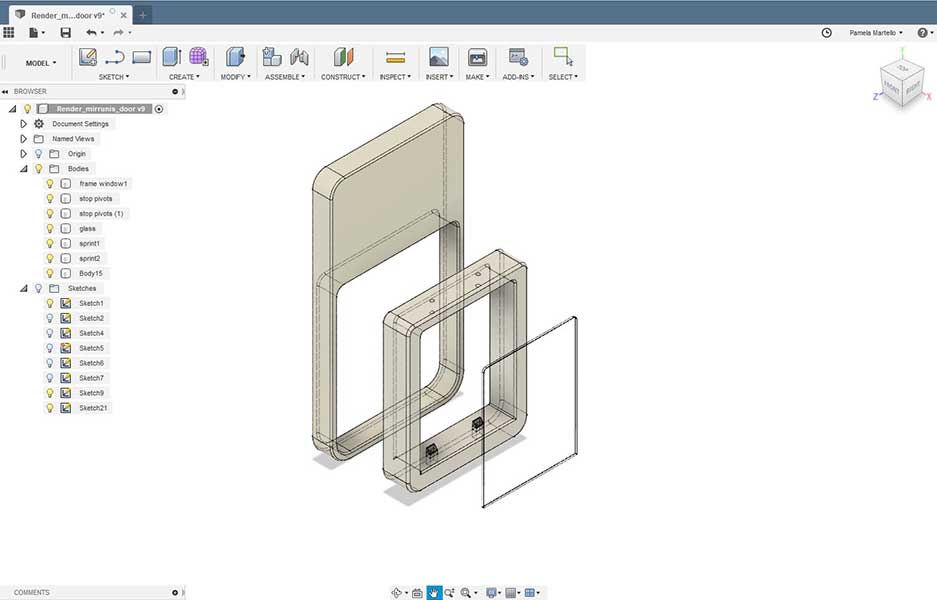
This is a very basic shape, but it helped me to understand the mechanism and components I will need
to think about.
After working a bit on this I did a first sketch on how the necklace, that will be wearing my cat,
could be:
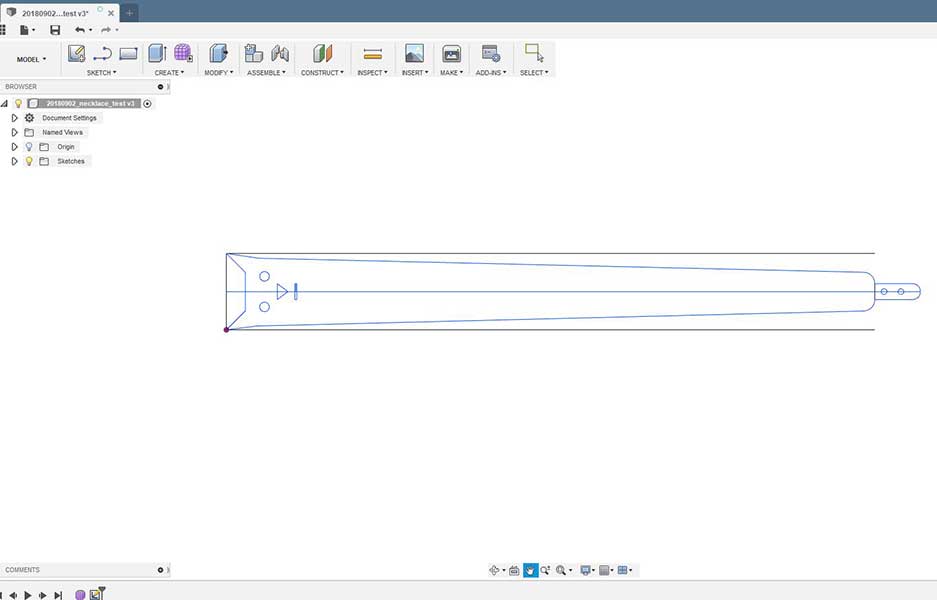
Fusion 360 animation
Fusion 360 has a basic animation system integrated. It is quite handy when you have complex designs and you need to do an explosion of all the components.
Adobe Illustrator & Fusion 360
Ai is a vector software from the Adobe company. It is a great and powerful 2D software that I use
quite a lot, and I wanted to integrate it during the course, so my idea is to mix the usage of
different softwares (new and old).
I am guessing throughout the course time will catch me and I will have to go to my "safe zone-software", in any case I will keep trying using
other softwares that could help me with one or several tasks.

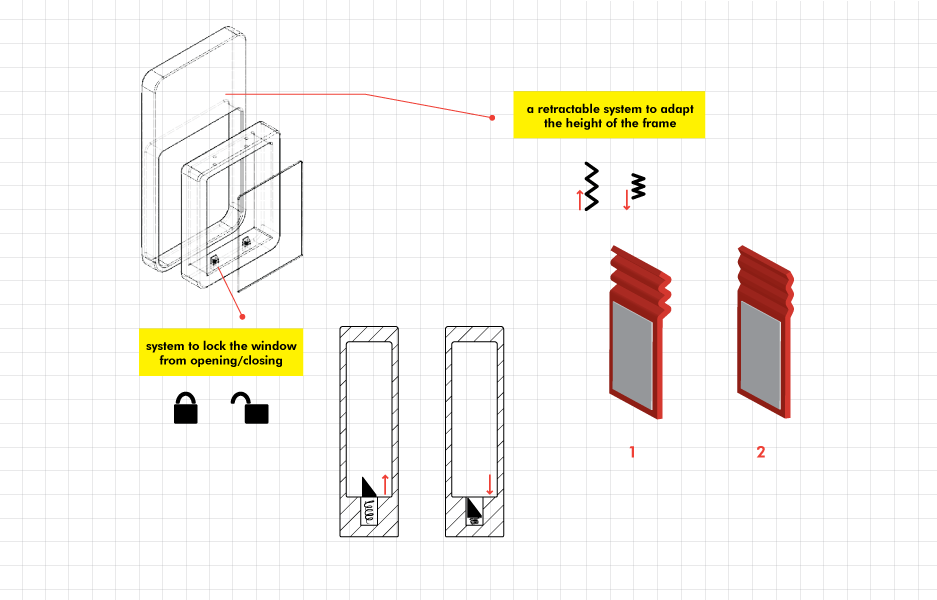
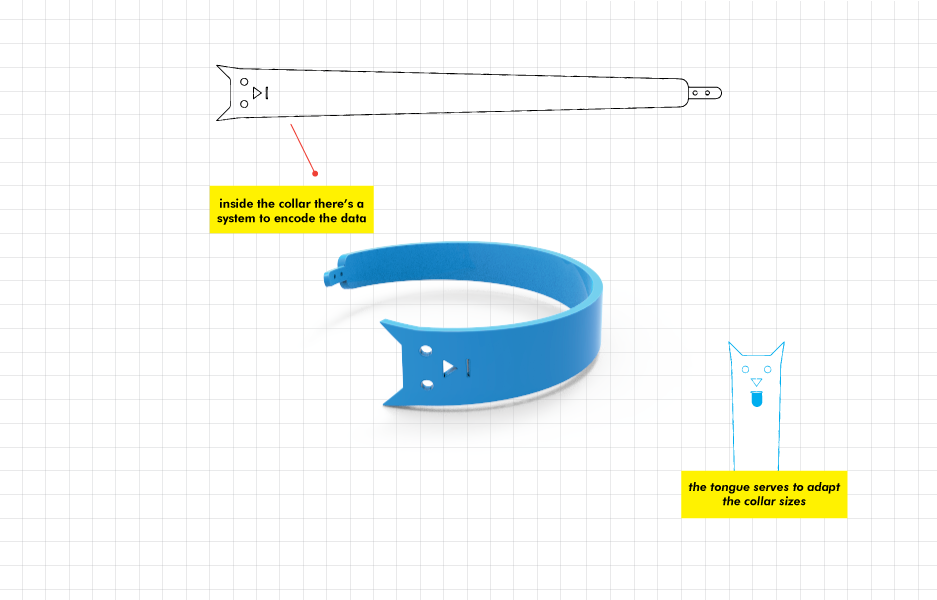
Video recording on Windows 10
If you are a Windows user like myself, you can use Gamebar (which is already installed on your PC) to easily record videos. I found a useful link that explains how it works GAMEBAR
I had a troubleshoot with GAMEBAR, the video was not showing all the icons of Fusion 360 on the recodring, and I found out the problem was related to my transparency settings on Windows. I fixed it going to the Start Menu> Personalization> Colors> activate Start,taskbar, and actions center.
There are a few free video recording apps for Windows, such as BANDICAM.
Video editing
From Adobe family, Video Encoder is a software to convert video files in other extensions
"trascoding".
I had to change the format of a few videos I did with Fusion 360 (as they are
saved as .AVI).
Here a simple tutorial on how to use it ADOBE MEDIA ENCODER.
Other softwares
Other softwares I am insterested on studying further and use throughout the course are: Grasshopper,After Effects and Blender.
_DOWNLOAD FILES
Here you can find the files I did on Fusion 360 for both the door and the necklace, under the folder 3D_2D_models: