

Learning the design softwares.
.
.
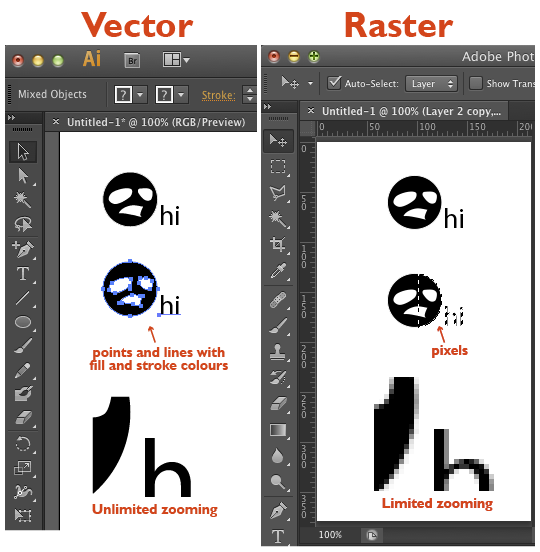
.
Image repesentation of vector vs raster
A Geographic Information System is a system to represent spatial data. Vectors and rasters are two different ways of representing GIS. Raster images are made of pixels A pixel is a single point or the smallest single element in a display device. If you zoom in to a raster image you may start to see a lot of little tiny squares. Vector images are mathematical calculations from one point to another that form lines and shapes. If you zoom into a vector graphic it will always look the same.
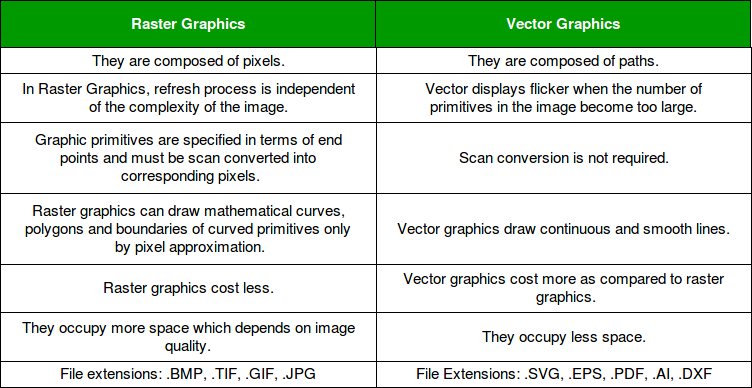
.
Adobe Photoshop is a raster graphics editor developed and published by Adobe Inc. for macOS and Windows. Photoshop can edit and compose raster images in multiple layers and supports masks, alpha compositing and several color models including RGB, CMYK, CIELAB, spot color and duotone. Photoshop uses its own PSD and PSB file formats to support these features.
I decided to use photoshop to create a gif loader for my webpage with fablab logo. Inorder to do that i downloaded a .png fablab logo.
The steps followed are as below:
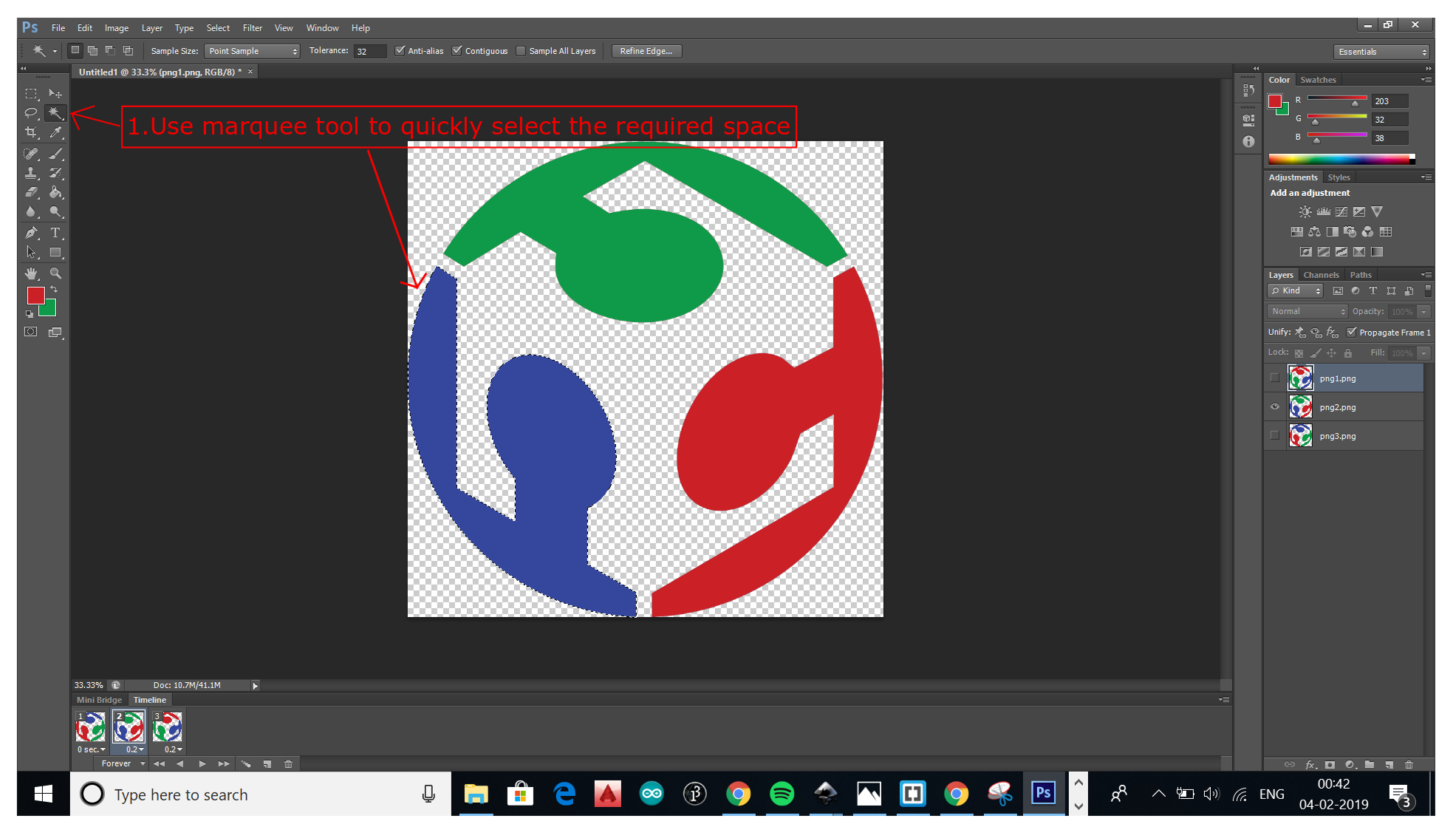
.
.
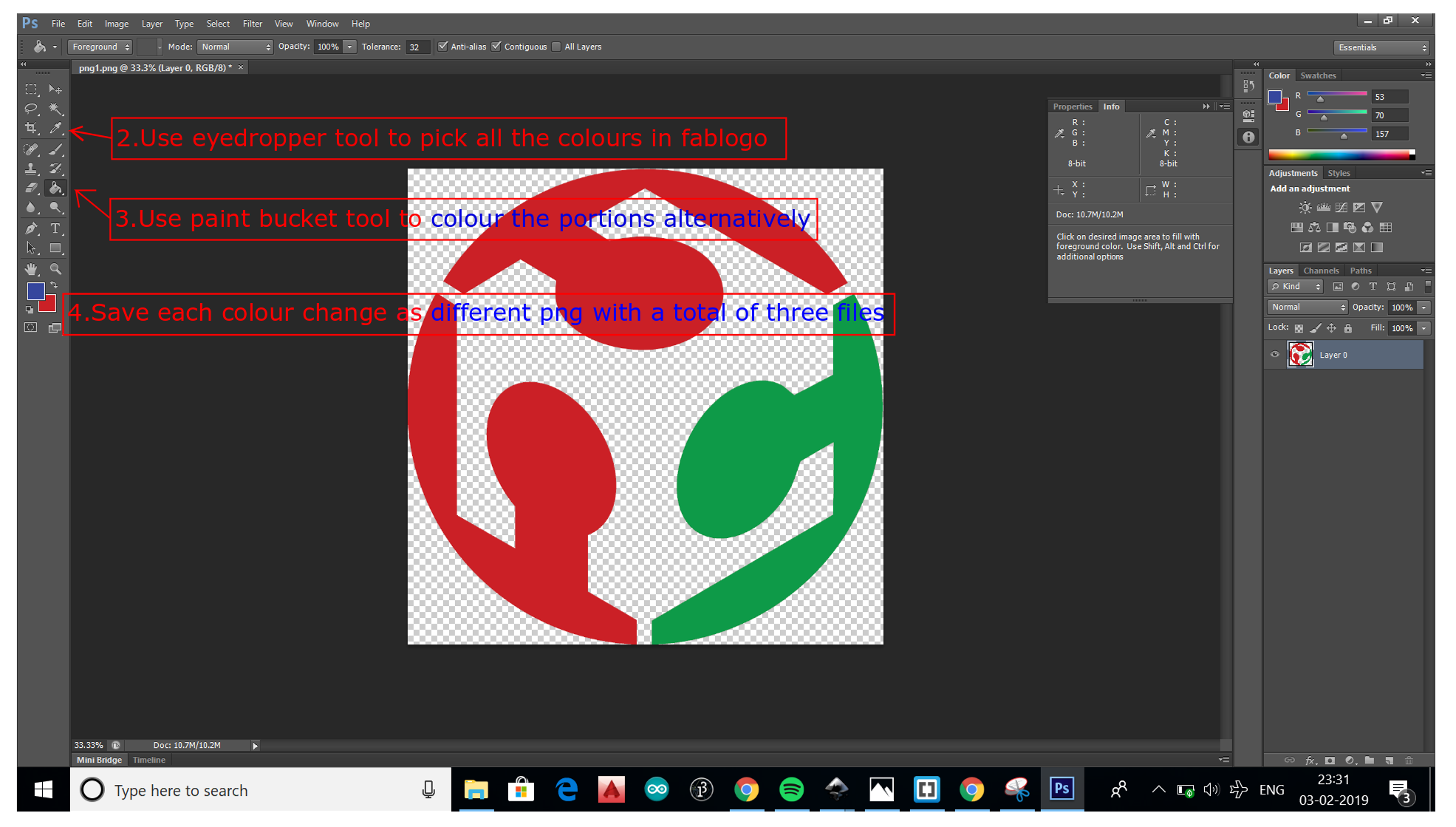
.
.
.
.
The three output files were saved in a folder and these three files were opened in Adobe Bridge CS6 and the same software is used to create GIF with the below steps:
.
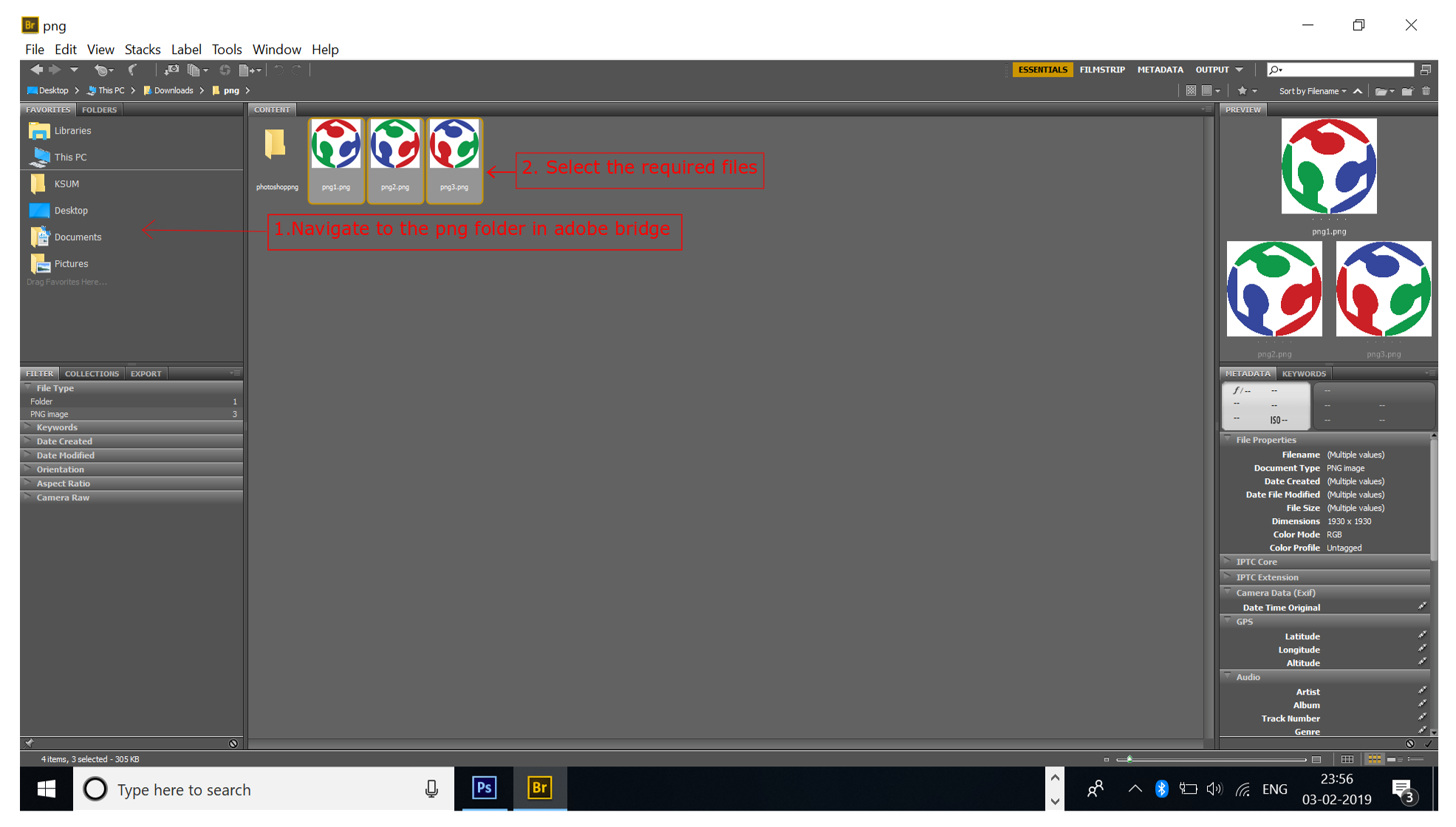
.
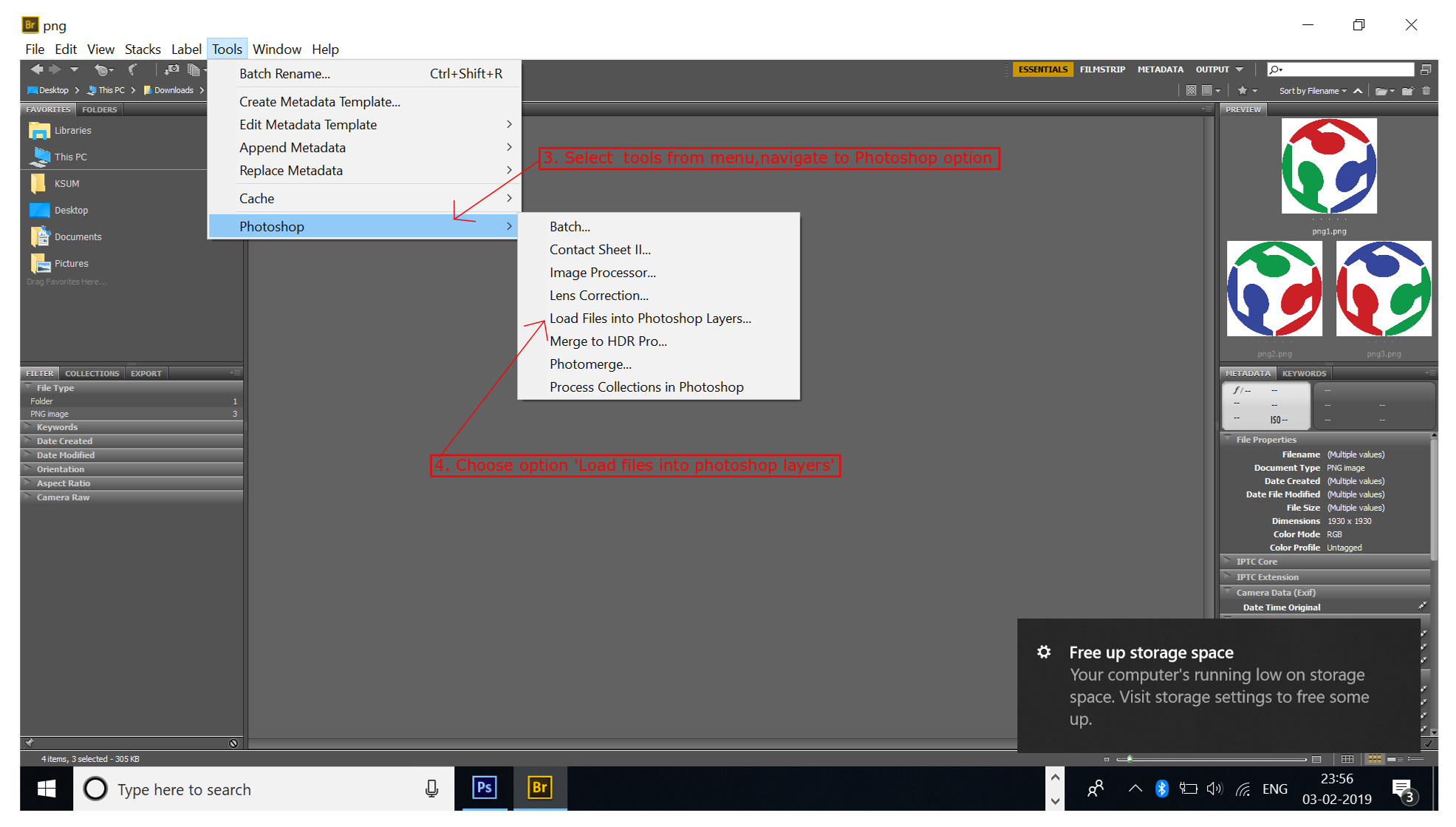
.
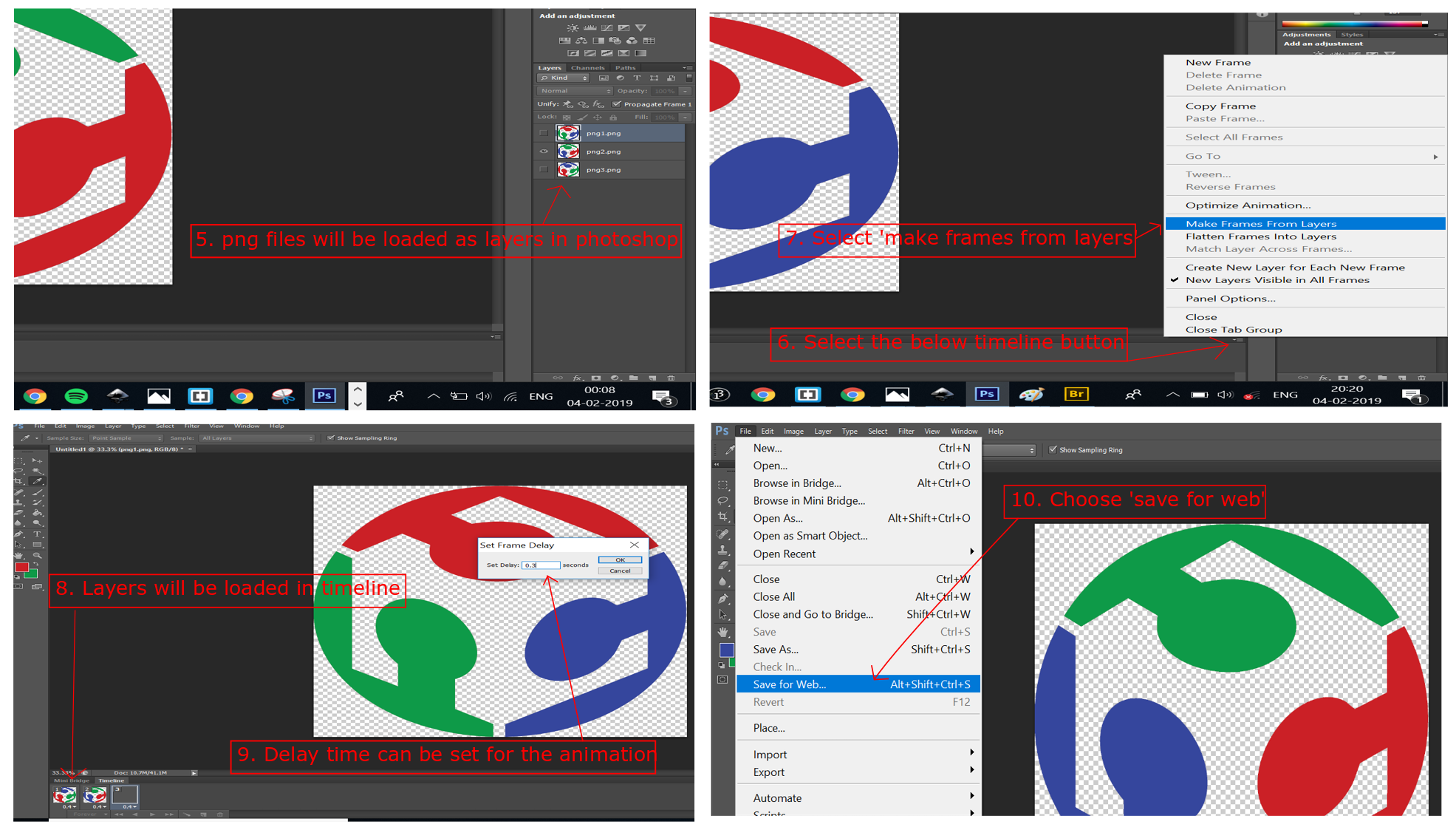
.
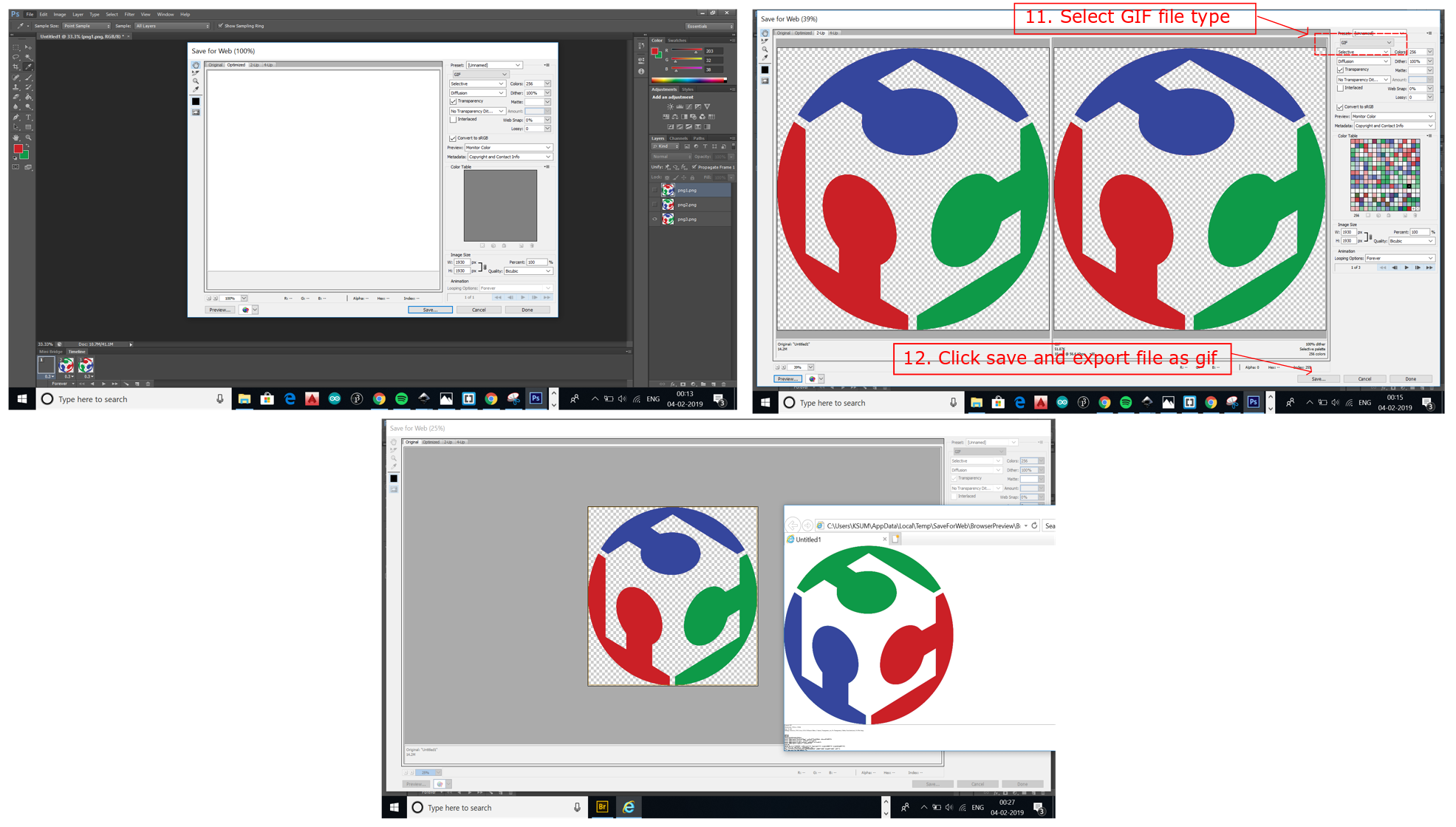
.
.
.

.
.
.
.
.
Inkscape is a free and open-source vector graphics editor. It can be used to create or edit vector graphics such as illustrations, diagrams, line arts, charts, logos and complex paintings. Inkscape's primary vector graphics format is Scalable Vector Graphics (SVG), however many other formats can be imported and exported.
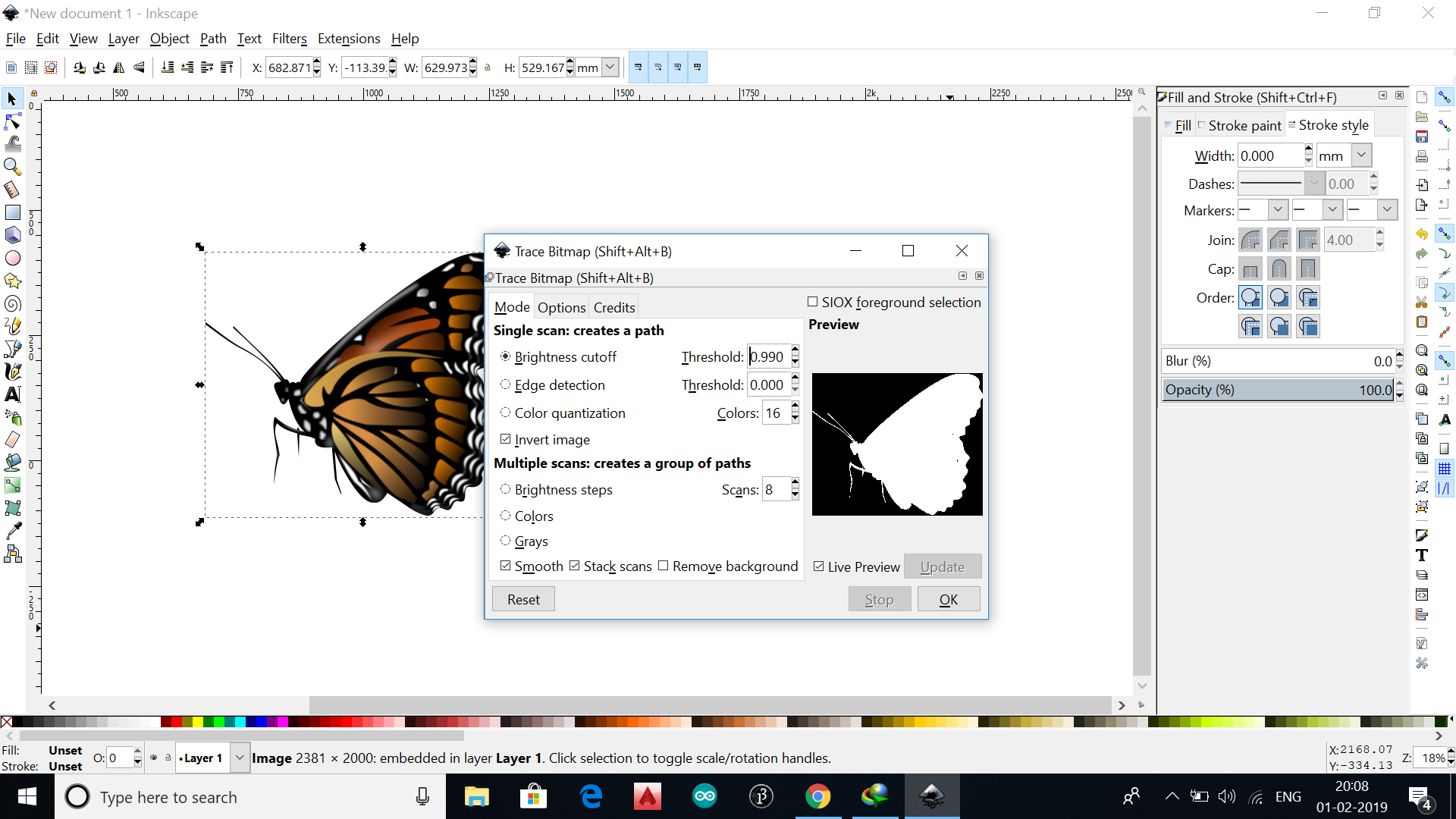
.
.
I used the software to create a component diagram for my possible final project. As my project is a vertical take off and landing RC plane, i created a component diagram with representation of functions using Inkscape editor. My project will be having components such as flight controller,battery,Electronics speed controller,motors etc which are represented as blocks as shown below. The blocks connected together represents dependency of them towards each other.
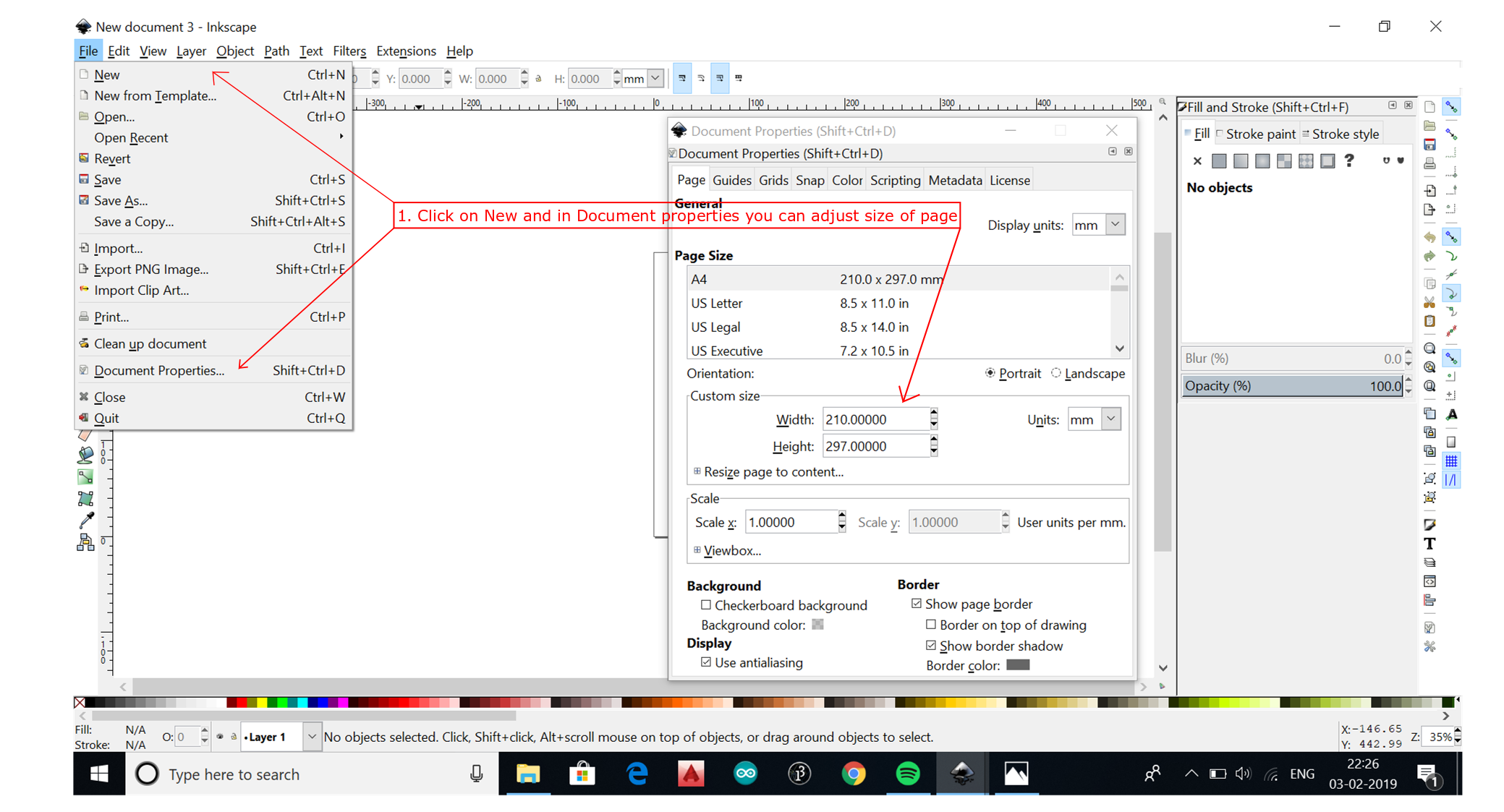
.
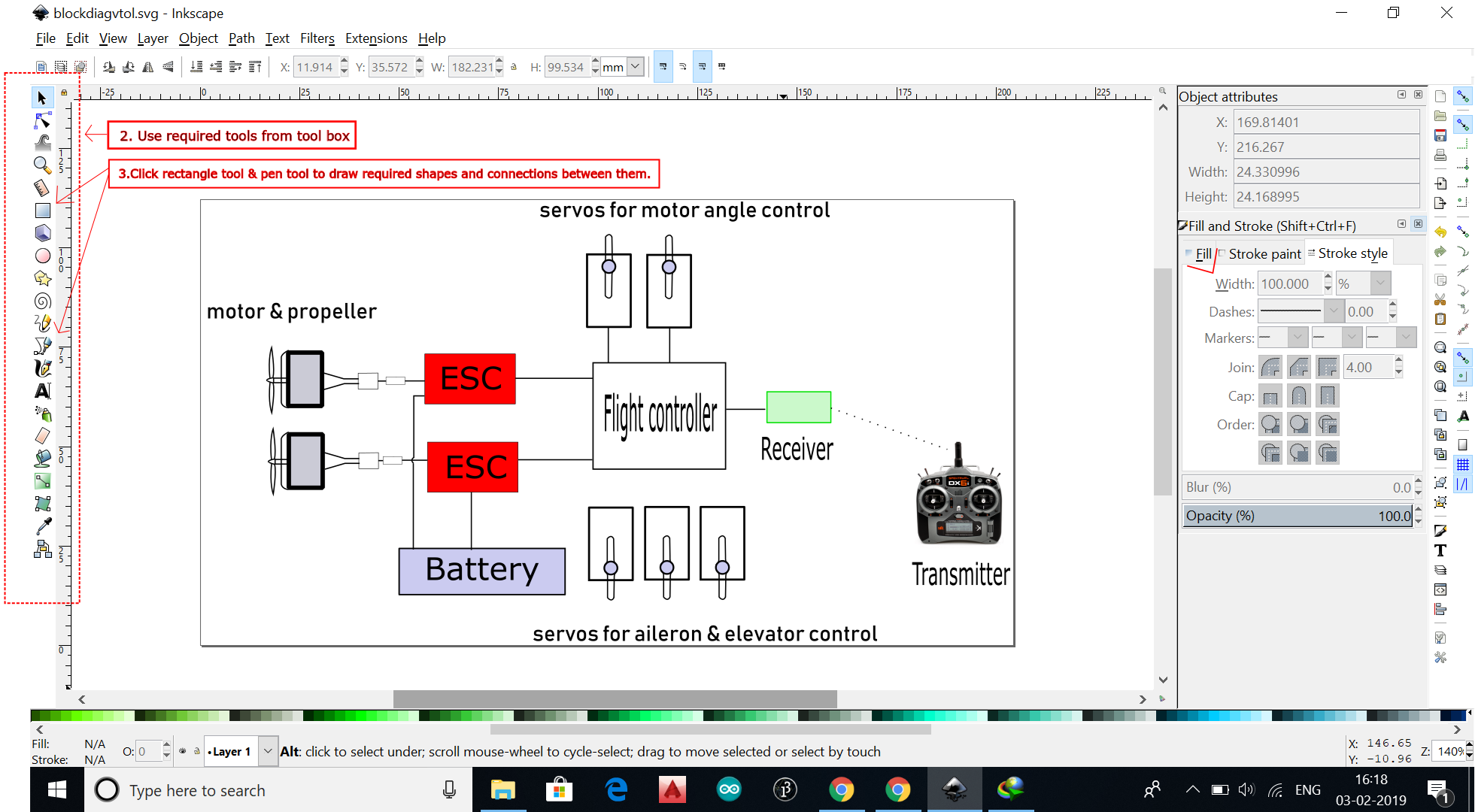
.
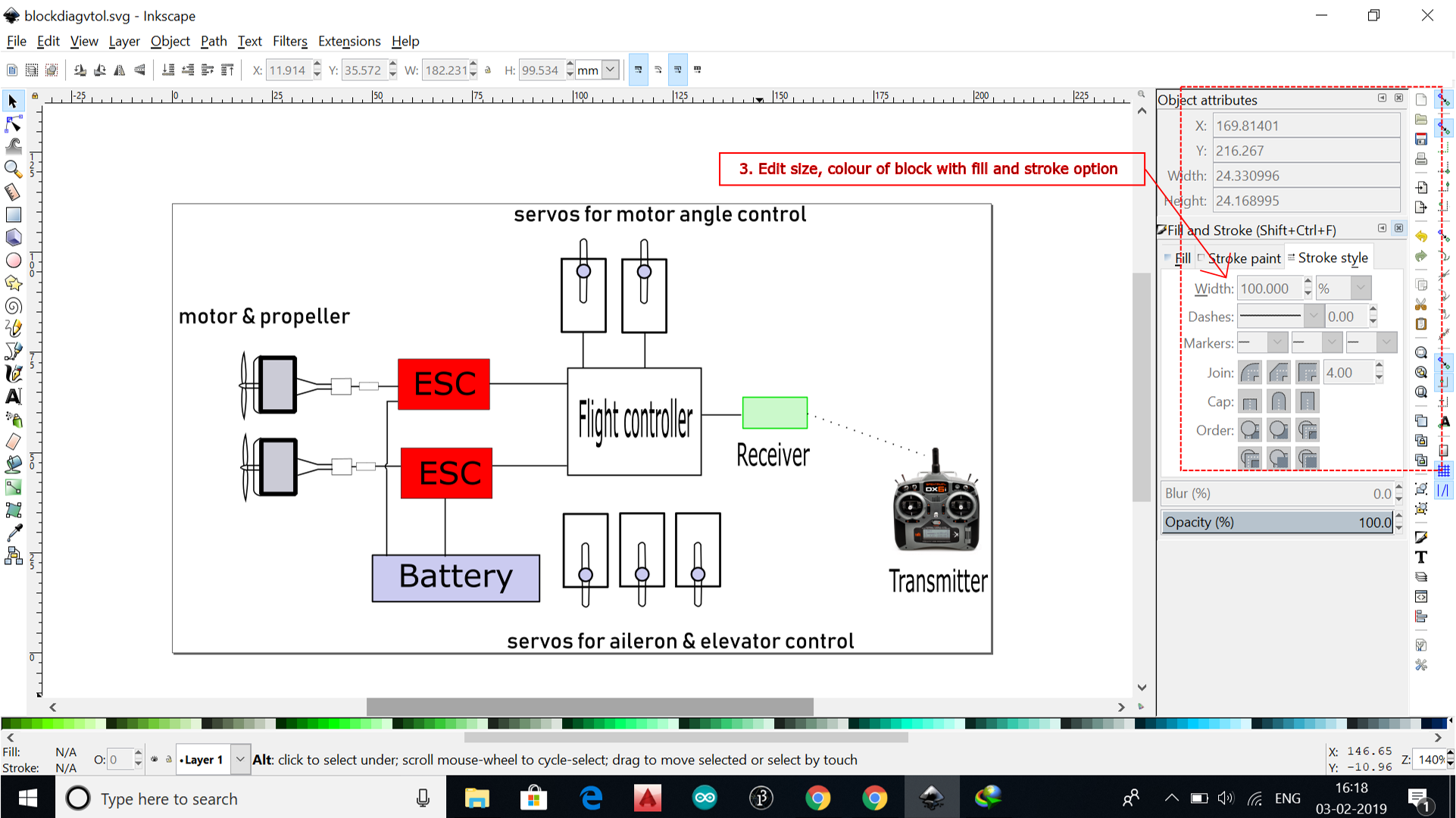
.
.
.
.
.
.
AutoCAD is a commercial computer-aided design (CAD) and drafting software application. AutoCAD is used across a wide range of industries, by architects, project managers, engineers, graphic designers, city planners and many other professionals. Autocad can be used to simulate and animate stunning 2D and 3D designs.
Being an engineer working in construction field i used the software to create plan of an office space. I had used tools available with required dimensions to create a 2D plan for the office space.
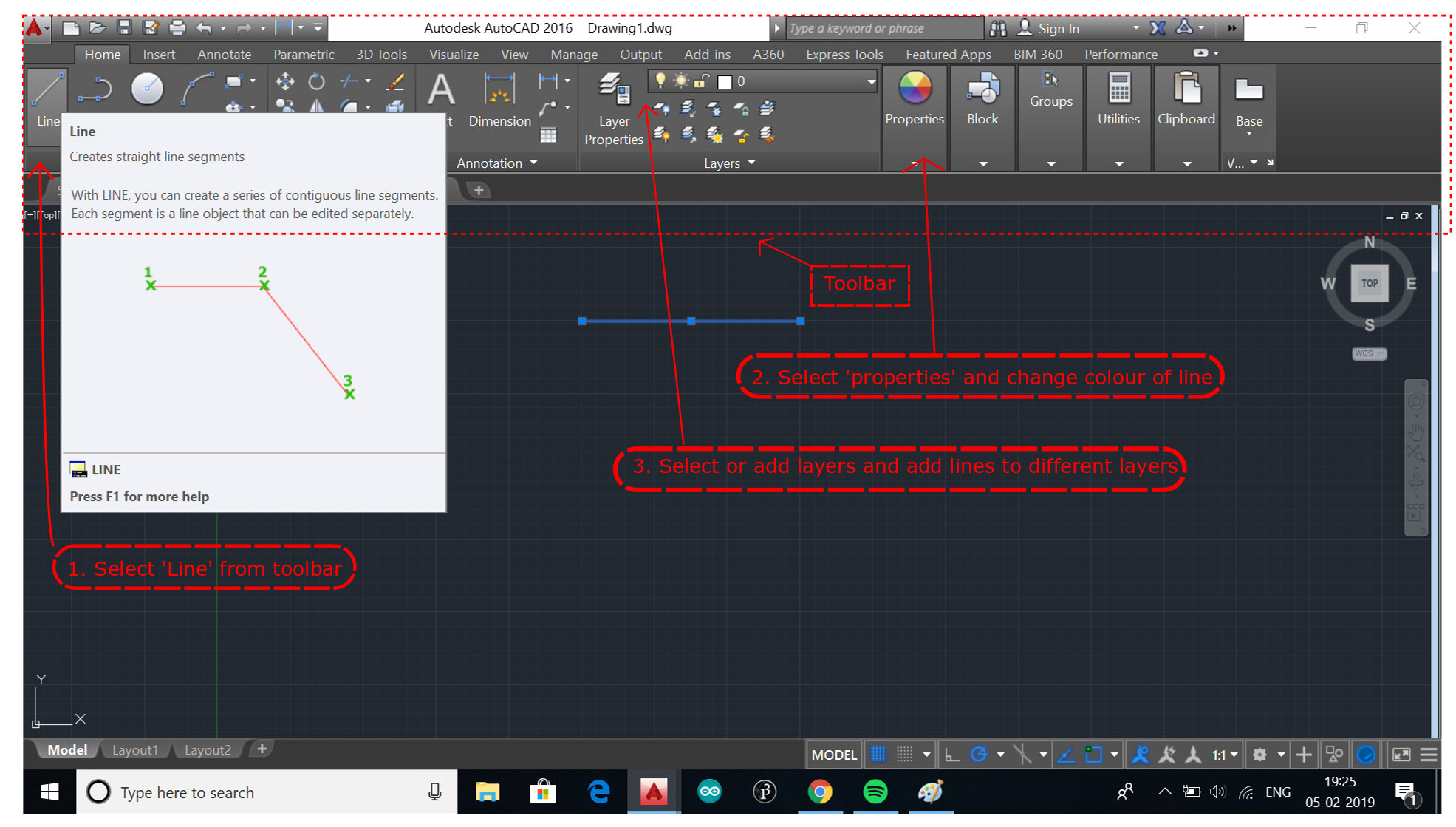
.
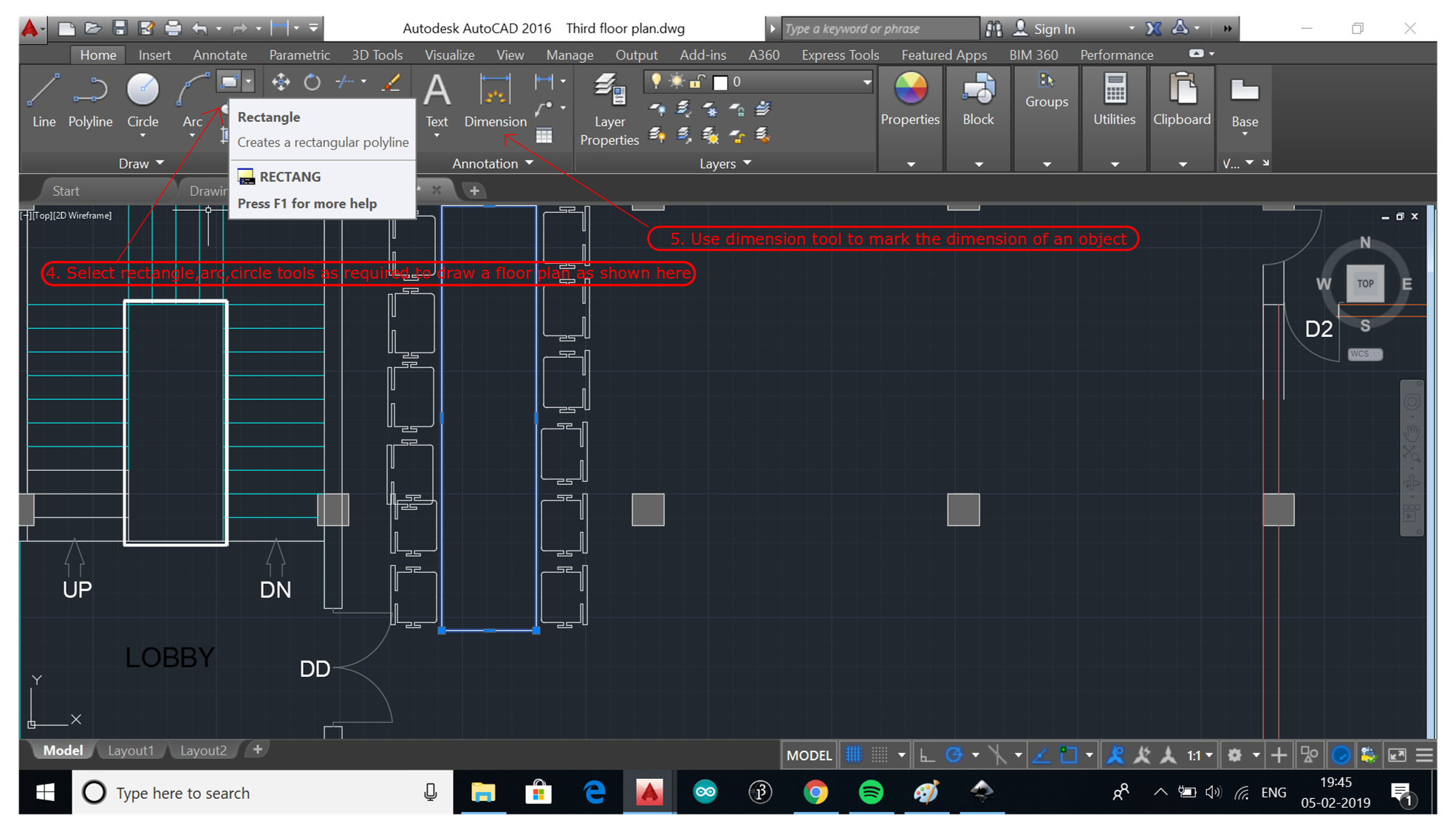
.
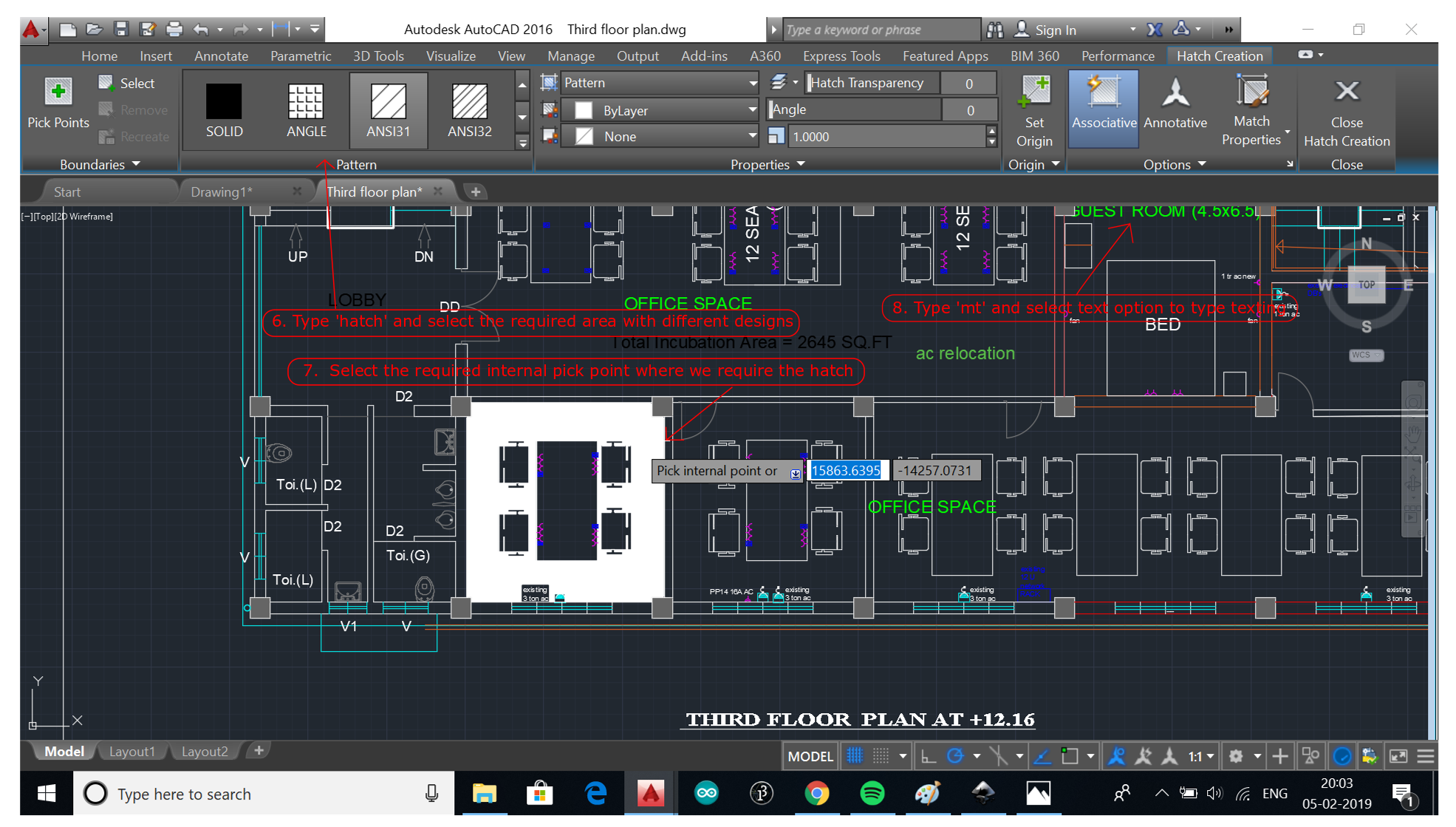
.
.
.
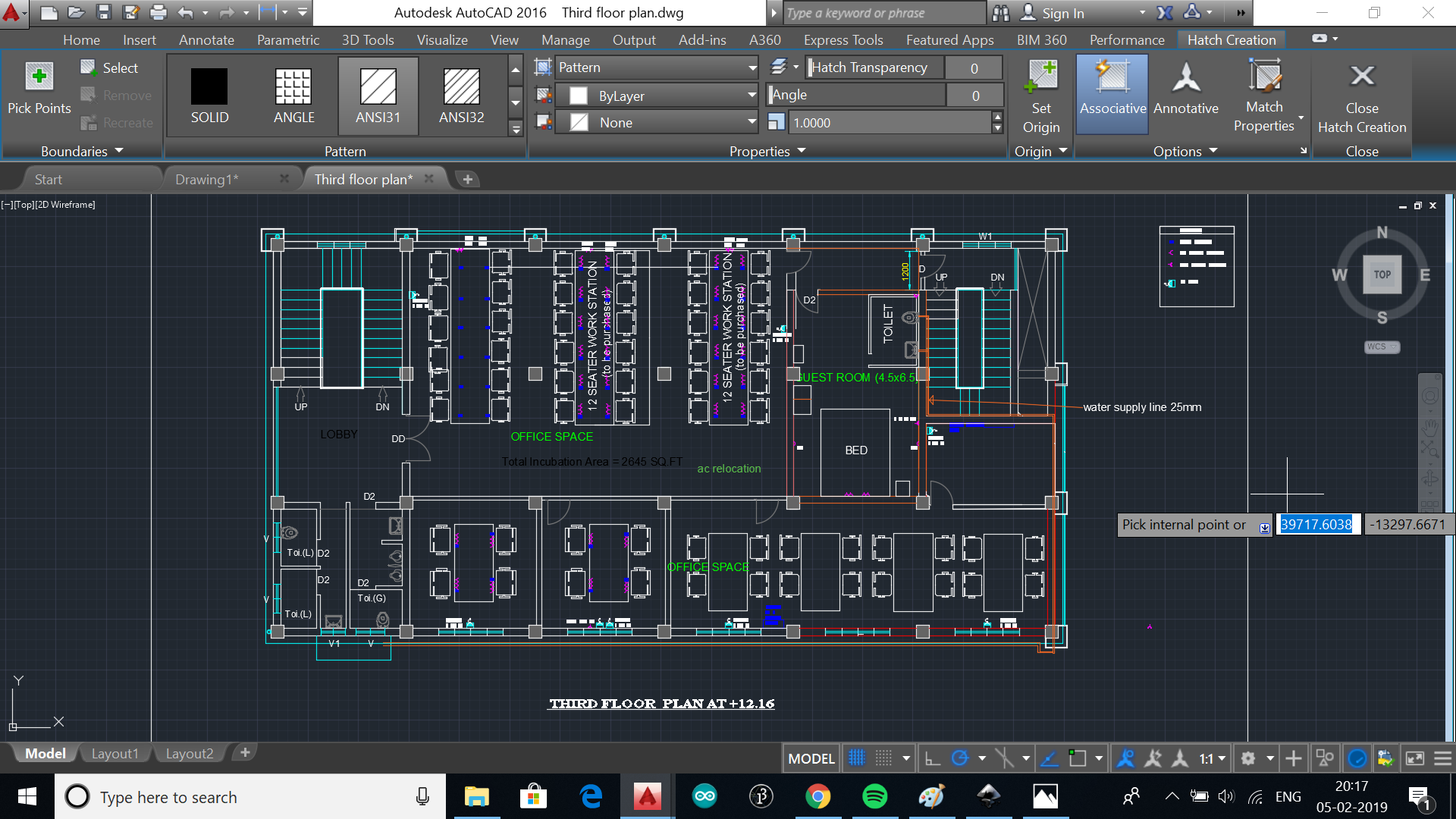
.
.
AutoCAD Fusion 360 is a 3D CAD,CAM deisgn software. It connects the entire project development to a single cloud based development platform. For students a free education license can be obtained. I was very interested to use this software for the development of my final project. Asmy proposed final project is a Verical take off and landing plane.The angle position of BLDC motor is controlled by a tilting gear mechanism. I decided to start with drawing the gear.The below steps were followed to draw a gear manually with the help of datas given for the gear as below.
.
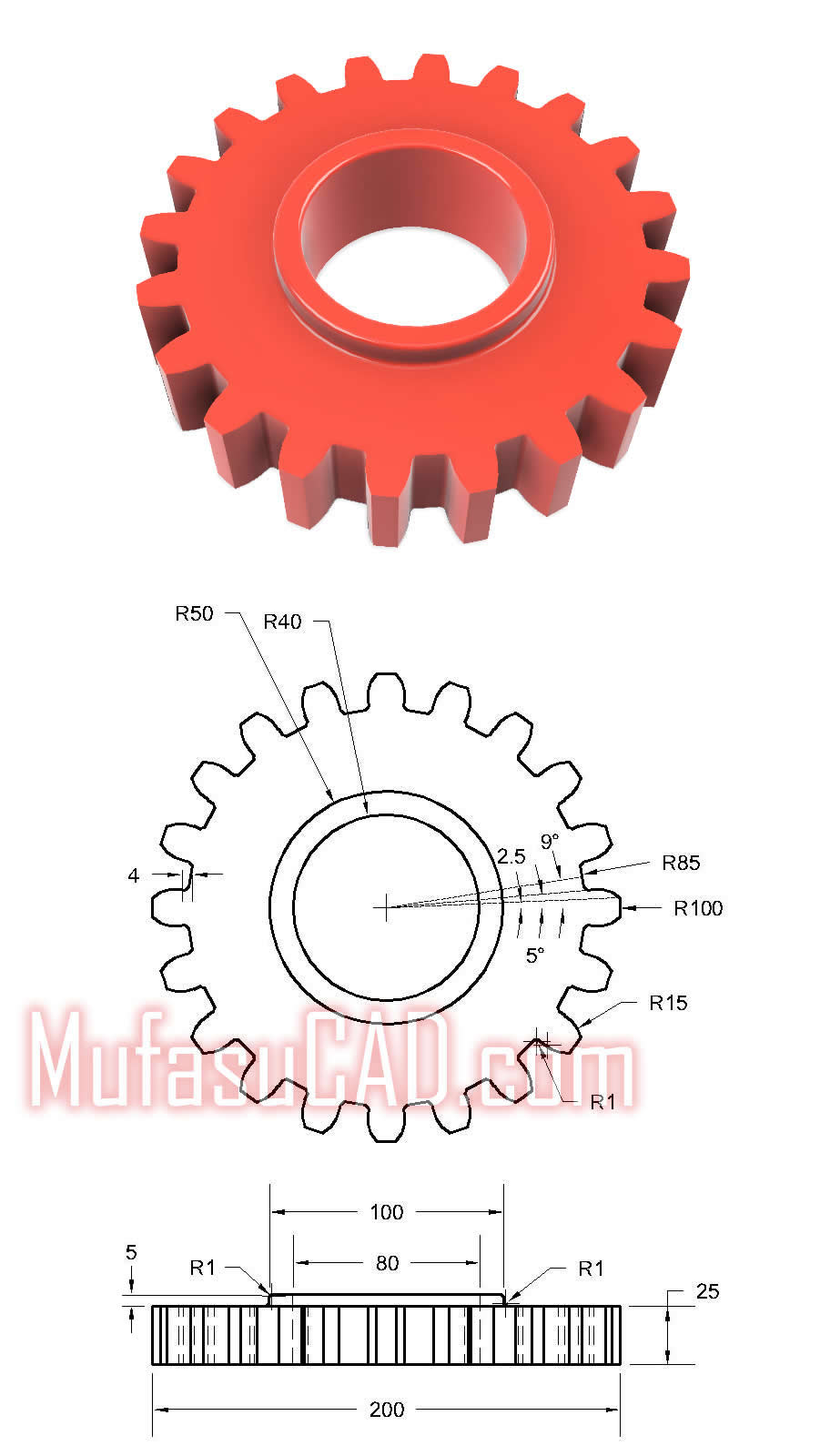
.
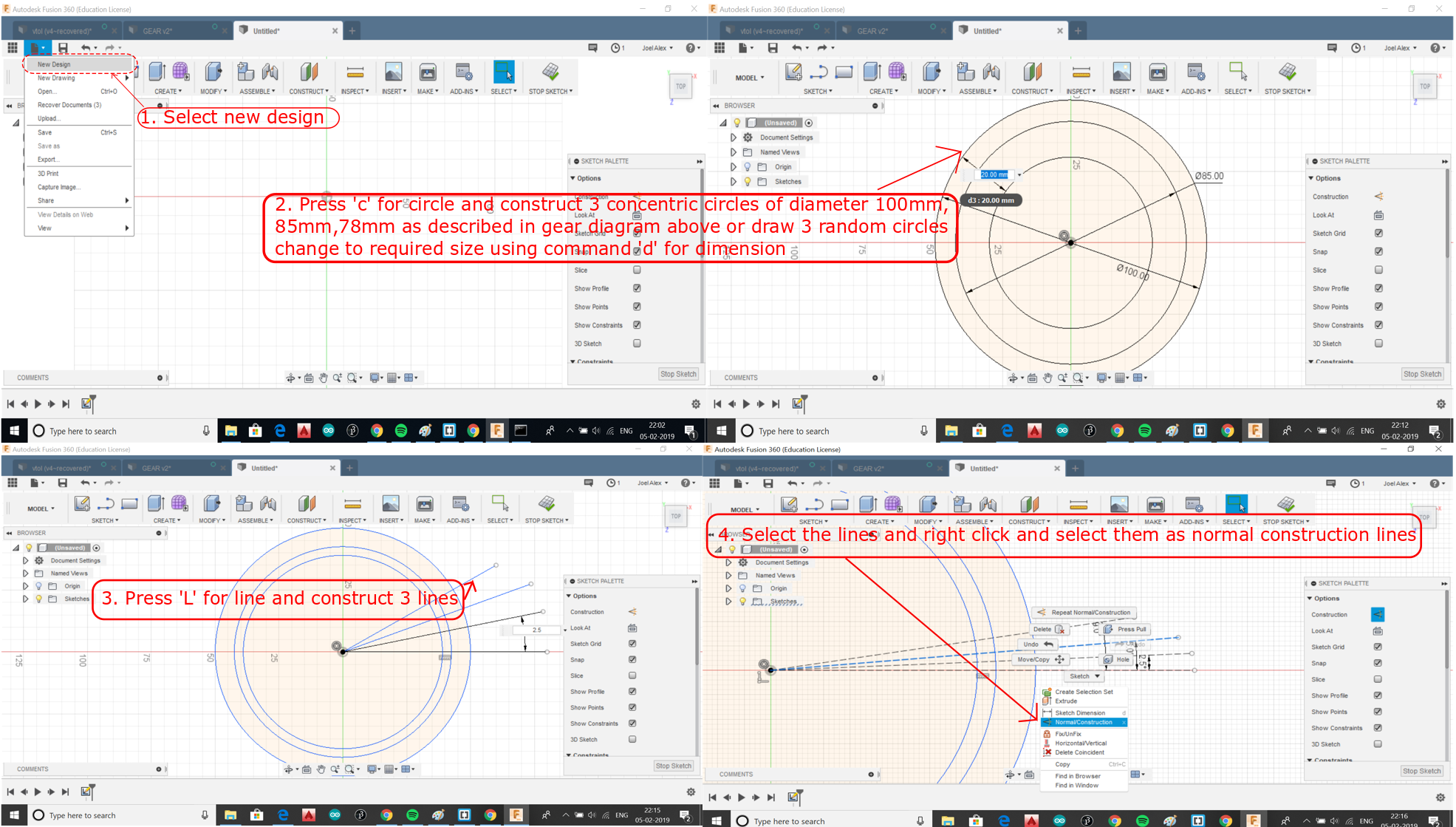
.
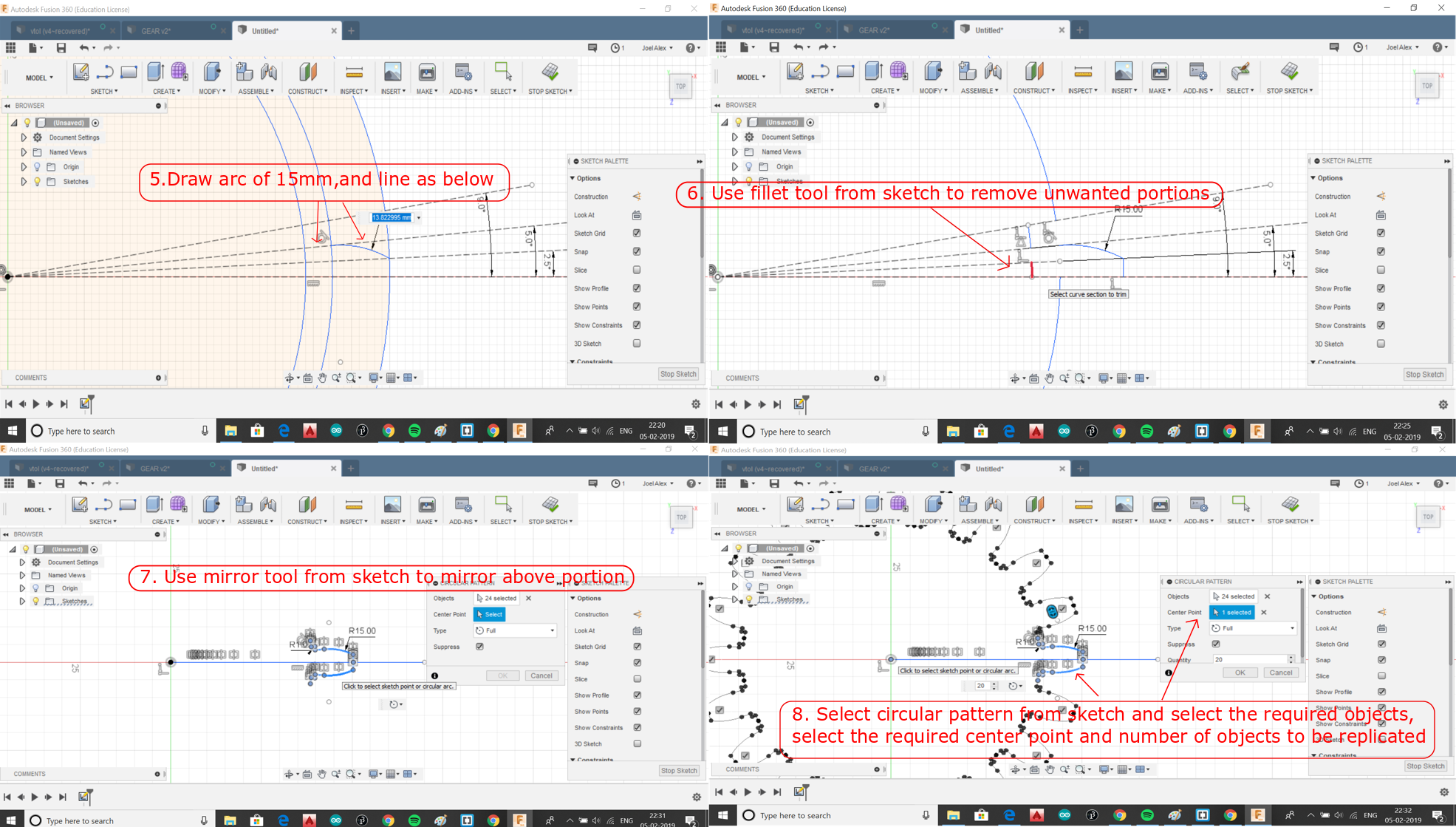
.
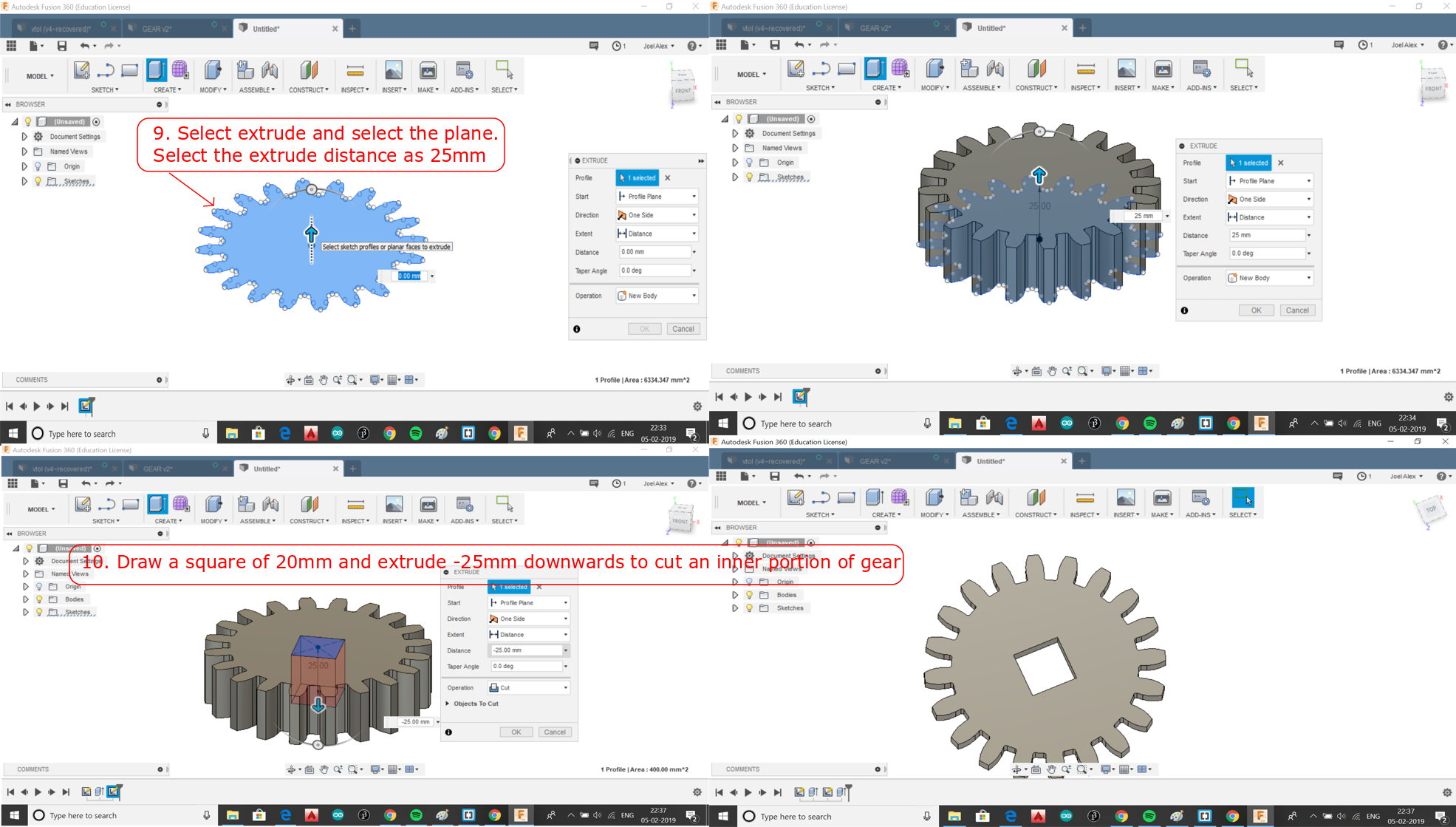
.
.
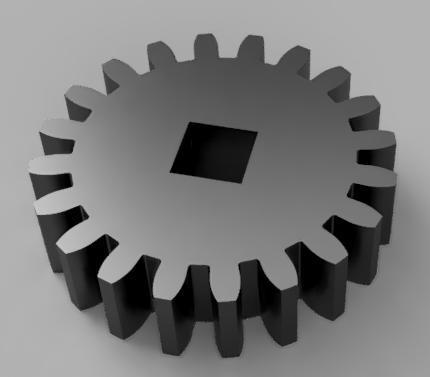
.
.
.
.
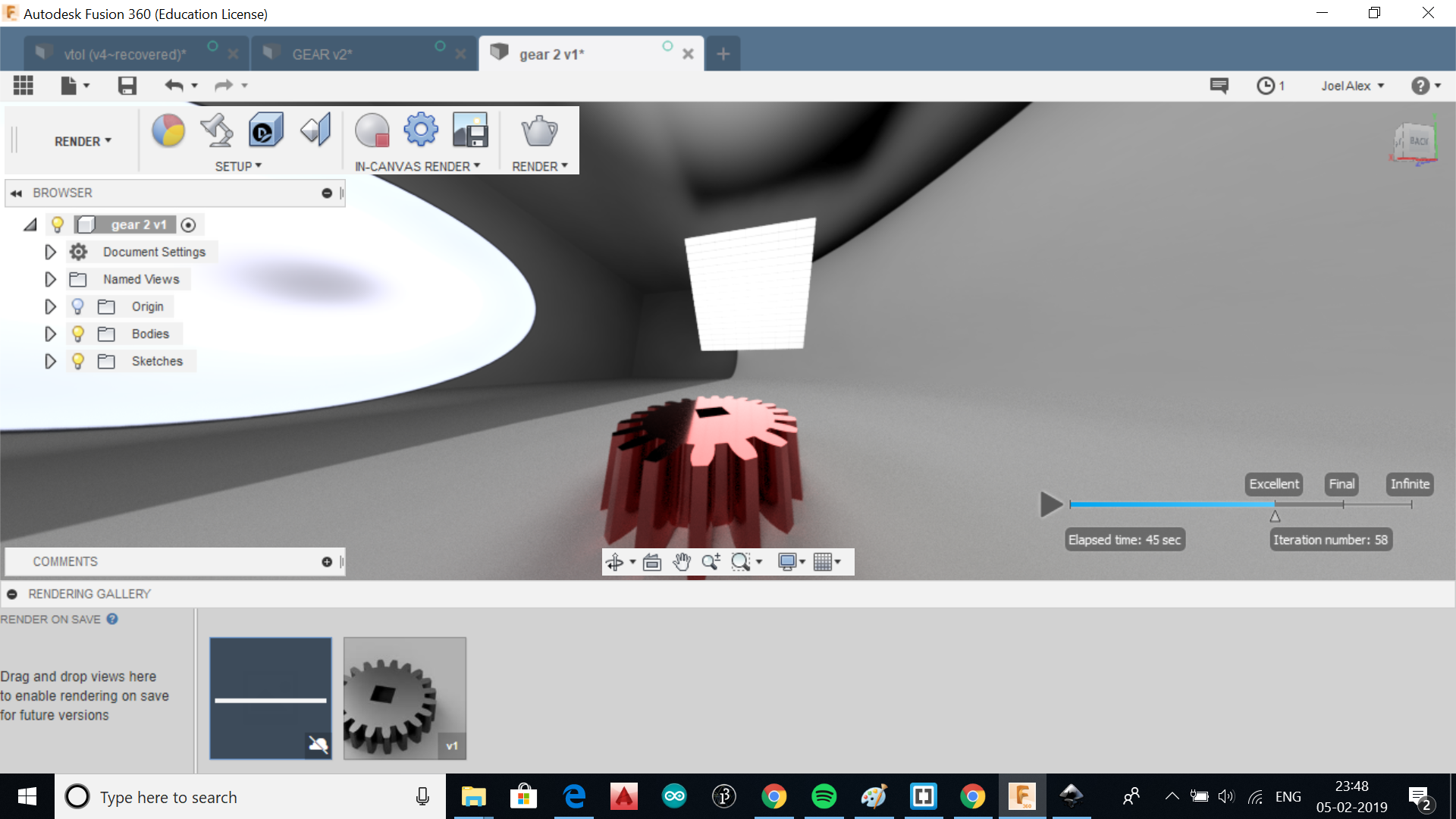
.
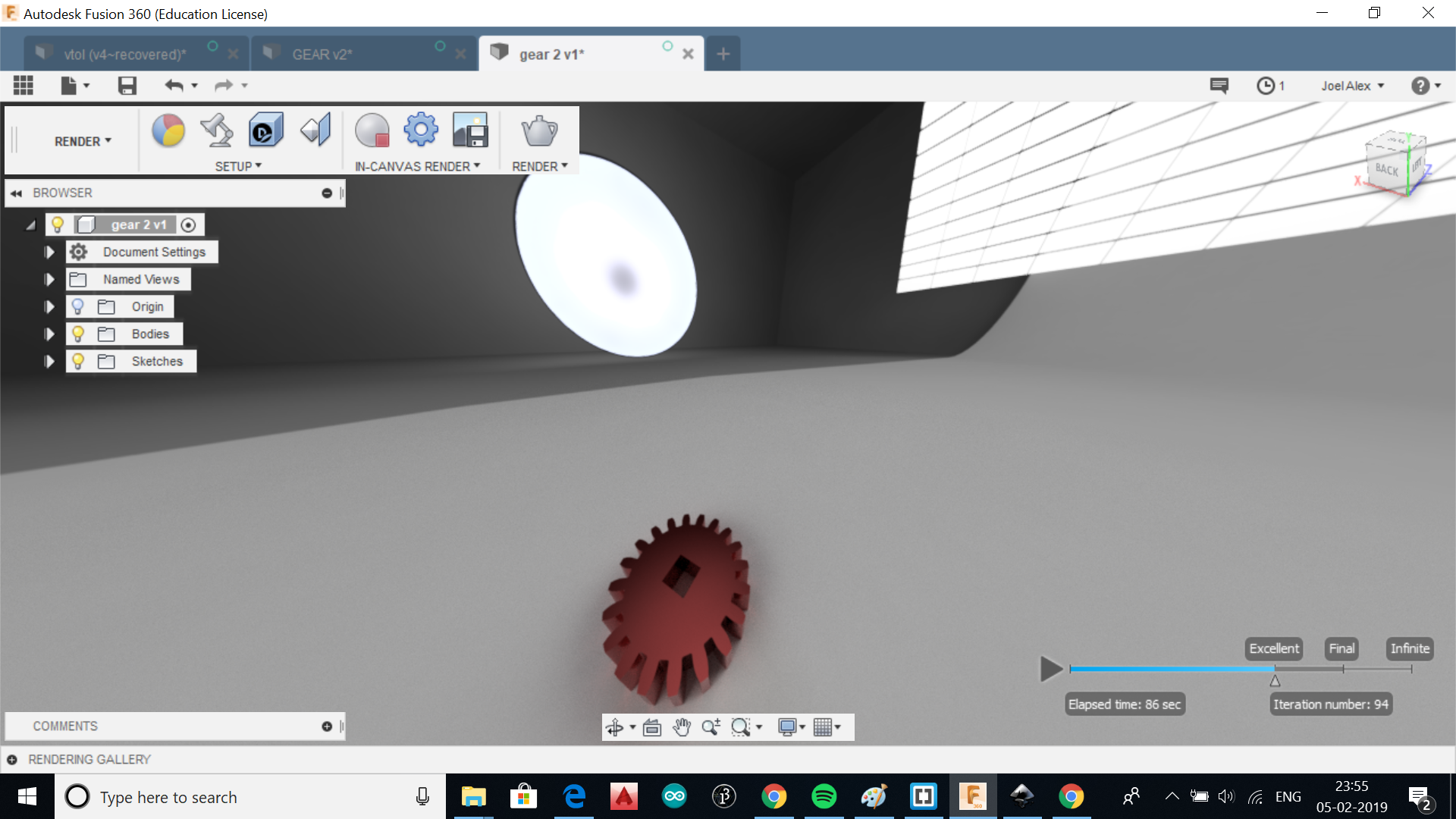
.
.