-
Assignment
Wildcard weekWildcard week
This week assignment, I’m going to make something new, something that I did not make during the Fab Academy and the work that requires
I’m planning to print on my T-shirt using silk screen printing technique. But I need to design what I want to print first. Then I can cut it using vinyl cutter. The sticker will be used to make the printing process successfully
I created a new project using Inkscape program, I want to design a gear with 10 teeth. I clicked on the star icon and added a star with 10 edges
I added a circle to complete the design. I checked the alignment to make sure that both objects are aligned
I copied the circle to make another one smaller and aligned all the objects
Selecting the outer circle with the star and clicked on path then intersection. I got the following result
I selected the inner circle and the part that I got after making intersection, then I clicked on path then union. I added small circle at the middle to get the gear shape. I copied the gear and past it to get two gears
I added a text to complete the design, the text is “ Fab Academy 2019 “
I saved the design as svg and opened the vinyl cutter program “ Great Cut 4 “. I dropped the design there. The machine that I have is GCC Expert || vinyl cutter. I’ve done the same steps that I did in computer controlled cutting week
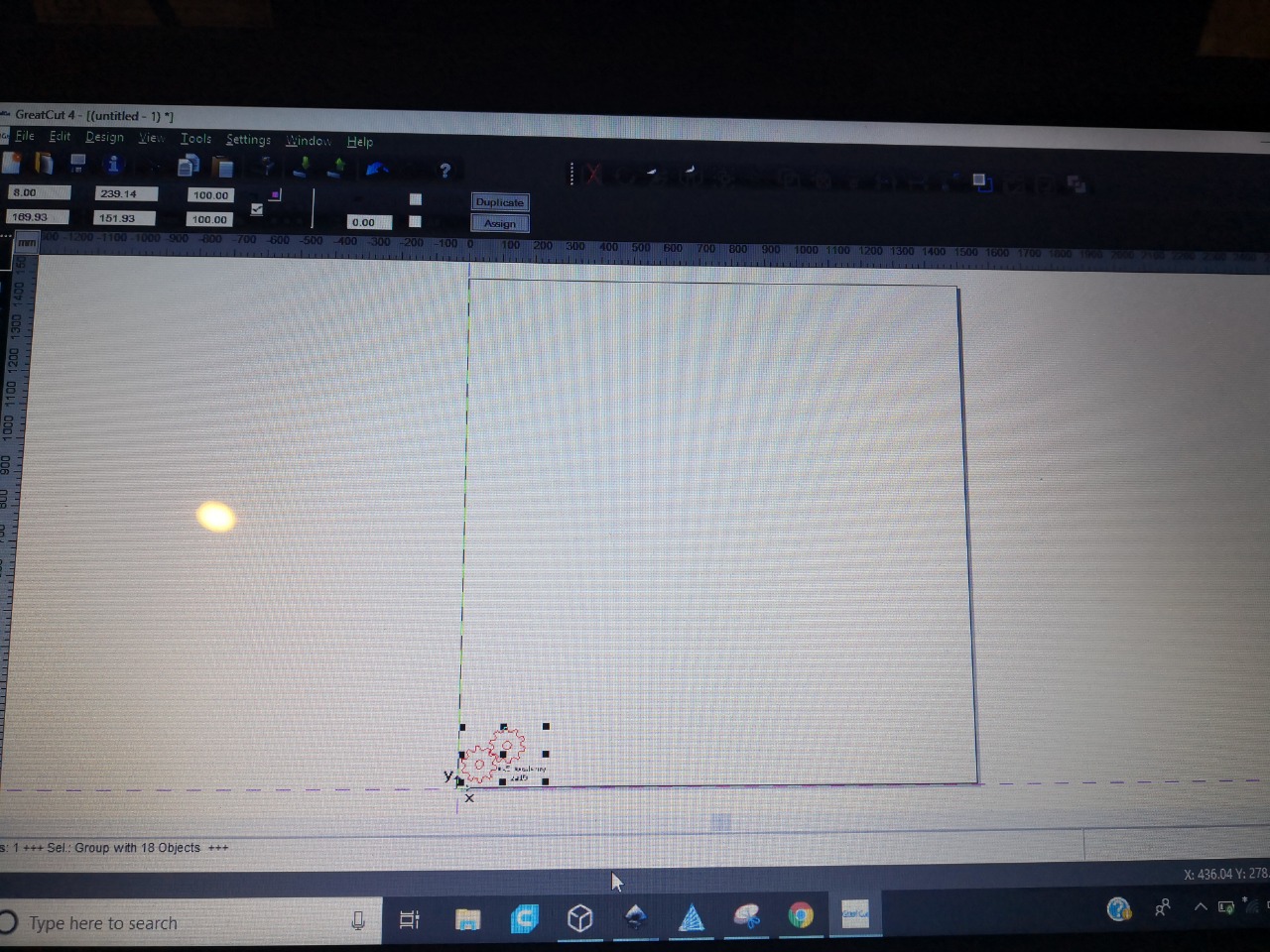
The pressure is 100 and the speed is 25, the usb cable is connected, I started cutting

I removed the material to keep the design empty by tweezers
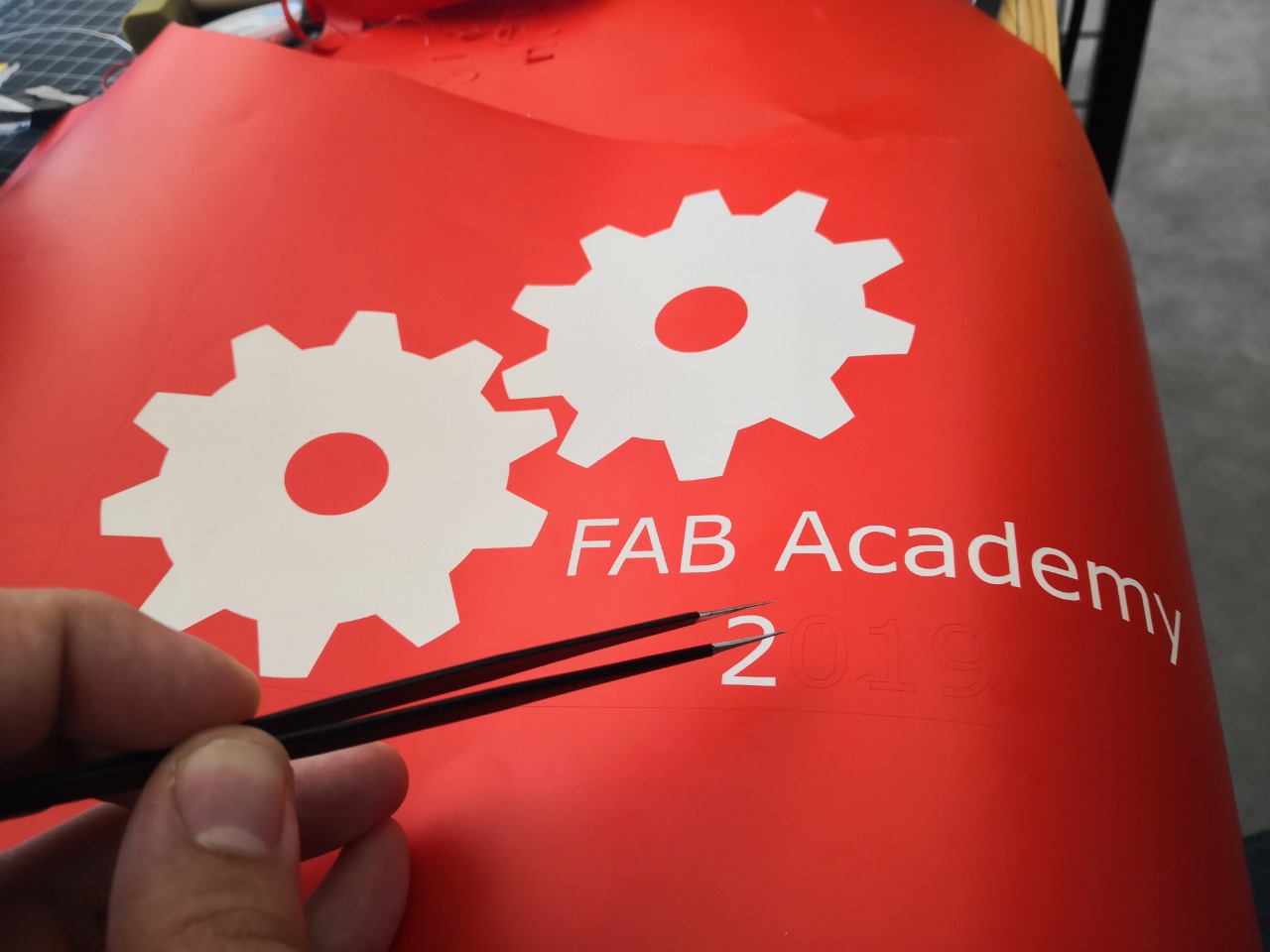
Now, it’s ready. I removed the outer edge to keep the design in small frame
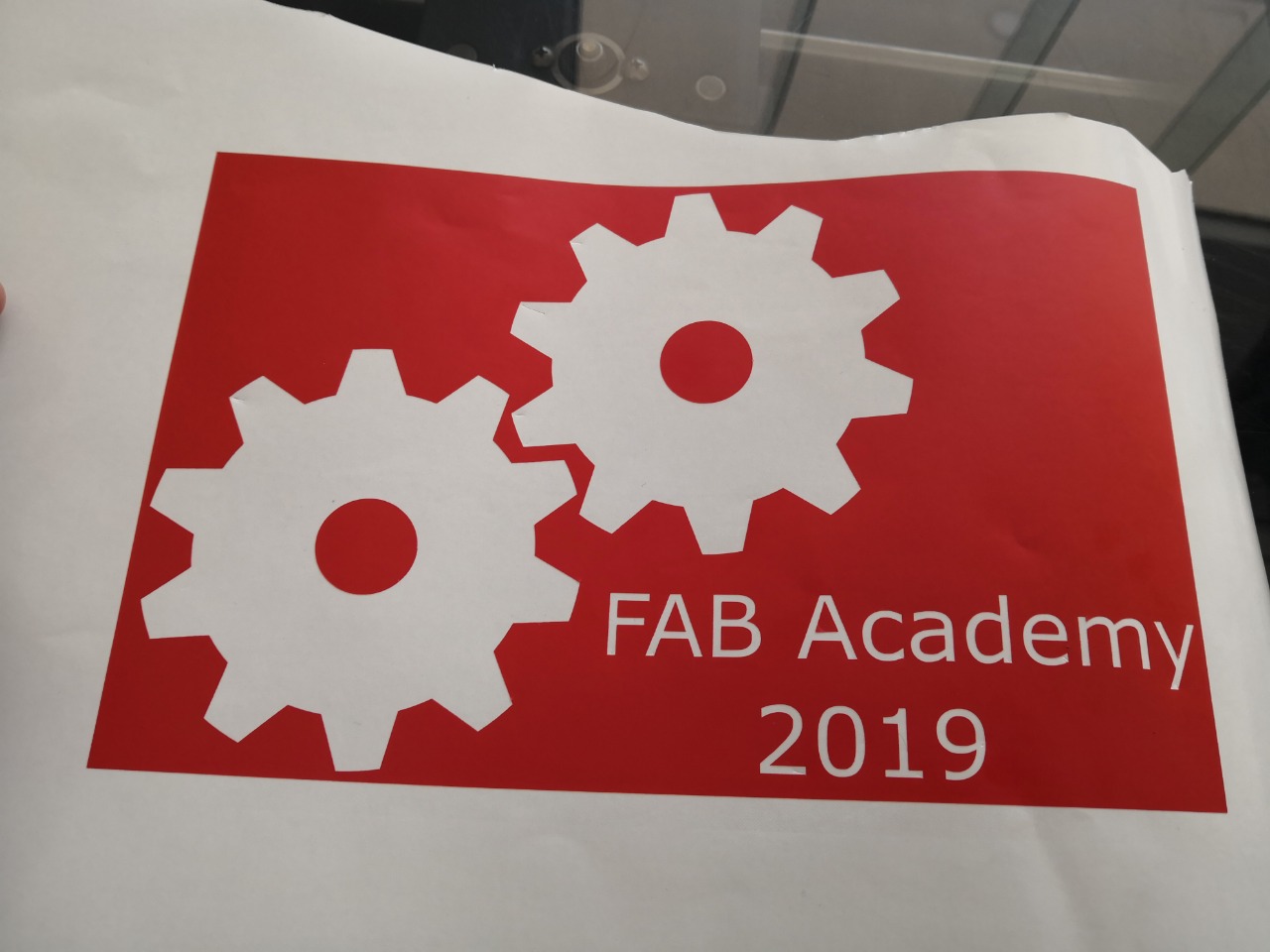
I used transfer tape to transfer it to the Screen Printing Frame, to make sure that nothing changes
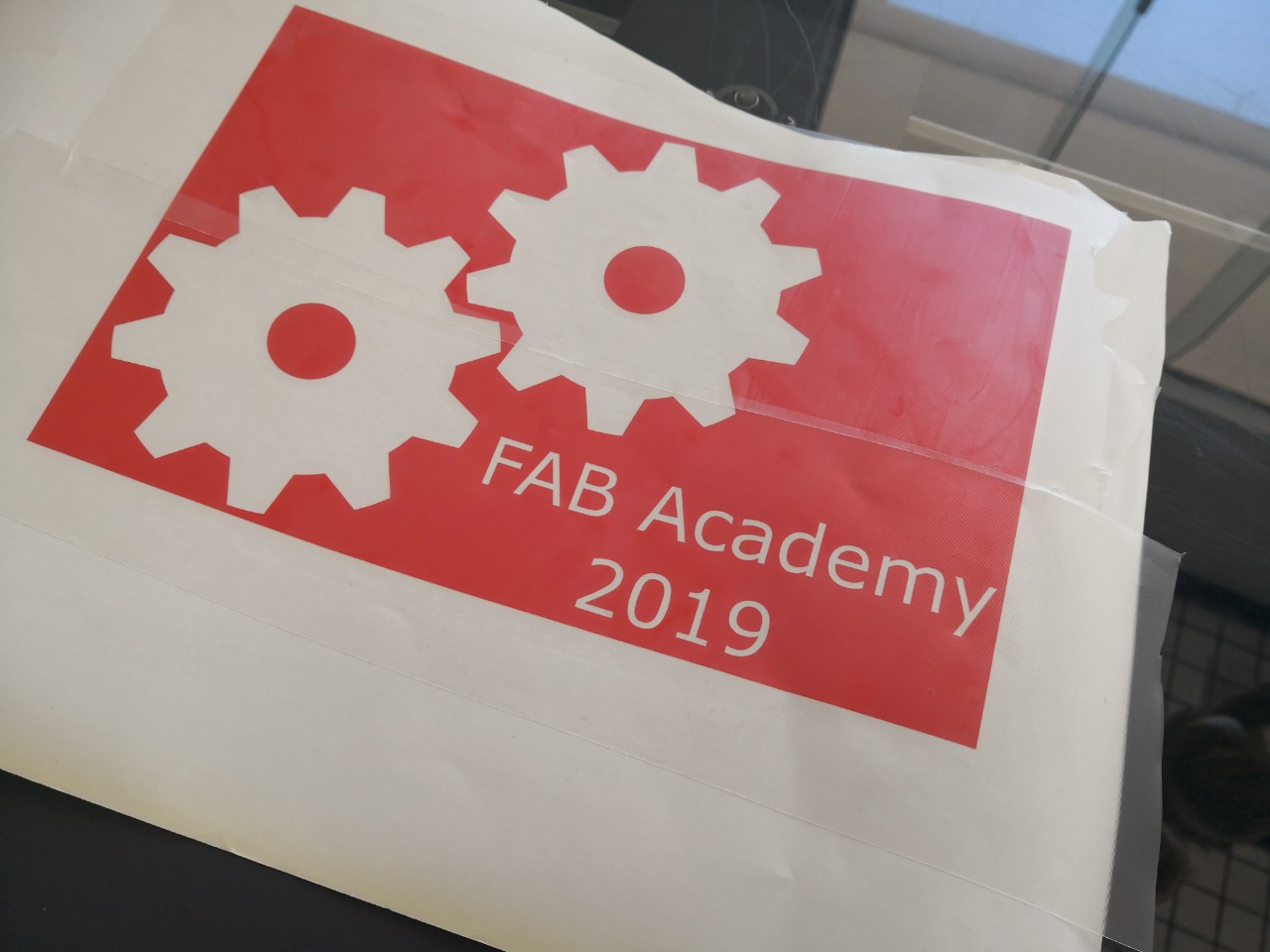
It’s very important to know more about the screen printing technology to do it in the right way. This technology is still used by different DIY and shops. The original thinking is to mix two material to cover the screen printing before starting the work. I have to put a little water to a bottle of sensitizer and mix them up, then pouring in into emulation. Then you have to mix it more and more to get green color that will be poured on the screen printing. After drying, I should put a light on it. Then you can use it. Unfortunately, I don’t have here the stuff needed, I used Acrylic paint to do it but it worked.
I saw lots of tutorial, one video was amazing to describe the whole process
I placed the sticker on the silk within the frame

I’m planning to use two different colors, black for the gears and blue for the text. By putting a piece of cardboard inside the T-shirt, I made sure that the ink will not appear on the other side. I started pouring the ink

I recorded a video while I’m doing it
I used small wooden piece to spread the ink and make sure that covers the specific area

Witing 15 min to dry partially and then I removed the frame
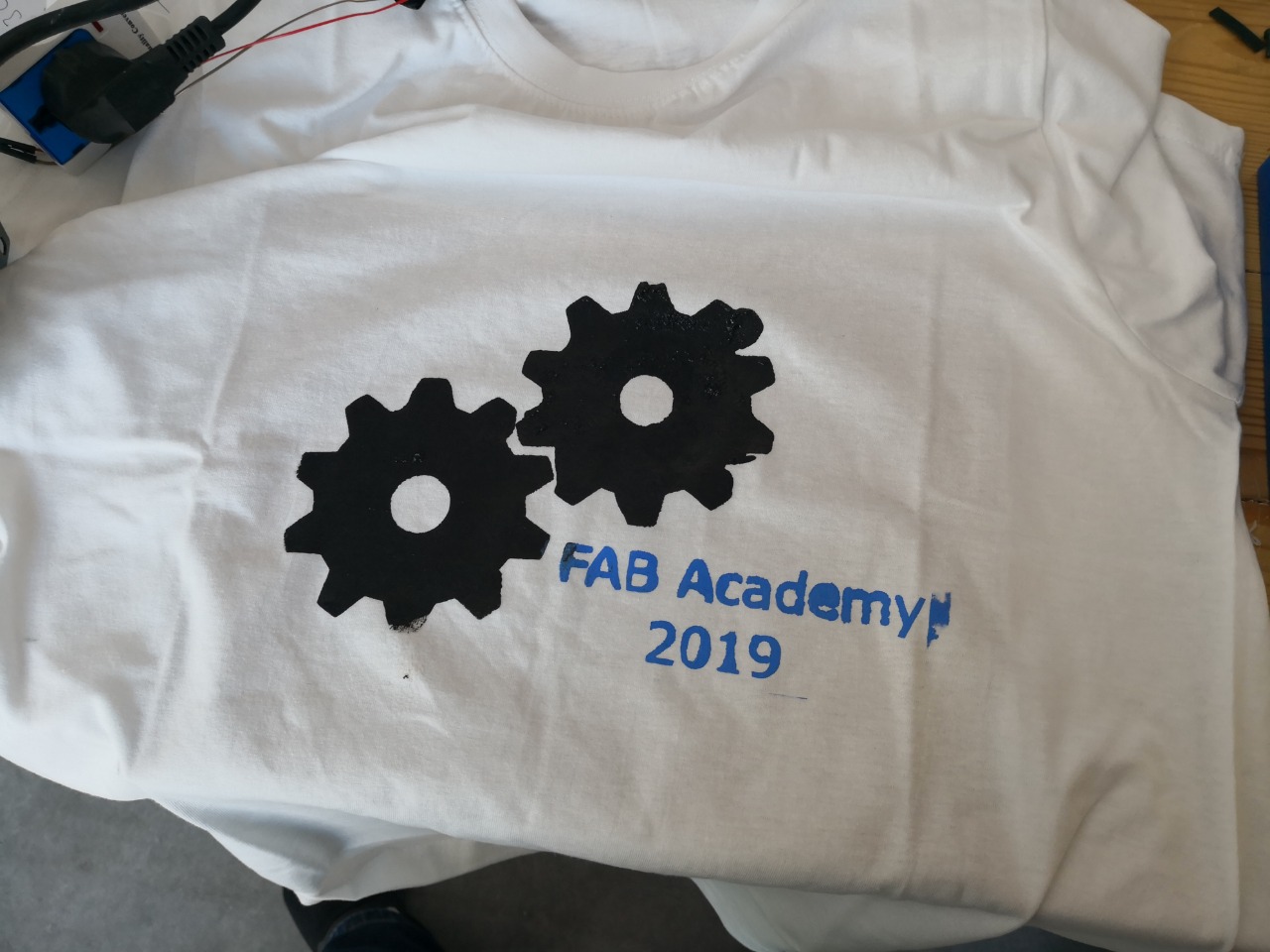
My friend liked the idea and the T-shirt and asked me to take a picture after he wears it

Lessons learned:
- I have to make sure that the stiker is well placed and no bubbles
- To do different colors, make sure to cover the rest while doing the first
- I should use larger piece of vinyl to cover the whole frame to make sure that no ink will go out of the design area
To download the design file here