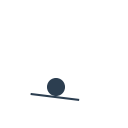
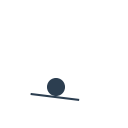
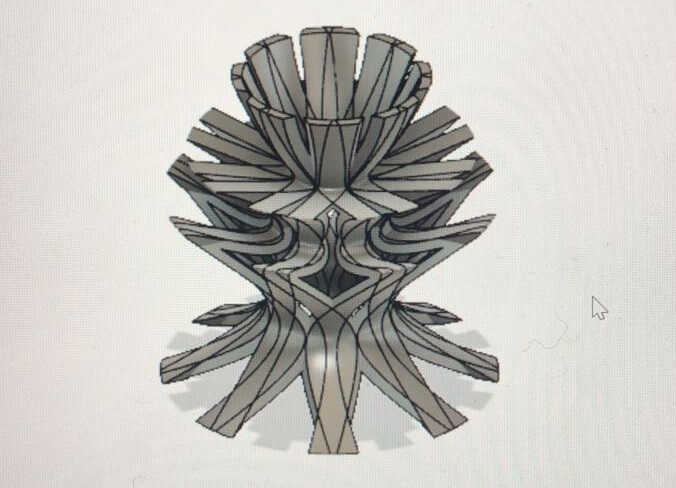
3/4/2019
Measure the power consumption of an output device
Add an output device to a microcontroller board you've designed, and program it to do something
For this assignment, I will test my outputs using ARDUINO UNO
The outputs that might be used for my final project are the following:
I have watched the following youtube video to help me out
And I started to follow the steps as per the below in order to connect my PIR Sensor to the ARDUINO UNO
I found out that the PIR Sensor takes one digital pin from the ARDUINO in additiong to VCC and GND of course
You may look at the connections in the images below
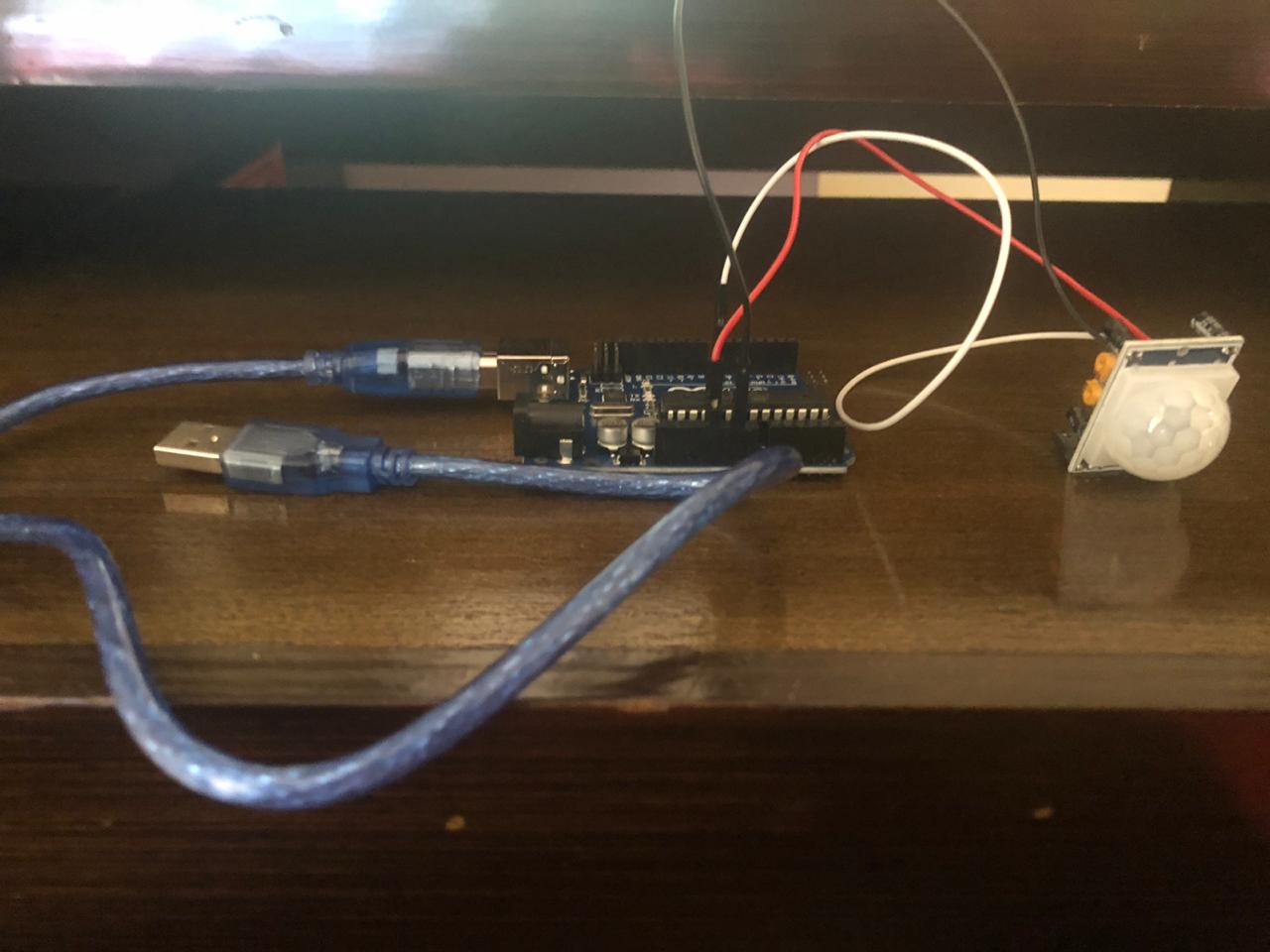
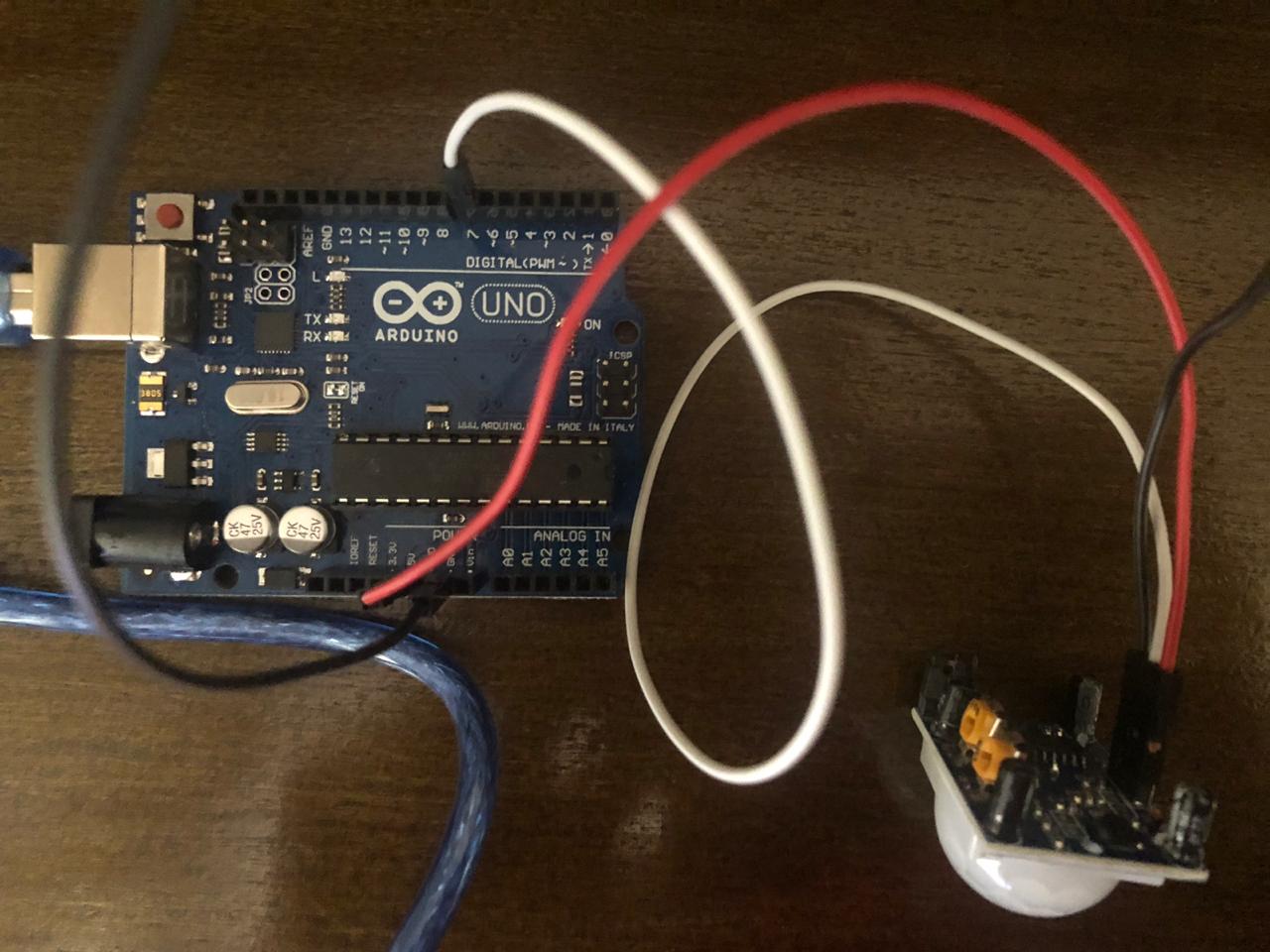
And for the coding part, I have used the one available on the ARDUINO website
as per the below:
/*
* //////////////////////////////////////////////////
* //making sense of the Parallax PIR sensor's output
* //////////////////////////////////////////////////
*
* Switches a LED according to the state of the sensors output pin.
* Determines the beginning and end of continuous motion sequences.
*
* @author: Kristian Gohlke / krigoo (_) gmail (_) com / https://krx.at
* @date: 3. September 2006
*
* kr1 (cleft) 2006
* released under a creative commons "Attribution-NonCommercial-ShareAlike 2.0" license
* https://creativecommons.org/licenses/by-nc-sa/2.0/de/
*
*
* The Parallax PIR Sensor is an easy to use digital infrared motion sensor module.
* (https://www.parallax.com/detail.asp?product_id=555-28027)
*
* The sensor's output pin goes to HIGH if motion is present.
* However, even if motion is present it goes to LOW from time to time,
* which might give the impression no motion is present.
* This program deals with this issue by ignoring LOW-phases shorter than a given time,
* assuming continuous motion is present during these phases.
*
*/
/////////////////////////////
//VARS
//the time we give the sensor to calibrate (10-60 secs according to the datasheet)
int calibrationTime = 30;
//the time when the sensor outputs a low impulse
long unsigned int lowIn;
//the amount of milliseconds the sensor has to be low
//before we assume all motion has stopped
long unsigned int pause = 5000;
boolean lockLow = true;
boolean takeLowTime;
int pirPin = 3; //the digital pin connected to the PIR sensor's output
int ledPin = 13;
/////////////////////////////
//SETUP
void setup(){
Serial.begin(9600);
pinMode(pirPin, INPUT);
pinMode(ledPin, OUTPUT);
digitalWrite(pirPin, LOW);
//give the sensor some time to calibrate
Serial.print("calibrating sensor ");
for(int i = 0; i < calibrationTime; i++){
Serial.print(".");
delay(1000);
}
Serial.println(" done");
Serial.println("SENSOR ACTIVE");
delay(50);
}
////////////////////////////
//LOOP
void loop(){
if(digitalRead(pirPin) == HIGH){
digitalWrite(ledPin, HIGH); //the led visualizes the sensors output pin state
if(lockLow){
//makes sure we wait for a transition to LOW before any further output is made:
lockLow = false;
Serial.println("---");
Serial.print("motion detected at ");
Serial.print(millis()/1000);
Serial.println(" sec");
delay(50);
}
takeLowTime = true;
}
if(digitalRead(pirPin) == LOW){
digitalWrite(ledPin, LOW); //the led visualizes the sensors output pin state
if(takeLowTime){
lowIn = millis(); //save the time of the transition from high to LOW
takeLowTime = false; //make sure this is only done at the start of a LOW phase
}
//if the sensor is low for more than the given pause,
//we assume that no more motion is going to happen
if(!lockLow && millis() - lowIn > pause){
//makes sure this block of code is only executed again after
//a new motion sequence has been detected
lockLow = true;
Serial.print("motion ended at "); //output
Serial.print((millis() - pause)/1000);
Serial.println(" sec");
delay(50);
}
}
}
And I have also tested the one in the youtube video above:
int val = 0;
void setup() {
// put your setup code here, to run once:
pinMode(13, OUTPUT);
pinMode(3, INPUT);
}
void loop() {
// put your main code here, to run repeatedly:
val = digitalRead(3);
if (val == HIGH)
{
digitalWrite(13, HIGH);
}
if (val == LOW)
{
digitalWrite(13, LOW);
}
}
The test can be checked in the below video:
I have watched the following youtube video to help me out
And I started to follow the steps as per the below in order to connect my PIR Sensor to the ARDUINO UNO
I found out that the PIR Sensor takes one digital pin from the ARDUINO in additiong to VCC and GND of course
You may look at the connections in the images below
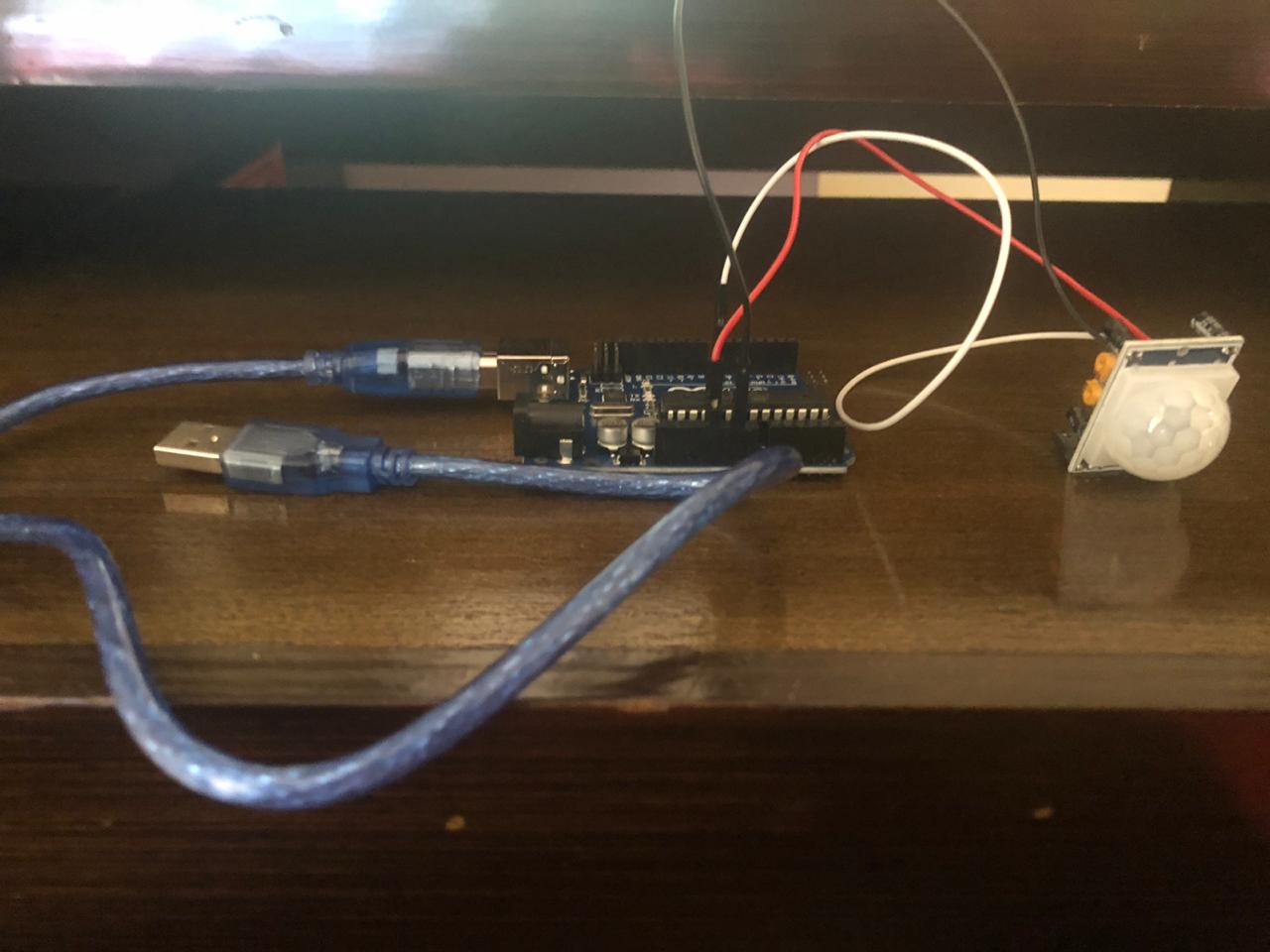
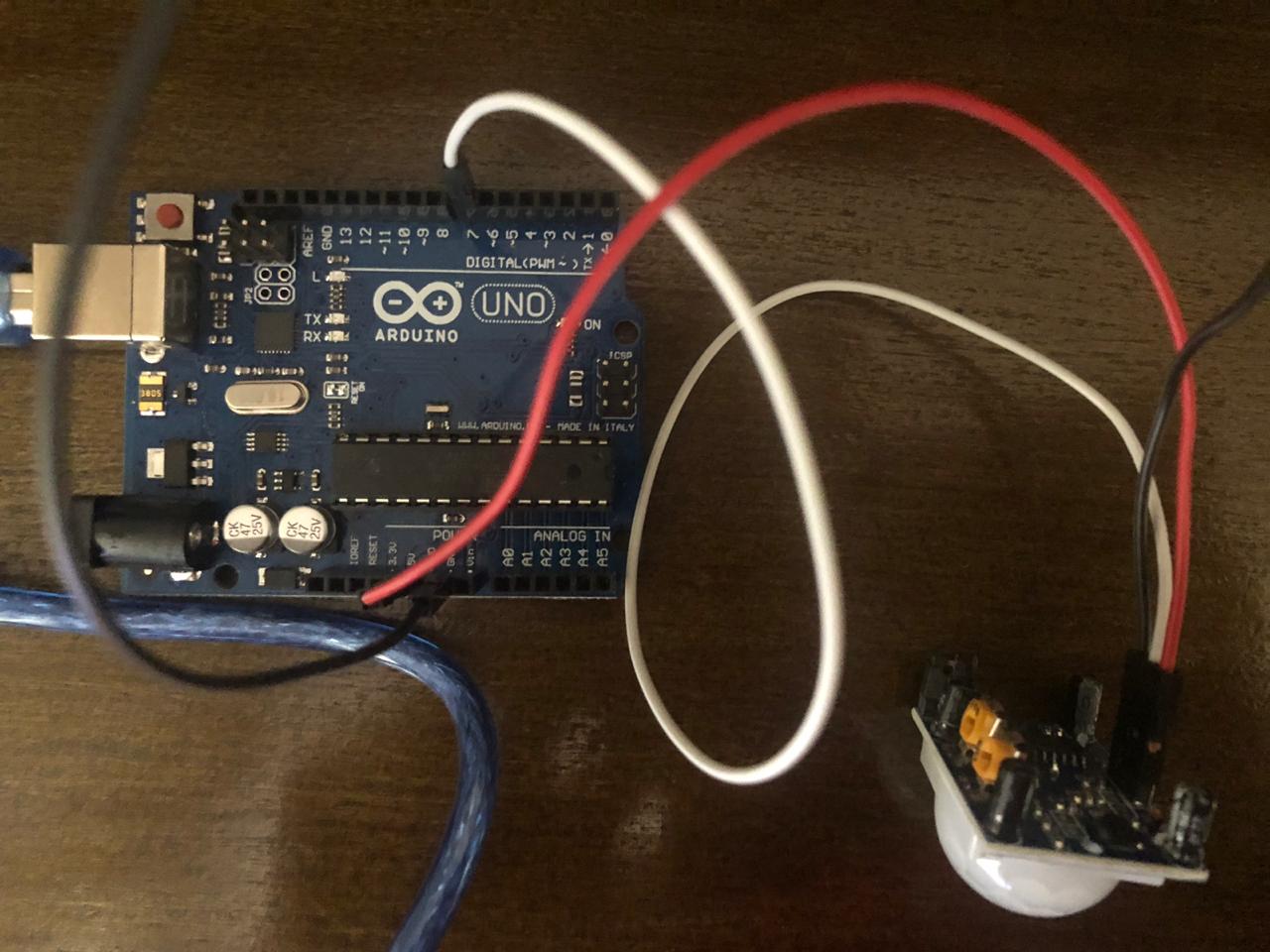
And for the coding part, I have used the one available on the ARDUINO website
as per the below:
I have watched the following youtube video to help me out
And I started to follow the steps as per the below in order to connect my PIR Sensor to the ARDUINO UNO
I found out that the PIR Sensor takes one digital pin from the ARDUINO in additiong to VCC and GND of course
You may look at the connections in the images below
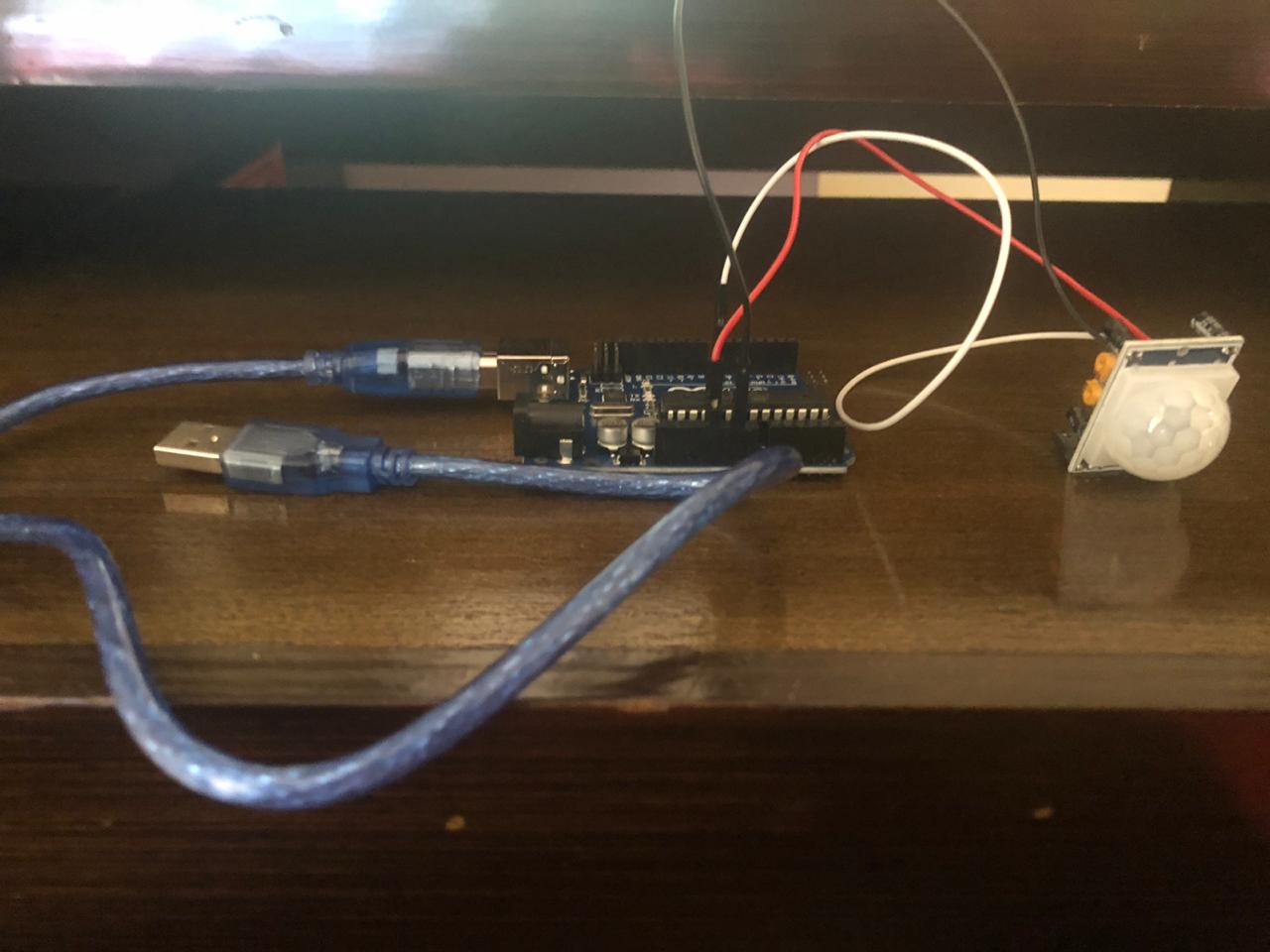
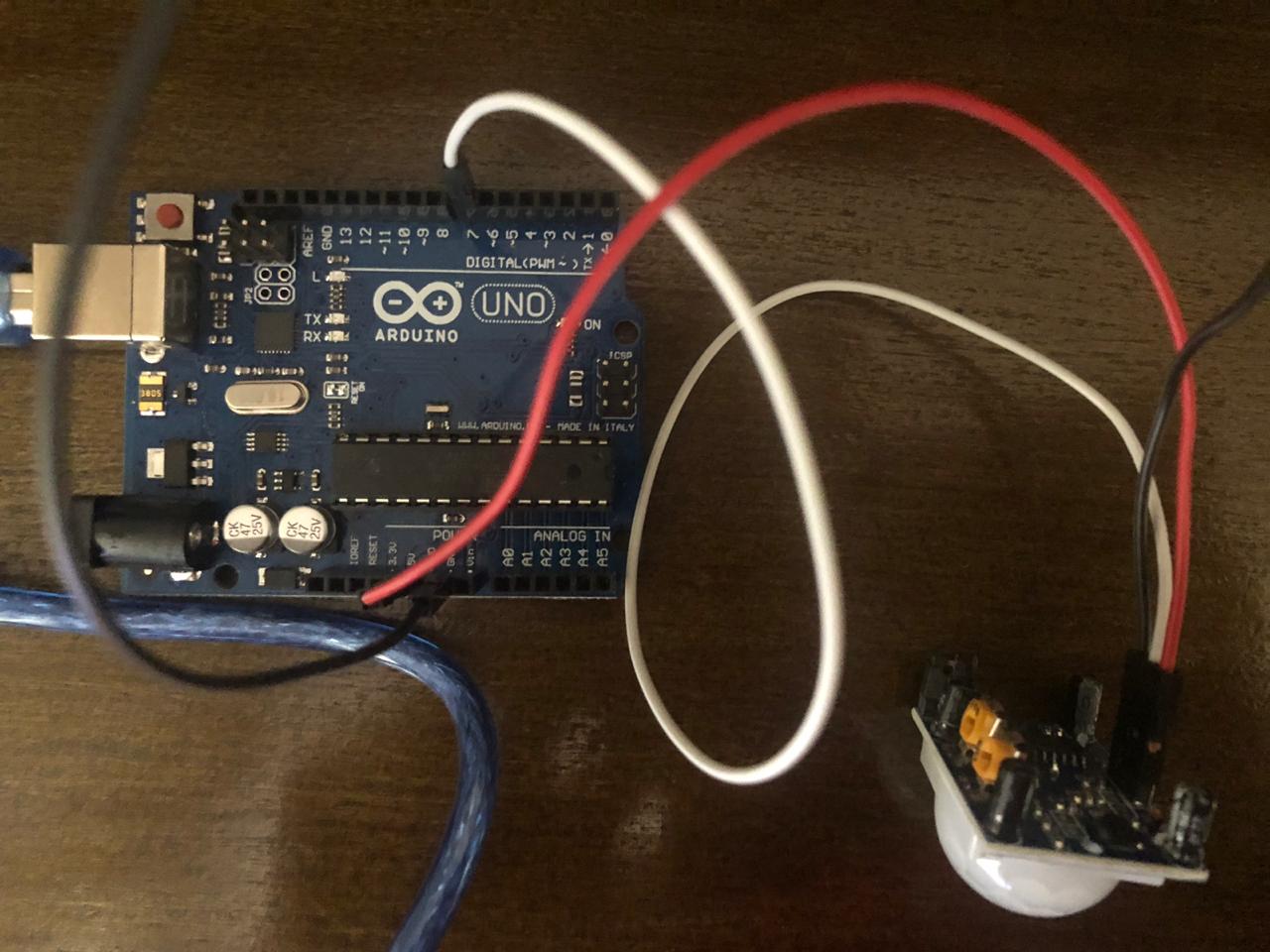
And for the coding part, I have used the one available on the ARDUINO website
as per the below: