Computer Aided Design
Assignment
In this week I practised mainly with 3D design programs, and in particular I wanted to know more about the freeware solutions as:
I made some reasearch about the common programs in the market. Even though some of these informations are not up to date, they might help in the decision about which design program to choose.
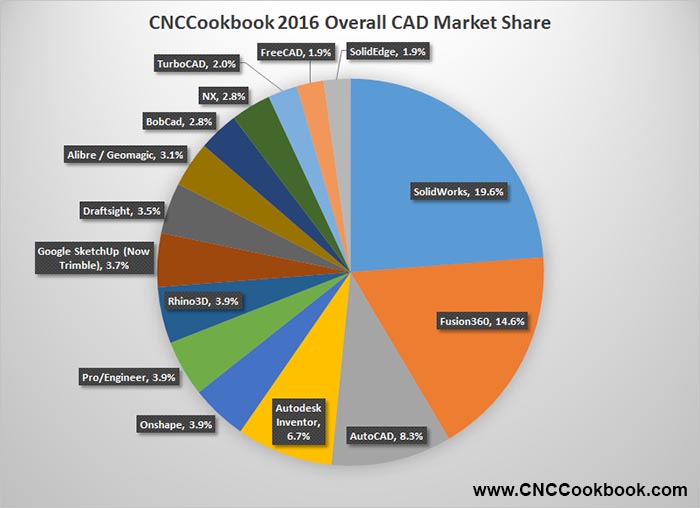
Even though I also would like to learn more about other programms, as for example the script-only based modeller OpenSCAD, I had to set up priorities.
So in the upcoming assignments I will use mainly the free education license from Autodesk Fusion 360. But for this week assignments was very interesting to test the other programs and to see the differences between freeware and shareware applications.
There are only a few similarities comparing with the programs that I already know. In my case I used to design with programs as Adobe Illustrator, InDesign, Photoshop or Premiere. So this week was an inspiering learning experience, starting from almost the beginning.
Rhinoceros / Grasshopper
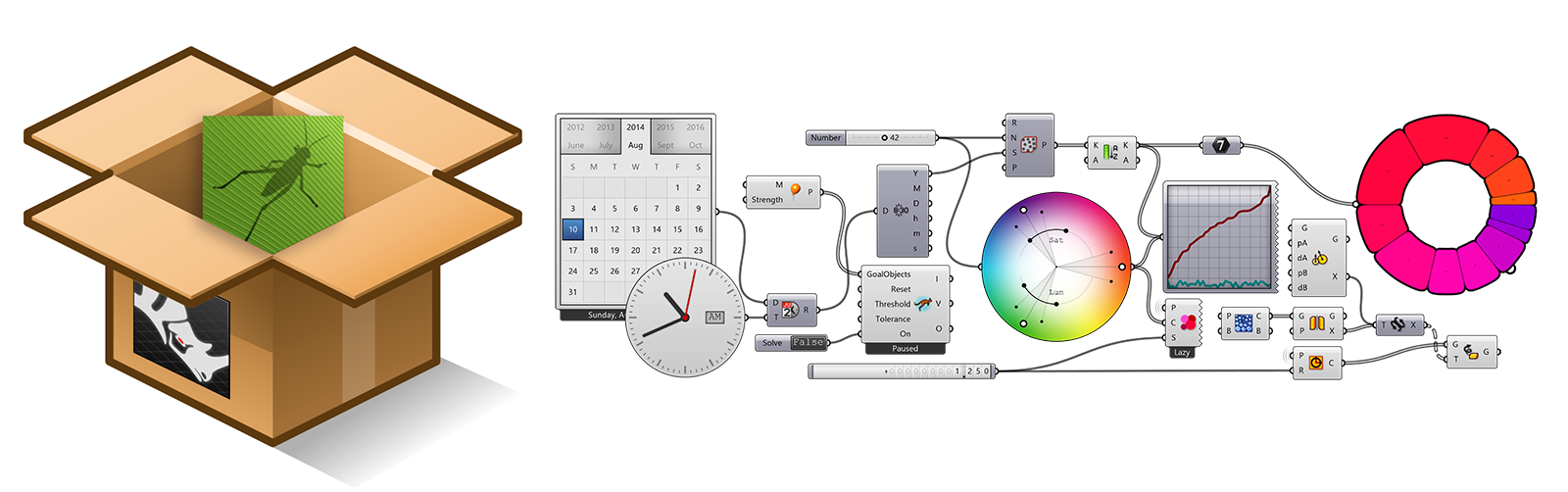
Grasshopper is a very potential graphical algorithm editor and it says on their homepage: "that it requires no knowledge of programming or scripting, but still allows designers to build form generators from the simple to the awe-inspiring." Many architects use it, but it also established in other disciplines. I am looking forward to learn how to create these complex shapes, defined by generative algorithms, which is for me a new concept of designing.
Unfortunatly, there are no practical solutions for me to work with Rhinoceros and Grasshopper on my MacOS computer. I had only an old version of Rhinoceros for MacOS, and for Grasshopper there are any application.
A solution for me could be a partition on my SSD hard disk, installing Windows and then run Grasshopper. But as the program can not run without Rhinoceros, which offers a free learning licence, but only for 30-days. I considered this as not practical for me and decided to concentrate on the other programs. I surely I will come back and learn these programs in a more profound way. Meanwhile, I will use the programs on the computers of the FabLab.
Blender
Blender is a very interesting program, it is a free and open source 3D creation suite, and combines different functions of 3D design, for example CAD, rigging, modeling, video editing, motion tracking, animation and game creation.
The Blender homepage provides a lot of information and even more examples about what the programm's potentials are. I watched an online introduction and we also had tutorial in the institute, which has been recorded.
For my assignment I was experimenting in Blender, modeling 3D text blocks, shaping and modefying their appearance and texture, and properties. In the beginning it was pretty unusual for me, because the interface, navigation and some mouse functions are different form that what I know. It is very recommandable to use a mouse with a clickable wheel, to have all functions applicable. If needed, you can configure short cuts and mouse functions. I tried it and changed the right button to the left for selecting object or windows. But at the end it was to unconfortable to remeber this always, while you are flollowing a tutorial with the standard configuratin. I also tried to personalize short cuts, but then I couldn't control, if I am going to overwrite existing short cuts, and so on.
Inspired by the previous assignments I wanted to create a short presentation video with an animated 3D Text (see also week 1). Searching in the internet I found this tutorial:
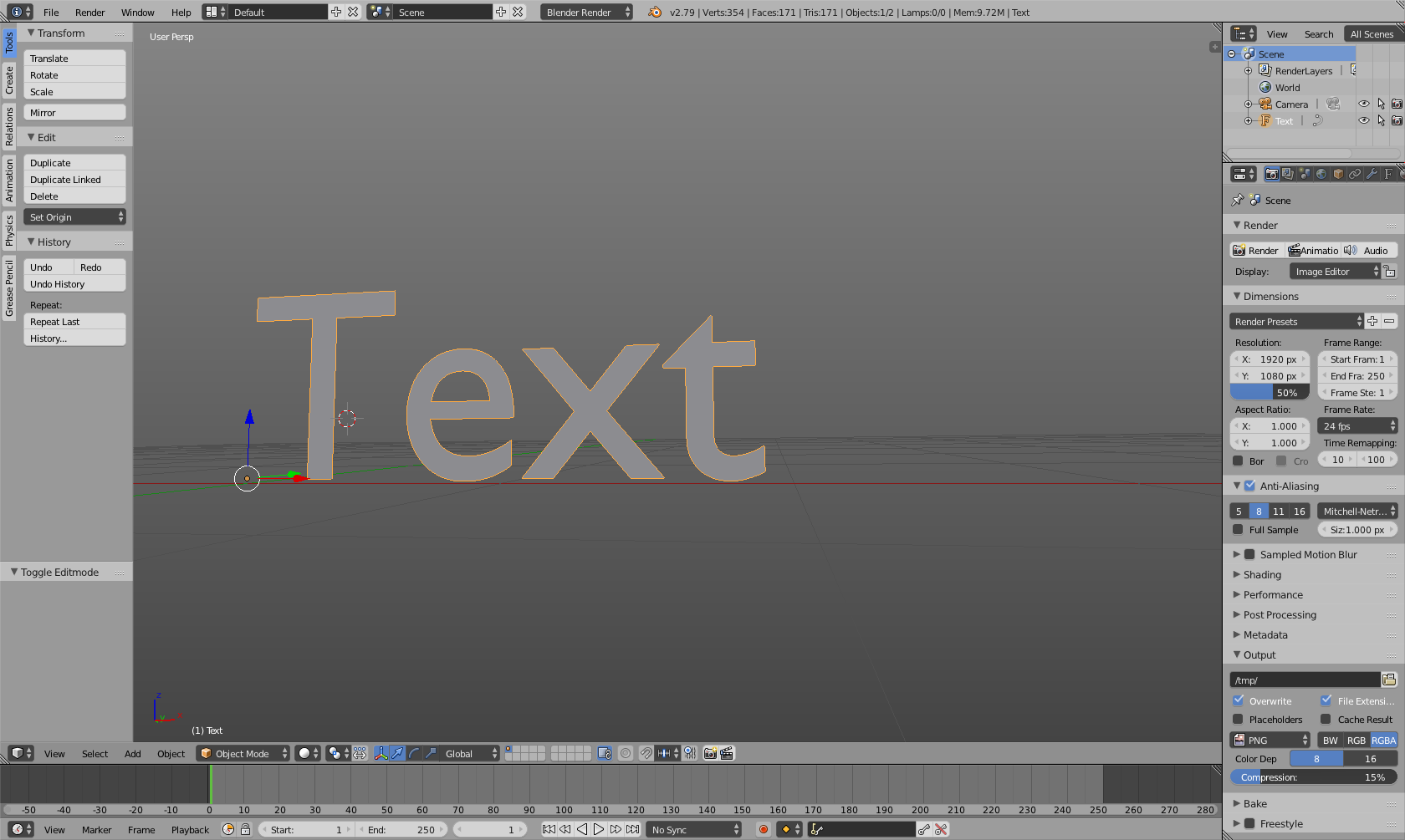
I wanted to add a third text block to my document, but I couldn't combine adequatly it's animation effects with the other effects of the tutorial video. Also I had some difficulties with moving and placing the objects. I had to work through different interfaces for each object, to set the properties and parameters.
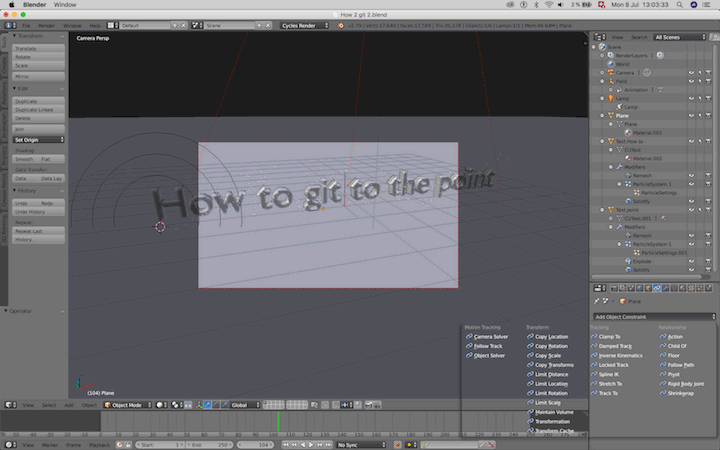
After revising the animation project I had to render it and export it in a .MP4 format (see below Download Files Week 02).
are some Blender topics and tools left to be discovered in future, as e.g.:
Conclusion
It was a good experience to experiment with all these programms and it helped me in choosing some of them, which I want to learn more about. During the Fab Academy course there might not be enough time to work with all of them, so I will work with Fusion 360 in next assignments, but also I am going to learn more about Blender and Rhinoceros/Grasshopper.
I also did like some of the other programs I testet. They are very helpful because of their simplicity, like e.g. TinkerCAD and Sketchup. For designing less complex forms and objects I might use them in future as well.