10. Molding and casting¶
the requirements of this week is do a cast and molding for an object.
I will be showing my steps through this page
Step 1 : design the object¶
refering to the 3D scaning and printing week I have decided to do the same model for the cast and mold week
so I have to make the wax mold that wil be filled with silicon which will be the actual mold that will be filled with the resin.
I have adjusted the file on Solidworks as the following * first I have added a surface plane in the middle:

- I have extruded the half side of the object with the size of the mold

- I have used the sweep cut command as it will help me to connect both mold sides accuratly together.

- I have extruded a circule and cut it on the oppoiste side to connect the mold sides together

- I have inlculded the ventilation and pouring holes on it :

- I have done the same steps for the other side except I made the sweep extruded

- To make sure that I have sketched the fittings on the right place I have assembled the parts together:

Step 2: Simulate it¶
First I started with checking the size of the model to see if it is going to fit on the mold that I have:

Then I set the orgin on the corner to ease it for me to change the drill bits and reset the z axis from process to process:

After that I have created 3 Processes:
Surfacing, Roughing and Finishing:¶
It is important to do surfacing before the roughing as it will make your mold level straight and will give you a better results:
So I clicked on new procces creation and I chose Surfacing:


Then as selected the tool I am using for surfacing as its flute diameter was 3.18mm and it was square type:

then I clicked next and left everything as default:



Then I followed the same procedure for the Roughing and finishing
the tools I have used:
Roughing: flute diameter was 2.38mm and the type was square tool Finishing: Flute diameter was 0.79 and the type was suqare tool
Step 3: Mill the wax mold¶
Outcome :
Step 4: Mix the Silicon Plastique Mold¶
Silicon Plastique Mold Food Grade Datasheet
- measure equal amounts of the white silicon whihc is the base and the blue silicon which is the catalyst. try to estimate the amount that you you are going to need for your mould.


- to ensure that you mix it very well and fast, make sure you do as the following picture and video:

Step 5: Mix the resin with the hardner¶
Datasheet¶
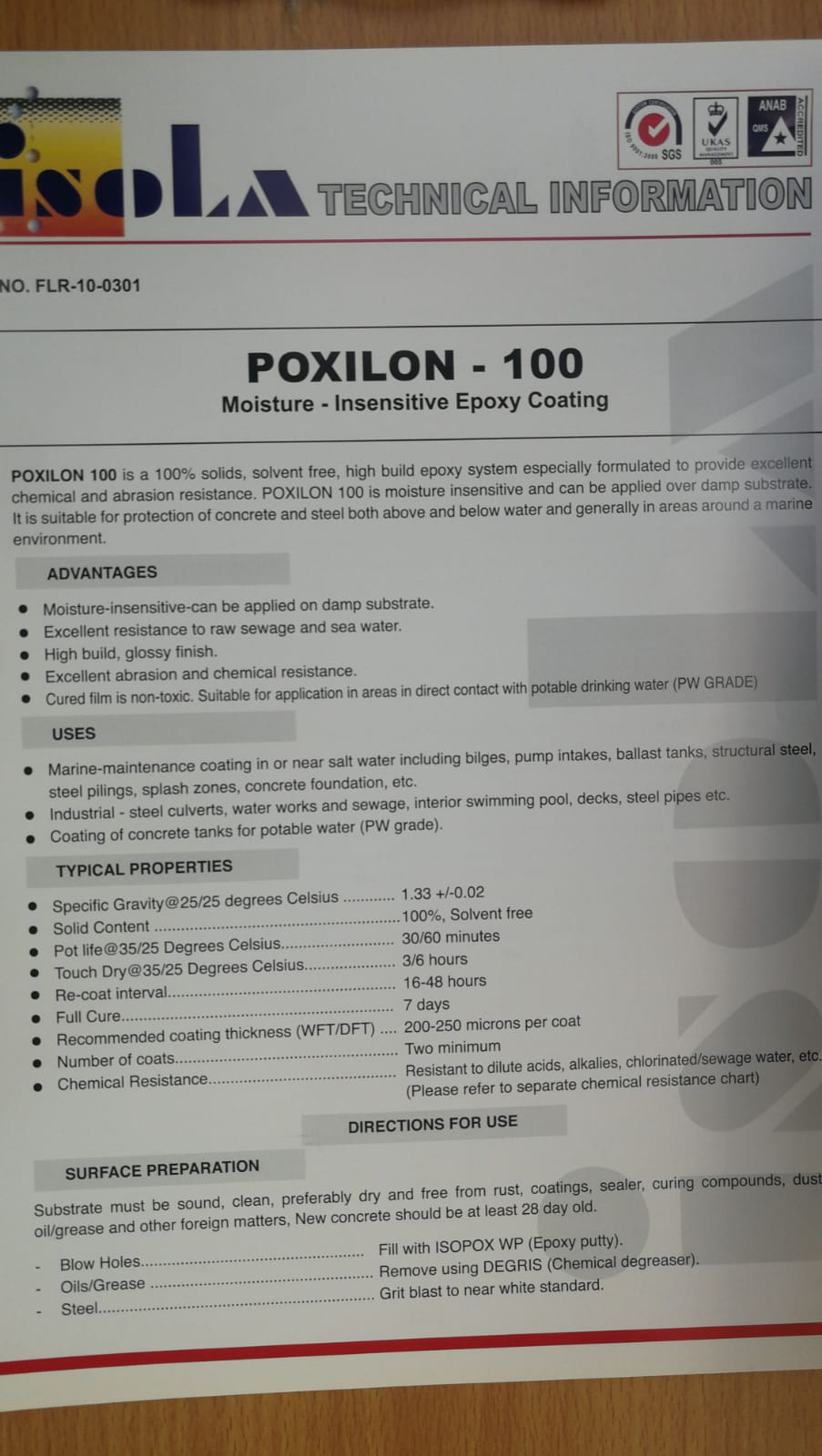
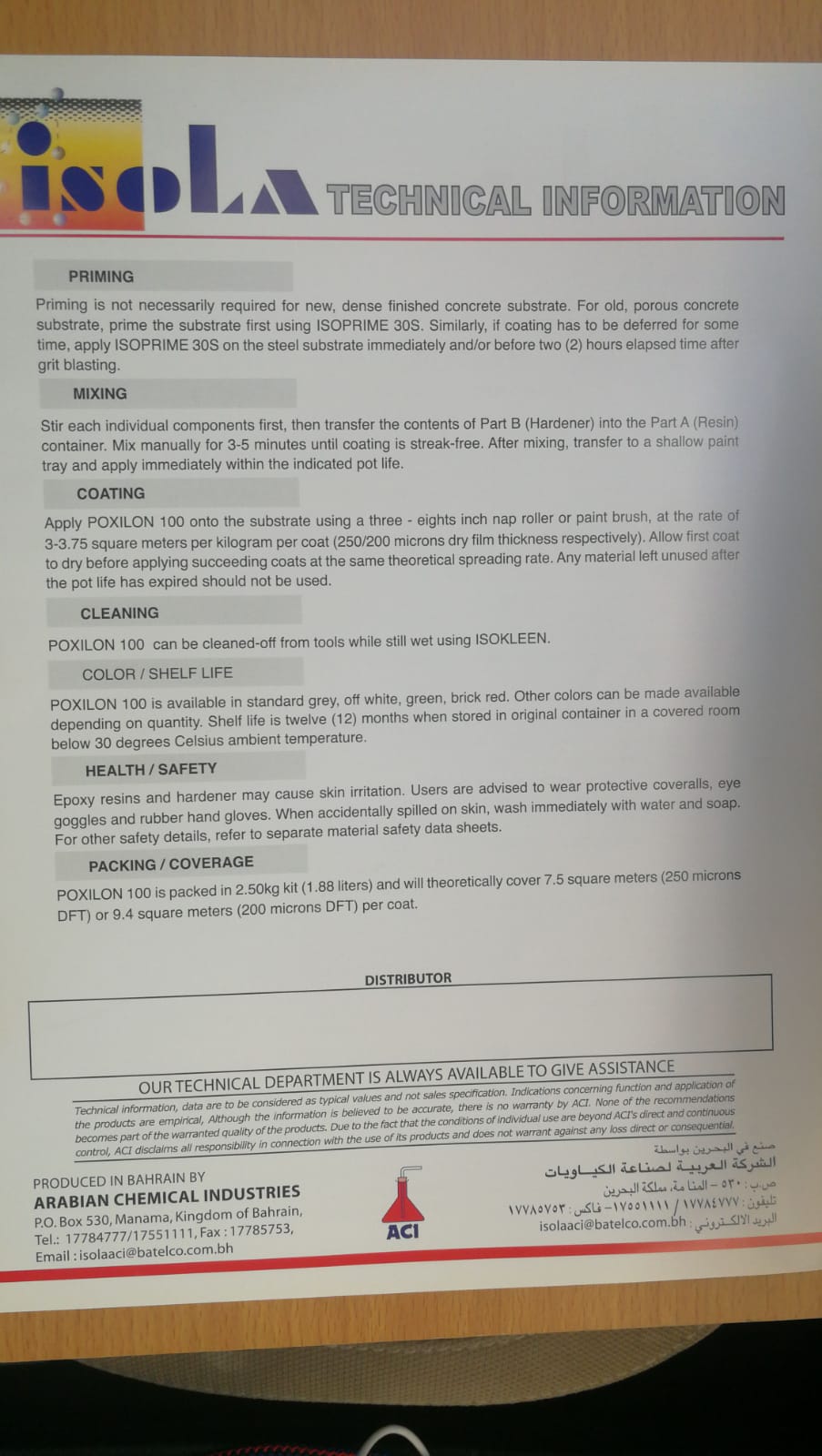
the resin was created by mixing 70% of the material that is demonstrated on the datasheet above (epoxiy) with 30% of a hardener.
use the mass scale to calculate the ratio


and make sure you wear gloves and dont wear your favorite clothes while working with resin and I recommend you to wear labcoats.
once you are dont with the mixing, you can get rid of the bubbles by using the heat gun.
Results:¶
First Attempt:
Problem: I havent use the heat gun for mixing the epoxy material and didnt pour the mold till the end which caused me to have so much bubbles and leakage. Furthermore, another reason for the leakage can be caused by not sticking the both molds properly. Second Attempt:
