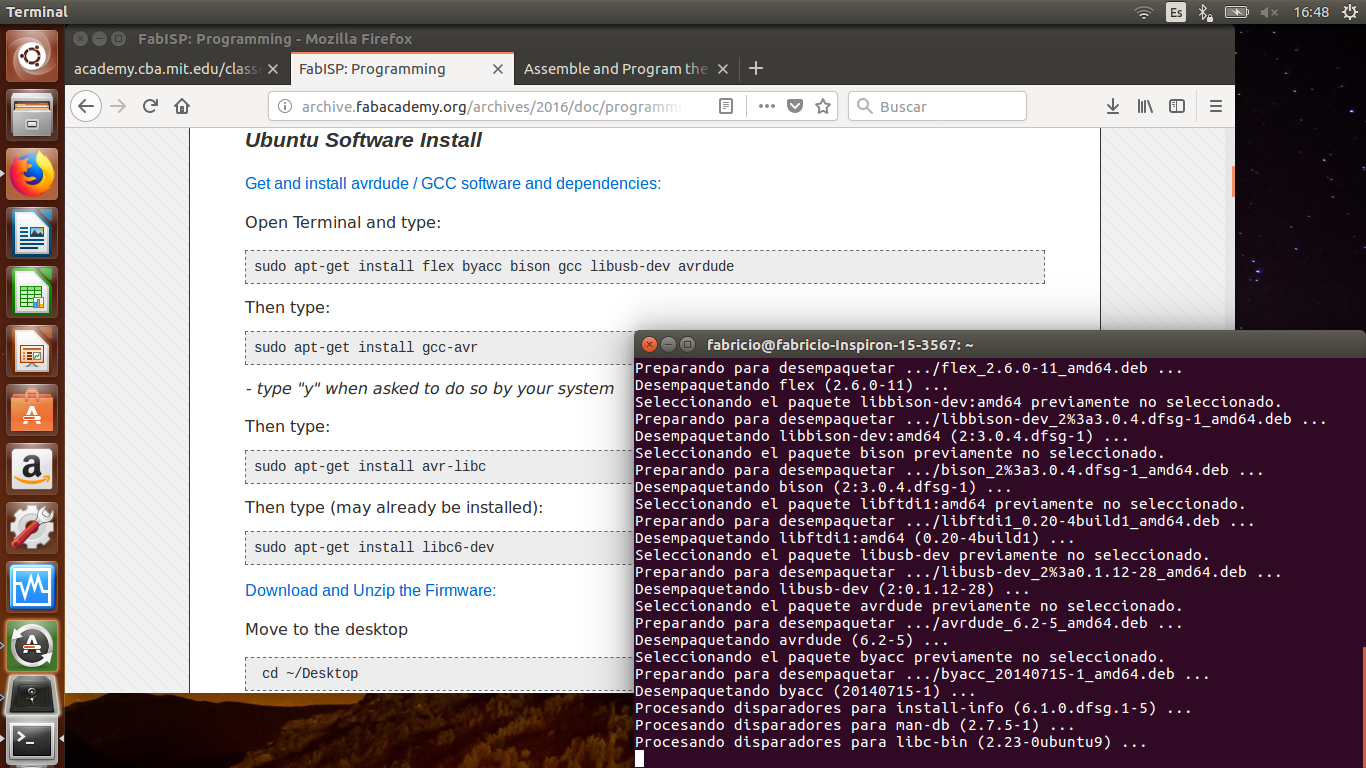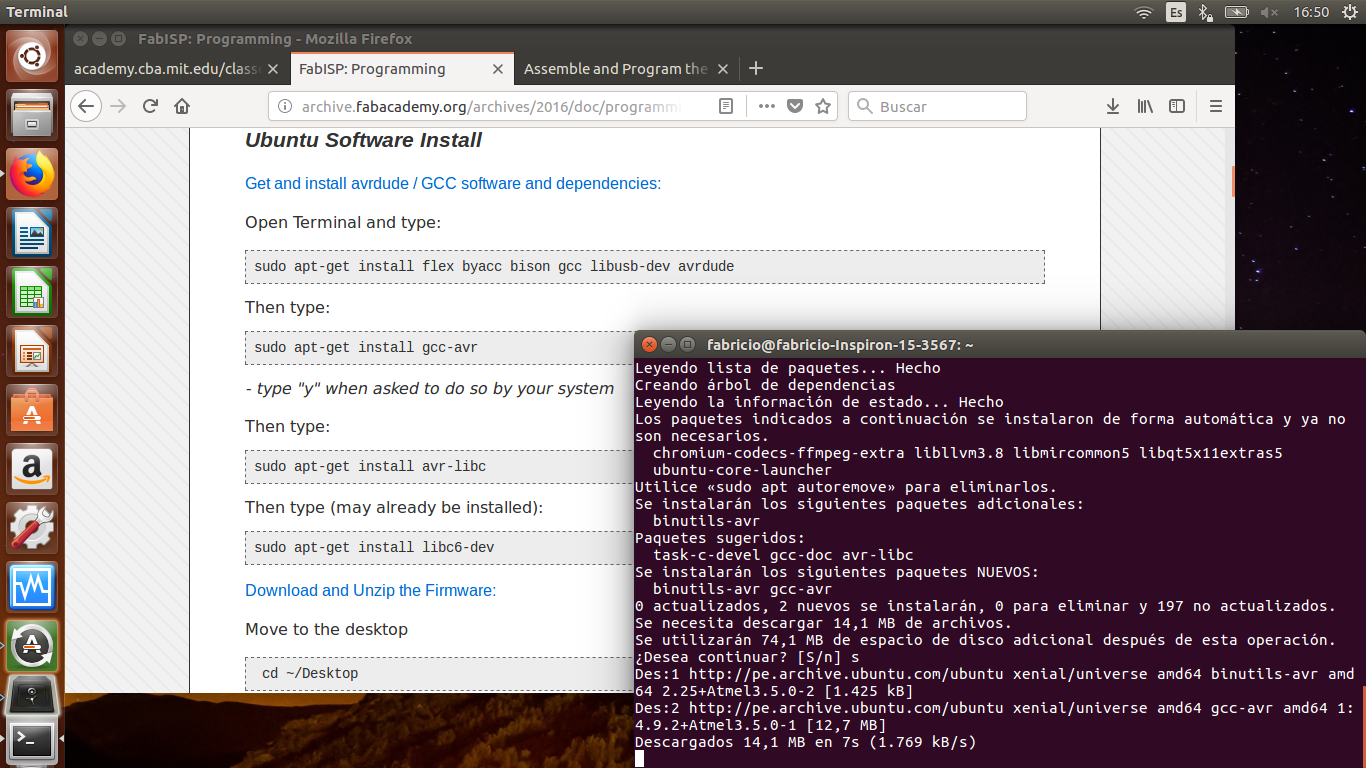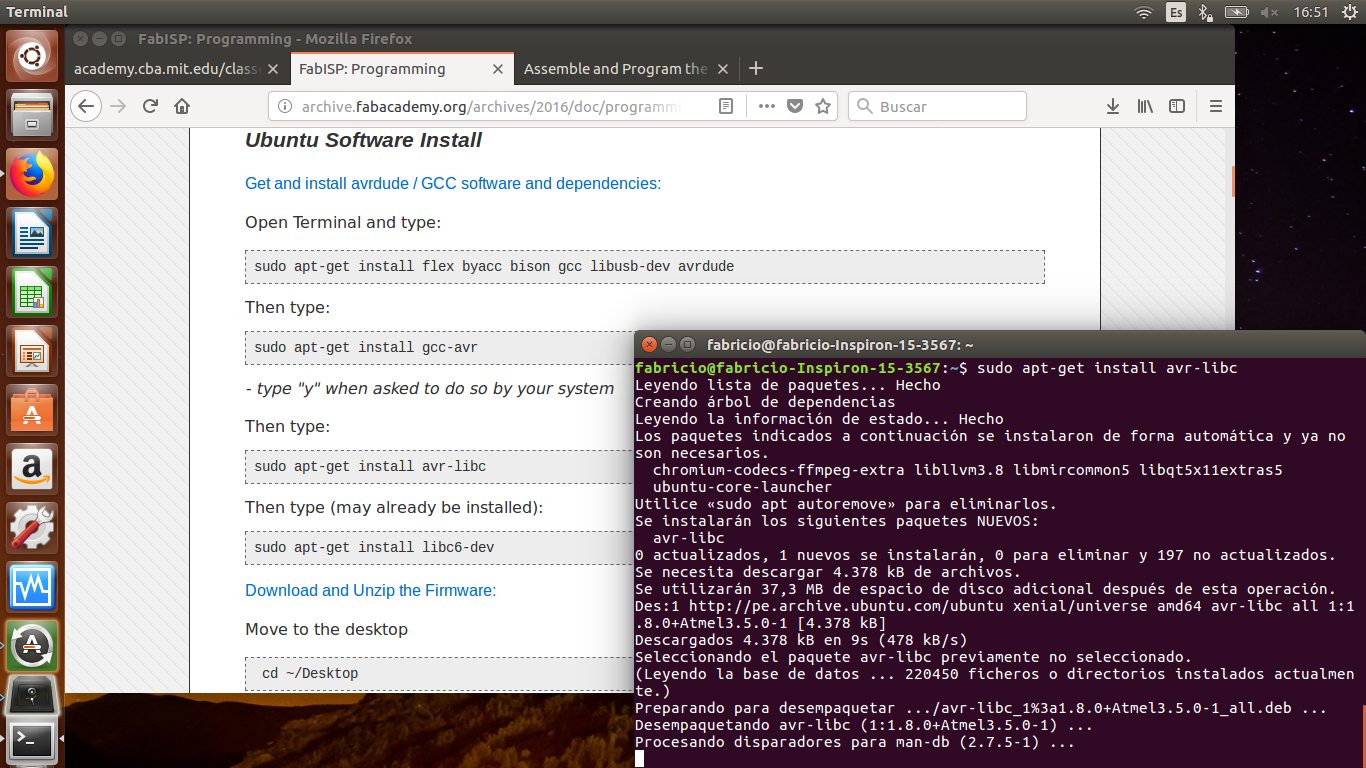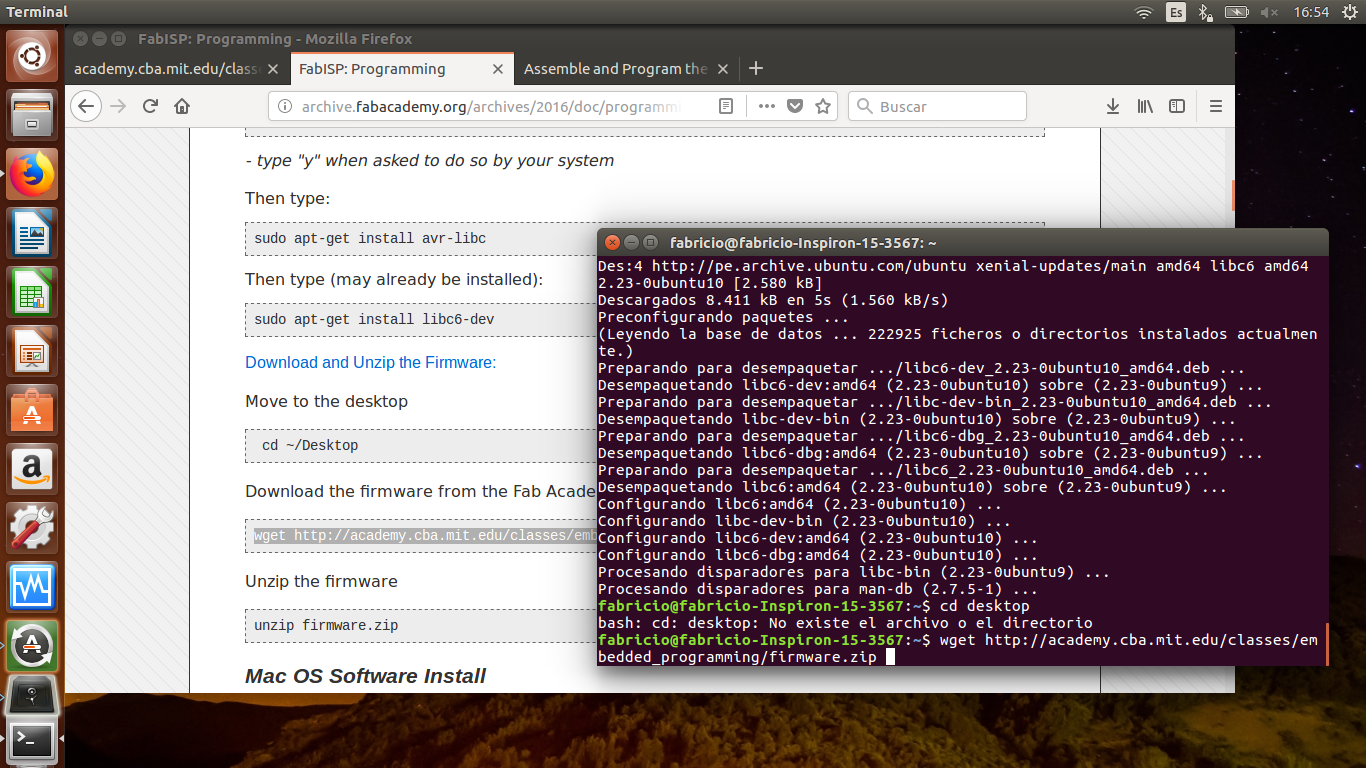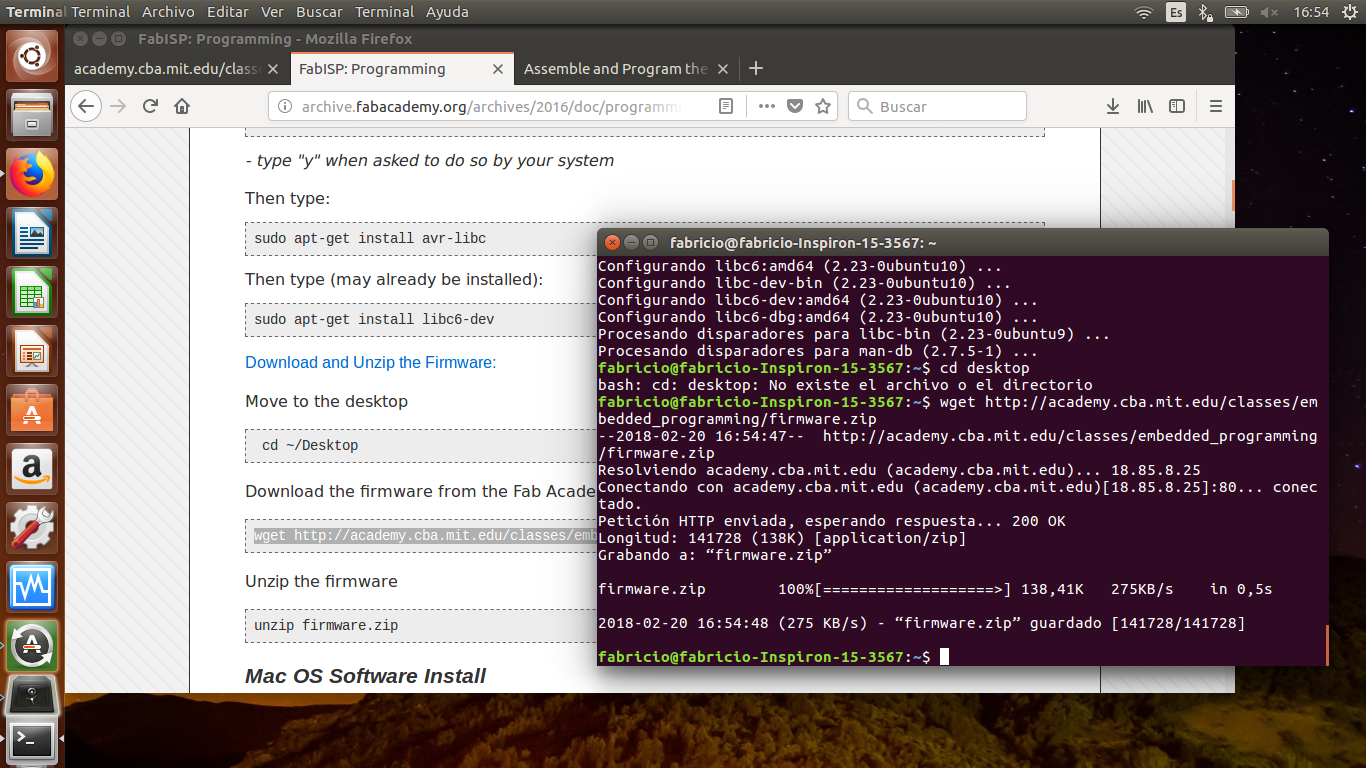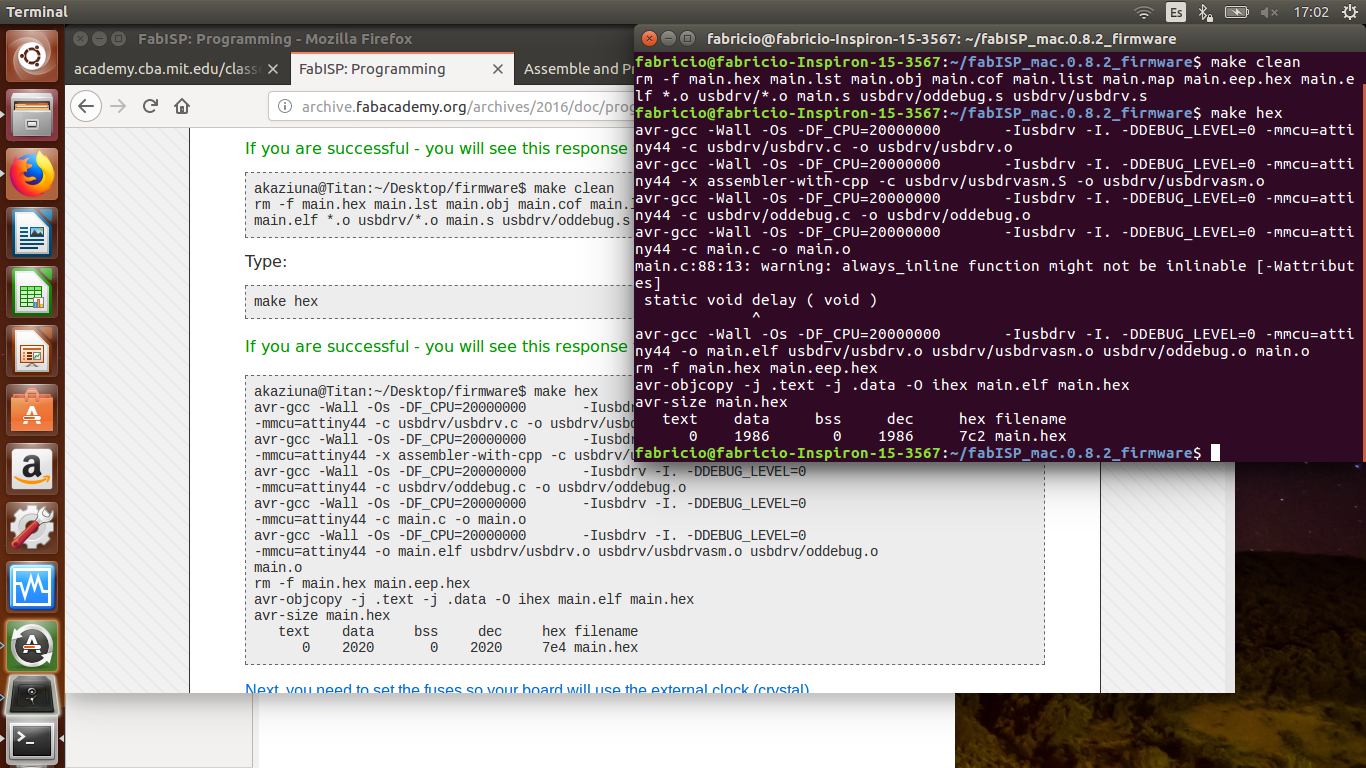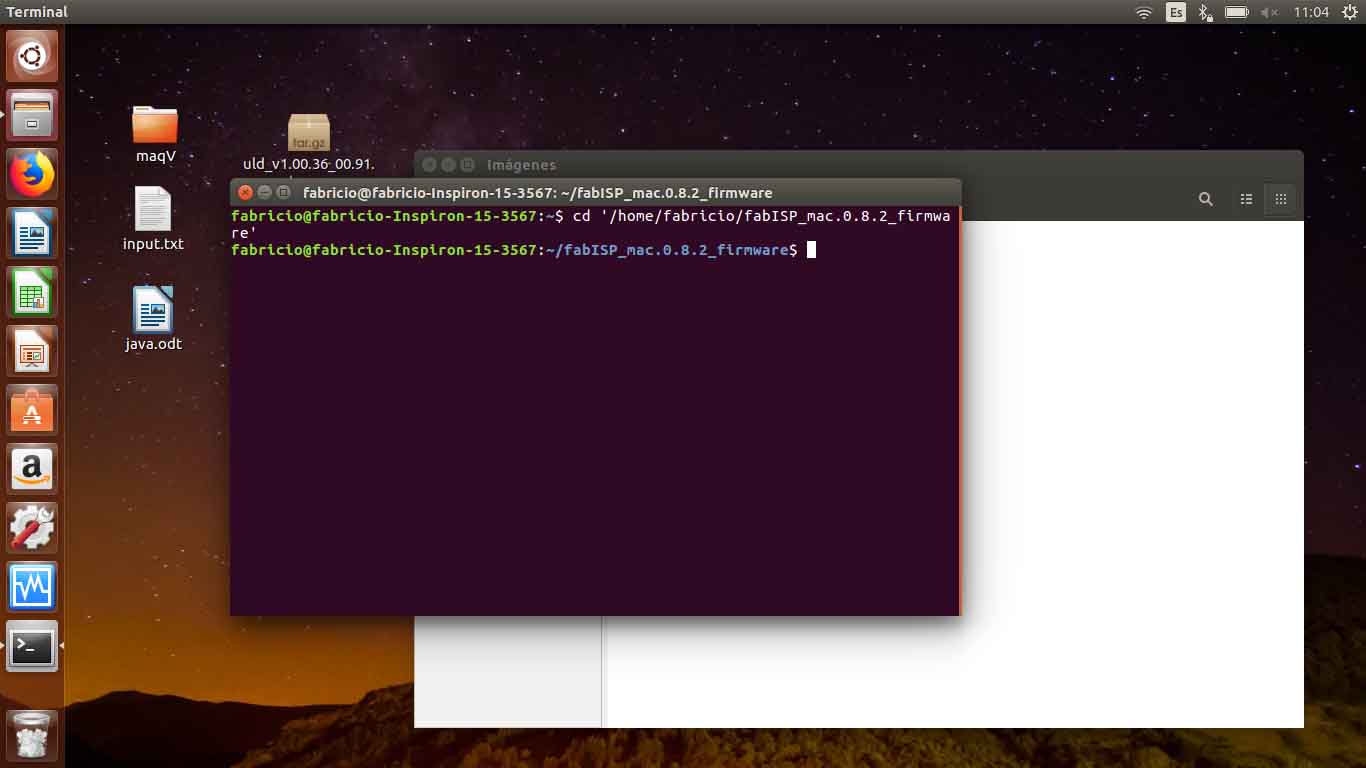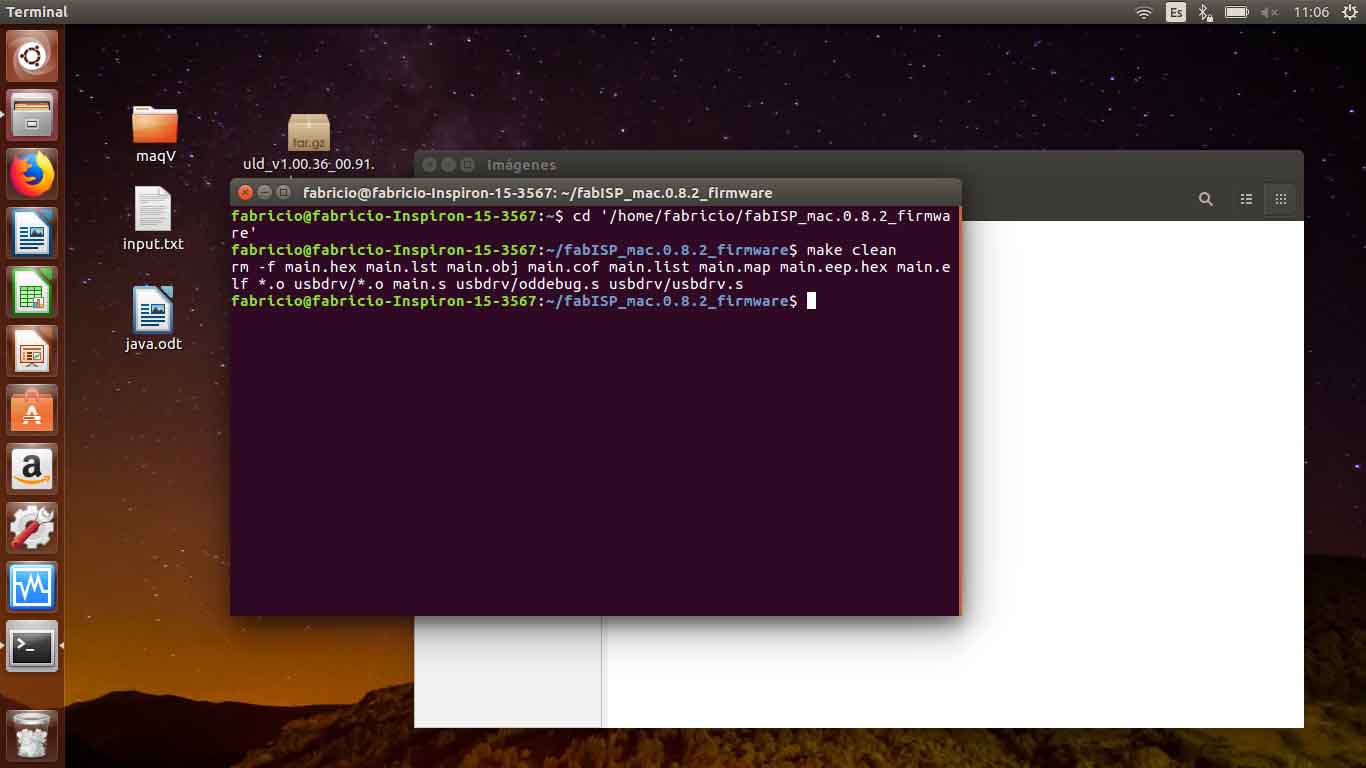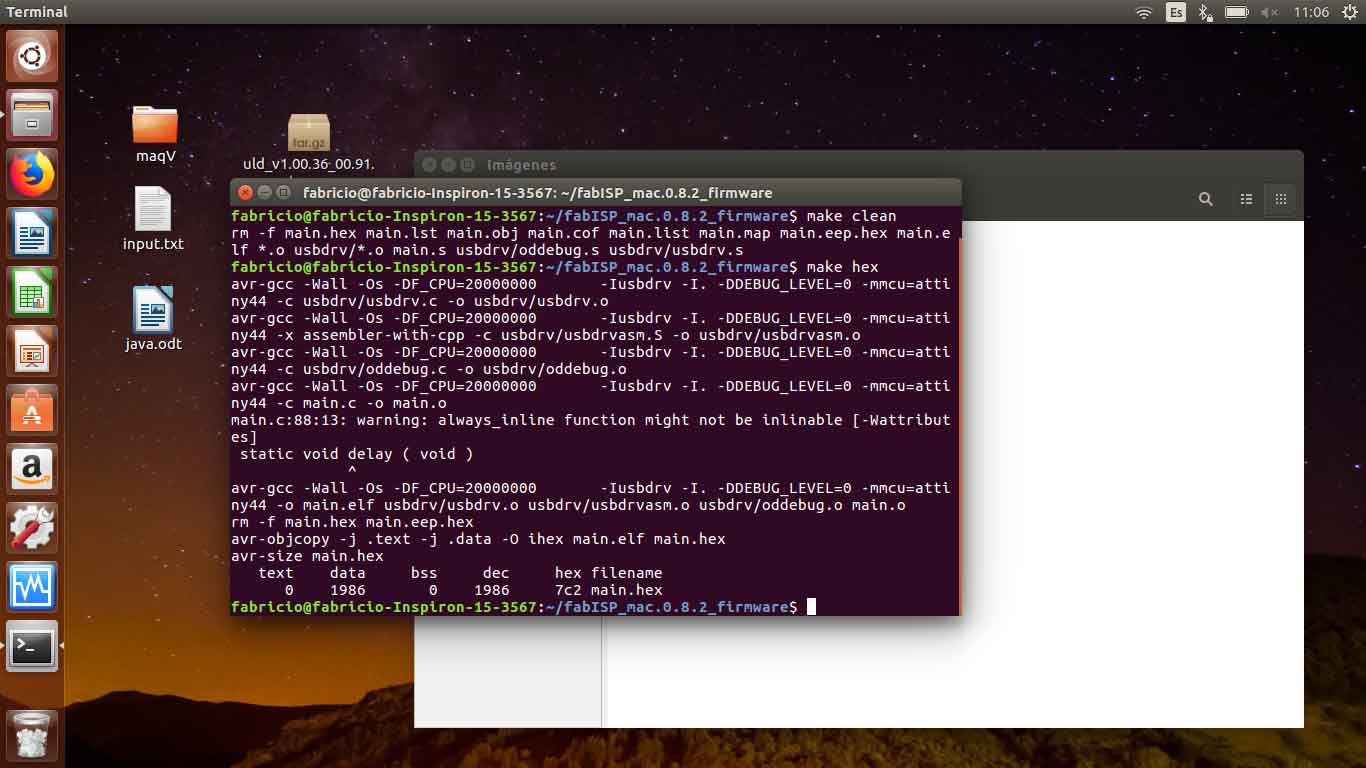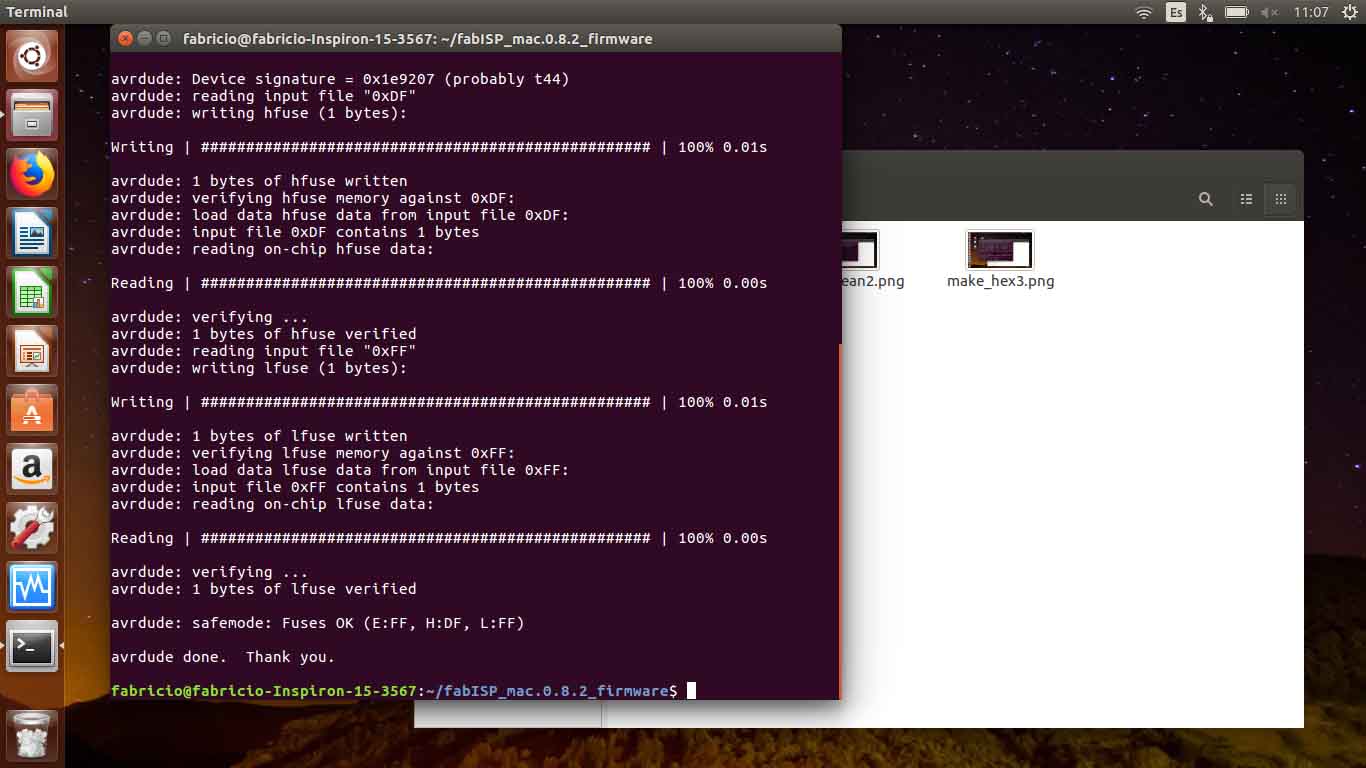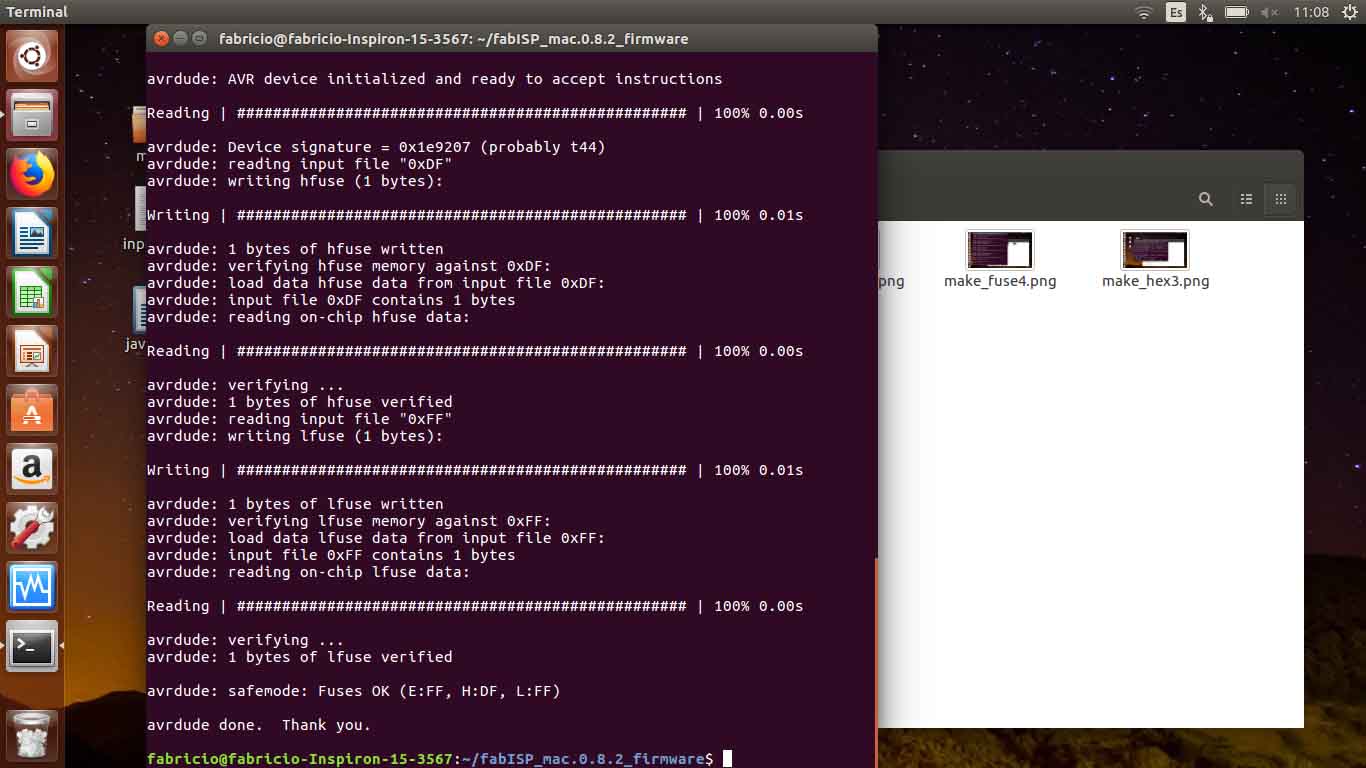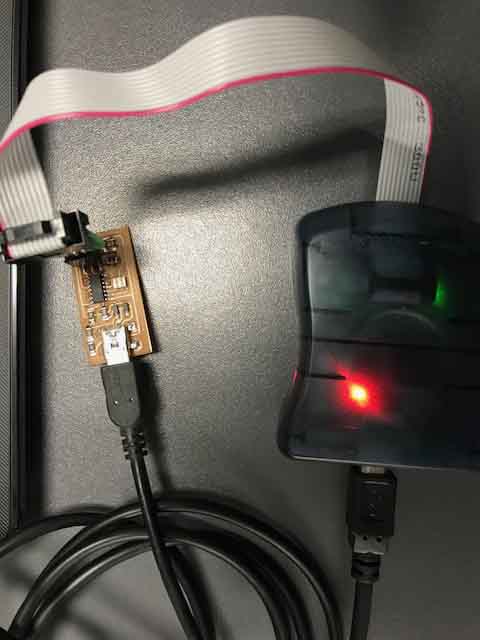Programming.
The Fab ISP need a firnware with AVR programmer. I use the procedure on FabISP programming.
And Unzip the firmware: unzip firmware.zip And Ubuntu 16.01 type, cd Desktop/firmware,Make clean, You should get this reponse: on Ubuntu on Ubuntu-make clean on Ubuntu-make hex on Ubuntu-make fuse on Ubuntu-make program In this pictures show the final process
GO TO :Wheek 5: Electronics Production.
Board (Eagle)
Schematic (Eagle).
Board CAM
Margin Board CAM.