Fablab Seoul
JIN`s Fab Academy 2018:
How to make almost everything
week1,2: Principles and Practices, Project Management
First time learing HTML,CSS
HTML is -HyperText Markup Language-. HTML is the most basic computer language for using the Web.
To create a website, you need to learn HTML most basically.
CSS is -Cascading Style Sheets-
CSS is not required when creating the Web. But if you want to make your website look pretty, you need CSS. So let's learn CSS and design!
I did not know anything about HTML. So I started slowly from the beginning.
I took a basic lesson and took a class in a place called a coding night school.
It is a Korean course.
I was able to learn web, server, computing language and so on.

And I refer to the 'W3C'
.
Through YouTube, I was able to learn what is HTML5 and what is CSS.
And my editor is 'ATOM'
. I used it a few times already.
I know there are other programs like 'Sublime'
, 'Brackets'
, etc.
If I have a chance, I might use another editor and use something more appropriate for me.


My website made reference to
'Rodrigo's website'
, which is my instructor.
His website seems to be very smart and well made.
However, my website is not made beautiful because my skills are still lacking.
I will continue to study and smart in the future.




And learing Version Control System: GIT
'GIT'
is version control System.
Important of GIT
GIT is useful in the Fab Academy. The reason is that students can upload their website quickly and easily.
And because you can make changes to your website with Team, it is useful for Team tasks.
And since the contents I uploaded are history, it is easy to modify and find the wrong place.
Advantages of GIT
- It is not necessary to send and receive source code,
parallel development such as working on the same file at the same time,
easy version management, and increased productivity.
- Since the revision contents of the source code are managed by the commit unit and distributed in patch format,
it is possible to systematically manage the change process of the program and return to the source code at a certain point if desired.
- Because it is a distributed version control system, development can be carried out even when the Internet is not connected,
and even if the central repository is destroyed, it can be restored to its original state.
How to use GIT BASH
1. pwd: check my folder location
2. cd: Locating My Folder
3. git clone: put my ssh key
4 .git status: express my current git status
5. git add: Preparing my files for git
6. git commit -m '': Comment on the file I prepared.
7. git push: Uploading the file I prepared.
8. git pull: Import the modified file from gitlab into my file.
I studied through the
'pro git book'
. The first concept was helped by Instructor Rodrigo.
And in the Fab academy, I can fully understand it through the `recittation01 version control` lecture.
The lecture was so good. Thank you Fiore!!

My mistake at git bash
Initially, push had been unsuccessful through git bash.
But from the beginning I studied again and succeeded.
I did not put git add `.` Dot when I did git add. Because of this, I kept failing. The computer language is very sensitive, so be careful.
.

-git push upload failed-

-git push upload succeded-
My Project
My project name is `Hot set`. Hot Set is Heart + Safety
I will make CPRband. CPR band is necessary for patients with acute cardiac arrest.
In Korea, 60,000 patients have cardiac arrest. But the survival rate is only 4 percent.
So I will make the CPR band easy to raise the survival rate and make it open source.
Hot Set Function
1. Announcing Patients to Nearby People
2. Automatically contact your family
3. Contact the rescue team
4. Manage your heart constantly
5. When the public wears it, it will tell you the accuracy when doing CPR
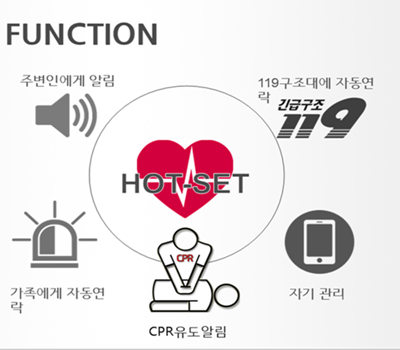

-The appearance of the hot set I painted-
Thank you!!
Homework
Good- plan and sketch a potential final project
Good- work through a git tutorial
Good- build a personal site in the class archive describing
Good- you and your final project
