Assignment: Model (raster,vector, 2D, 3D, render, animate, simulate,...) a possible final project, and post it on your class page.
The weeks assignment called for modelling a possible final project and posting it on the class page. There was a wide range of software to choose from, I went with Fusion 360. My learning curve was rather steep, as I am not familiar with 3d modelling software and to me Fusion's interface seemed extra cantankerous to deal with. I watched a number of tutorials, especially by Lars Cristensen, but mainly the clip “Designing a lasercut laptop stand with Fusion 360” by Taylor Stein, which Linda Wanders had posted on our class Facebook page. I attempted to model a part of my idea for a final project, a moisture collecting gutter for the inside of the roof/lid of a Langstroth type beehive. My work method consisted of barging through the interface like a bull in a china shop trying to get the software to do things my way. It struggled valiantly, but finally yielded something approaching what I wanted to model. Each time I gave up in frustration I would rewatch that same tutorial before starting again, and each time a little more of it made sense to me.
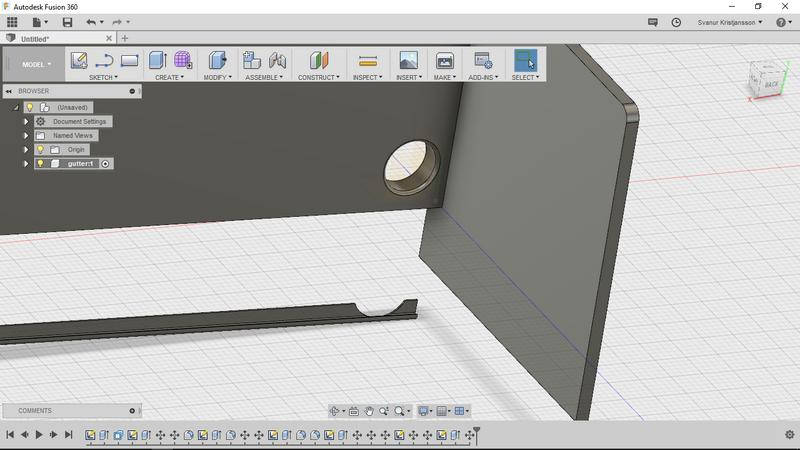
Here one can see me trying to align the thin strip with the back panel with a hole in it. This took hours as can be seen from the ridiculously long and eventful timeline on the bottom of the screen. This could have been elegantly achieved by a single command no doubt, but I was trying to manipulate it by eye, with Snap To Grid activated as it turned out, which was not much fun, especially as the interface would sense that I was homing uncomfortably closely in on an awkward corner and decided to flip to a more sensible viewpoint time and time again, and I could not get the live rendering to show me exactly how close to the surface I was until I had pressed enter, then everything would get deselected and pressing undo would skip to the last position instead of just reselecting. All this could of course have been done in a clean, logical and straightforward manner, but as I keep messing with Fusion 360 and keep watching and re-rewatching beginners tutorials, I will surely get there.
Since then I have discovered the method of making one body invisible to be able to zoom around to the area I want to select and move with the Align command in the Modify menu.
Here are links to some Fusion 360 models in various stages of completion:
A rough idea of the beehive hood.