Week3
Computer-Aided Design
2D and 3D software
Assignment:
Evaluate and select 2D and 3D software
For this exercise I chose which software to use to model in 3d and in 2d during the fab academy. I already use rhino but I decided to try using fusion 360 for 3d models. I chose it because it seems interesting to me the integration between the different modalities of modeling. I think it's intuitive and quite complete. I'm not very convinced of the way I work in the cloud but I understand that it works well even when working offline.
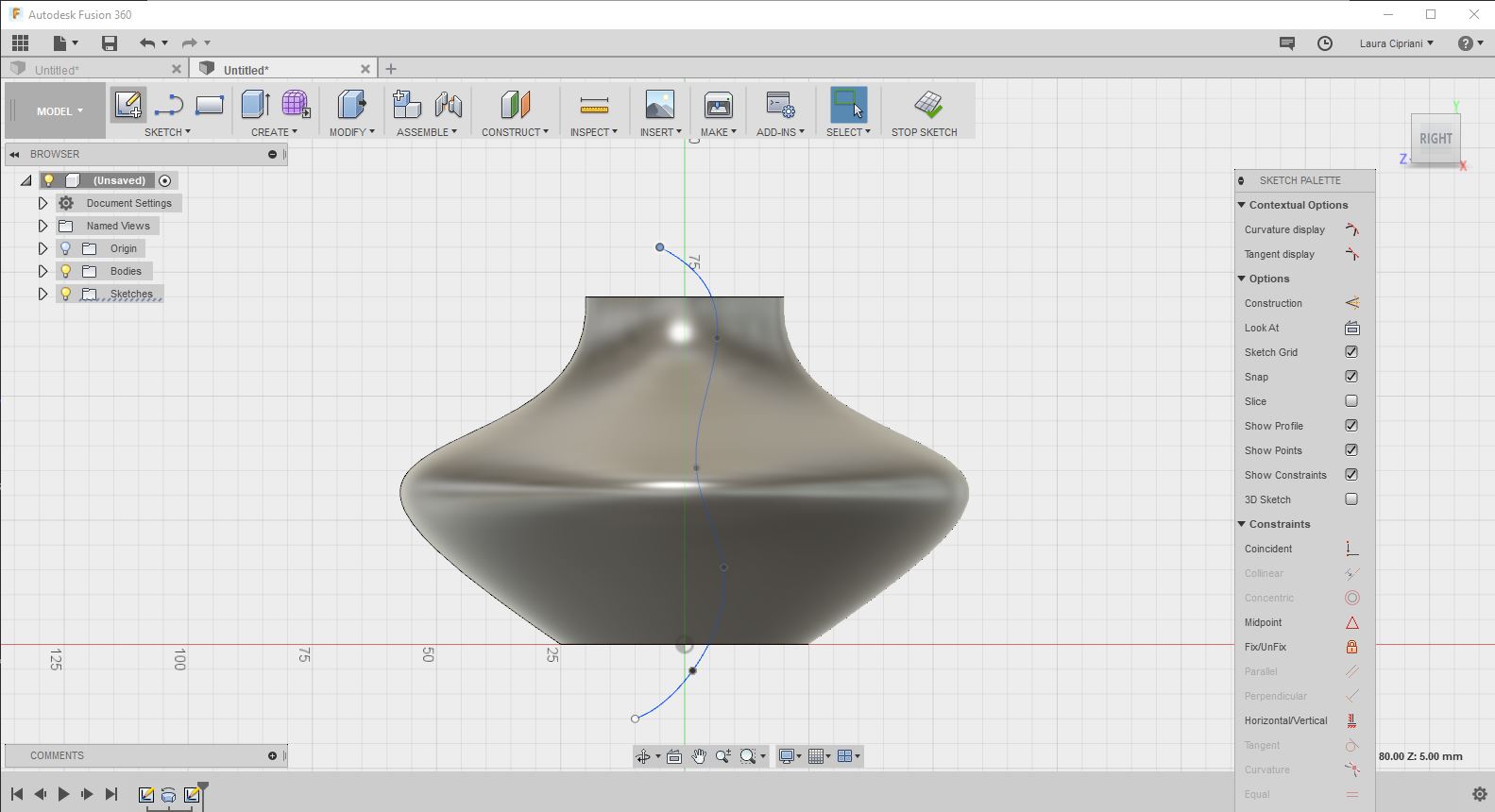
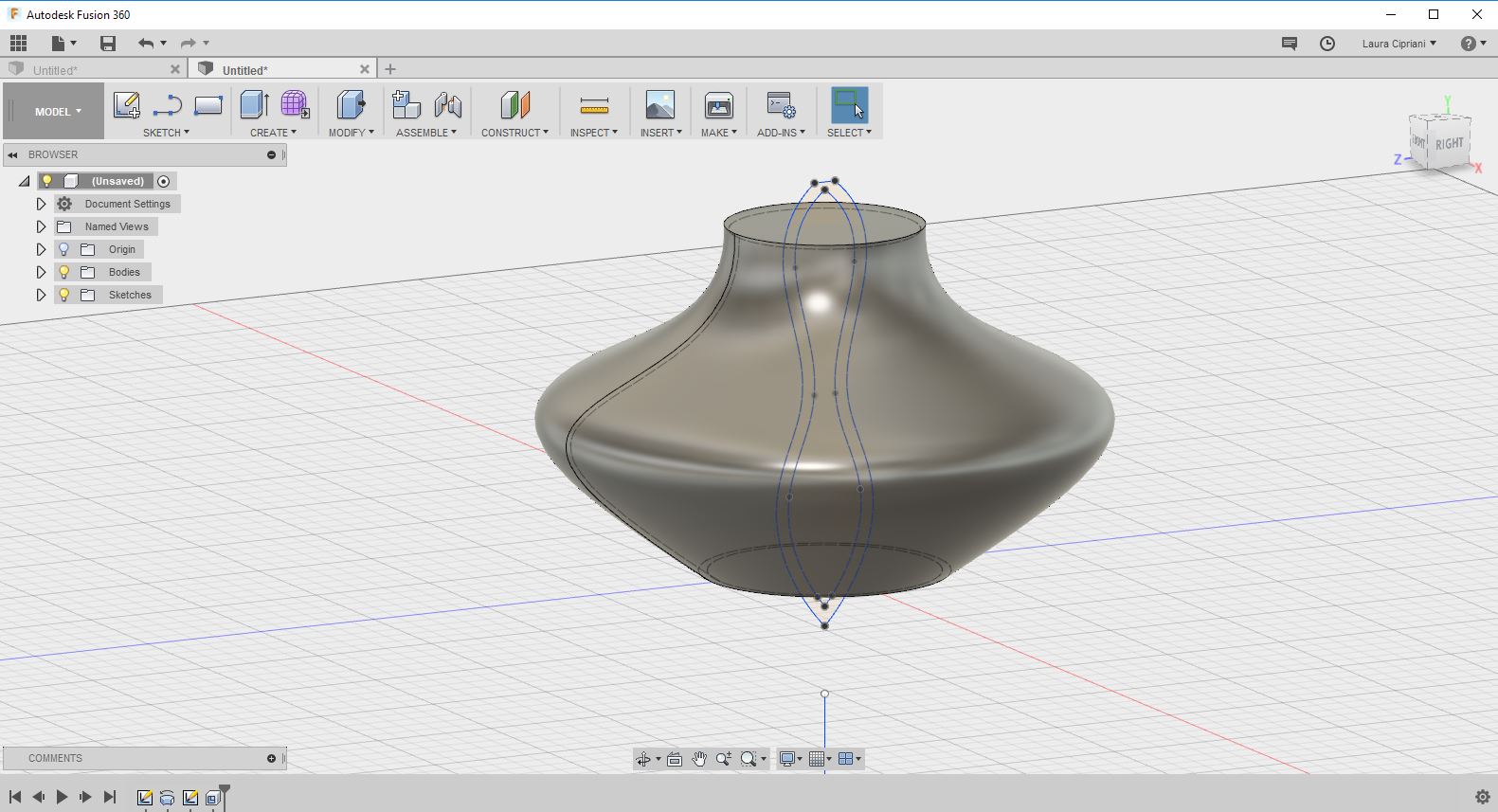
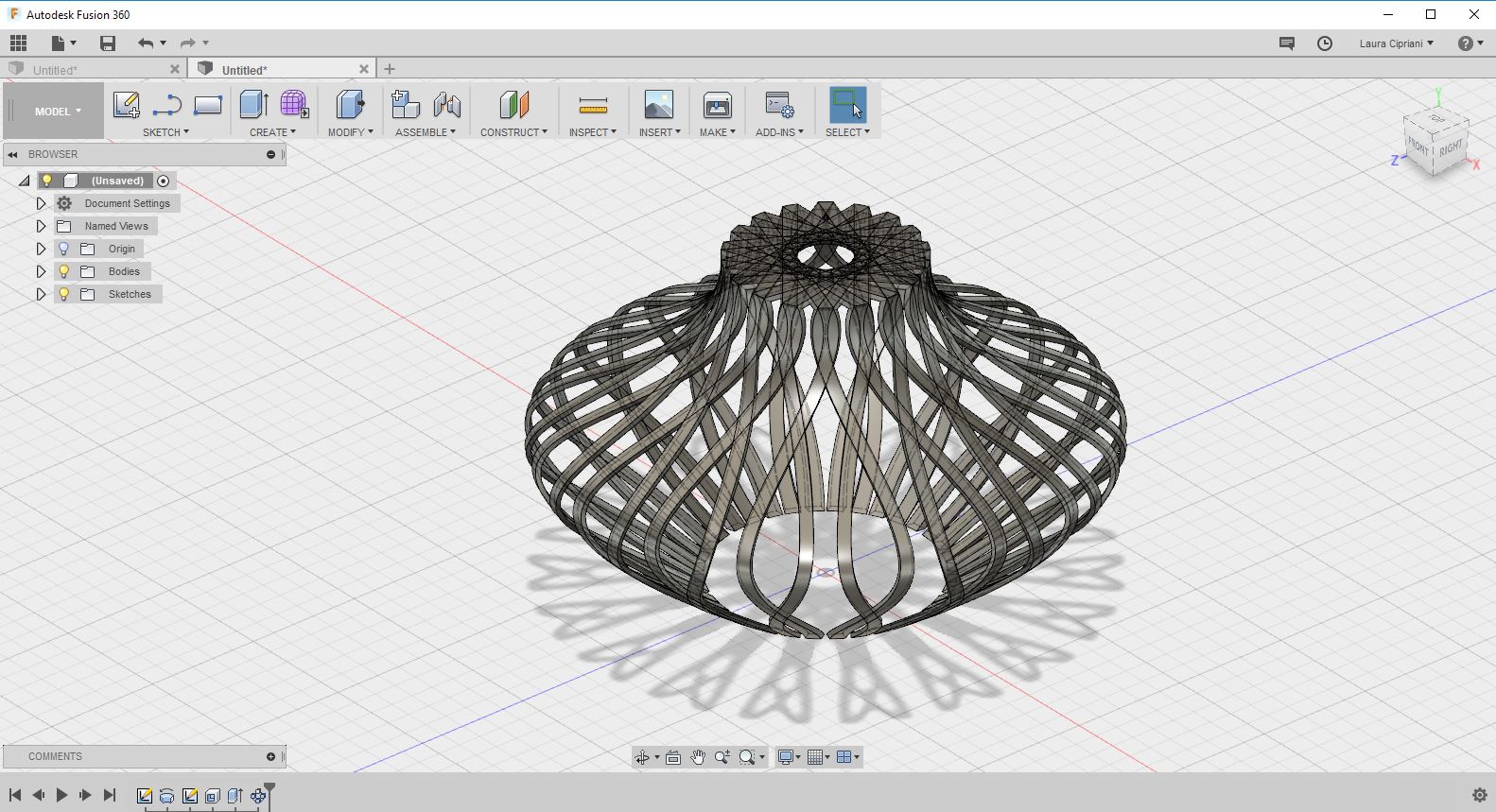
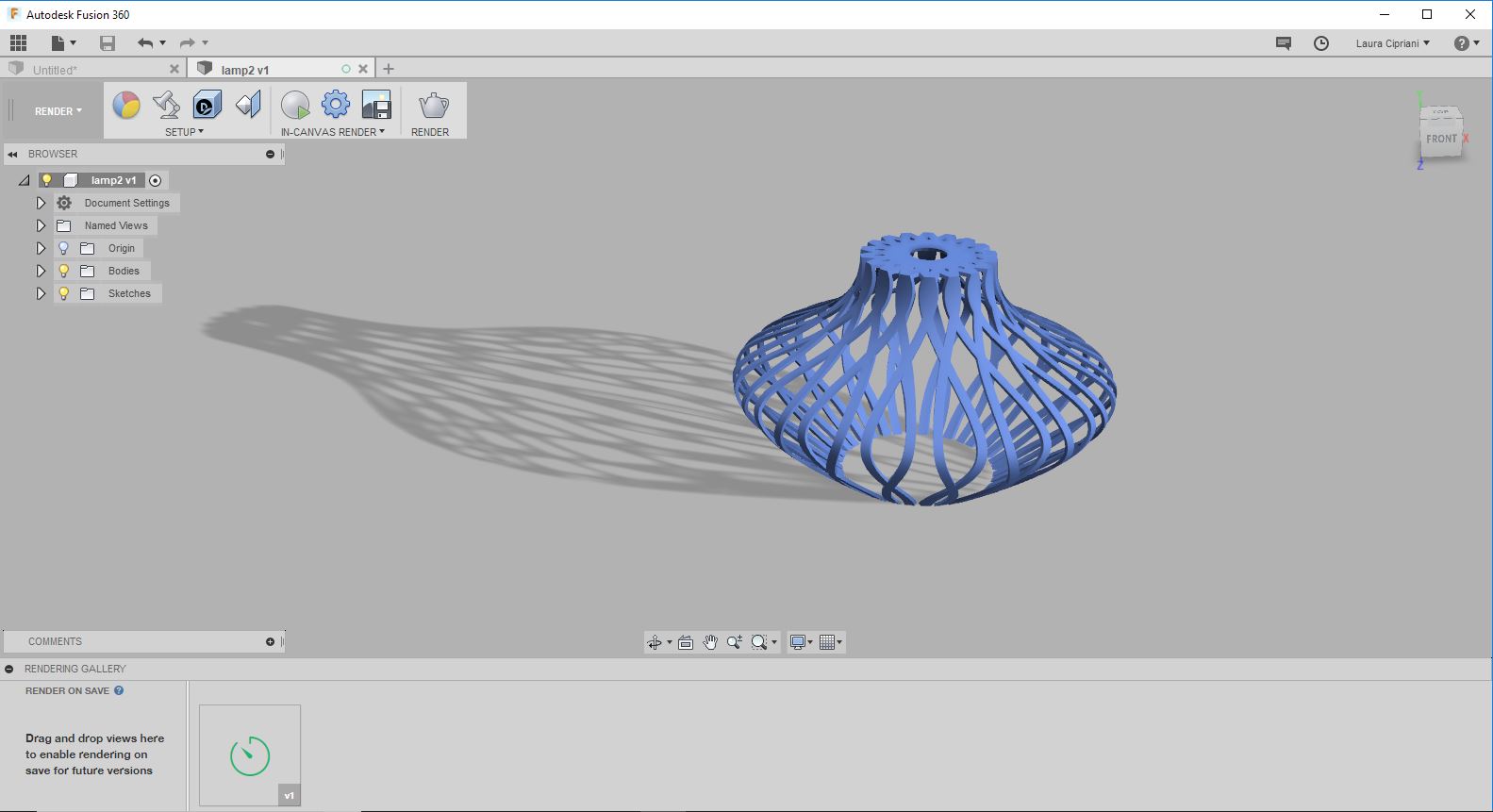
How does it work:
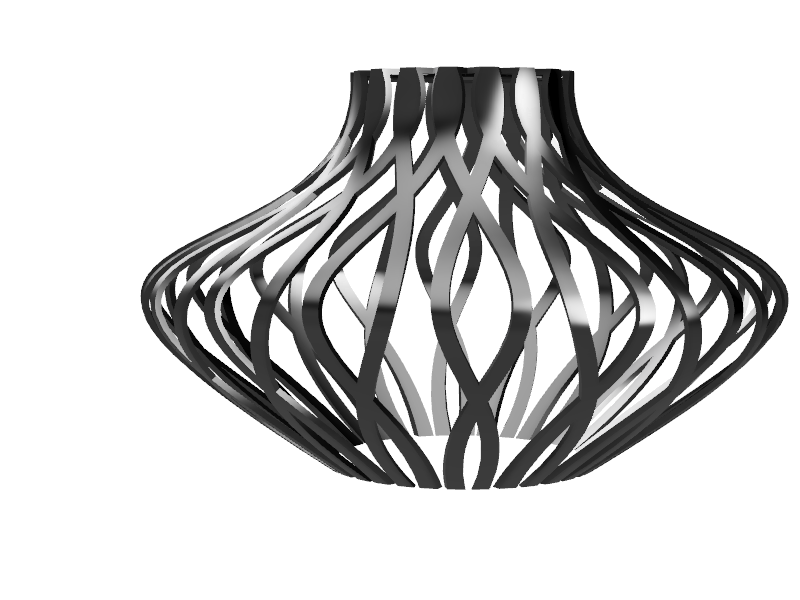
Useful NOTES
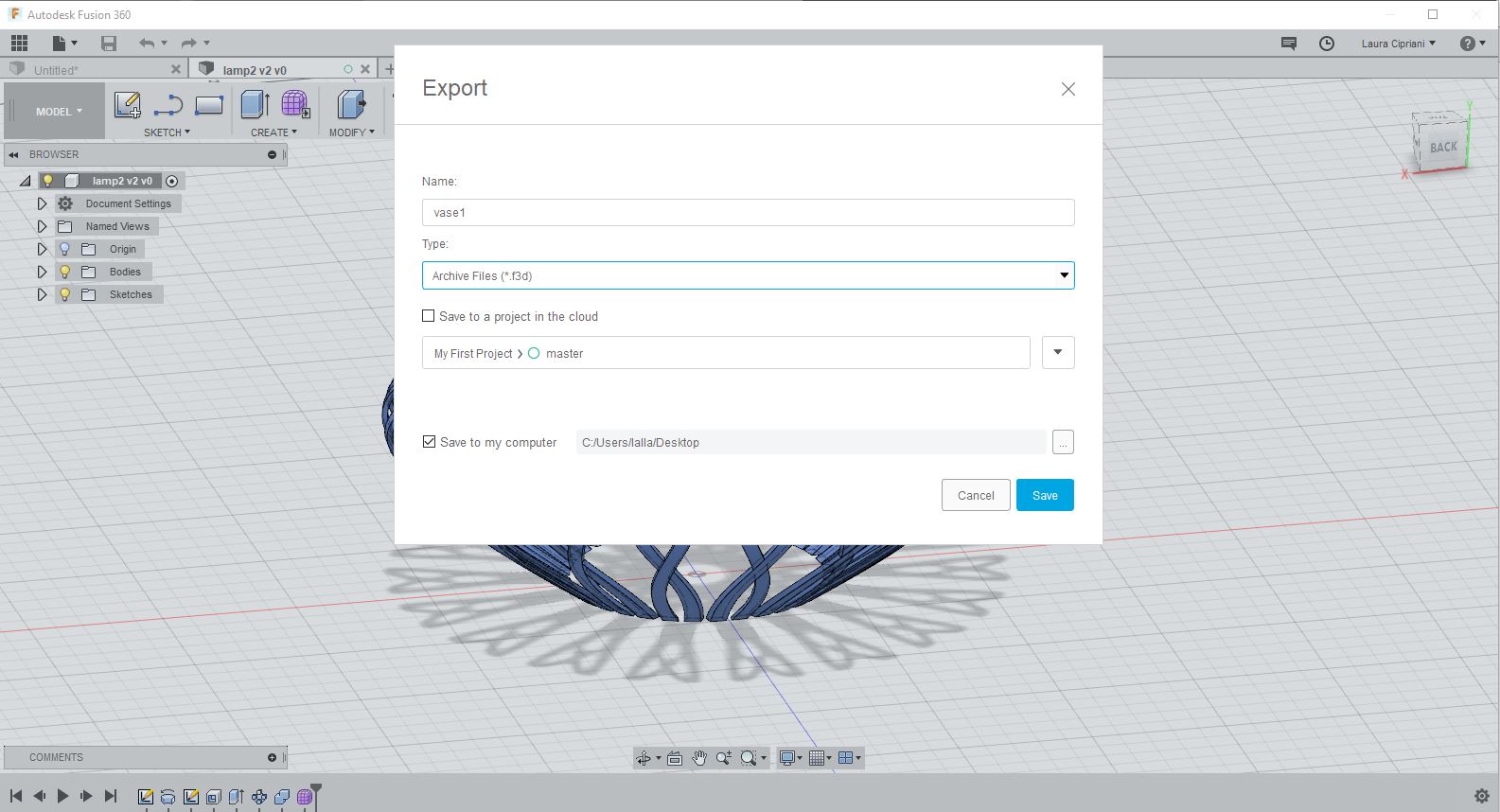
2D Drawing Software
For the 2d drawing I use two programs: the 2D part of Rhinoceros to draw objects with greater precision, Adobe Illustrator for draw vector objects for graphics. These two programs can also work together with some small attention (export in the correct scale) I decided to try inkscape because it has a vynilcutter plugin.
ICON FOR FINAL PROJECT
For my final project I built a series of icons designed to be laser-engraved in a single line. I have drawn them in illustrator because I need to use them as icons in the tutorial documentation.