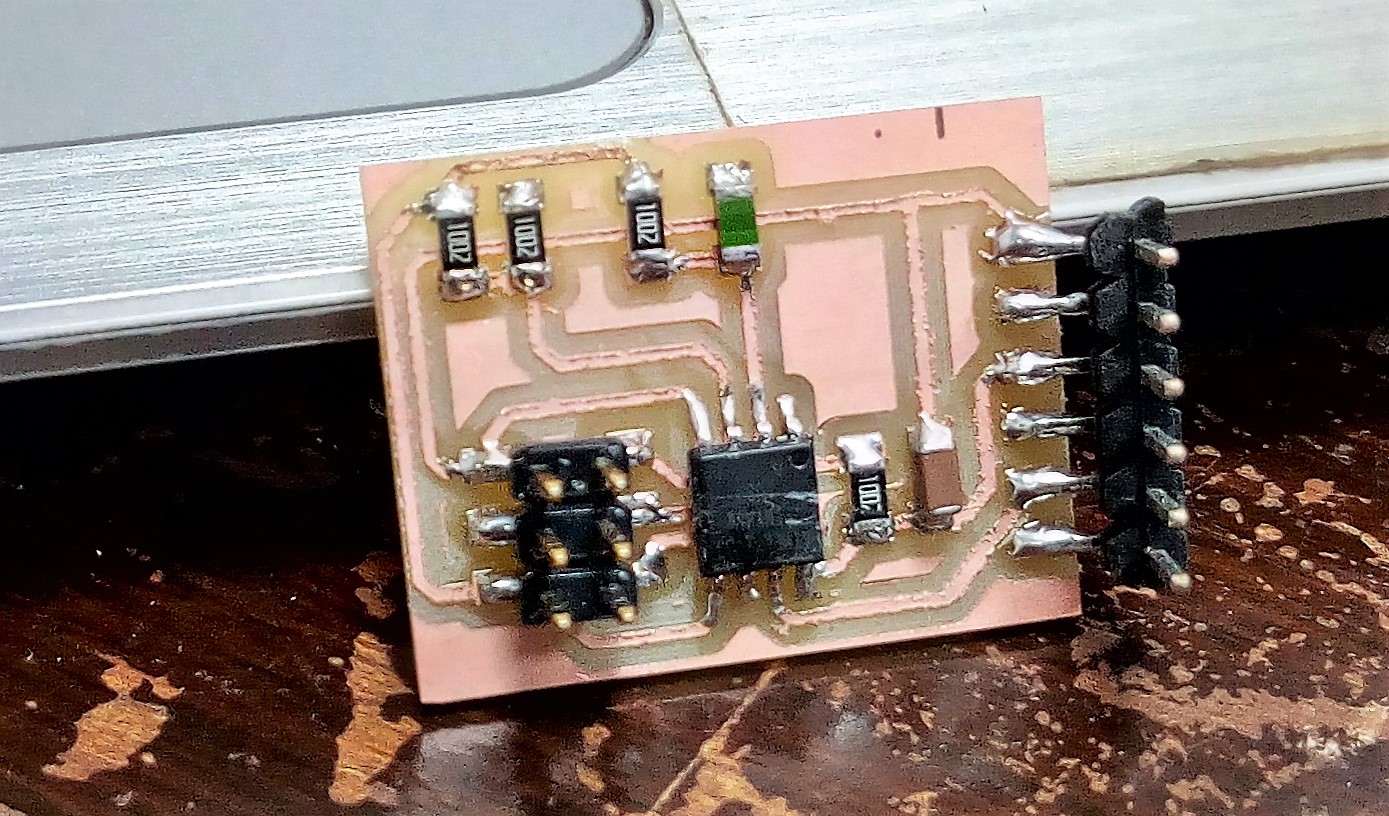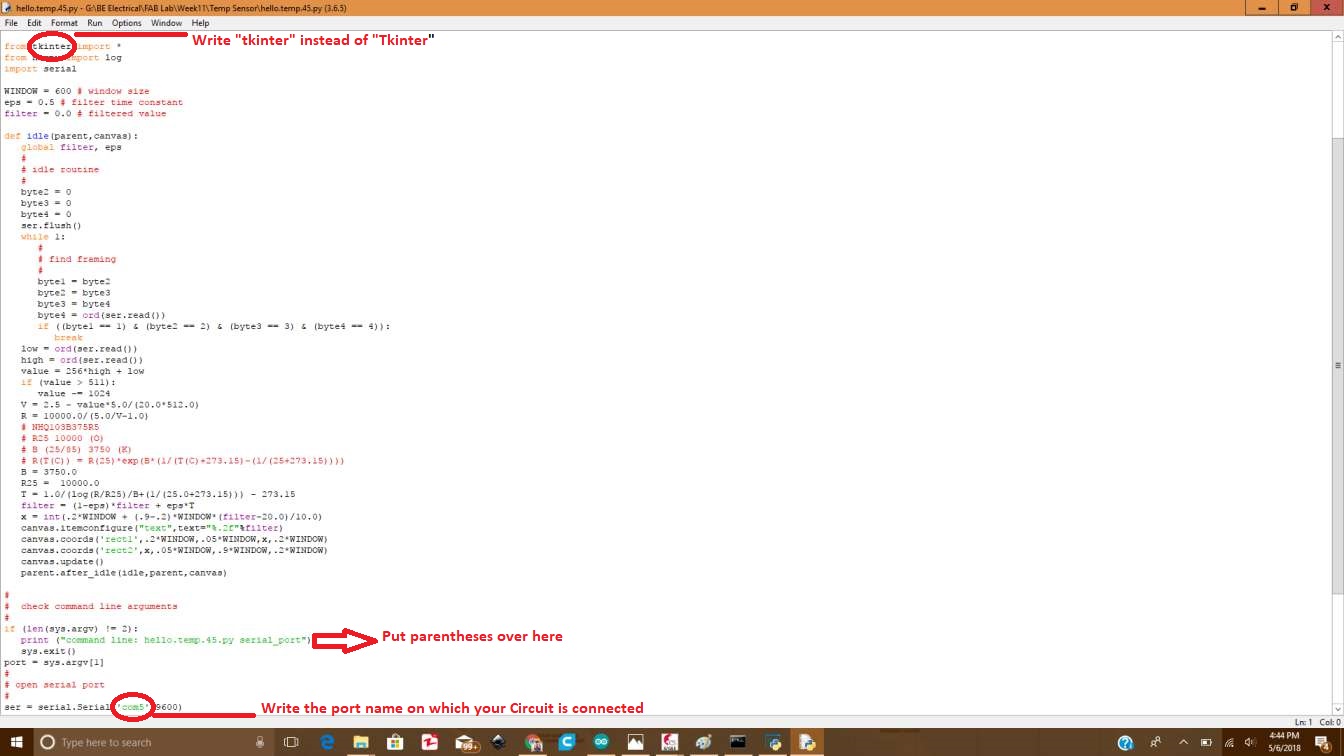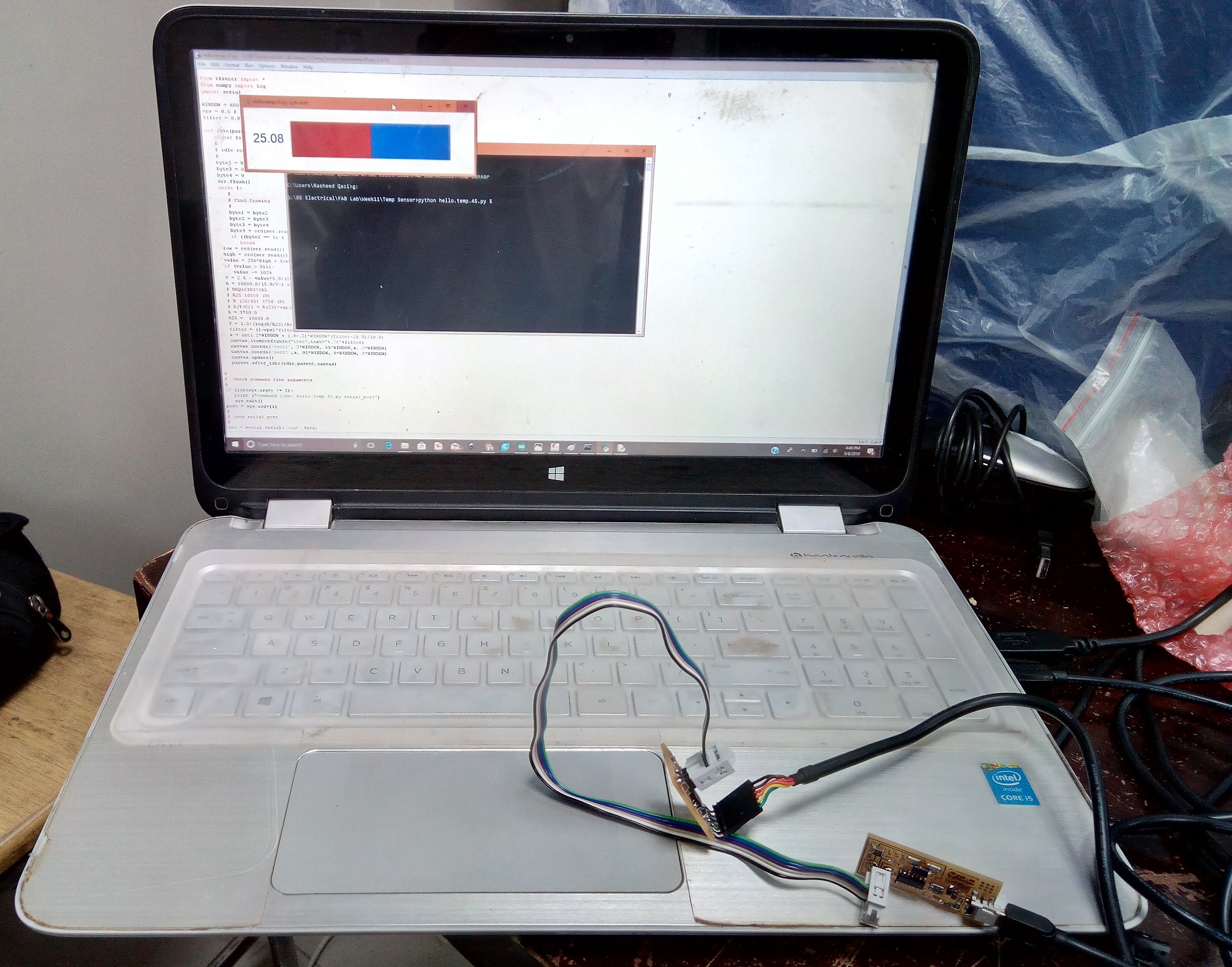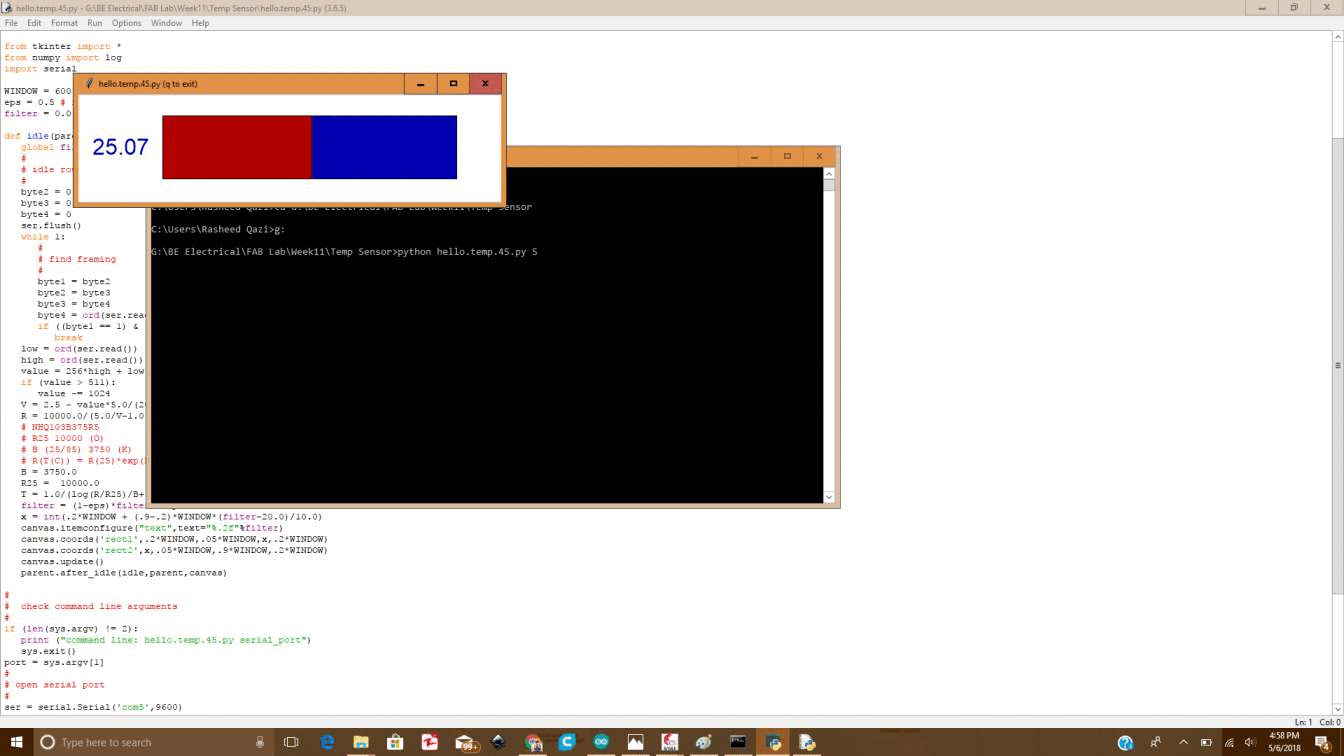Contact
Final Project
Assignments
My Lab
About Me
Contact
Final Project
Assignments
My Lab
About Me
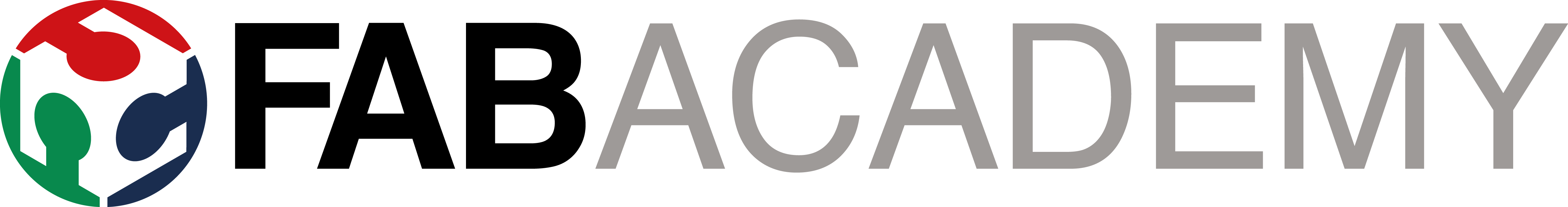

SFH 320 Silicon NPN Phototransistor is used by one of our group member in individual task in which the circuit is detecting light and displays result of light intensity on bar using python. So as the group assignment we measured the resistance of this component which is changed when we increase or decrease the intensity of lights on it. The resistance is measured by Digital Multimeter. We observe that at one instance when we increase the intensity of light resistance decreases and when we decrease intensity of light resistance increases.

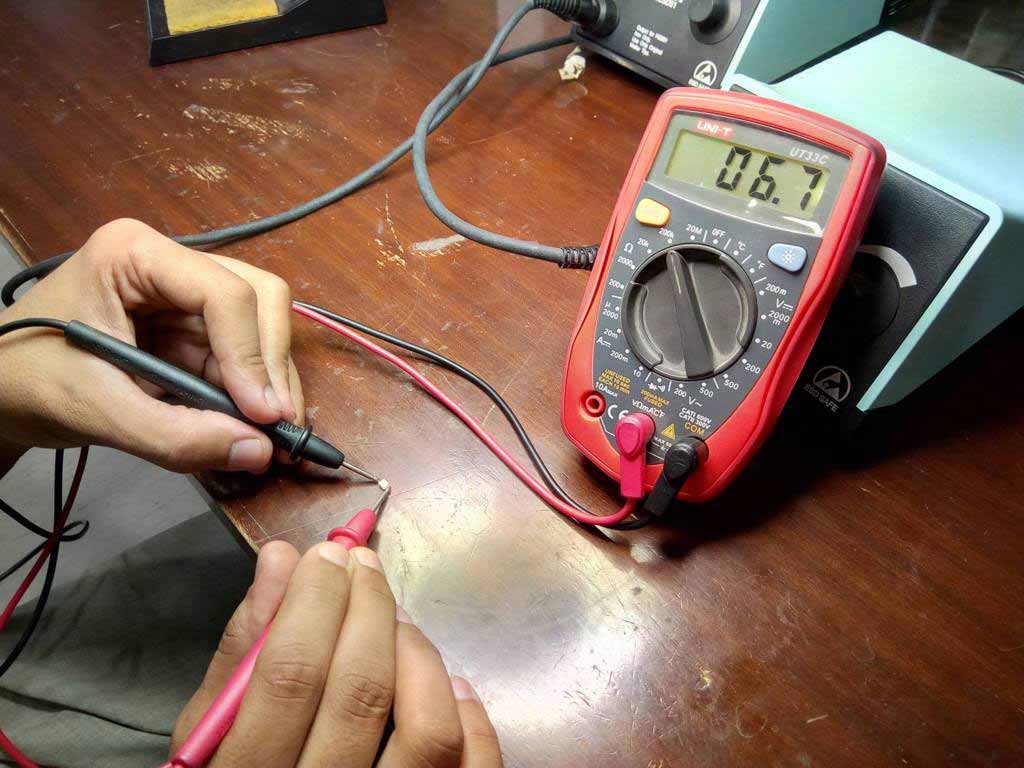
HC SR-04 Ultrasonic sensor is used by one of our group member in his individual task of this week. We detect the change in digital signal in Oscilloscope using arduino UNO. A sensor is connected with arduino and the pin of Echo is connected with Oscilloscope. Arduino is program to detect obstacle in front of Ultrasonic sensor (a code is attached with files), when an obstacle is present in front of Ultrasonic sensor we found change in wave in oscilloscope
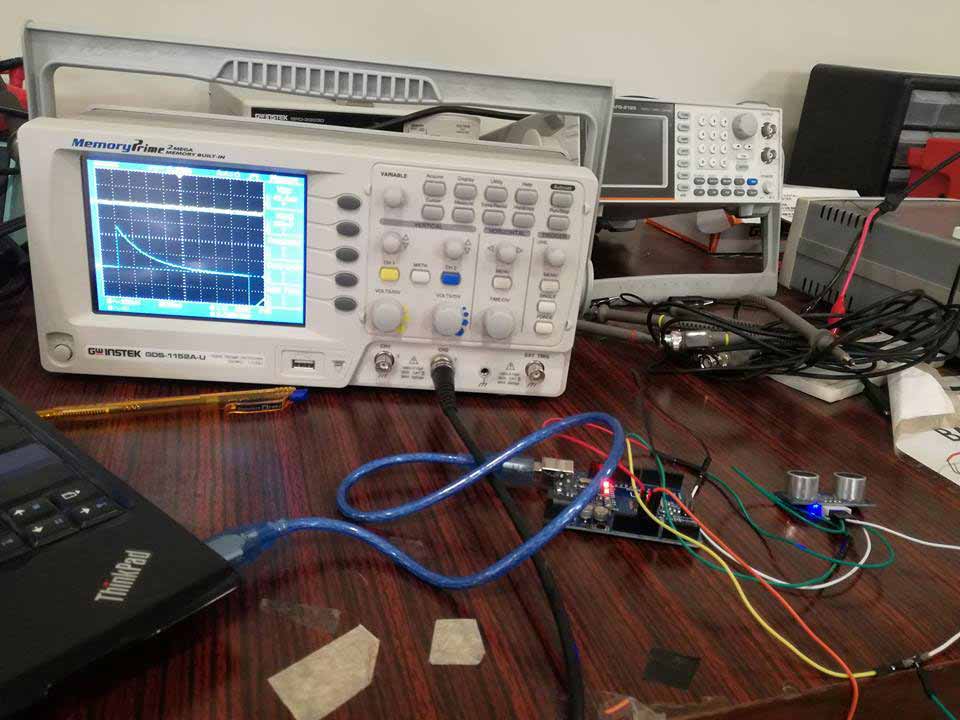
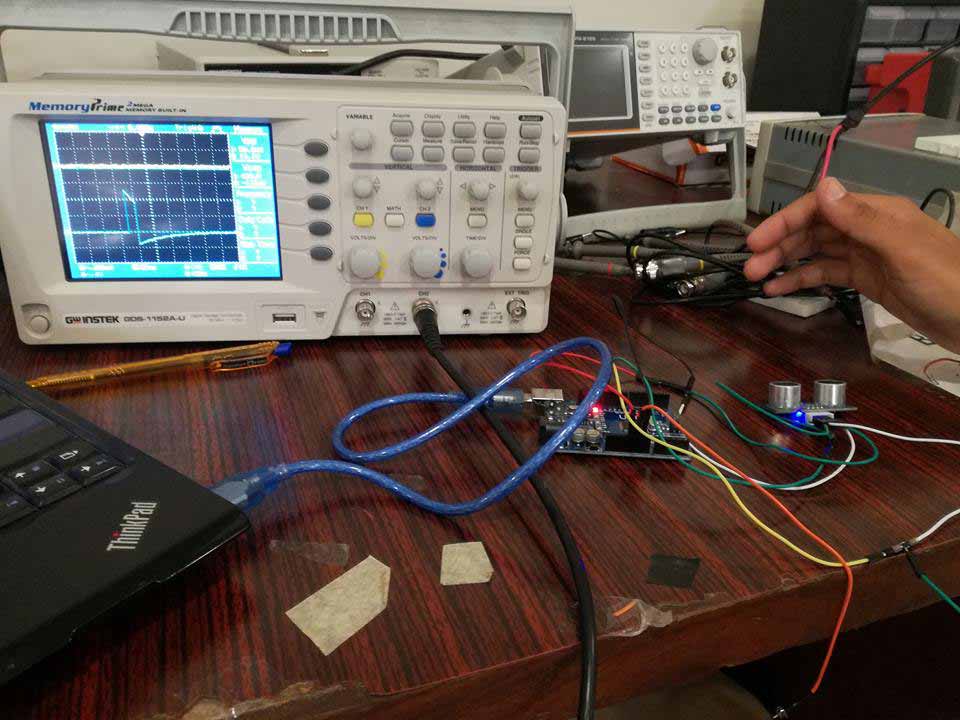
For completing the assignment of this week, I chose the circuit of Temperature Sensor. This circuit is using a NTC(Negative Temperature Coefficient) resistor placed in a formation of wheatstone bridge. We had the option to use the circuit traces availble in class schedule, but it was better to make it by myself and I did it accordingly.
For designing the circuit I used Eagle software.
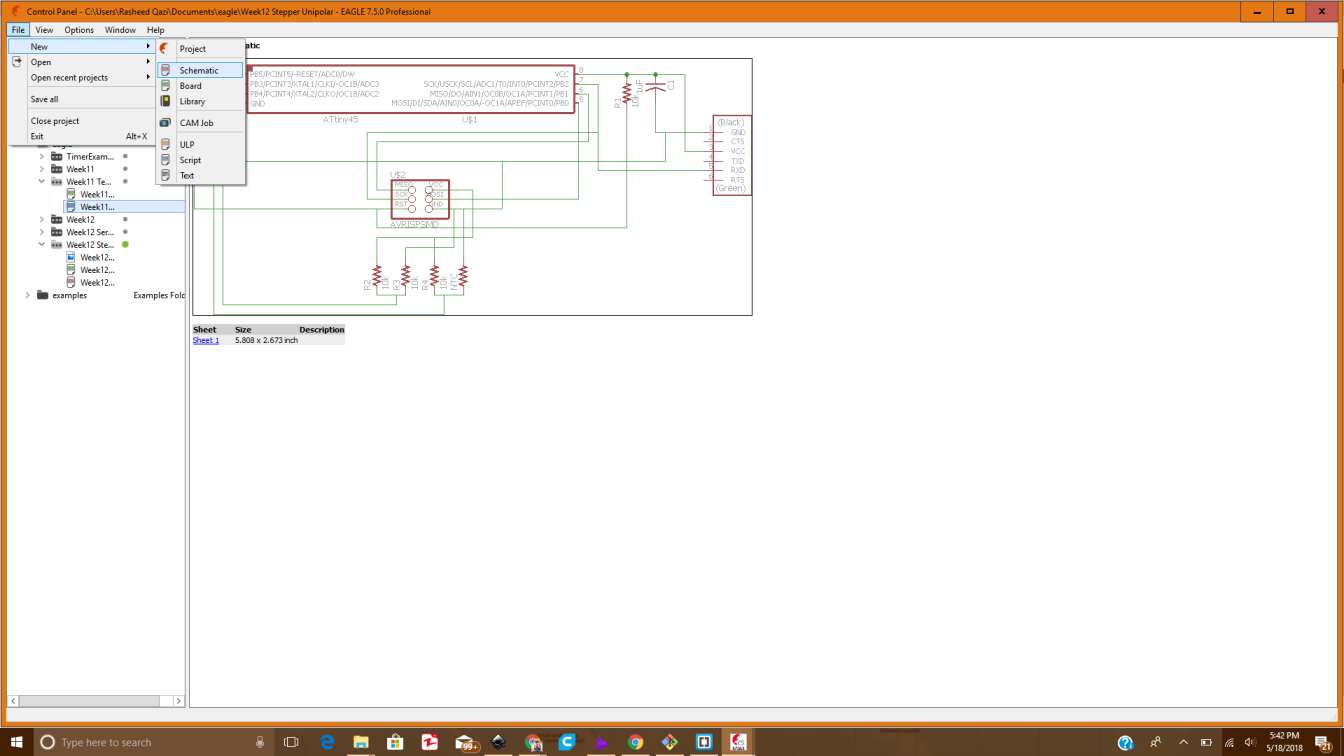
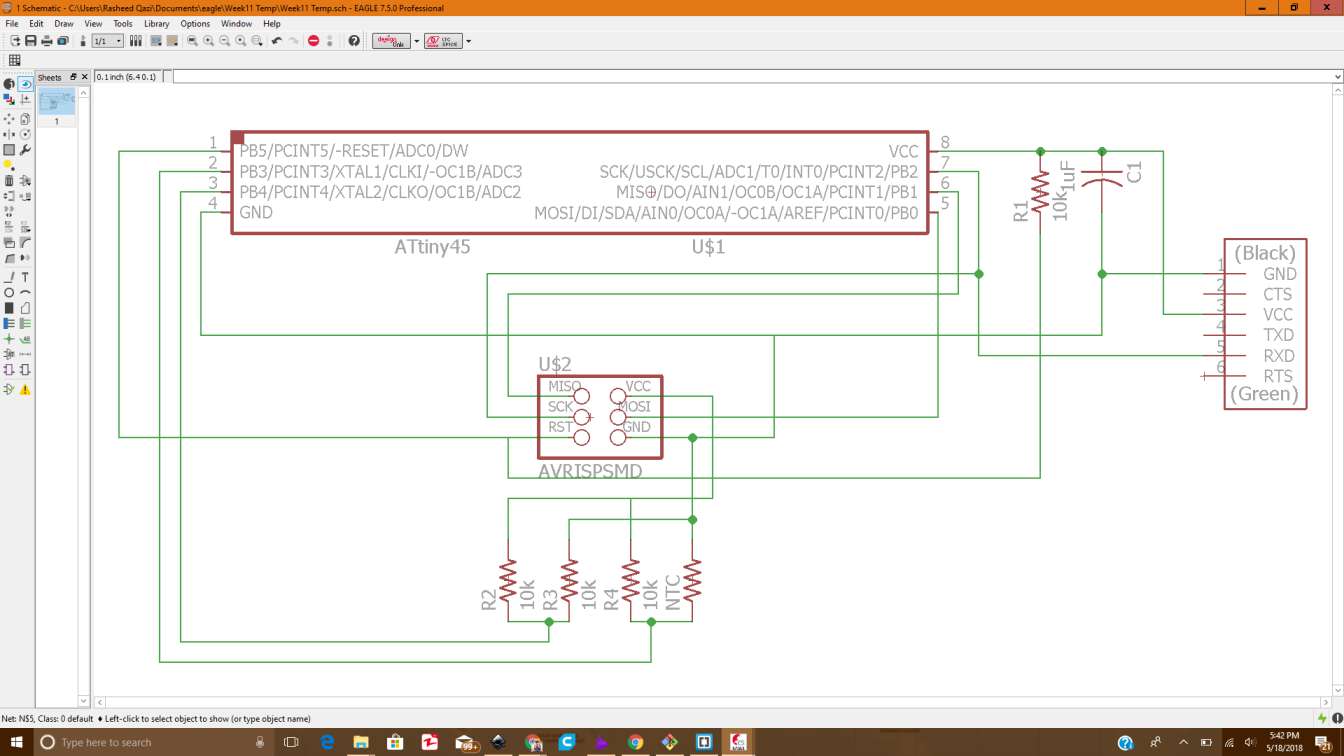
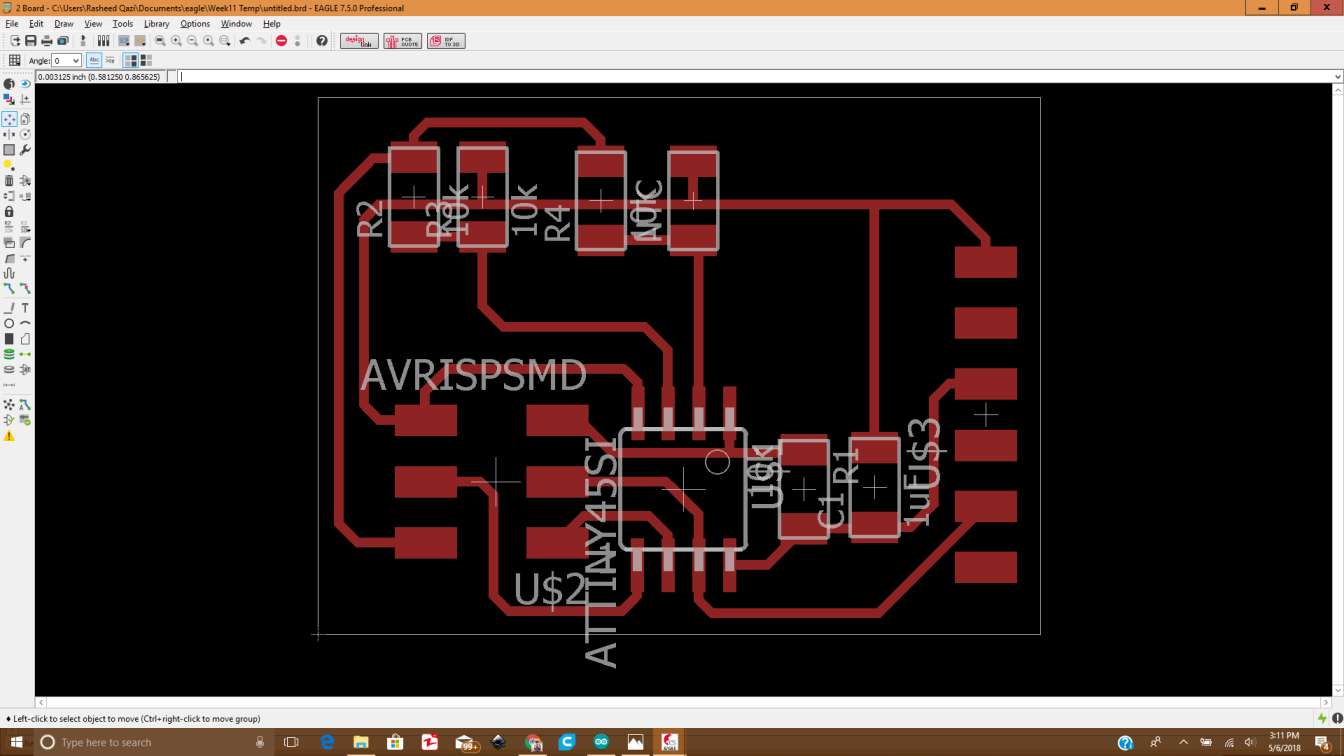
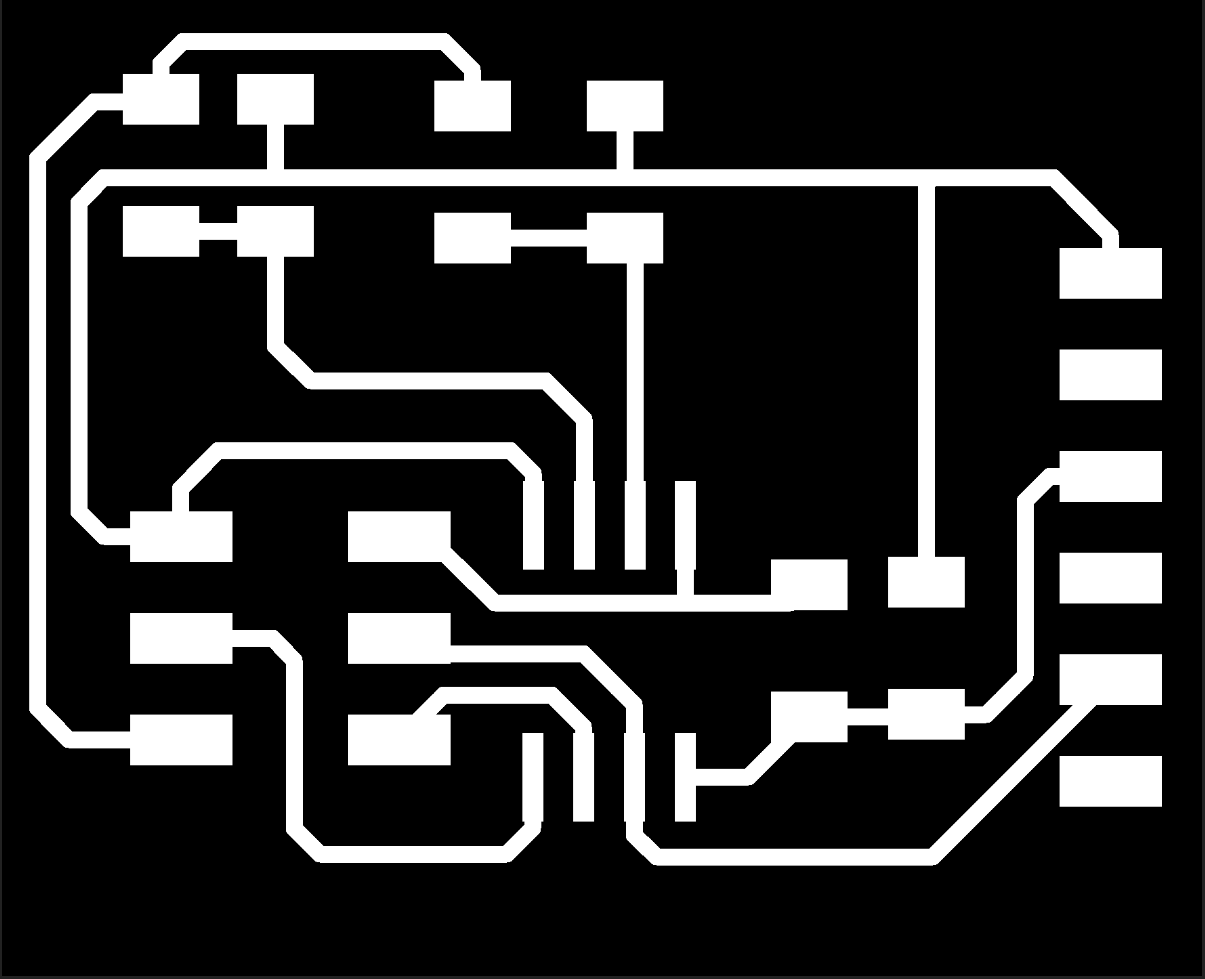
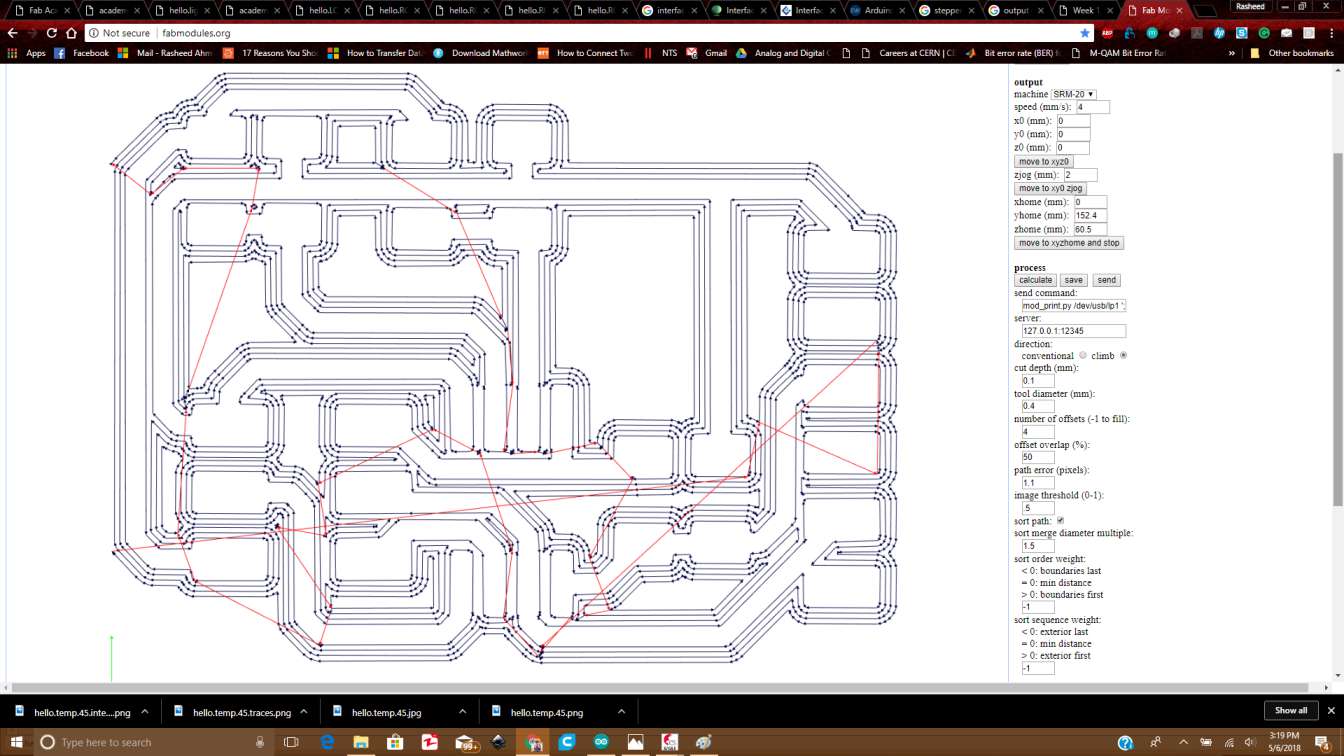
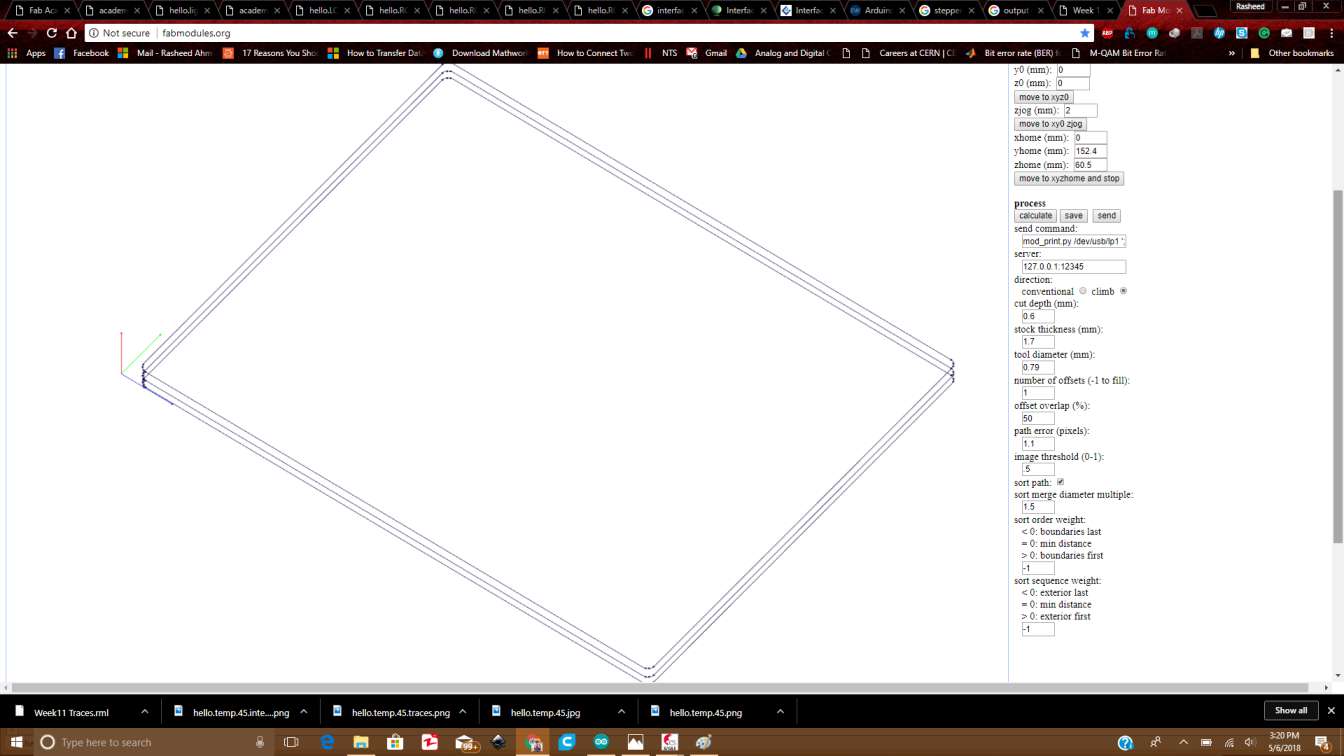
After making the .rml files, I milled the circuit using SRM-20 machine and the images of that are attached below: