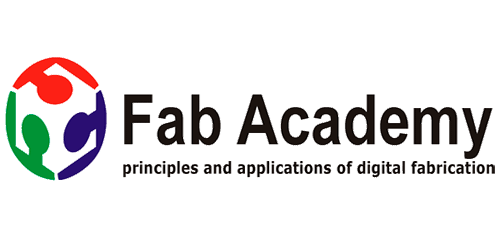
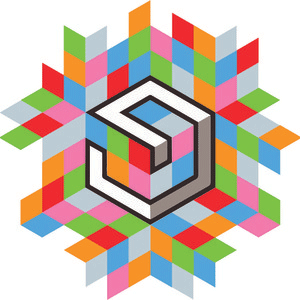
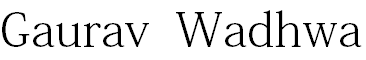
Week 19
invention, intellectual property, and income
Task
1 Develop a plan for dissemination of your final project
2 Drafts of your summary slide (presentation.png, 1920x1080 )and video clip (presentation.mp4, 1080p HTML5, < ~minute, < ~10 MB) and put them in your root directory
Final project dissemination | licensing
Files
Added in root directory
About this week
in this week we are introduce with terms invention , intellectual property which include copywrite , Patenting and licensing your work for this i Refer Niles lesson 18 for week 19 is good source to understand this ,i also refer wiki licensing pages for getting more information ,open-source licensing page ,i this week we have to read about the licenses and add one license our work and make plan for desimii read about more MIT & CC before finding a suitable license for my project ,
Open-source licenses
Open source licenses are licenses that comply with the Open Source Definition — in brief, they allow software to be freely used, modified, and shared. To be approved by the Open Source Initiative (also known as the OSI), a license must go through the Open Source Initiative's license review process in this there is list of many licenses refer this link for list of licenses
About MIT license
The MIT License is a permissive free software license originating at the Massachusetts Institute of Technology (MIT).As a permissive license, it puts only very limited restriction on reuse and has, therefore, an excellent license compatibility.The MIT license permits reuse within proprietary software provided that all copies of the licensed software include a copy of the MIT License terms and the copyright notice. The MIT license is also compatible with many copyleft licenses, such as the GNU General Public License (GPL); MIT licensed software can be integrated into GPL software, but not the other way around
for more info and license
Creative Commons License:
Tag line - Share, Collaborate, Remix, Reuse
A Creative Commons (CC) license is one of several public copyright licenses that enable the free distribution of an otherwise copyrighted work. A CC license is used when an author wants to give people the right to share, use, and build upon a work that he/she has created. CC provides an author flexibility (for example, he/she might choose to allow only non-commercial uses of his/her own work) and protects the people who use or redistribute an author's work from concerns of copyright infringement as long as they abide by the conditions that are specified in the license by which the author distributes the work for more info visit
link of cc website // about
link for getting cc lisence // share your work
Comparing both Licenses
By understanding both these licenses I found out, that both these license allow linking, distribution and modification.
Creative commons allowed me to license my work under CC-BY-SA under which I can share my work with others but the person who uses it cannot use it without my acknowledgement. I felt one drawback with creative commons licesnse and that is of patenting my work. MIT license allows me to patent my work whereas Creative commons doesnt
What i want for my work
I will go with the Creative common license (Attribution Share alike) because I want to increase the network of interest in my work and to increase the efficiency of work. , As i am working on moulder omni bot , the designs , electronics can be taken to further level by more finding more utilities of this and modifying the design , i want the opensource community to do development on my design , I chose Creative Commons Attribution-NonCommercial-Share Alike 4.0 International License CC BY-NC-SA 4.0 as the work done by me can be used as a benchmark for someone who needs the data and can explore the idea further to a different level, may be on a different trajectory but cannot use it for commercial purpose
Steps to be followed for getting this license
Steps 1 -visit the creative common site and select share your work, here is link for that page and proceed as indicated in image its shows you link of terms and condition read that
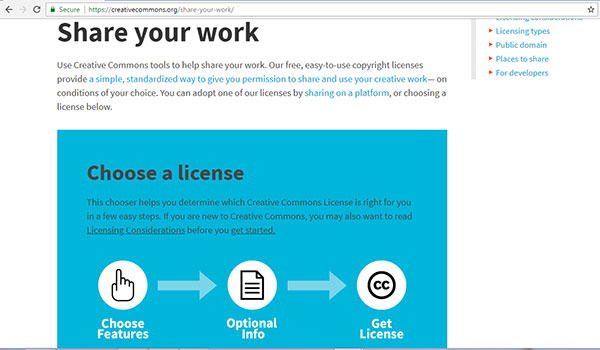
Step 2 Now you need to select the the license features based on your requirement you can select here
Step 3 Its shows you what you have selected there is one more option of help others attribute you and others can use this to credit to you so fill this
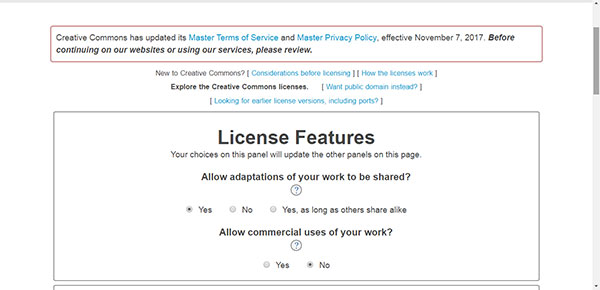
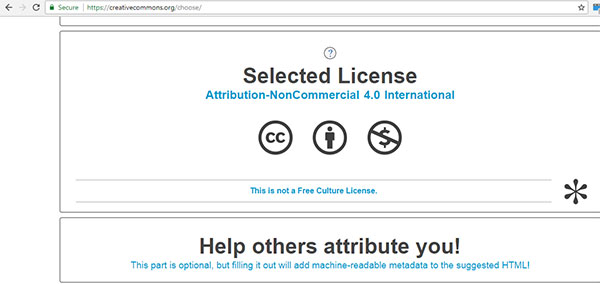
Step 4 Fill this as this thing is optional but you can get a embedded code , which you can add to your html page , i have not given any title you may add title also
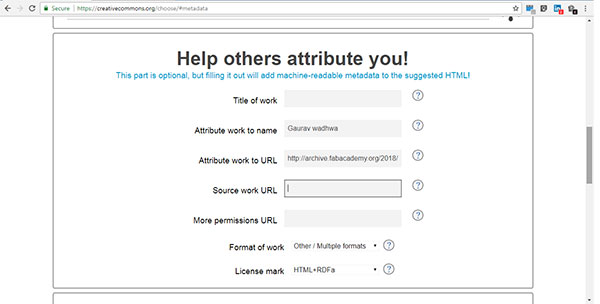
Here is embedded code which i need to put in my website ,i put that in my footer of my website
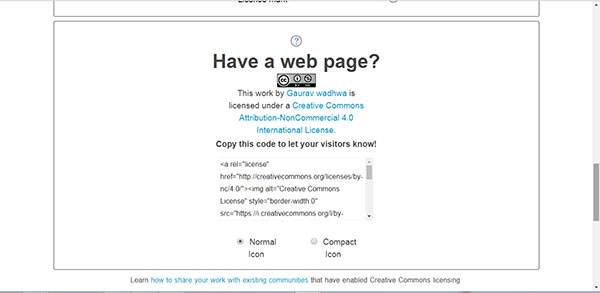
Planing and Possibilities for future development of Project
Project display & exhibition
I am planning to showcase my final project in maker fest and product exhibition in our city
Utilization
I am planning to make prototype of my project to find more utilities of omni bot for different application and using current version for my and my natives home cleaning needs
Furthur Development
For further development of bot , I am planning to make universal it use in other purposes that is for making drawing bot etc.
Funding
As my intention to take this to large scale utilization for which i approach crowd funding.

This work by Gaurav wadhwa is licensed under a Creative Commons Attribution-NonCommercial 4.0 International License.