final project -- weekly assignments -- about me -- fab academy
Week 17: Inventions and Consequences
Licensing
While I have no plans of commercially selling my final project, licensing it in a somewhat sensible way is still important. Especially so as I want others to be able to use the design, to build it and to build upon it. So, a first step is to have a look at and compare a few licensing models, and examples of licenses. Github's Choose a license page is a nice and compact resource for that, but of course by far not the only one.
(Almost) no Restrictions - The MIT License
Copyright (c) [year] [fullname]
Permission is hereby granted, free of charge, to any person obtaining a copy of this software and associated documentation files (the "Software"), to deal in the Software without restriction, including without limitation the rights to use, copy, modify, merge, publish, distribute, sublicense, and/or sell copies of the Software, and to permit persons to whom the Software is furnished to do so, subject to the following conditions:
The above copyright notice and this permission notice shall be included in all copies or substantial portions of the Software.
THE SOFTWARE IS PROVIDED "AS IS", WITHOUT WARRANTY OF ANY KIND, EXPRESS OR IMPLIED, INCLUDING BUT NOT LIMITED TO THE WARRANTIES OF MERCHANTABILITY, FITNESS FOR A PARTICULAR PURPOSE AND NONINFRINGEMENT. IN NO EVENT SHALL THE AUTHORS OR COPYRIGHT HOLDERS BE LIABLE FOR ANY CLAIM, DAMAGES OR OTHER LIABILITY, WHETHER IN AN ACTION OF CONTRACT, TORT OR OTHERWISE, ARISING FROM, OUT OF OR IN CONNECTION WITH THE SOFTWARE OR THE USE OR OTHER DEALINGS IN THE SOFTWARE.
The MIT license allows anyone to do anything with the software they get, only limiting them to not complain in any way if things go wrong. So, basically, it's giving away whatever you did, and anyone can do anything with it. It's specifically written for software, but that could, of course, be adopted. What I think is really nice about it is that it is really, really short and easy to read and understand.
Another example, more geared towards non-software projects, would be CC0 from the Creative Commons Licenses. It's a lot longer, though, and not as simple.
Free lawsuits - The GPL
The idea behind this license was, at a time, to be as open as possible, and to keep it at that. Three generations of armchair politicians and religious extremists later, it is a license so complex most of its users don't remotely understand what it allows, forbids or frowns upon. It is, by now, a license made for going to war with the establishment (mostly in the form of whoever dares to try living from software development), and without a lawyer it is about as permissive as the Microsoft Windows EULA. So while it is being used quite a lot, I will not consider it, mostly because I don't want to be associated with the kind of people behind it.
A whole bunch of licenses: Creative Commons
Creative Commons is a whole bunch of licenses, from CC0 (giving your work into the public domain) to some pretty restricted versions. They are primarily made for non-software projects, and there are reasons for some of them not to be used for software.
What I did
When I started out with fabacademy two years ago, I decided to put everything I did in here under the Creative Commons CC-BY-SA 4.0 license, as can be seen at the bottom of this (and every other) page. While I have no plans to make any money with what I do here directly (Not with the placer, nor with the drawbot, nor with any of the other stuff), I won't begrudge anyone using it commercially. On the opposite, I would be quite glad if you could buy that stuff (Again, this goes for the placer as well as the drawbot). What I would want, in that case, would be attribution, though. Being able to tell someone "yeah, that thing sold there is based on my work, look it up there" can be really good when hunting for a better job. That goes for the software, too (it's not that great, anyway?), and I don't think that any of the possible problems with the license and software apply in my case.
Future Plans
The simplest thing here would probably be to say "I have no plans" and leave it at that, and it wouldn't be that far off from reality. Looking a bit further, though, I do have some plans, even though they are far from precise.
I do plan to finish the placer, as I want to have it. What I make of it will be documented publicly and licensed as it is here, as the same thoughts on that still apply. I won't touch going commercial with it.
I do not have any plans with the clock. It's a fun project, and I might tinker with it after fabacademy, but that's about it. The plan is to have it (visibly) standing somewhere in the office, and maybe show it to students as a practical example.
Final Project Presentation
For the final project presentation, you have to provide both a short demonstration video and a slide outlining the project. With little time to spare, both became an exercise in simplicity.
The Slide
The slide is supposed to show the project, and have information about who made it, what it is, and what it does. So, I took a photo of my project (yes, it's not a great photo, and contrast at the digit wheels is not great to begin with, but it shows the clock), and fired up gimp. Gimp is great in that it doesn't cost money, and that is the exact moment its greatness ends - The whole UI is a horrid mess, and it ends up being barely usable.
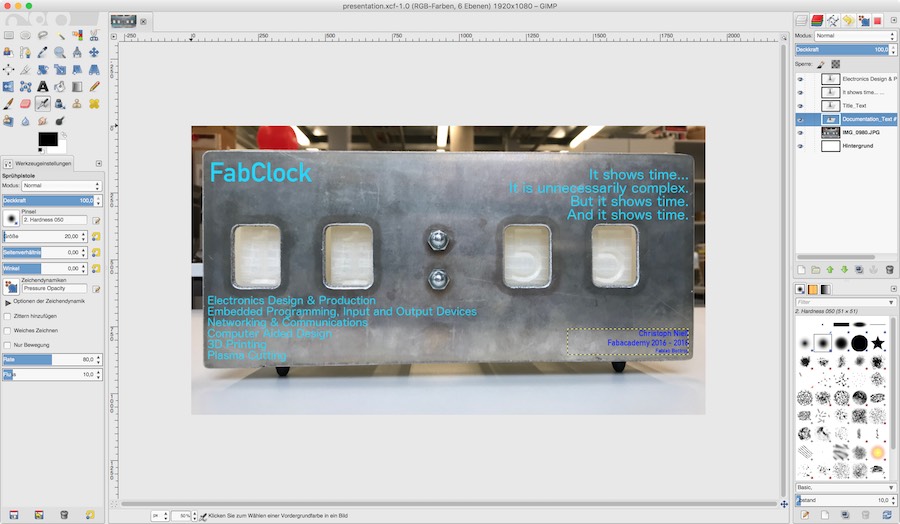
I added a bit of text onto new layers, giving it a title, a field with a short (and not exactly serious) description of what it does, and a field with my name. Then, I saw that many people also listed the techniques they had used during their project, so I added a short field about that, too.
Having all texts on separate layers is a good thing (as is keeping the source file in gimp's proprietary format), as it allows for future changes - Like fixing typos or looking for a better text colour with more contrast.
The Video
The last time I did any video editing was roughly 20 years ago, and in a professional studio. So, I can't really say I have any clue about video editing. Given that I don't have a clue, I looked for the preferred idiots' tool and found it, of course, with apple: iMovie.
Usage is quite simple, and mostly more or less self-explaining. Drag whatever source file you want (video clips, pictures, music... whatever else could you use?) into the window, so they get part of the project. Then, arrange them into the order you want them, cut them to length and add any effects you want. Adding text (and probably a background) is the same, there is a huge selection of styles to choose from, you drag one in, type in the texts, and it's there.
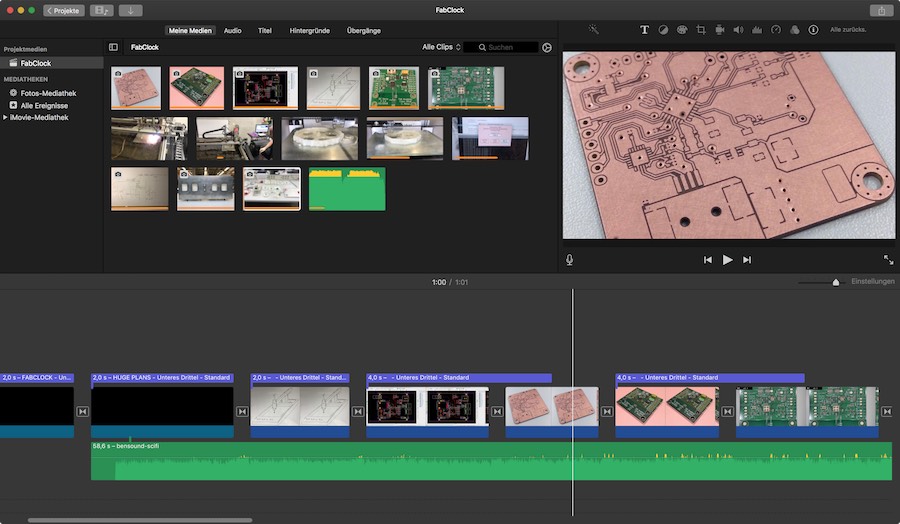
The only thing left after that is exporting the video, fiddling with quality settings until it is somewhat small enough. It will be an mp4 file by default. In this case, I cannot provide the source files - iMovie stores them in its own kind of database, and that source directory is 750MB in size.
final project -- weekly assignments -- about me -- fab academy
