Basic Concepts of Electronics
Ohm´s Laws: It is the basic law of electricity where the current
through an ideal conductor is proportional to voltage.
 Current:
Current: Electrons flow.
Ampere (I): how many electrons flown through for a certain point per second.
Voltage (volts): Electric pressure which push current through an electric circuit
Resistor (R): It contains the flow of the electric in a controlled way
Arrangement of resistor: It is a combination of series and/or parallel resistors.
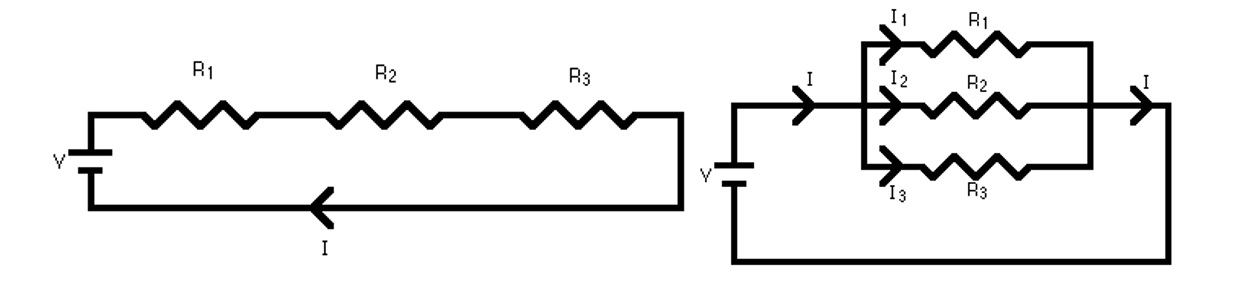 Capacitor:
Capacitor: It keep an AC current stable.
AC current: Electric current which change the direction with the time.
DC current: Electric current which the direction is continually.
Crystal: Timer/ Clock
Resonator: It is a crystal with a capacitor inside
Transistor: Electrical switch or amplificatory of the voltage.
LED: It uses diode to emits lights
Microcontroller: It is a small computer which control all the board
High/low (=1/0): refer to the physical voltage levels (high – 5V to 3V , Low – 1.5V to 0V)
Button: it controls the open-ness or closed-ness of an electric circuit
BUTTON – IMPUT – MICROCONTROLLER- OUTPUT - LED