Interface and application programming
For this assigment i wrote an application that interfaces with an input device that i made. The device that i choose i was the bord with to button. To start to get familiar with processing
i started to watch tutorial and play with some Snake Game coding.
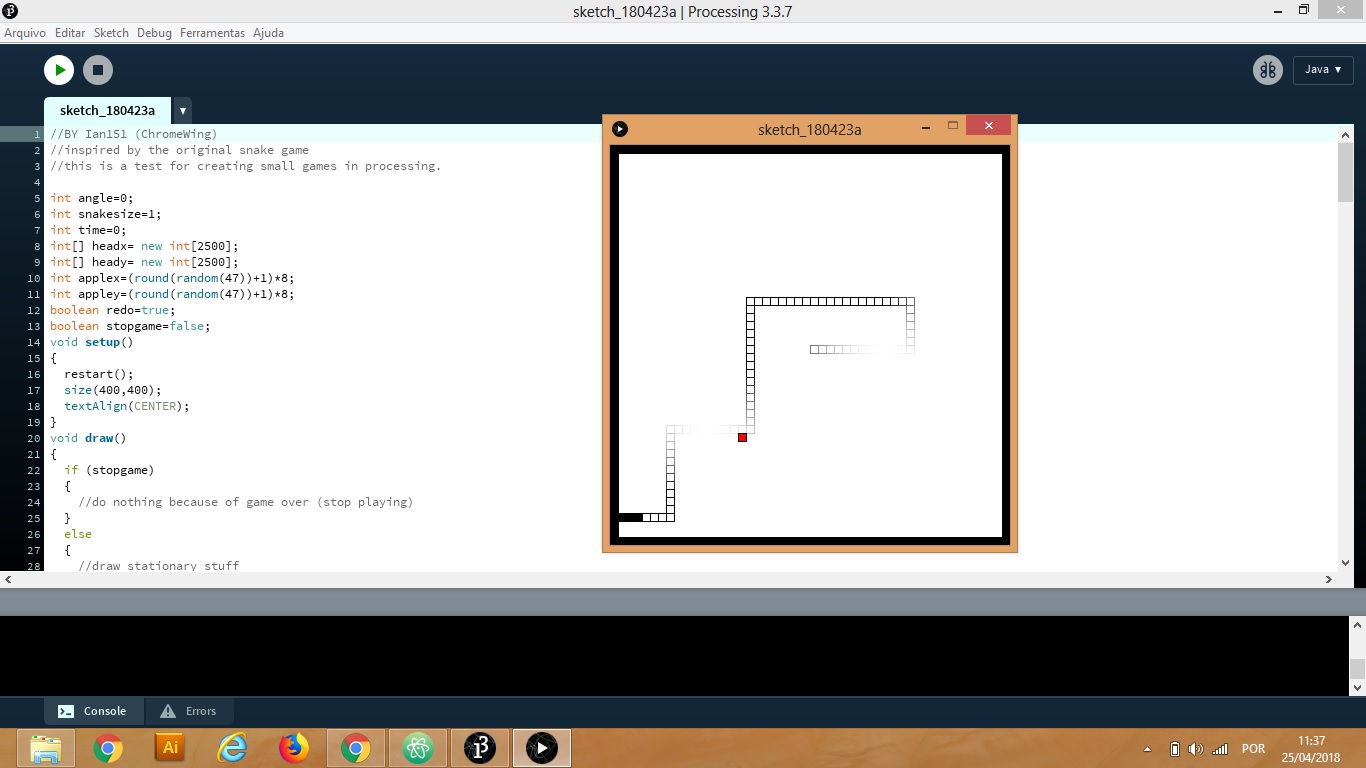
After it i started to try to use the code for my project but i had so many issues with my computer and the classroom computer that i decided to do something
more simple. So i followed a Youtube tutorial to started to undestand better the connection between
Processing and Arduino.
This tutorial help me a lot to undertand the relationship between both softwares. I had to modify the arduino code because the ATtiny can't not read the Serial Library. I also had to figure
out how to make the processing read the ATtiny output information. I couldn't use 0 as the tuturial was using, so i just use 1 2 and 3 .
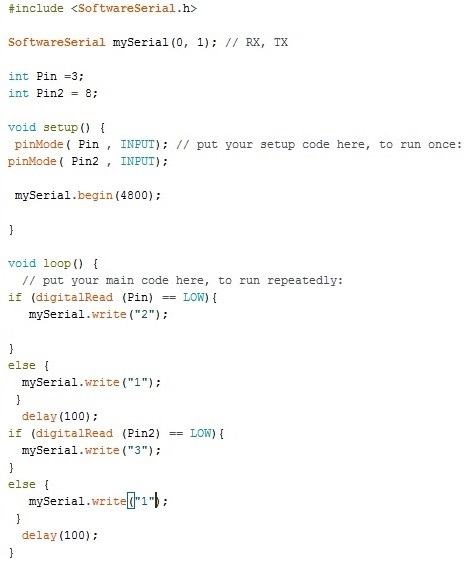
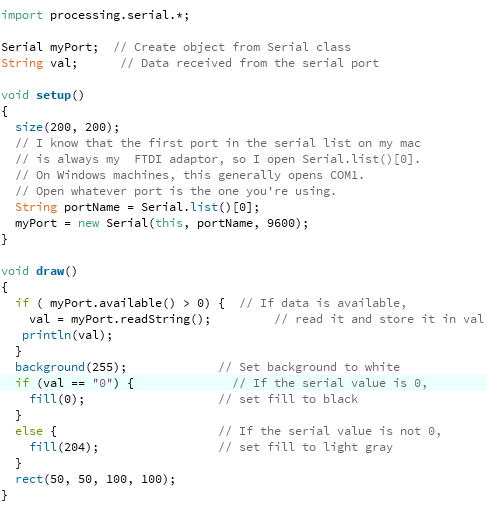
I had i issue in my code in processing because i was using 2 diferent speeed in each program. After i fixed it i could made it work.
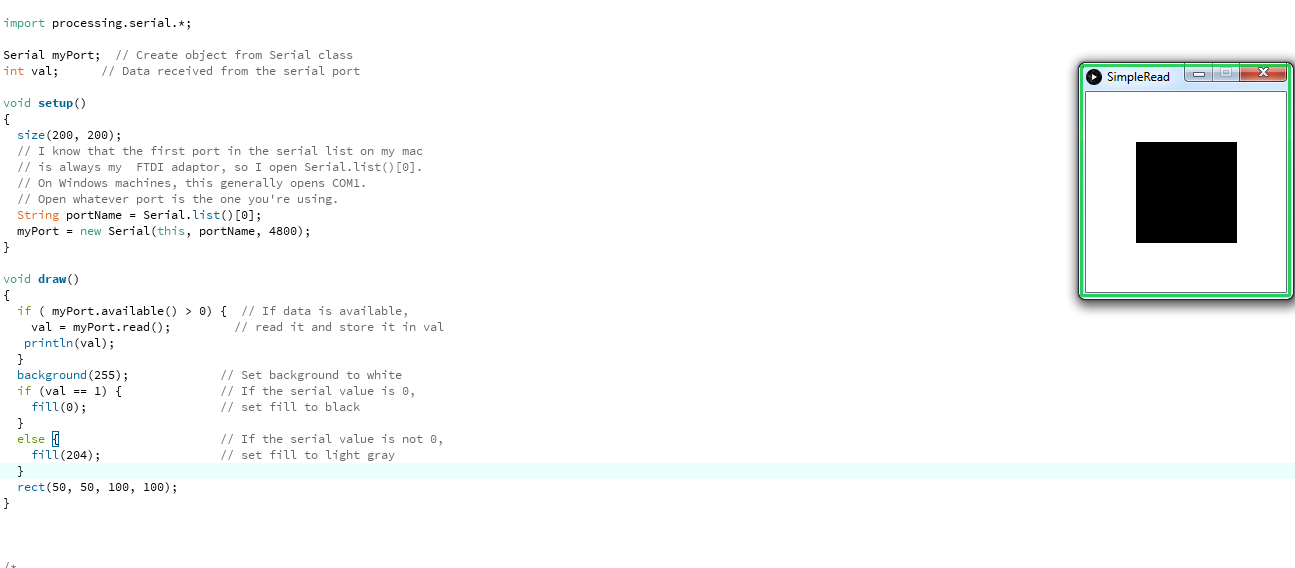
After making the tutorial work with my bord i decided to modify a bit to learn more, i change the black and grey rectangle for image.
I choose smile and sad face. I got in the processing website to learn how to code it. I had to put the image at the same file as the coing were save.
In the beggining i put the smile face on the wrong part of the code so i had both at the same time, after i fix it i could have the result i was expecting.
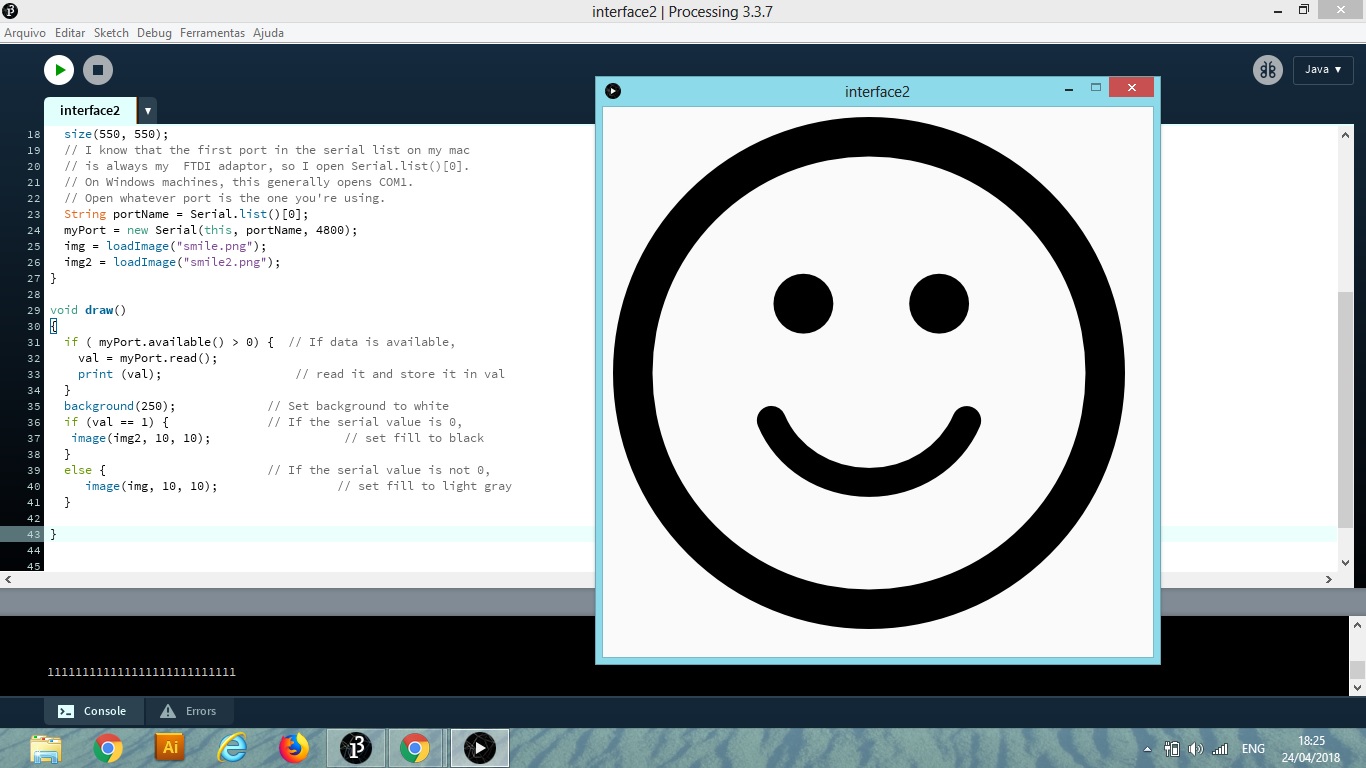
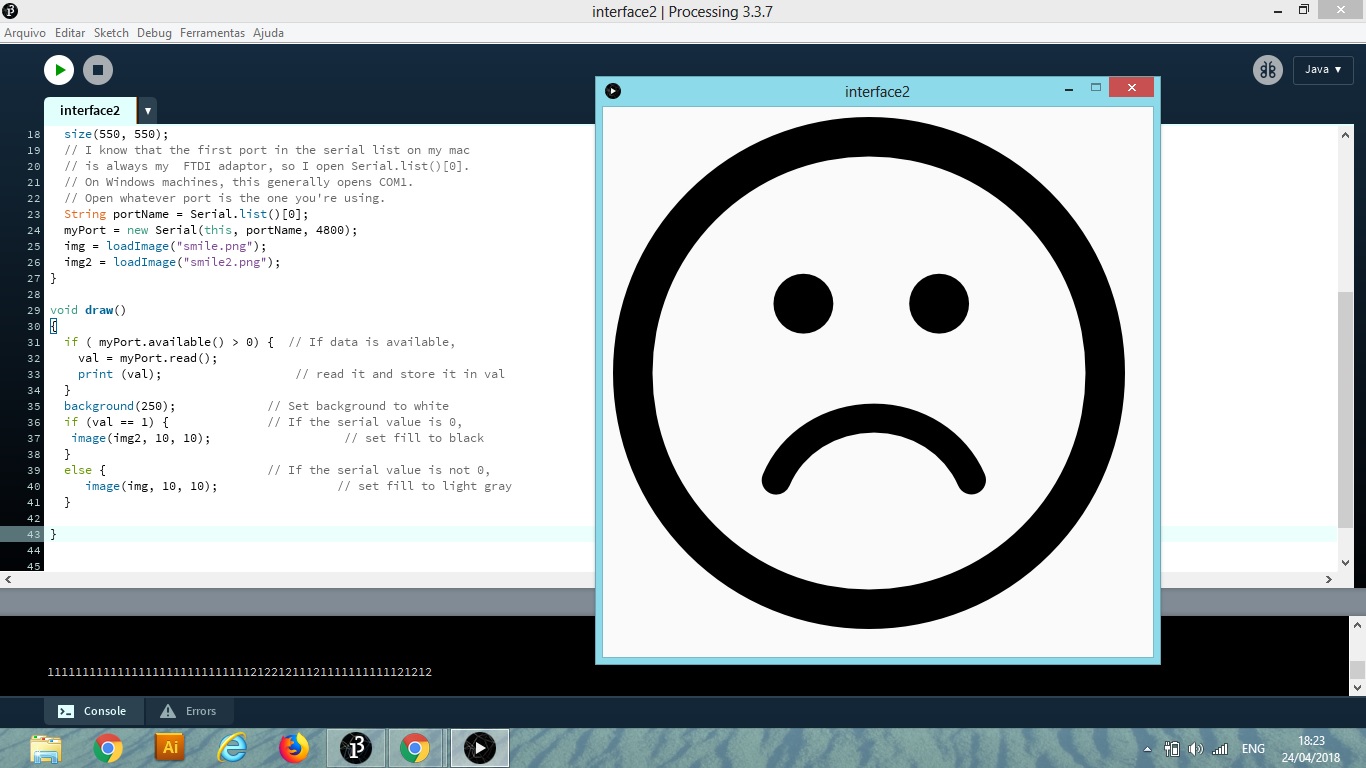
The final code is this one of procesing :
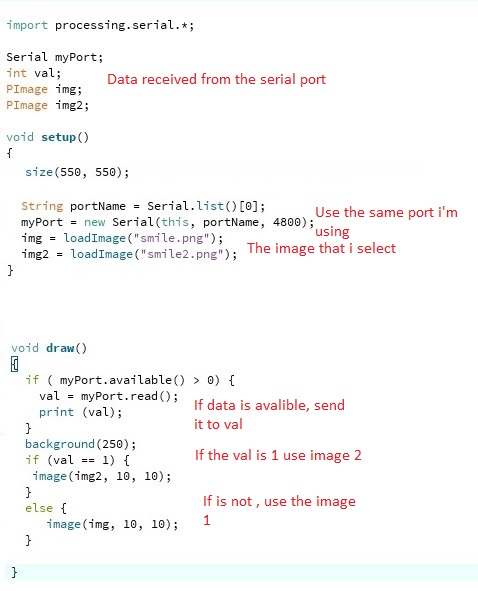
The final code is this one of Arduino :
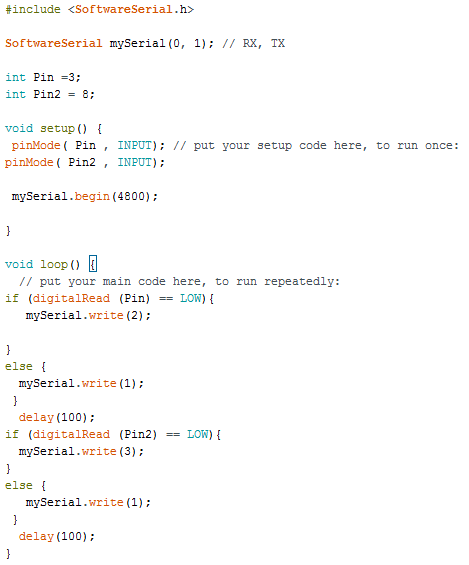
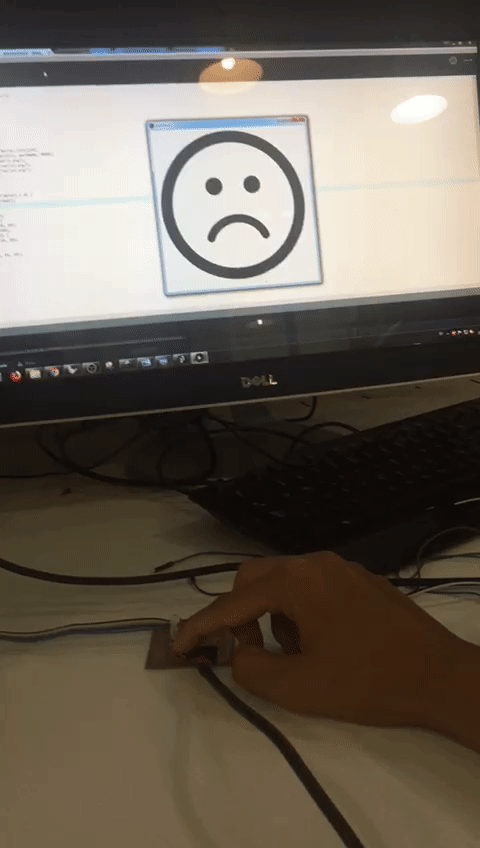
It was a simple exercise but i could undertand the basic interactions between the two softwares and beside all the problems i had with the computers
i was able to finish it on time. Most of the problems i had was because of my lack of experince with programming.
Here is the file.