Week 15
Mechanical design & Machine design
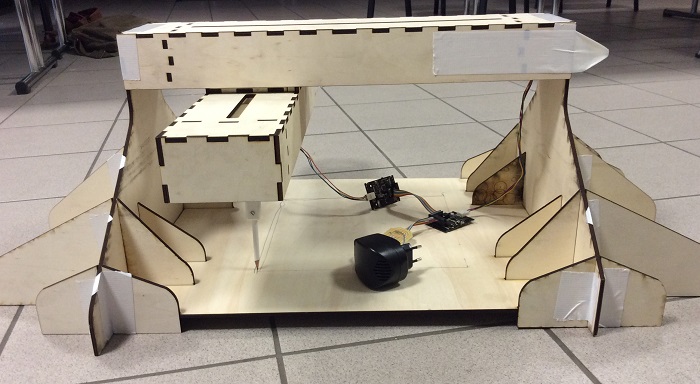
Mechanical and Machine Design was a group assignment. Even though we are only two students at our Fablab - Happylab Vienna (Myraida and I) we managed to complete our machine, a Wooden Plotter.
I started by downloading Rhino and Grasshopper. After a few online tutorials to understand how these
programs work I proceeded to download the files for the stages on the
tutorial page.
The first problem was that we didn't have 3mm thick cardboard available locally but instead a 6mm
cardboard. I tried using the parametric model with grasshopper but for some reason it was not
possible for me to modify it easily for a 6mm thick cardboard.
We then decided to use another 3mm thick cardstock which was much denser and brittle than poster
cardboard. The results were not successful (see photos below):


Without a good cardboard available to us we decided to use a 5mm thick plywood. Myraida adjusted the design of the stages for wood and ended up with a new machine design. The design was drawn on Autocad and laser cut. She then proceeded to assemble the pieces together with tape. Minor adjustments were needed on the design but at the end everything came together.


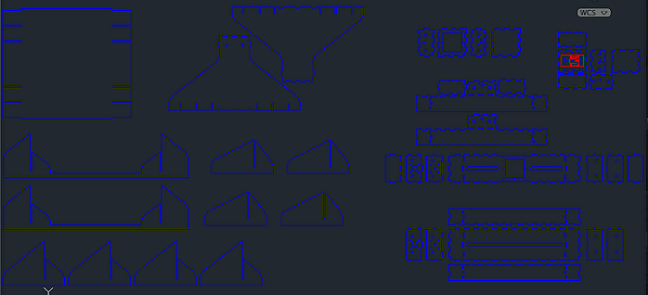
For the tool head, we decided to make a pen holder. After designing it together, I drew it on Solidworks and 3D printed it. Here is the stl file.
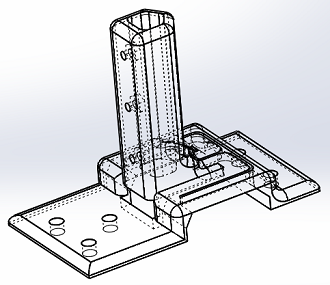
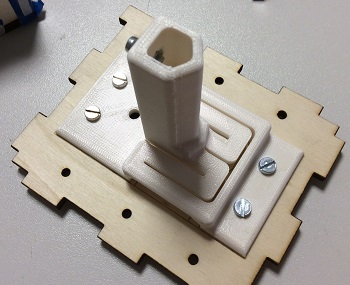
Once all mechanical parts were finished, we glued almost everything together, mounted the stepper motors and axis. Myraida will re-use the stepper motors and axis for her final project hence the white tape on portions of our final machine.
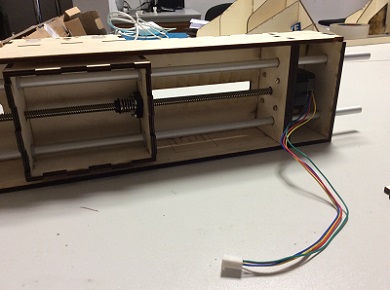
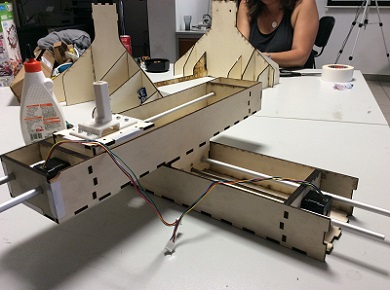
For the electronics, I redesigned the Fabnet on Eagle and built it. Here is the eagle file.
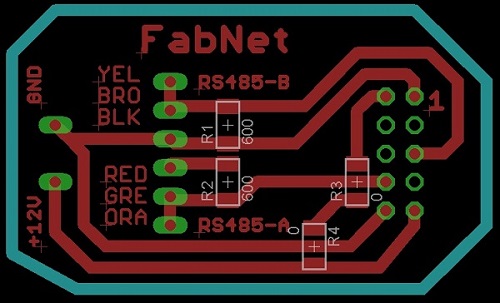
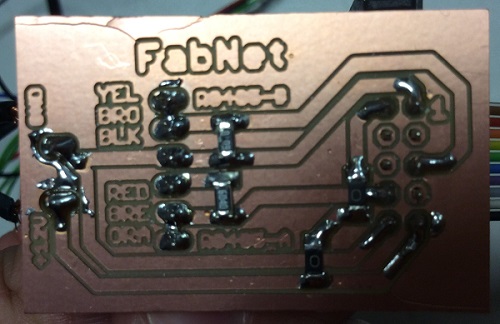
I then proceeded to download and install all the programs that were needed to run the gestalt nodes on Happylab's computer (python 2.7, pyserial, guestalt-master, wxpython, git ...) and wired everything accordingly, following the instructions on the tutorial page.
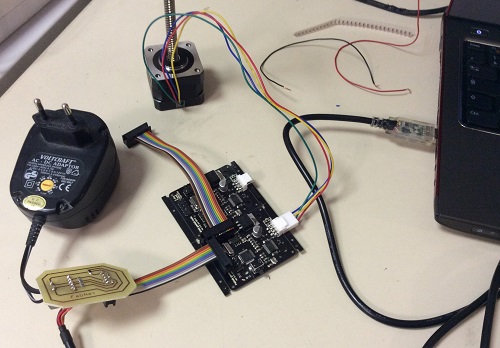
Originally when I tried to run the machine, there was no response back from the gestalt nodes when asked
to click on the Gestalt button to identify the corresponding axis. The message received was: "XAxis:
Could not reach virtual node..."
After weeks of searching to find out what was wrong (with Myraida) and asking for help from others in
the Fab Academy, without success, we tried testing the hardware of our two gestalt nodes. We programmed the
gestalt's microcontroller directly and with a simple C program the
motors were able to move (in the two directions and with different speed).
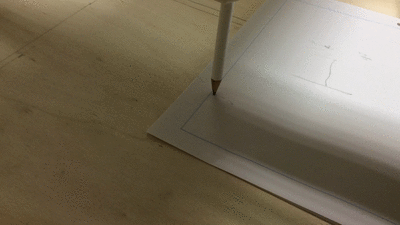
After that we knew that the gestatl were not broken (and also that the mecanic design was really good).
We then proceeded to test the FTDI cable with the oscilloscope and no problems were perceived.
Nevertheless, one of the recommendations received was to replace the cable, so we went ahead and
ordered a new one. With the new cable we are able to receive a signal back from the gestalt node,
when identifying the corresponding axis. But not all problems were resolved.
When the pink light at the node turns on, we click the gestalt's button to identify the axis,
but receive a new message :
"XAxis: http://www.fabunit.com/vn/086-005a.py"
before retrying 11 times with the message:
"XAxis: Could not reach virtual node.
Retrying (#2 through #11).
This web link is not functional and we were unable to proceed further.
Our lab manager has really tried to help and we have tried all previous recommendations from
others at the FabAcademy. Unfortunetely, we have absolutely no idea what is wrong and we are helplessly
lost. We even remade the fabnet just in case but no.. No solution to make the Gestalt working..
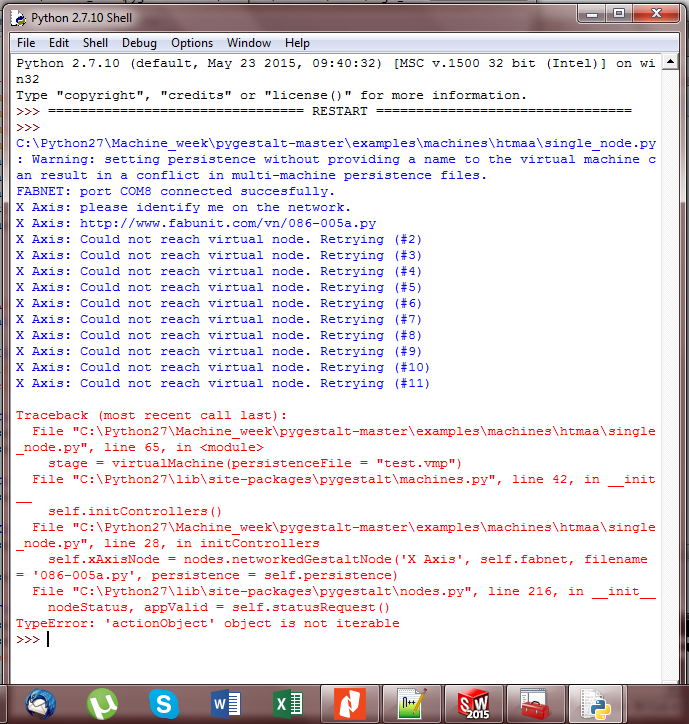
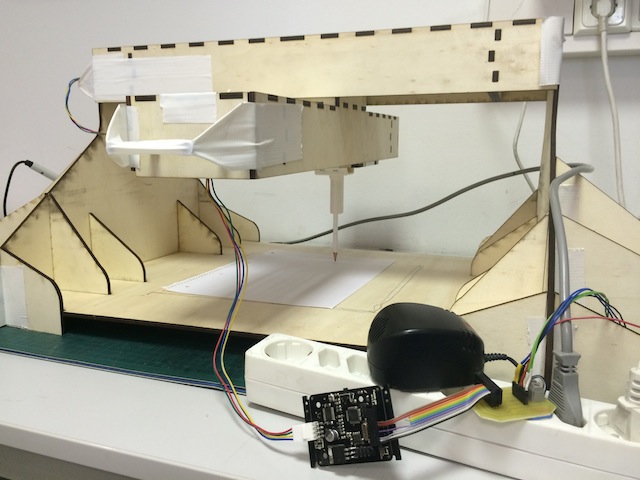
It's all very disappointing because after all tried our machine does not work... And because Myraida and I are complete beginners in electronic and programming, we were not able to program our two gestalt completely (with a program in python) without the gestalt in the time accorded. But Myraida will try to do it for her final project (:
Software and website used



