Measure something: add a sensor to a microcontroller board
that you've designed and read it
In this week assignment, I tried to make a pressure sensor with
force sensing resistor (FSR).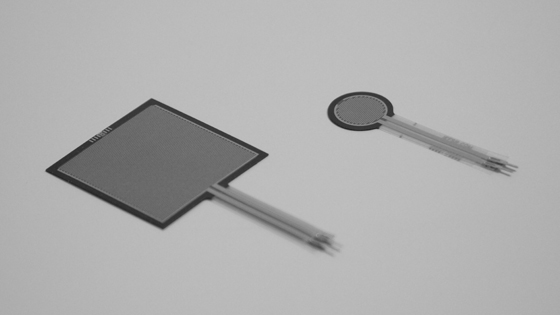
Force Sensing Resistor (FSR).
FSR is a polymer thick film device which exhibits decreasing resistance with increasing force.
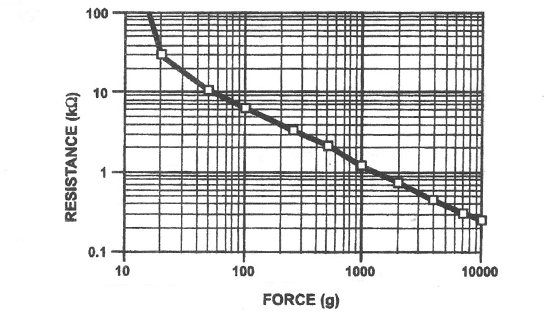
Resistance vs. force curve. The data is plotted on logarithmic scales.
Before making the board, I used the Arduino to check whether FSR works or not. I referred to pp.136-139 of the book Prototyping Lab (O'Reilly Japan, 2010).
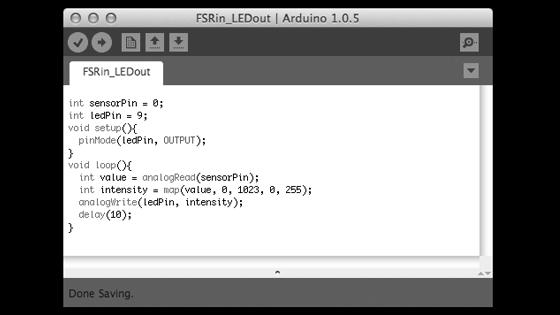
Screen capture of Arduino IDE.
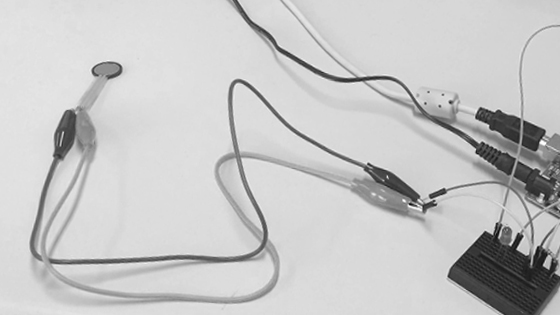
Turn-off.

Turn-on. LED lights.
Then I engraved the PCB board (hello.load.45) and soldered some electronic components to the board.
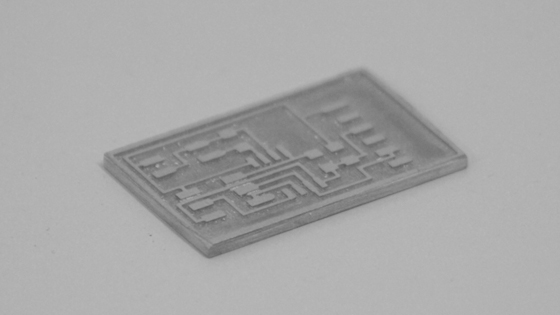
Engraved board.
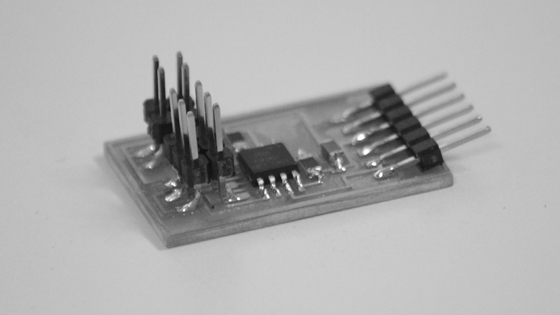
Soldered board.

Wiring.
After burning bootloader, I compiled and wrote the code into the board. I measured a pressure with the force sensor.
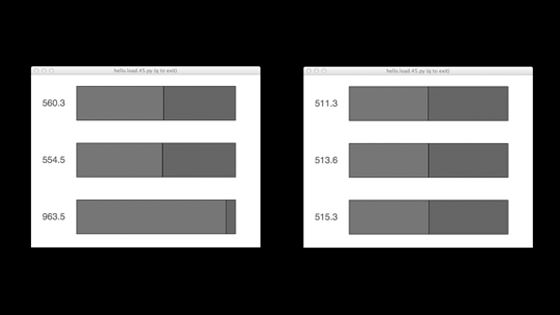
Turn-off(left). Turn-on (right)
