Fab Academy 2012

About Me
My Project
Classes
Embedded Programming
Programming the Echo Hello World Board
The assignment this week was to program the board that we manufactured in class 7 in as many languages as possible
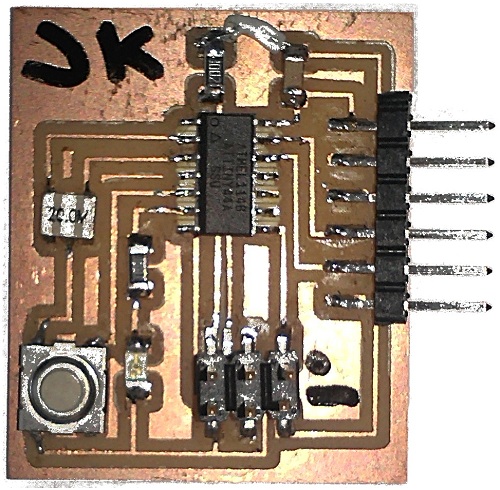
Program
Using the Echo Hello World code in C, I was able to program the board so that it would reprat in a teminal window the key pressed on the keyboard. The LED would also begin to blink when the button was pressed and stop blinking when the button was pressed again
I was able to program the same code using Arduino and found this easier due to the available sketches for the Arduino environment.
Using machine code I was able to program the board to blink when the button was pressed and stop blinking when the button was pressed again, I did not get on as well with this language as I had with C and Arduino and will have to spend some more time learning this program to get up to speed.
Programming the board
The intention was to use the ISP board I had made in class 5 to program the board but unfortunately the copper traces lifted from the board and the USB socket came off. Luckily I did have a spare Arduino board and was able to use that as an ISP by following this guide Arduino as ISP
Learning Outcome
Previous to this weeks assignment I had not come accross machine code and I beleive this is why I found it much harder to use in comparison to C and Arduino
Having used Arduino a number of times before I found this language much easier to use and would prefer to use this environment for programming if memory space is not an option.
Unfortunately Arduino uses a significantly larger amount of memory in comparison to machine code and so in order to reduce the cost of my projects I will endeavour to gain a better understanding of this language.
