


|
Tools 1.-end mill 1/4' Meterials 2.-plywood 15mm SOFTWARE 3.-shopbot 3 4.-Autodesk inventor 5.-vcarve Pro MACHINES 6.-shopbot |

|
I want to make a suport for my laptop so, First I take the measurements of a laptop |
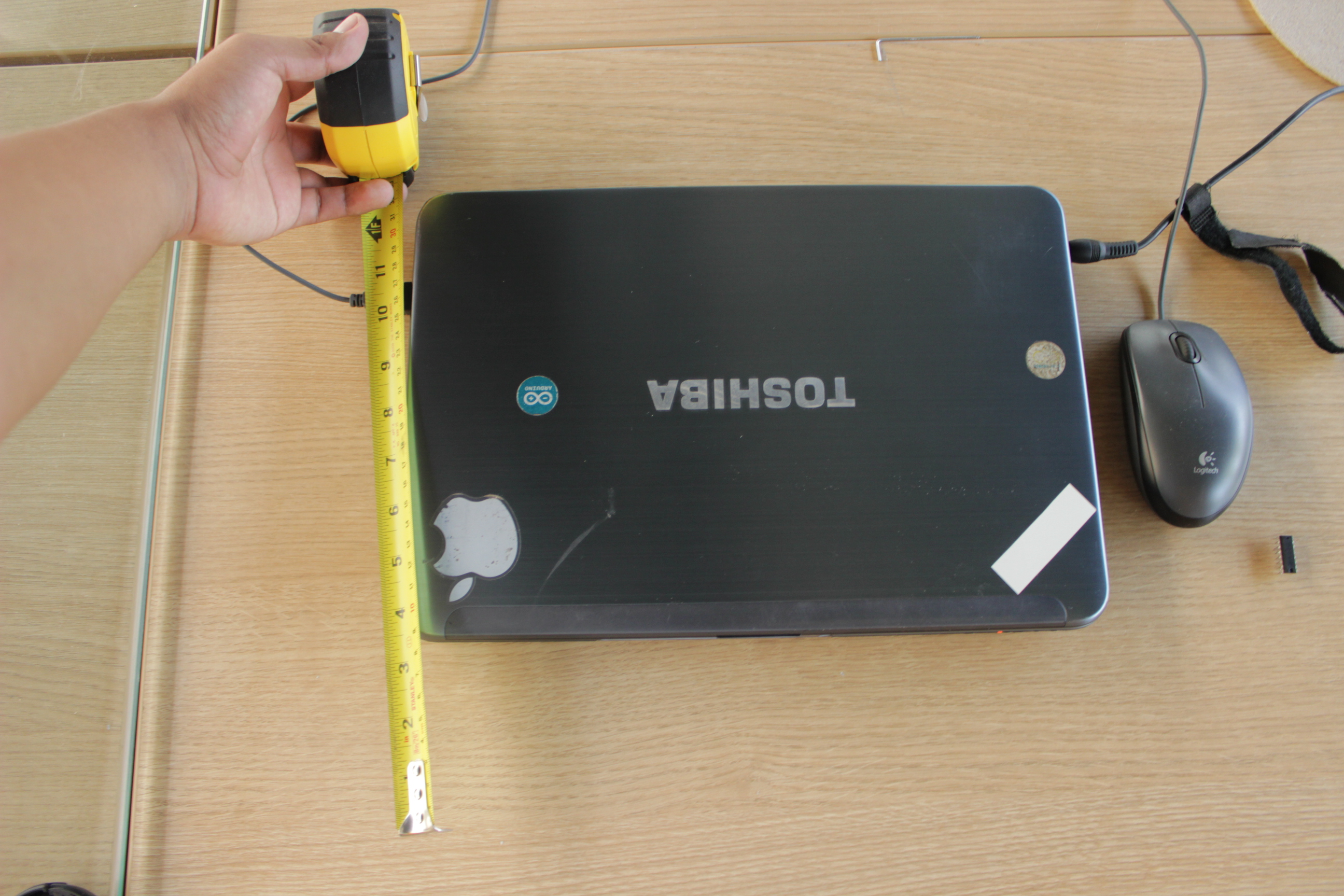
|
width and length of my laptop |

|
stamation of inclination of the laptop |
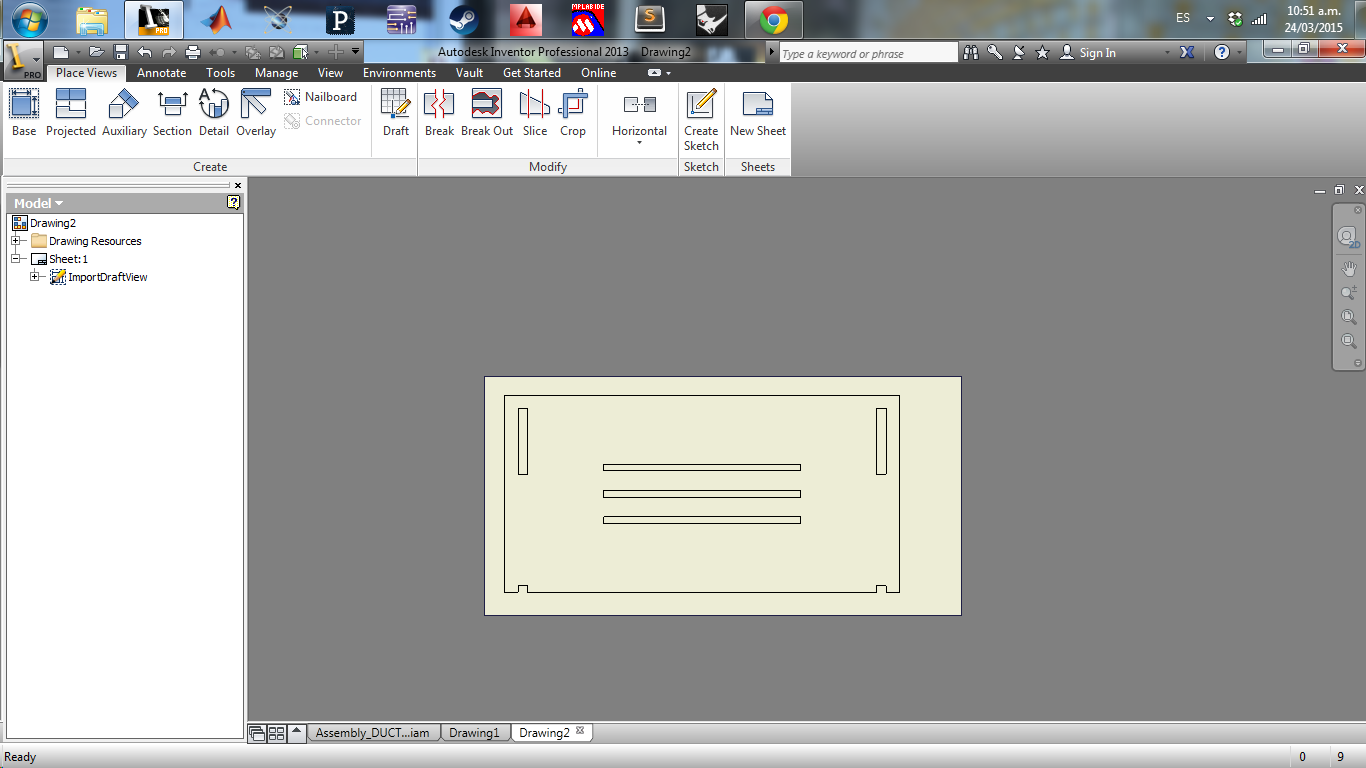
|
I build the pieces based on the measures for this I use INVENTOR CAD software |
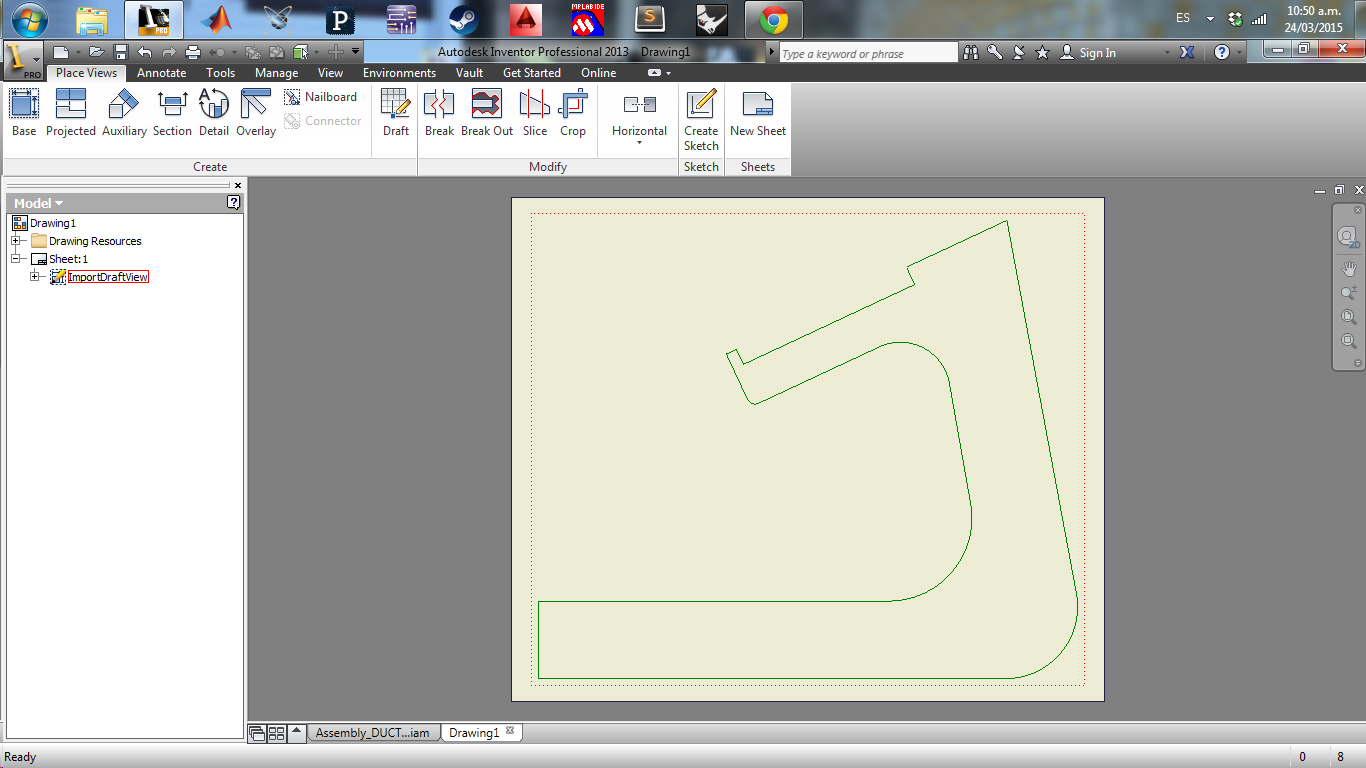
|
the structure is simple, 3 parts and two equal parts |
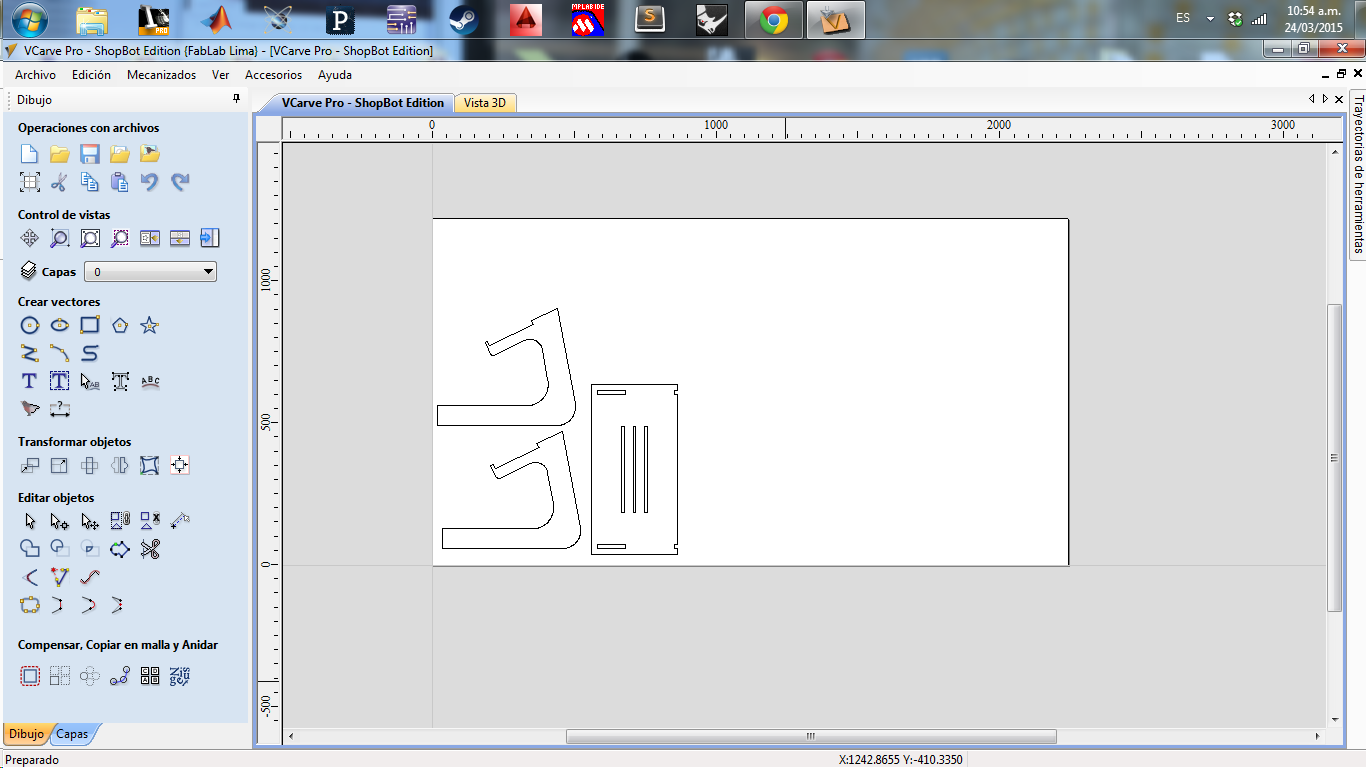
|
I import DXF files on VCARVE PRO software and I verify that all vectors are closed |
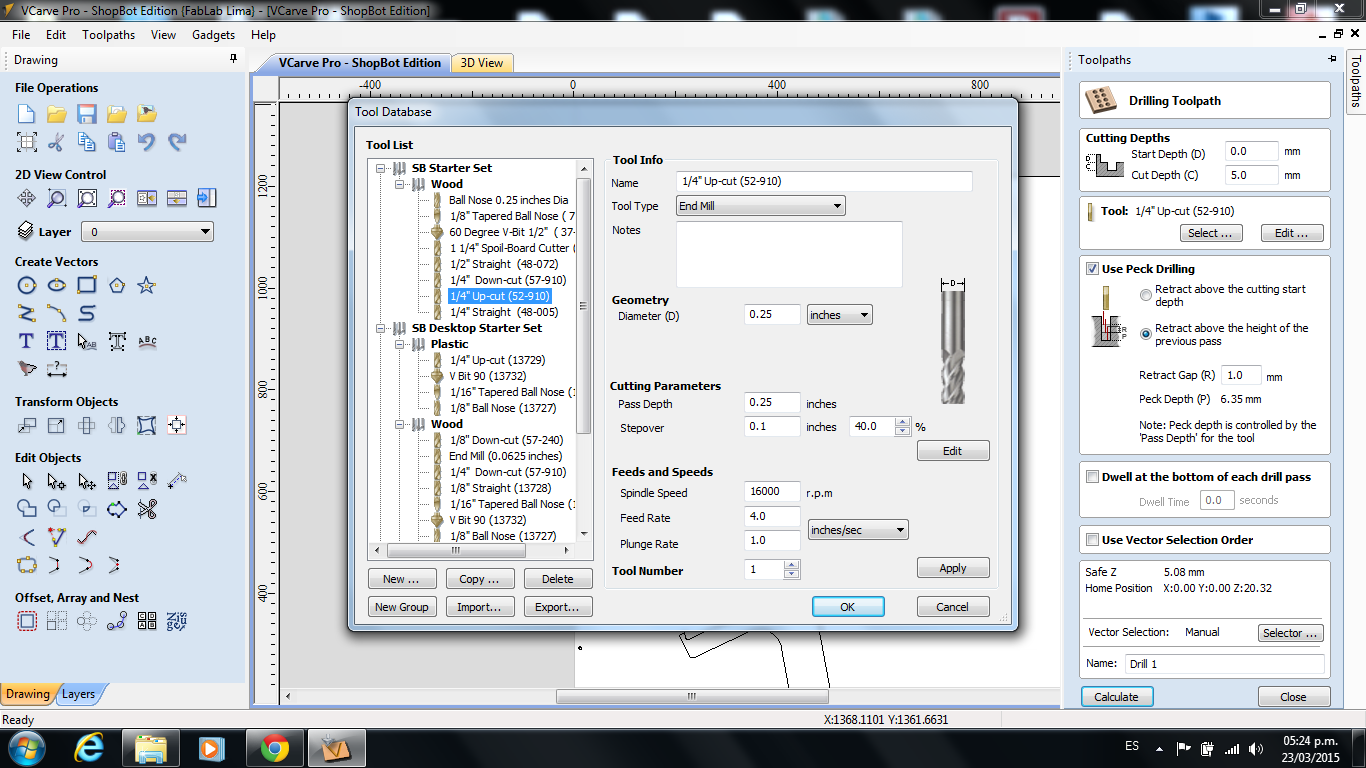
|
I choose the correct end mill and verify all the correct configurations, I take note of RPM "16000" then I calculate chipload parameter, first I configurate drill then perfil |

|
I put plywood on the shopbot, then I prepare the machine |

|
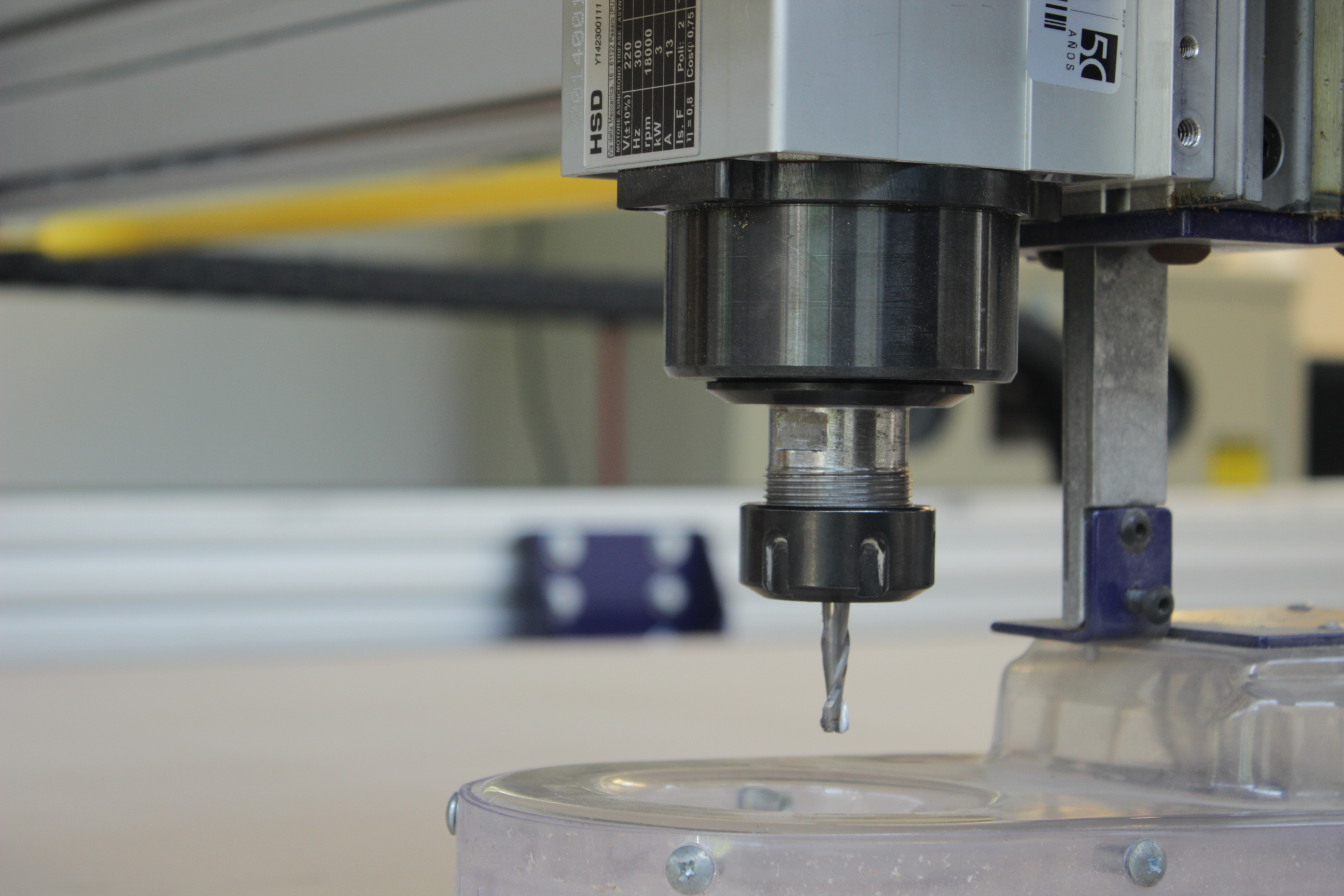 |
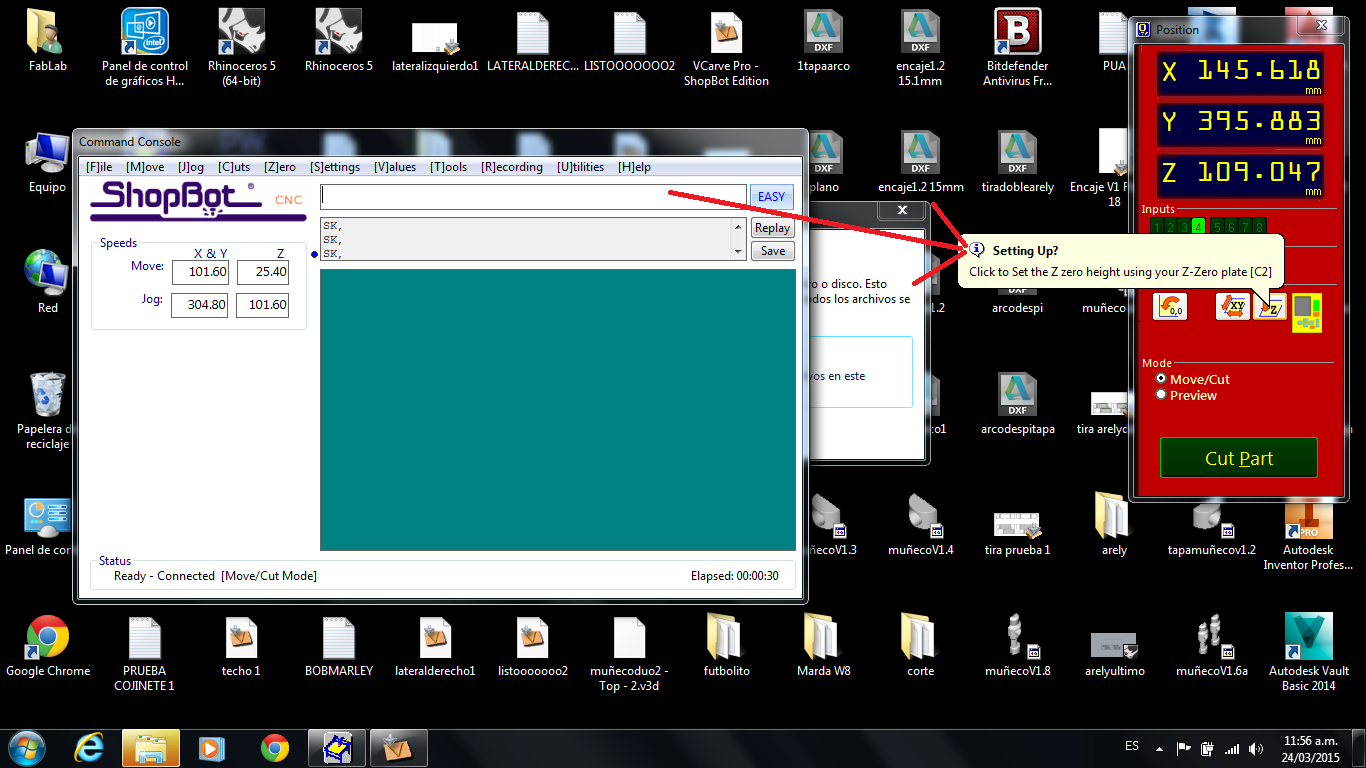
|
first I calibrate the Z axis |
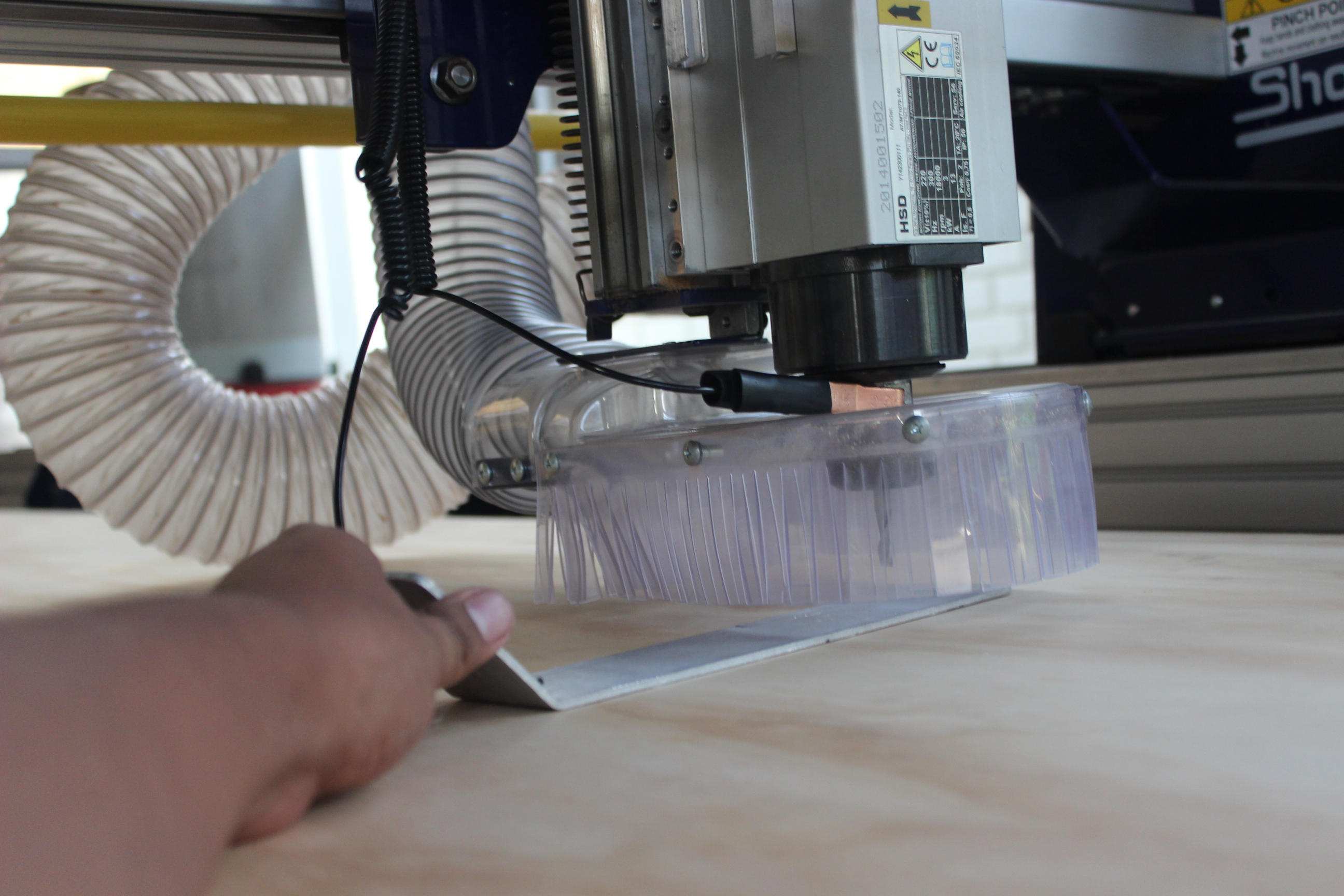
|
after that I calibrate the X/Y axis |
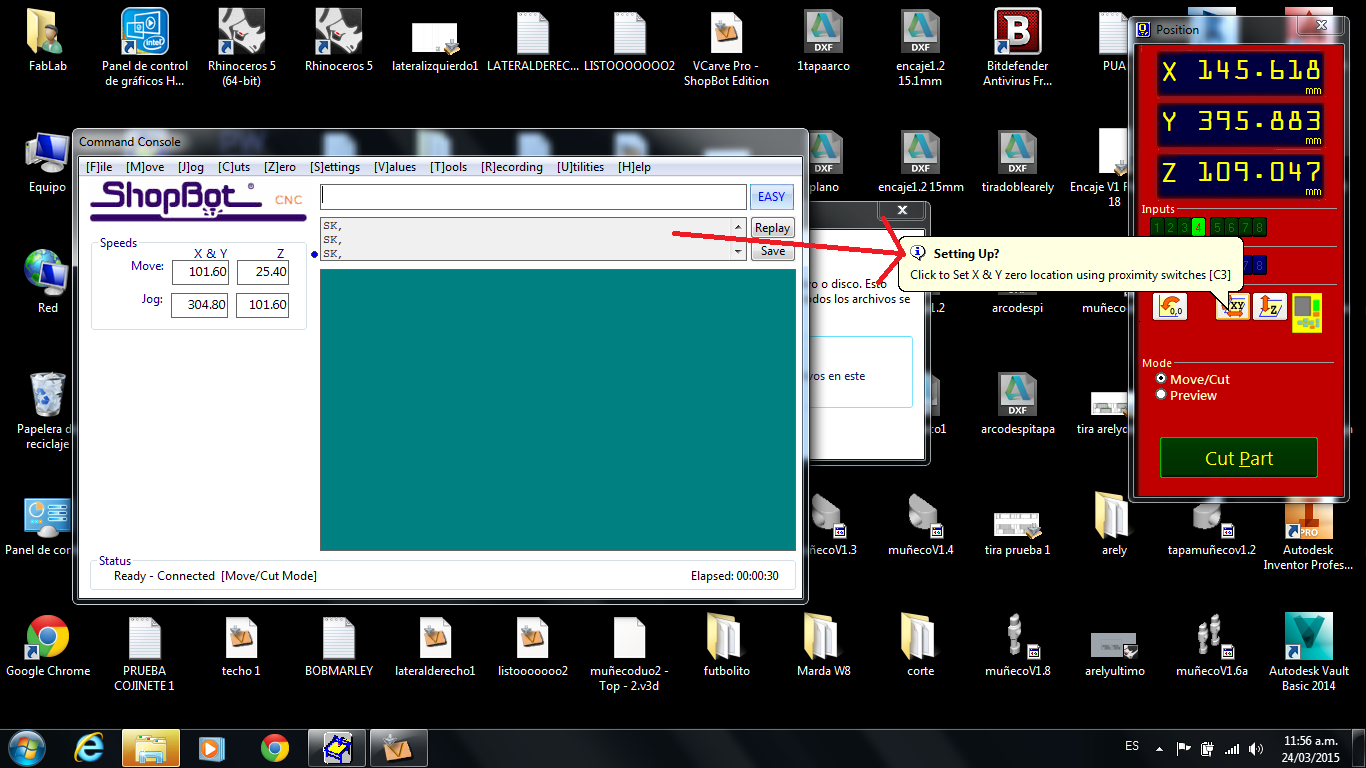
|
then I can send my curt configuration |
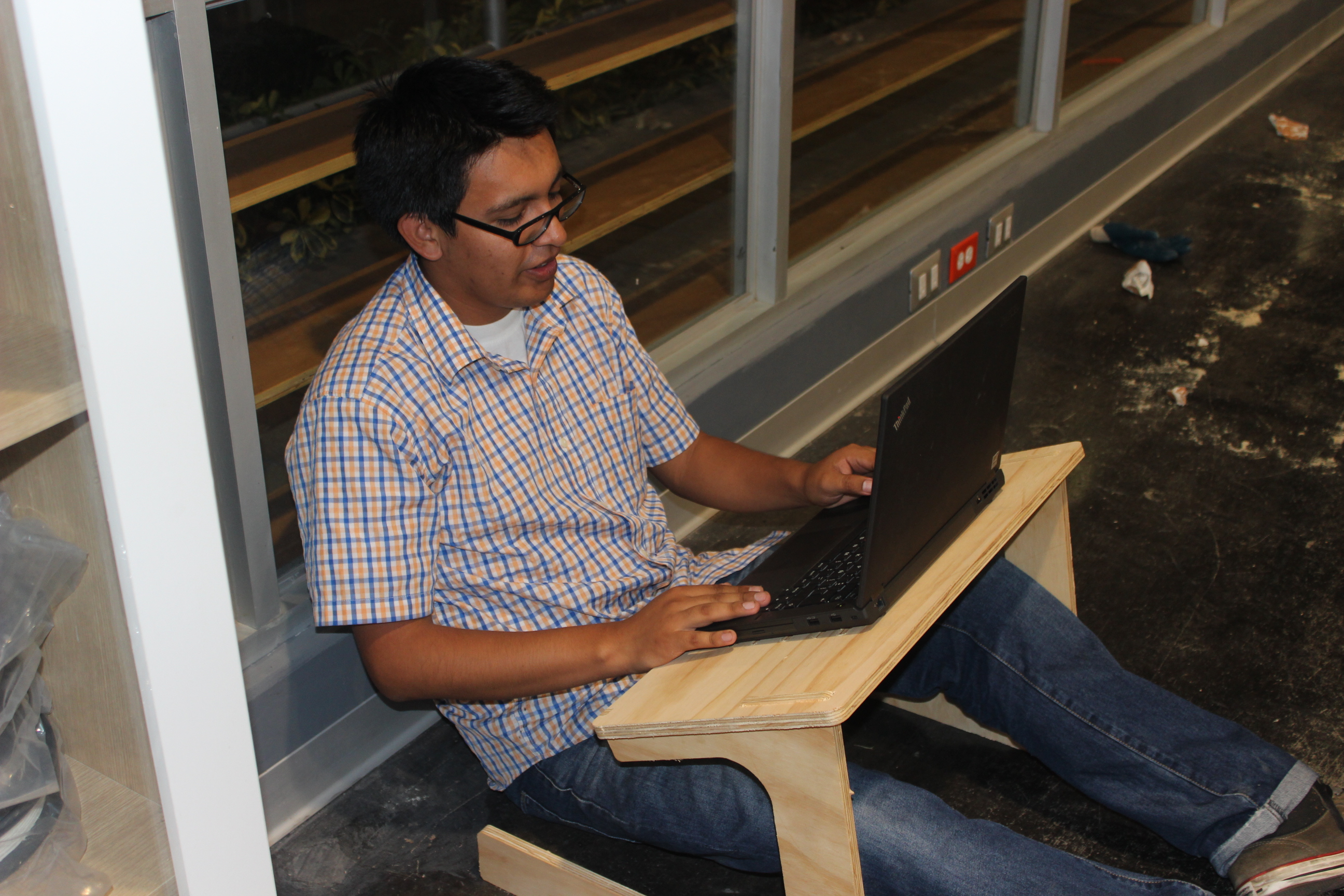
|
 |

|
FILES |

|
After learning the whole process of manufacture with shopbot, I designed and built a bigger piece of furniture that will serve to save materials and objects within the FabLab |
 I designed 2 pieces, They will double to build the full furniture.
I designed 2 pieces, They will double to build the full furniture.
|
 These pieces were also designed in AutodeskInventor
These pieces were also designed in AutodeskInventor
|

|
As in previous case, we export the file in DXF format to carry the machine shopbot |

|
FILES |