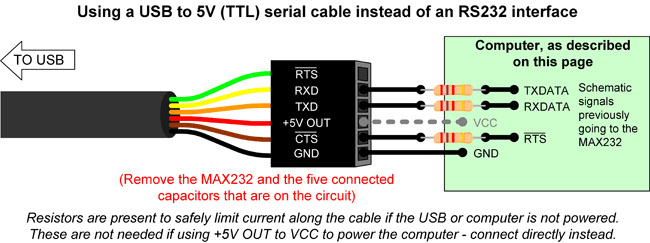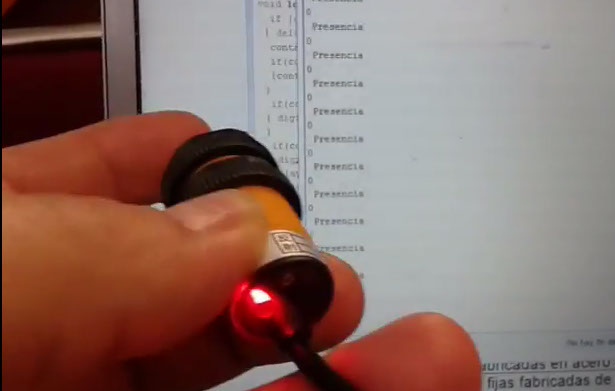




Obtaining information from a sensor
This week's assignment was to chose one input device and make a board to make it work. Since in my final project I am using an infrared sensor I decided to test it in this assignment. I am designing my final board so for this assignment I decided to use the board I made at the Electronic Design assignment.
Things I need for this assignment:
1 Board
1 sensor
1 FTDI USB-to-TTL (Serial) Cable 5V
Arduino IDE
First you have to set the Arduino board to use it as programmer for the Attiny44 board. Then run the program. After that is necessary to set the Attiny 44 board in order to program my board.
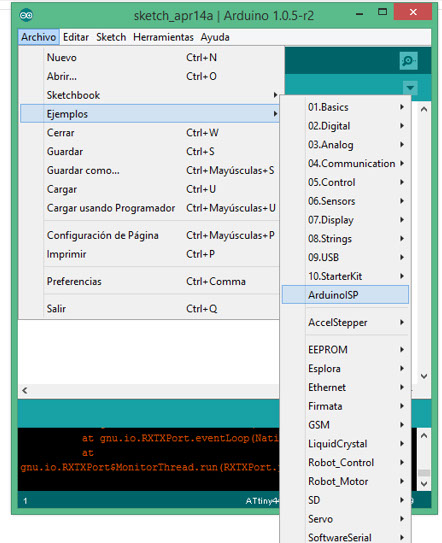
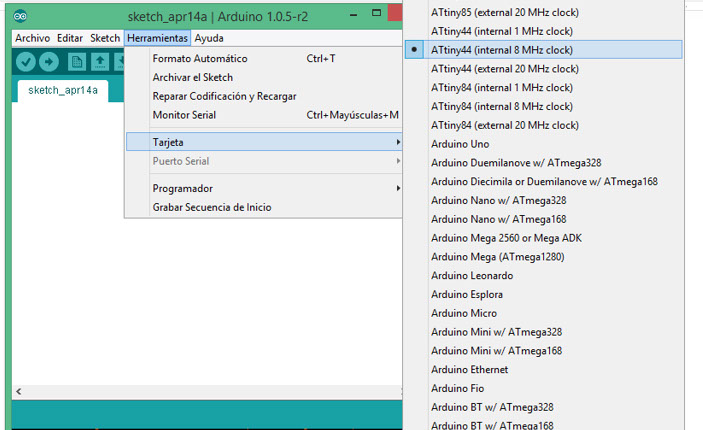
Process
Once the board is set I programmed it to respond to sensors signals. The sensor is a 139741 Arduino Infrared Obstacle Avoidance Detection Photoelectric Sensor, the specs can be found here. Then comes the programming. First I only programmed my board to light a led when activated. The video can be seen below.

Serial Monitor
At first I had many problems to set the Serial Monitor in order to connect it to the sensor. Huber Giron, a fellow at Fab Lab Puebla helped me with the protocols. At the end the serial monitor finally, after a three day fight finally showed the information and the led lights when the sensor is activated.
To send the information from the board to the Serial Monitor it was needed some code and a FTDI USB-to-TTL (Serial) Cable 5V as shown in pictures. With this cable I was able to connect my board to the Serial Monitor.
You can download my code by clicking here.