
WEEK 6 - Electronics Design
Assignments: redraw the echo hello-world board, add at least a button and an LED and Make It!
Building the Hello-World board!
DESIGN FILES
Since I assembled the FabISP, I was looking forward to programming something. Nothing will be nicer than programming a custom made board!
Building the FabIsp was a really fun thing to do so I was looking forward to designing and making my own board. I had used Fritzing in the past for designing through-hole pcbs. It's simple but also feel more like a toy than a real pcb design software. So for this week's assignment I decided to explore EagleCad.
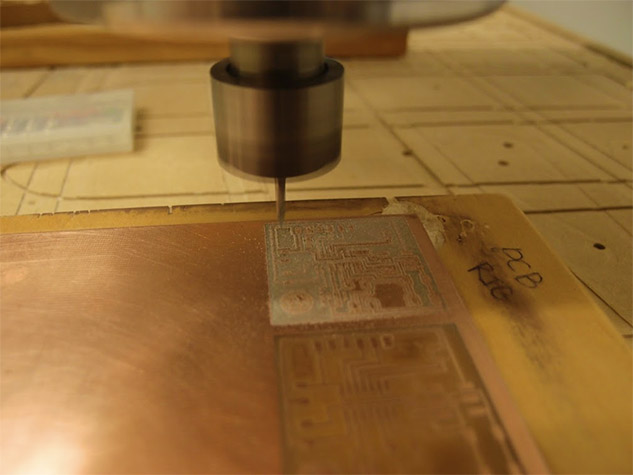
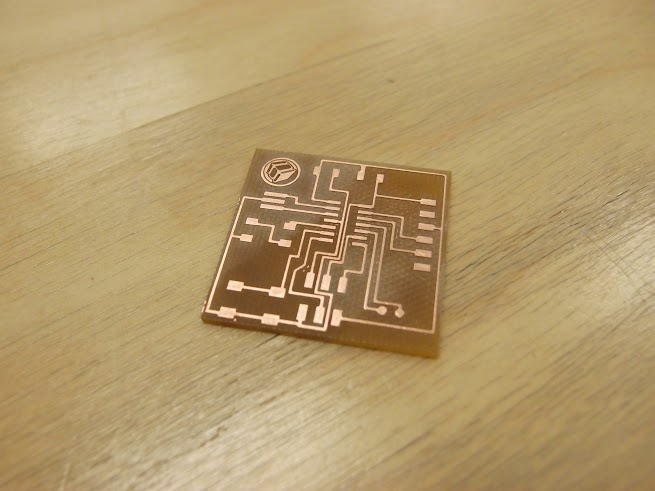
I've always used fritzing to design through-hole boards.. but I don't really like it. It's interesting when you're new to circuit designing but it's pretty limited. I decided to mess around with Eagle and I really liked it. Adding the FabLibrary was really easy, and everything worked perfectly right away. So I designed the schematic following Neil's advices. I decided to keep it simple, I've been pretty short on time lately so I only added a button and an LED.
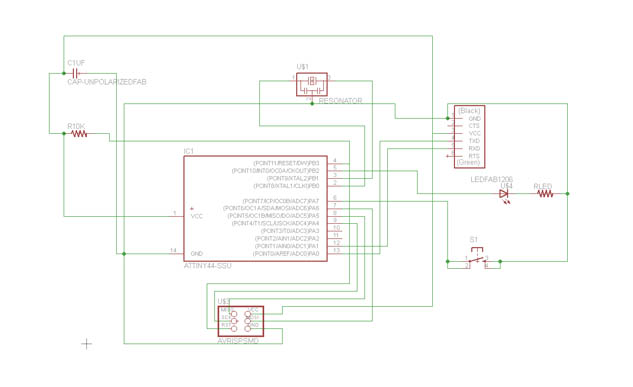
Once the net was set, I routed every connection making sure it could be milled.
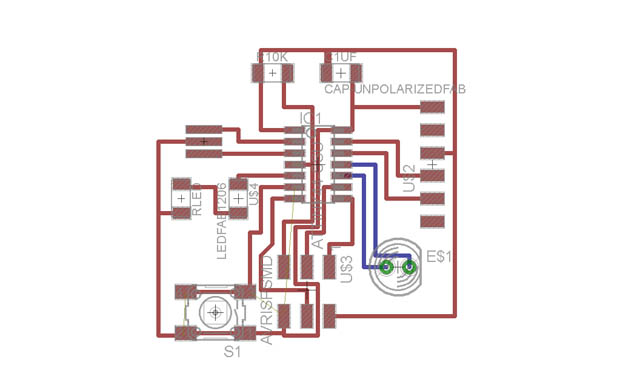
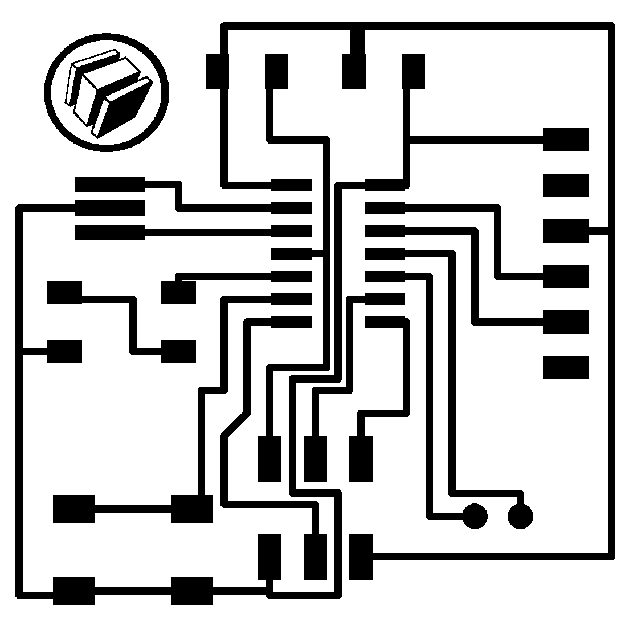
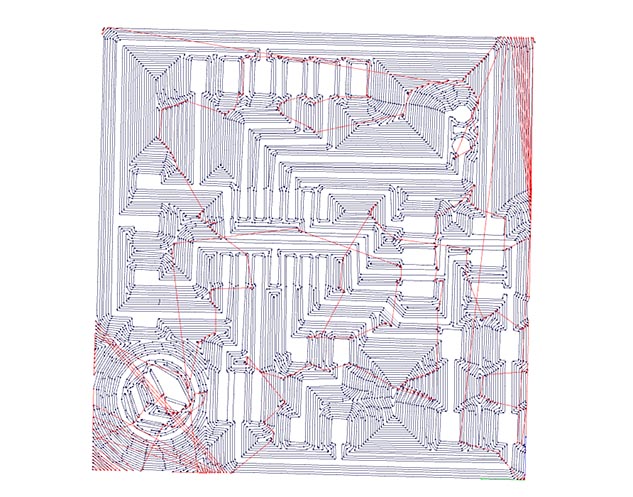
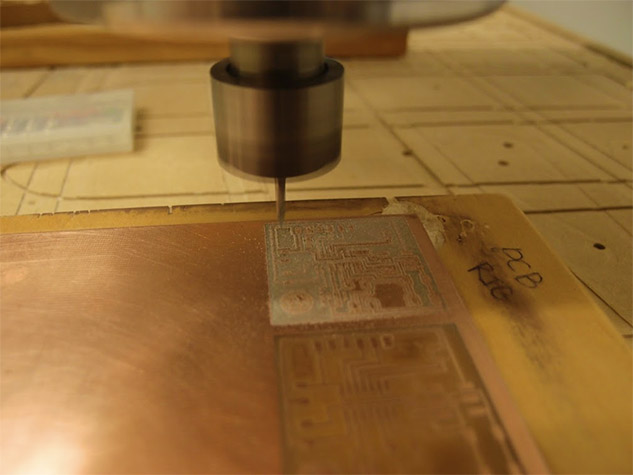
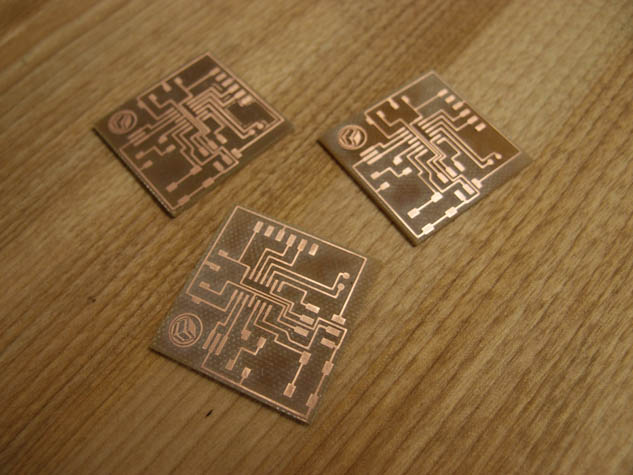
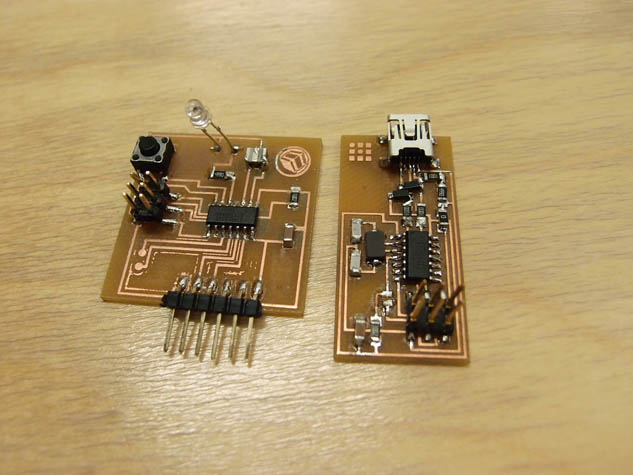
I'm ready to program!