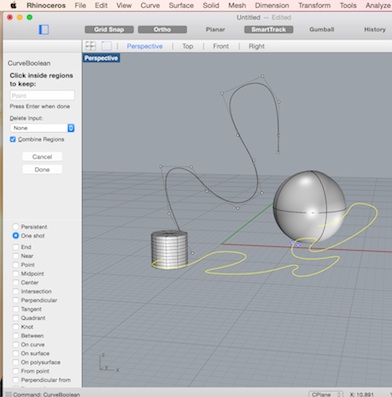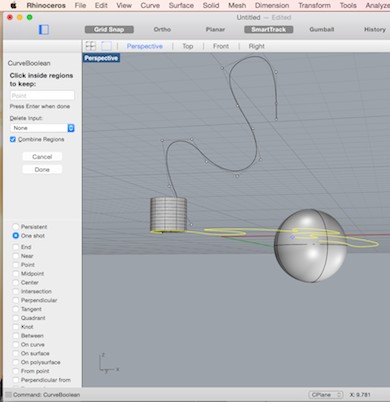About me
Final project - development
Final project
Weekly projects
Wk2 Computer-aided
design (Feb 4)
Note:
At the end of Week 2, following the first
regional review and discussion with my mentor
MW, I had decided against pursuing the light
device for my final project and chose instead to
develop a Vertical indoor Mobile Garden with
auto feed. This may explain the different
visuals included below. For more information on
my final project developent, click here
Started week
by researching which of the 2D/3D programmes I would be
able to install and run on my Macbook Pro (10.6.8).
Programmes that will NOT
run on Macbook 10.6.8:
ANTIMONY
Antimony has been tested on Mac OS X 10.9.4 with
homebrew already installed. Will not run on
10.6.8.
RHINO
Downloaded Rhino (complete install version) for
Mac 5.0. But this version is not installable
10.6.8
GOOGLE SKETCH UP
Will
not run on 10.6.8, it requires 10.7. or
later.
Realising
that Macbook Pro (2006) 10.6.8 is
going to present problems with
running some if not most programs.
Downloaded XQuartz and Inkscape (XQuartz was a
requirement to run Inkscape).
INKSCAPE (2D Vector drawing software) - will
run on 10.6.8
Comments:
Note
the software is very slow to run, especially
for the first time and perhaps especially on
my system. Being
more familiar with Illustrator, I naturally found
Inkscape to be awkward and the interface slightly
unapproachable but with some perseverance I began to
find my way around to make some basic vector drawings.
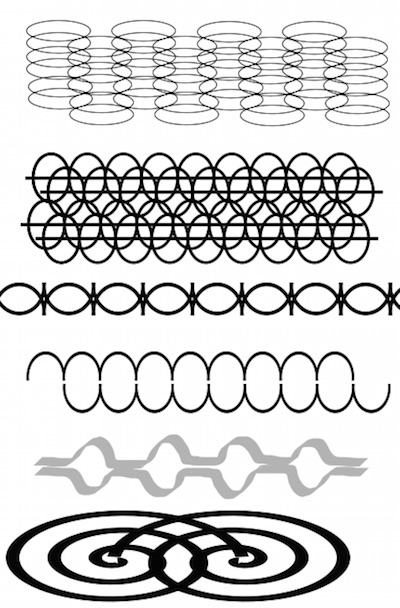
Appears
to have good funtionality when it comes to
creating files for Lasercutting.
Negative: Doesn't seem to have a very
sophisticated airbrush facility, although you can
make a brush out of an roughly drawn shape which
has some interesting creative potential.
I
liked the freeform Calligraphic ink tool. I used
it to create the organic form shown below.
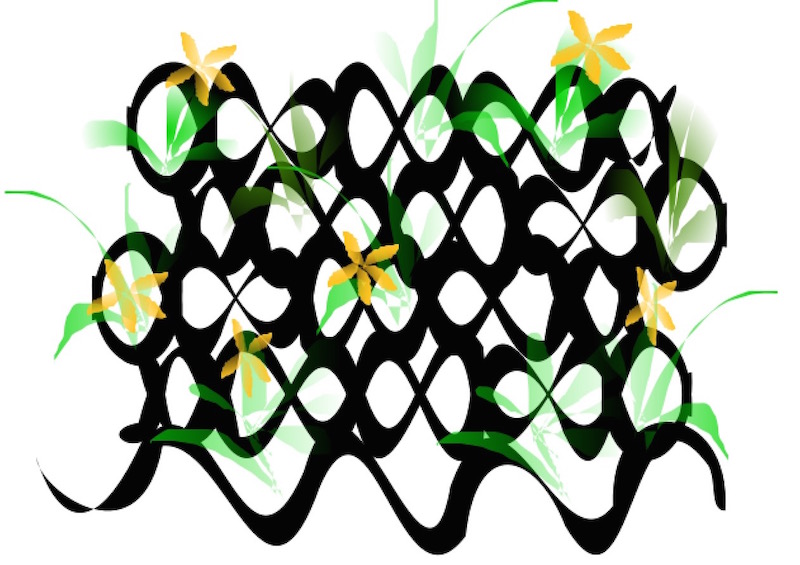
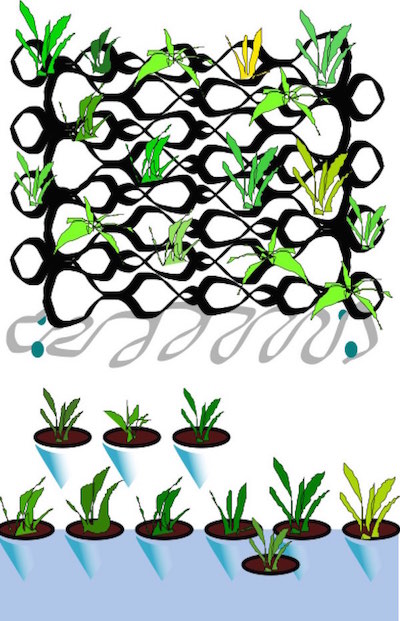
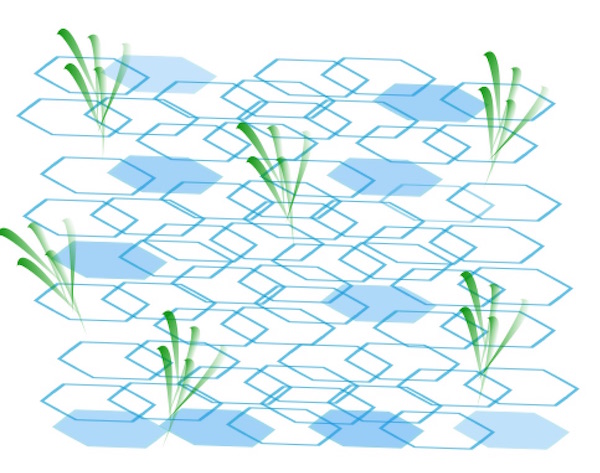
For help with inkscape, www.inkscapeforum.com
ADOBE IDEAS
Positives: Easy to use, useful layers,
nice tools. Can import photo or image to have as base
layer to trace. (Paper by 53 does not have this
function).
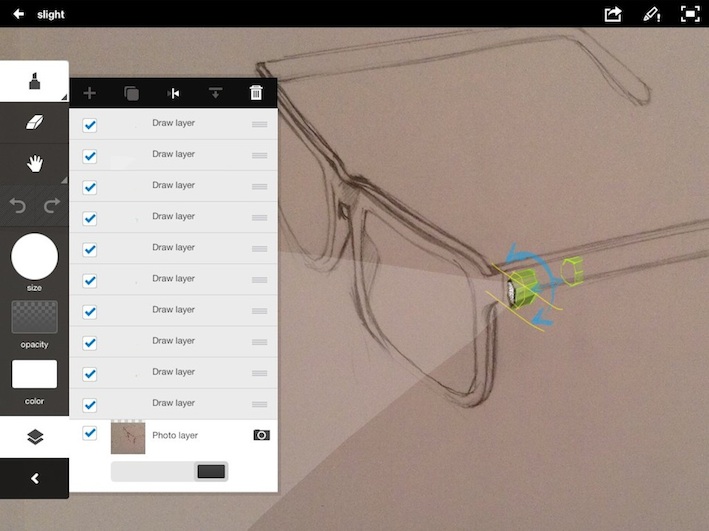
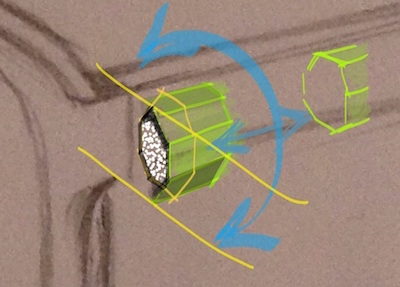
Spent Sunday reflecting and developing new
final project - a vertical
indoor mobile garden. Having discussed with tutor, this
project would enable me to include more of the learning
modules than the glasses light device.
I have come up with the brand name Vertigro (© Sally
Williams 8 Feb 2015).
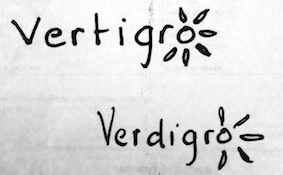
I used
Inkscape to create a vector drawing of the
logo.
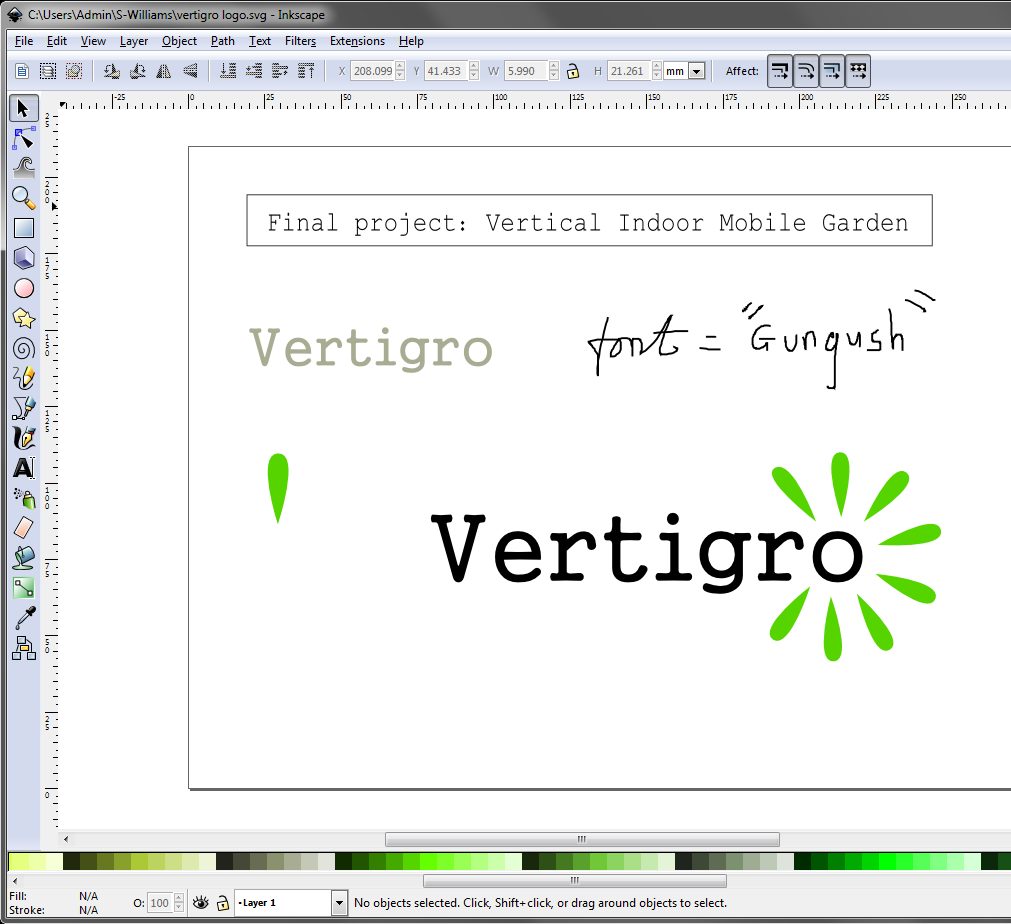
MONDAY
At Fablab, waiting for slot at apple store for upgrade.
To make most of time (unable to run 3D software on
laptop), I worked on windows (windows first
timer) at lab. Explored the
functions of creating vector forms using INKSCAPE. Based
this exploration on how I might use it to create forms
and cut outs for Vertical Garden.
GOOGLE SKETCH UP
Explored modelling basics. Looks ok for basic
forms but don't feel like I have enough control when
trying to generate more complicated forms.
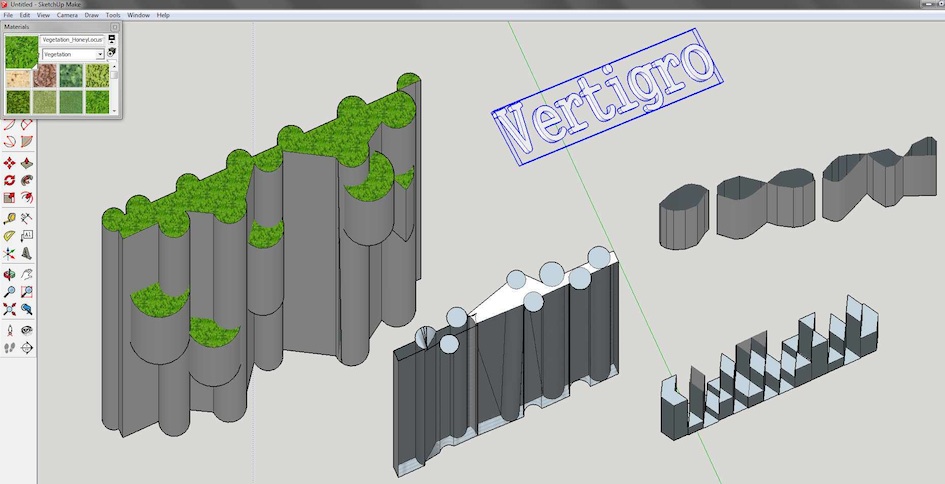
Exploring Google Sketchup to begin to
conceive of possible forms for indoor garden. This began to
open my eyes as to how 3D software could inform and
influence outcomes.
It was a
day into Week 3, before I could installed Rhino and
Google Sketch up on my own laptop (now that I could
run the programmes). Although I was not able to create
very sophisticated forms it was clear that such
programmes, especially Rhino is a very powerful tool
to develop designs in 3D and with the luxury (being
new to 3D) of seeing objects in situ and with 360 view
options. This has the potential to really accelerate
the design process, whilst also opening out further
possibilities that may not otherwise be conceived or
manifest.
Here follows a few images of that
very basic initial exploration in Rhino and
Google Sketch up.
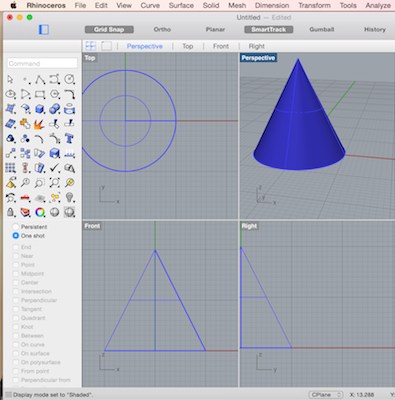
I really liked the
simplicity with which you can turn the full
360º. It reveals what you
might not have seen in your
minds eye.
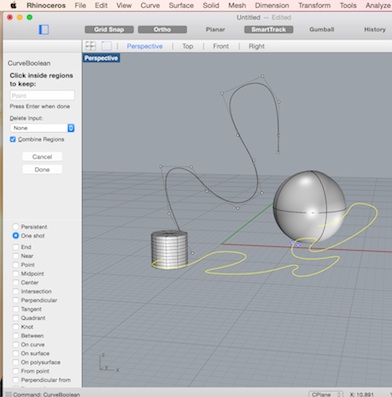
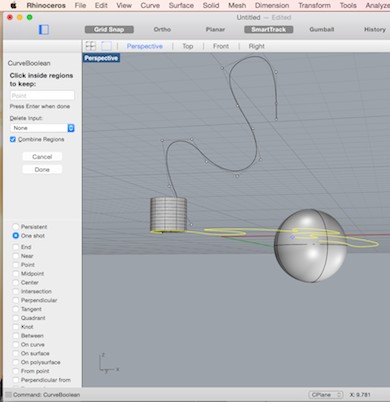
Downloads:
As the images contained
on this
page were drawn as basic software learning and
not intended for any specific use, I only saved
screen grabs (jpegs), apart from: calligraphic tool
drawing
octoganal form
drawing
However, to illustrate my learning of Solidworks (CAD
software), I include a model I designed for 3D printing (week
5):
waterwheel2.SLDPRT