What I'm gonna do this week?
This week like on the input devices week I’m gonna do something to one of my final project plans, the bike alarm. So for output device I choose the hello.speaker.45 board.
First step was board design on Eagle using Neil’s example.
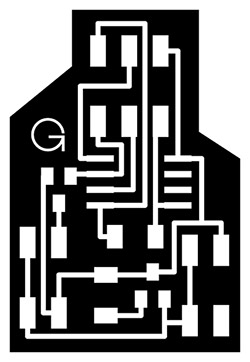
After that I milled the board, this time I had some problems with the Roland SRM-20:
PROBLEM: When I was trying to cut the interior file, using 0.5 cut depth, running in 3 steps, the machine was running the first step and then after that it was going up to the highest Z point to make the next 2 steps.
SOLUTION: The problem was that the milling bit hadn’t enough length to cut all the tree steps. To solve it, you just have to move the milling bit down some millimeters and reset the Z position.
Solder is getting easier!
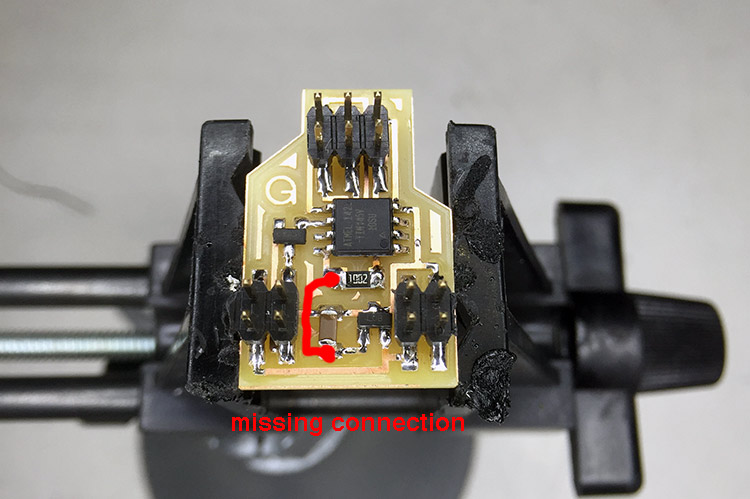
But then after finish I realize that something was wrong. And I discovered that I forgot one connection between the Capacitor and Resistor.
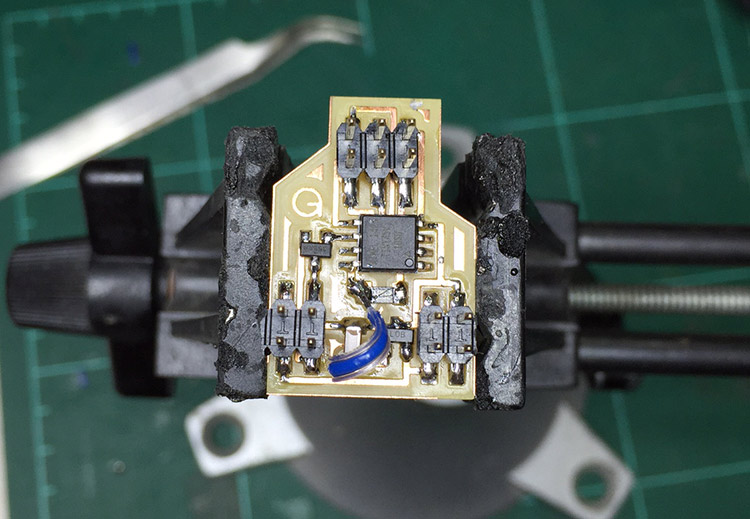
Then to program it was easier because everything is already installed since we made the input board last week.
To program it what I did was:
- First I putted all the files (.make / .c) in the same folder
- Then go to this folder on Terminal and type:
make -f hello.speaker.45.make program-usbtiny
I’m using the Neil’s C code example and a 8ohm / 0,5W speaker to try the board:
| ← week 10 / input devices | week 12 / composites → |
|---|