Computer Aided Design
Today’s class of Fab Academy 2015 was about Computer Aided Design. I am designing my final project in several different Design programs to determine which one is the most effective from the types of design I will be executing in Fab Academy. To quote Prof Neil Gershenfeld as he was talking about Antimony:
“It’s constructive; you can do logic on shapes.
It’s hierarchical; you can make shapes out of shapes,
It’s parametric; you can define parameters that propagate through the design.
It’s procedural ; you can mix logic in the nodes with shapes in the nodes.
and it deals with a functional representation, that exports in a nice format in a workflow to talk to machines.”
I think this describes the Gurus that Fab Academy is creating as well as the software Antimony. (I am rolling with the British pronunciation. antimony - pronunciation of antimony by Cambridge Dictionaries Online).
My plan:
Day 1 - 2D: Paper, Illustrator Line, InkscapeIllustrator 2014 CC
Day 2 - 2.5D: Illustrator 2014 CC
Day 3&4 - 3D :Antimony, Rhinoceros, Cinema 4D, Expresso Parametric Functionality, If Time permits 4D animations
I spent today in 2D. I made a few hand sketches and photographed them to use in program. I then redid the hand sketches using Paper. I like the style that it creates, good for illustrating an idea, but not very precise overall. (Given it’s finger based interface it’s hard to align starting and finishing points.) Next I tried the new and free Adobe Illustrator Line, It crashed the first three times I opened it (Fairly typical, Photoshop on the ipad did the same.) I gave up on it as all the support documents require reinstalling the iPad.
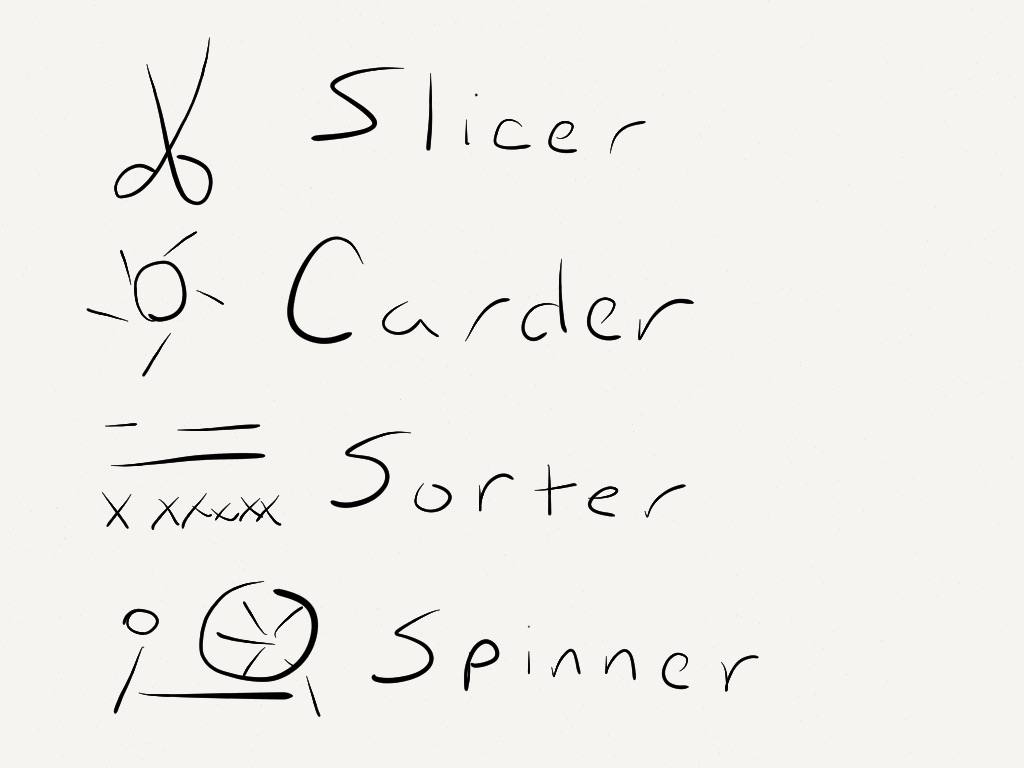
I haven’t opened Inkscape in years so getting xQuartz installed was the usual mess, it’s running now. I had to open it using ‘open /Applications/Inkscape.app’ remembering the first time that x11 lives in the utilities folder, not the Applications folder. The other important thing to remember is Inkscape on OS X 10.10 Yosemite may take 90 seconds to load. That Caused me a lot of trouble. Dusting off my Inkscape skills was interesting but I am back in the swing of it. It’s clunky in terms of designing objects, for example Fill and Stroke are hidden under Shift + CTRL + F. But the scripts are very interesting and it can do some interesting things to paths. I think the .svg format from Illustrator is going to give some interesting results. This is as far as I can get with it
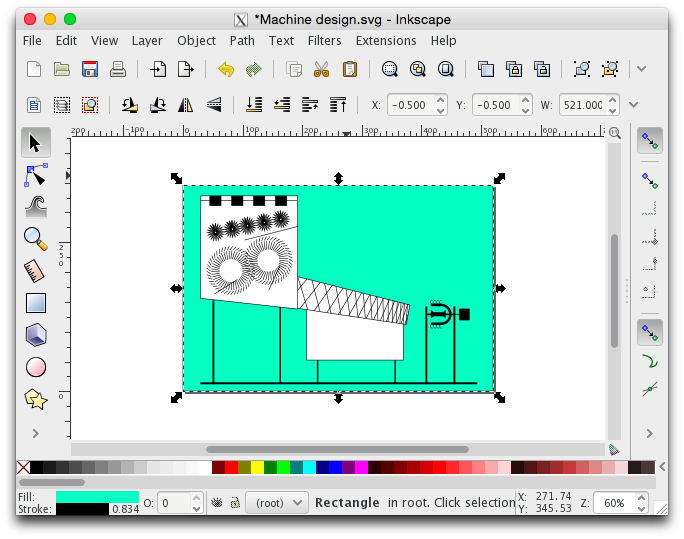
I imported the Inkscape .svg and kept going. I am used to Illustrator and it’s going 10 times faster.
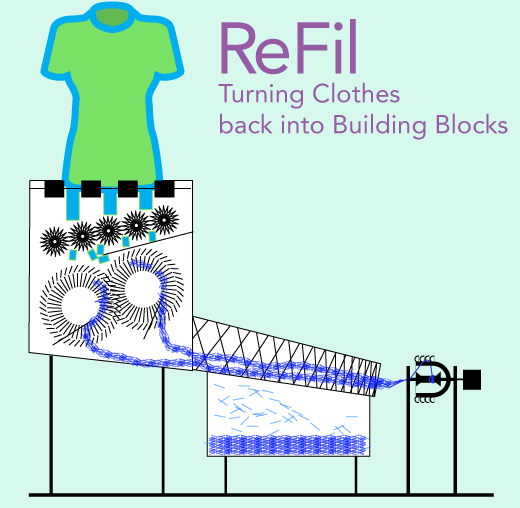
Next I tried 2.5D in Illustrator. After doing quite a bit of searching online there is not a lot support for 2.5D design outside of video animation software. But Isometric Illustration has a following. I crashed Illustrator the first time trying to revolve into perspective space.
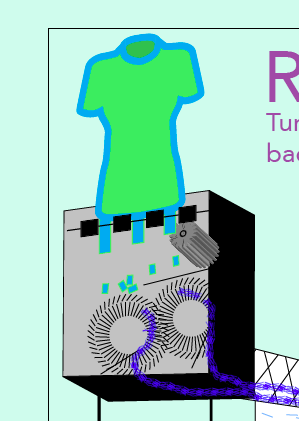
Installing Antimony was an adventure, but it’s all working now. I installed it last week but somehow got an earlier version. If you are miss objects like the Torus, or everything in the CSG menu reinstall.
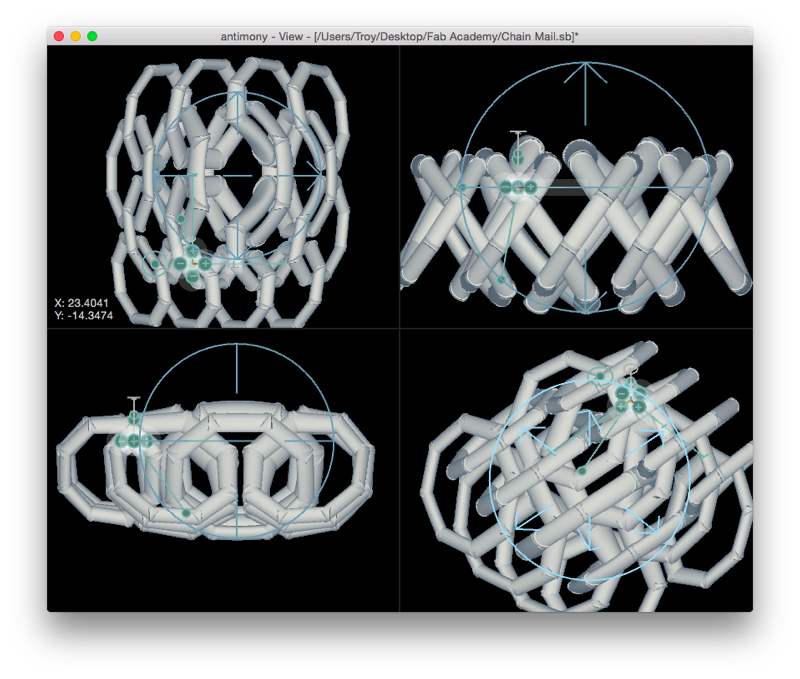
I’ve already made won chainmail to use in the fiber length sorting stage of my project. Can’t wait to ding into that on Saturday. It is really powerful, but definitely needs some documentation. I am re-watching the video with Neil to see if I can glean a few more tips about references and scripting. For example, when referencing a cell the format is ‘i1.dx (module.parameter)’. I hope the wiki they are chatting about comes to pass.
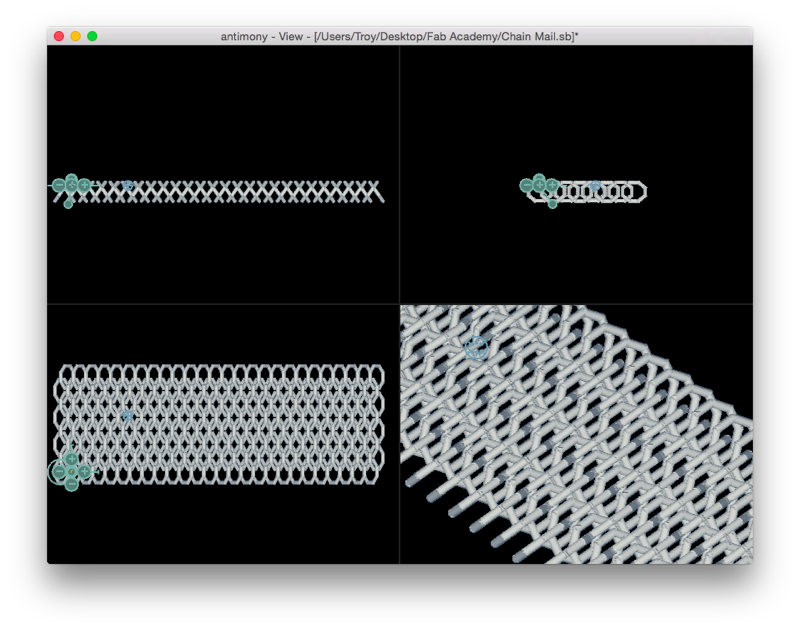
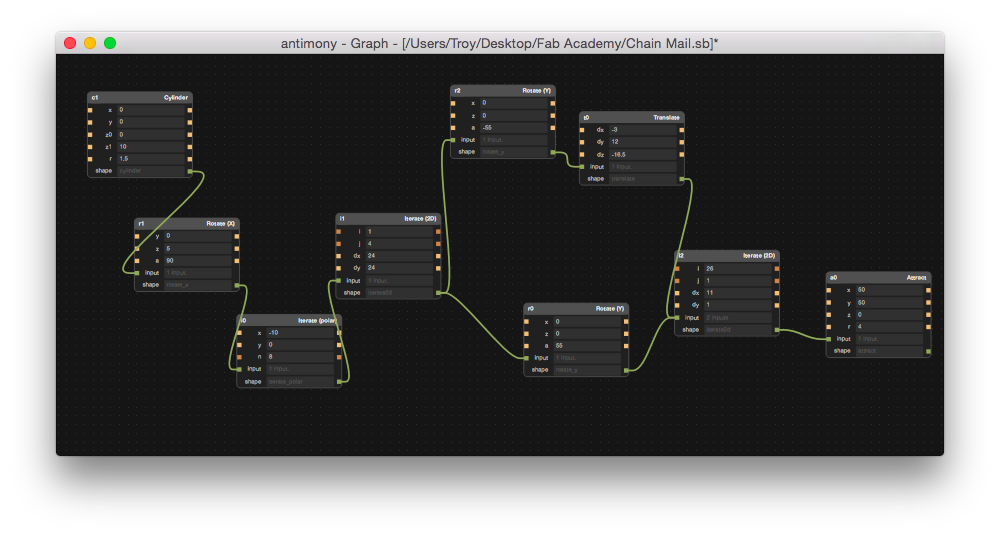
Antimony is awesome. I made the Combing part of the machine next It reminiscent of Expresso for Cinema 4D. Cinema 4D was intended for Animation and Film, but when paired with MeshMixer (Formerly Autodesk 3D Print utility) Cinema 4D becomes a formidable modeling program.
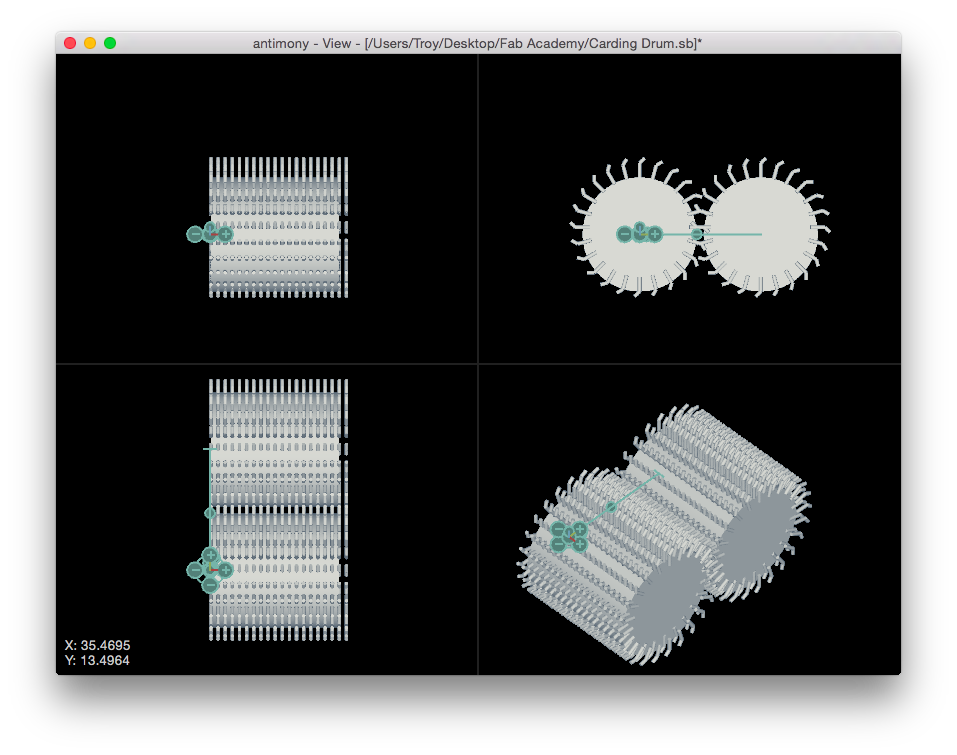
You can find all my source files here troykyo/FabAccademy.
I have Rhino and Cinema 4D installed for creating, but since I know those I ma going to see if I can tackle Inventor. I downloaded Windows 10 and am just trying to find an 8gb USB key to install it on Boot Camp. I’ve tried 5 ways to install windows on my MacBook (Bootcamp, Boot Runner, Winclone, The rEFInd Boot Manager, and Oracle VM VirtualBox ) so I can run Grasshopper on Rhino, but no love so far. It seems the specific model of Mac I am running (2.4 GHz Intel Core 2 Duo) has BootCamp install issues. I borrowed a 1.4 GHz Intel Core i5 Mac book to create an external boot disk. I also signed up for the student trial of Inventor and downloaded the installer. I skimmed a few books on Inventor and can’t wait to install it, but my bootcamp issues are slowing that process down. As spiral development goes, I am going to fall back on an old reliable.
Cinema 4D was used to create the basic 3D design. I ran out of time to do an Espresso version but I hope to get back to it because it is parametric with the possibility to import scripting. I used the chainmail and carding cone to create a final version of the machine. I attempted cloner arrays but had no love. This is definitely something antimony does better. In the end I used instances.
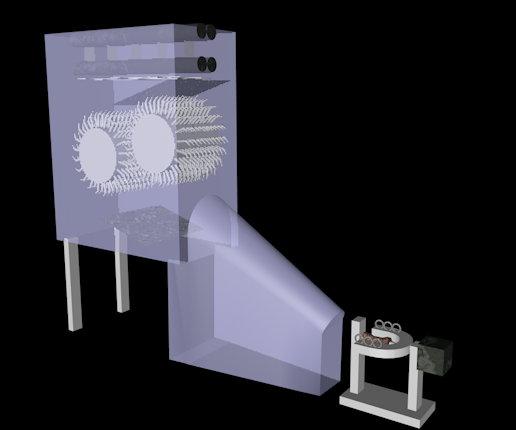
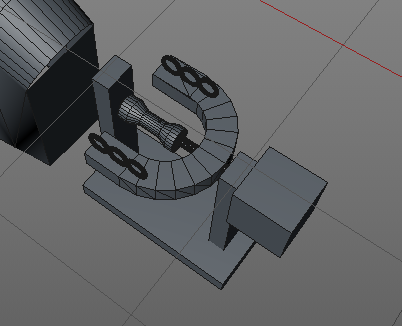
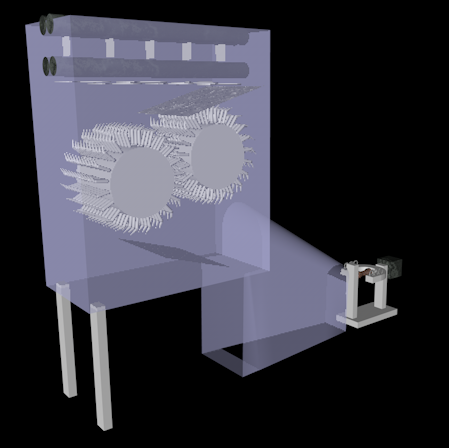
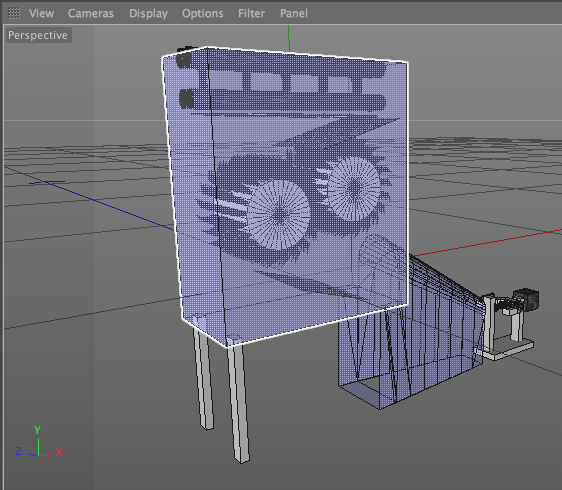
Monday Feb 9 I took the opportunity to traveling to Birmingham for a two day training in CAD CAM - Delcam CRISPIN . In the morning we learned a specialized program for 3D CAD to CAM. The workflow is interesting in that it’s similar to what Fab Academy is to achieve at a major corporation. I hope that it will help me develop methods in antimony.
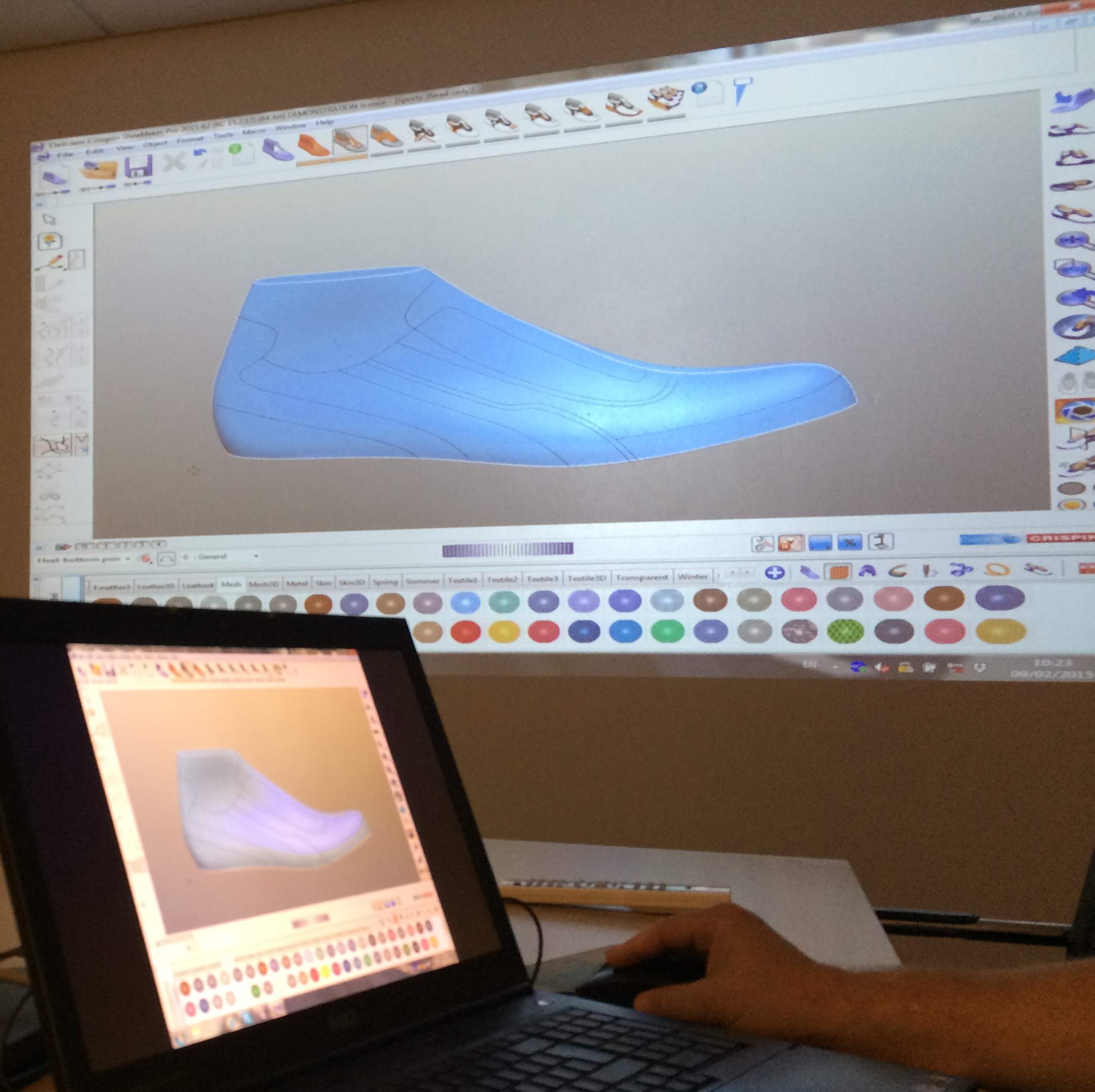
Four months later I wanted to add something I hould have learned a long time ago: to change all images in a folder to 600px height use mogrify -geometry x600 *.png carefully. It will destroy the original and is a nuclear bomb if used incorrectly.