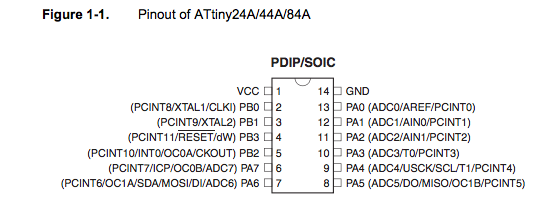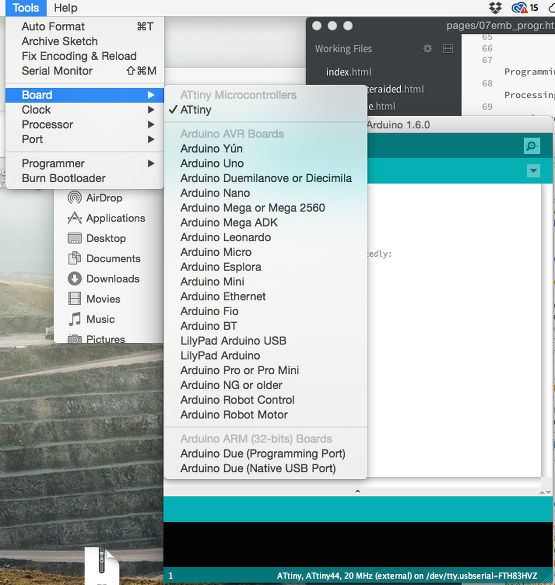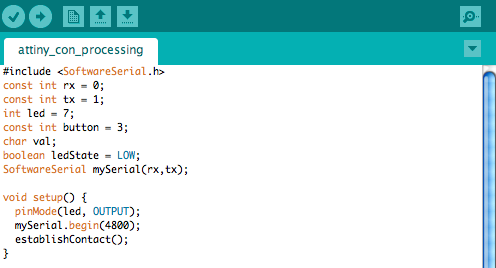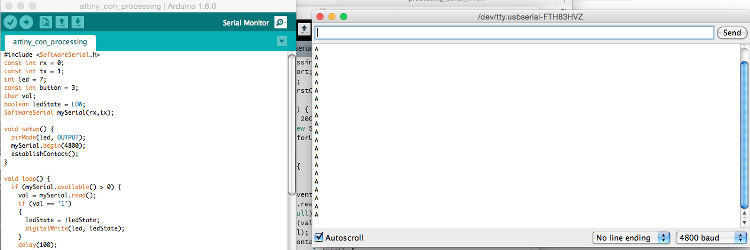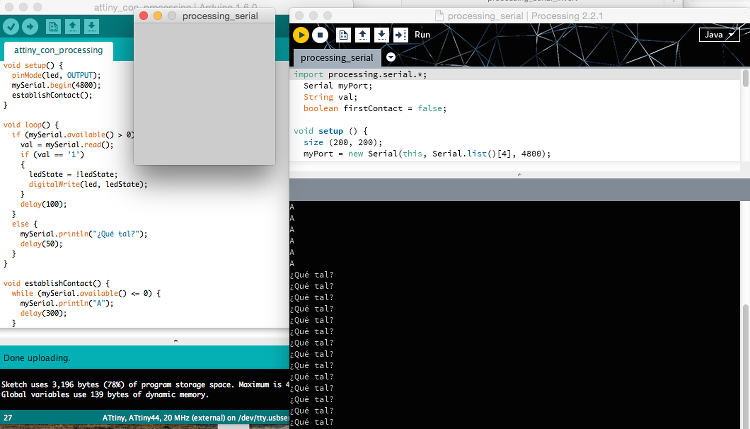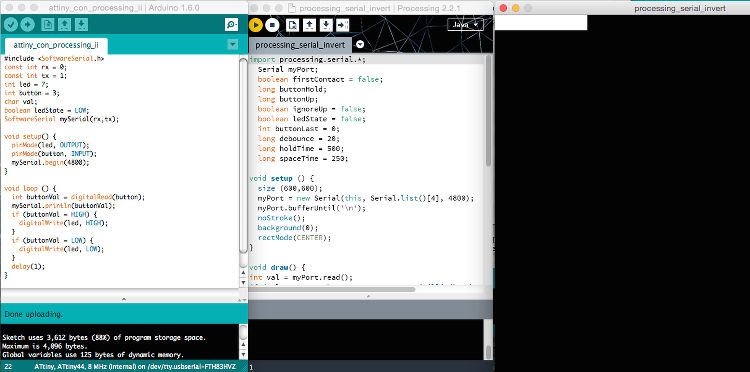Embedded Programming: From 0s and 1s to Dots and Dashes
After having designed our own board, this week’s assignment consisted in programming it in as many languages as possible. As I am now working on a new idea for my final project – two terminals communicating in Morse code/through flashes, establishing an ambiguous dynamics for the user as it witnesses two ‘black boxes’ that use a language that it can actually understand – I decided to use this week as an opportunity to elaborate some of its most basic properties. In the first case, I used Arduino to write a script allowing the system to make the difference between different states (dots, dashes & spaces) and, in the second, I attempted at establishing an exchange between Arduino and Processing in a way that they could both share these states and interpret them.
The whole process went quite well. Last week, I had already made my board blink using a very basic Arduino, example script as well as familiarized myself with the ATtiny 44 data sheet. In that sense, I had already used this document to see how a C programming language like Arduino maps the microcontroller’s pins under different numbers than the ATtiny itself while, this week, it was to see if the ATtiny has a seriel port (which it doesn’t) as well as few other hardware capacities. The biggest challenge was therefore not really to adapt the Arduino programming software to the ATtiny – it was only a matter of changing some numbers – but rather to work around the hardware strictures of the ATtiny and find a way to simulate these properties at a software level.
In short, I worked on three scripts this week, at different levels of success: one aiming at making the distinction between three different states/events, i.e. making the system aware of the difference between a dot, a dash and a pause (successful), another one bringing Arduino and Processing to communicate together (successful), and, finally, a last one pushing the aforementioned states/events to Processing so it could visualize them (halfway successful, if someone has a very broard definition of “halfway” and "successful" alike).
See below for all the details/for each step.
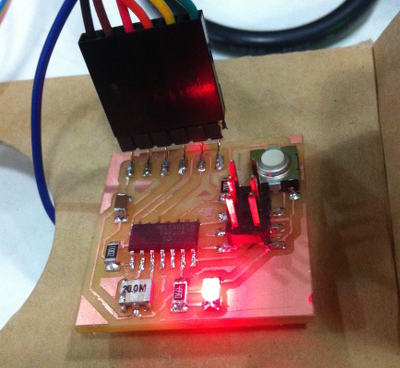
- Week: 07
- Subject: Embedded Programming
- Tools: Arduino, Processing
- Objective: Program your board in as many programming languages as possible
- Files: Click here