About project management
Project management got a lot of moving parts that have to click, but apart form all the technical management the one that easily get forgotten is people skills or social IQ.
About Project management principles
Demand- vs supply-side time managementDefine how much time you can spend on each task and then move on even if it is not perfect.
Serial vs parallel developmentWork in parallel on different tasks (hardware circuits, software)...this remove dependencies
Spiral developmentIterate, create a minimal viable product(MVP) and then start iterating on that. Eg. Project for a dancing robot could be: spiral 1: moving finger spiral 2: Moving hand
Bottom-up vs top-down debuggingBuild in modularity, this makes it easier when debugging.
12 step project management (lecture by Chris Croft)
For Fab Academy I will try the following management work flow:
I use GnattProject as an overview of all projects and time-line I made&a mindmap in XMind to have an overview of all the topics and softwares I need to get to know.
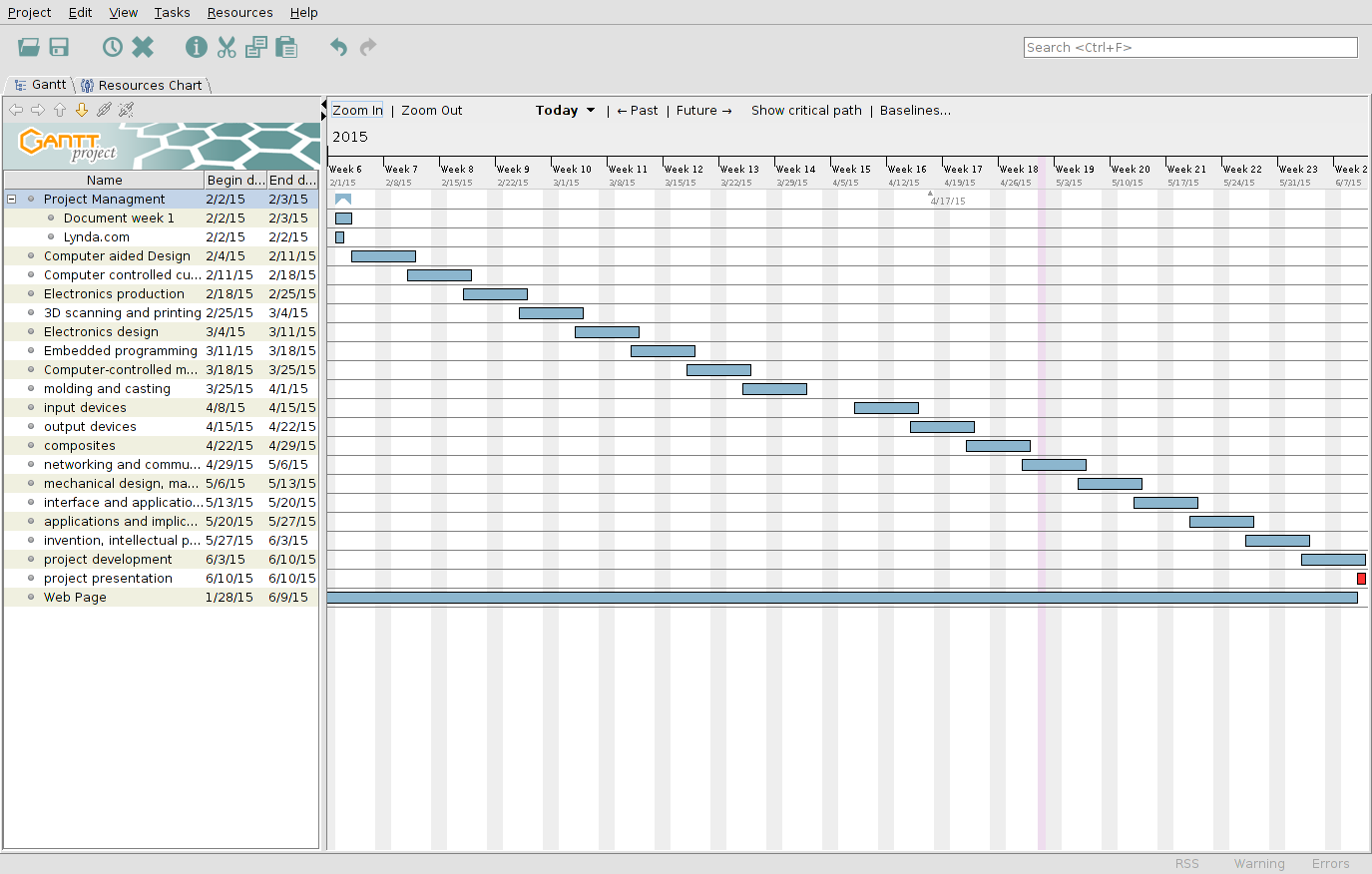
For now I also use XMind to create a weekly overview including a task list and working hours. It might be that a normal calender would be better suited but Ill try this out for now
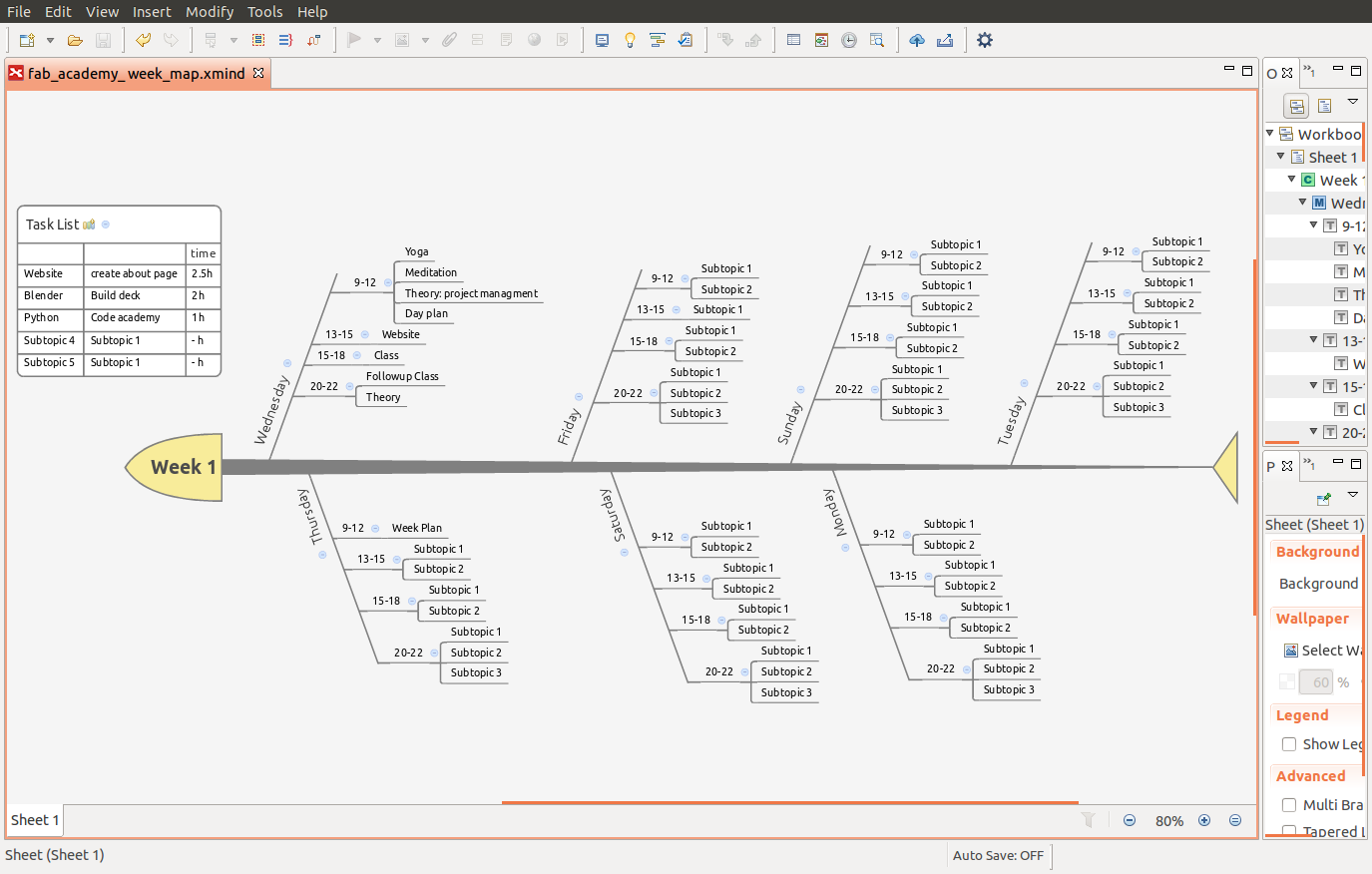
I track all the tasks in Trello.com The good thing with Trello is that they also have an app so if a task com to mind I can easily write it down.
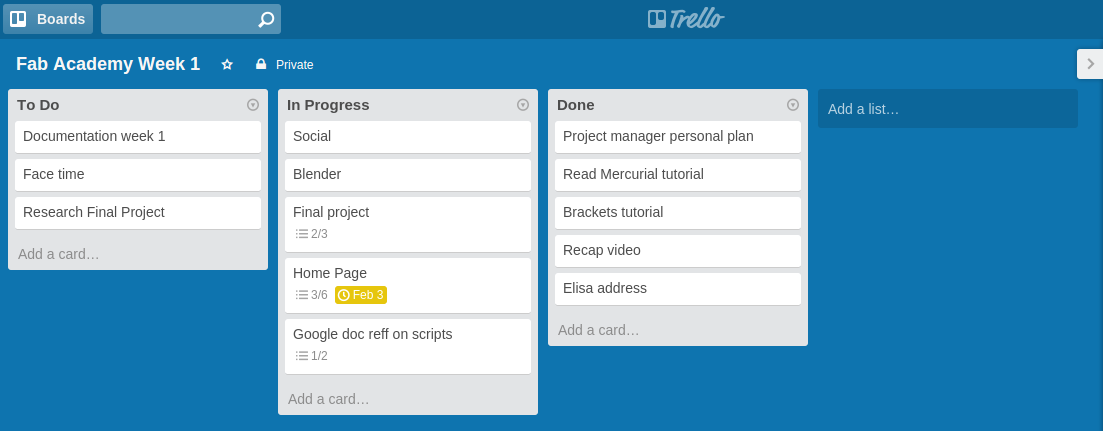
Mercurial File Server.
Mercurial is a version control tool, allowing multiple users to work on the same project. All users have a copy of the project on their local machines but as changes are made locally it is pushed to the file server for everyone to get. Whit version control you can go back and retrieve old or deleted files.
The terminal command and workflow for updating and uploading files:
- hg pull
- hg update
- hg addremove
- hg commit -m 'commit message'
- hg push
Things to be aware of for not breaking the archive:
- Read what Mercurial is saying before you push! If there is a problem with merging head it will tell you so back to step one and rung through the list again.
- Naming convention, Same name with different caps (hello.txt & Hello.txt) will be stored as two different files. When downloading on Mac or Windows this will create a conflict and it will break the archive.
- Maximum file size/week, 1-2 Mb.
Other useful commands
- hg status
- hg merge
- hg log -G
hg status let you check the current status,if you have an "!" mark in front of any file, that means the repository and your local archive are not synchronized, make sure to add that file back.
Let you merge more than one branches back to one.
Shows a log of recent activities.