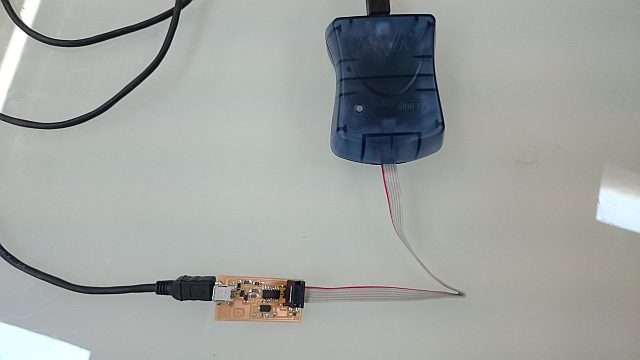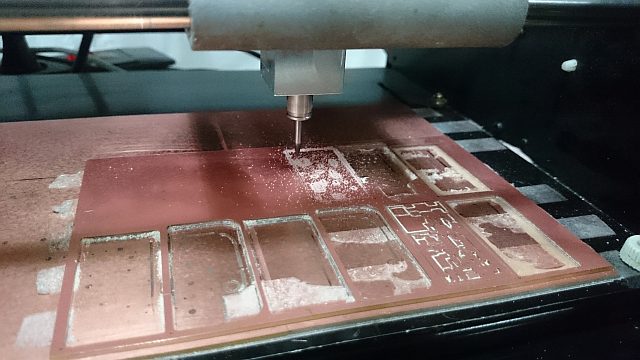
circuitboard-milling
machine: Roland | MDX-20
max. material-size: 203 mm x 152 mm
location: Green FabLab Valldaura (BCN)
how to:
- use double-sided tape to stick a sacrificial layer onto the table of the mill
- the same way attach the PCB to the sacrificial layer, this prevents movement of the board and keeps the relative 0,0, staeady
- mount the 1/64 milling bit
- switch on the milling-machine and push "view", the head moves to the default 0,0, position
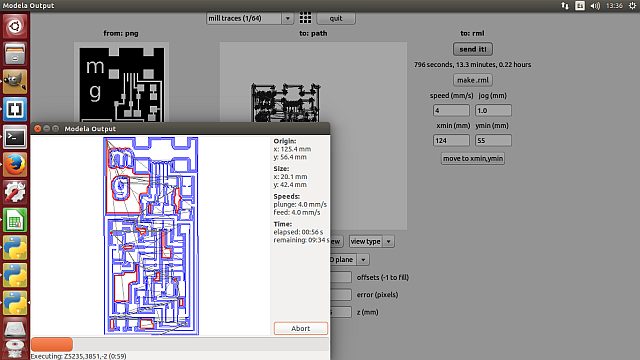
- open fab modules
- load the .png of your chosen fabisp
- select "mill traces (1/64)" in the dropdown menu
- set x and y
- click on "move to xmin, ymin"
- set the z0 by pushing the "down" button untill the tip of the bit touches the surface slightly
- change the offset to 4 and the z to -0.05
- click on "make path"
- click on "make .rml"
- click on "send it!"
- click on "begin milling"
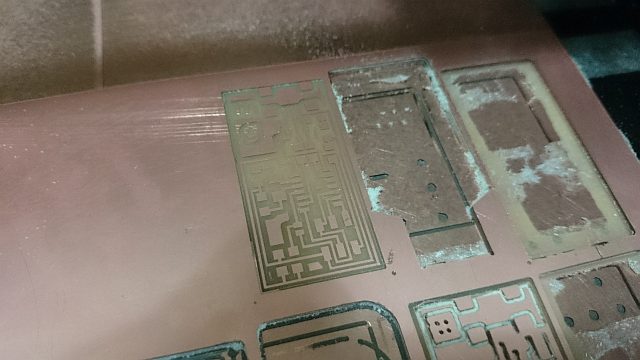
- when the milling is finished, change the milling-bit for a 1/32" bit
- load the other .png with the outlines
- select the "cutout board 1/32" option in the dropdown menu
- click on "move to xmin, ymin", it should be the same position as before
- set the z0
- change the offset to 1
- click on "make path"
- click on "make .rml"
- click on "send it!"
- click on "begin milling"
- when the milling is finished, take out your board!
soldering
go to the soldering station in your lab or get the following:
- soldering iron
- tweezers
- solder
- additional helping devices like magnifying glass

- print the list with all the parts
- use double-sided tape next to the list to stick the parts there, this makes it safer and you have a good overview
- what worked very well was to apply solder onto one of the contacts on the board, then holding the component onto the solder and melt it again
-IMPORTANT: parts like the processor and the diodes have a DIRECTION!! follow the instructions closely!
- with a multimeter test the connections, especially make sure the contacts of the usb-connector are not touching each other
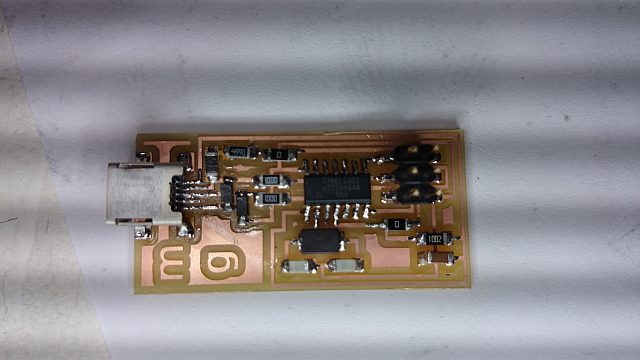
programming
- connect the fabisp to the computer via a usb-cable
- connect the avr-isp-bootloader, if you get green lights, the soldering is fine
run the following commands:
- make clean
- make hex
- make fuse
- make program