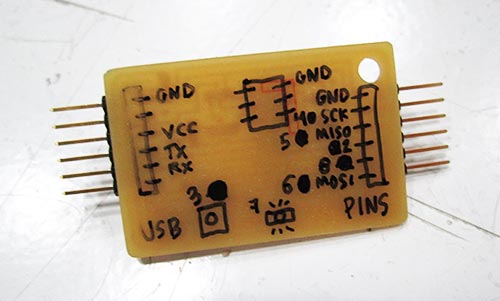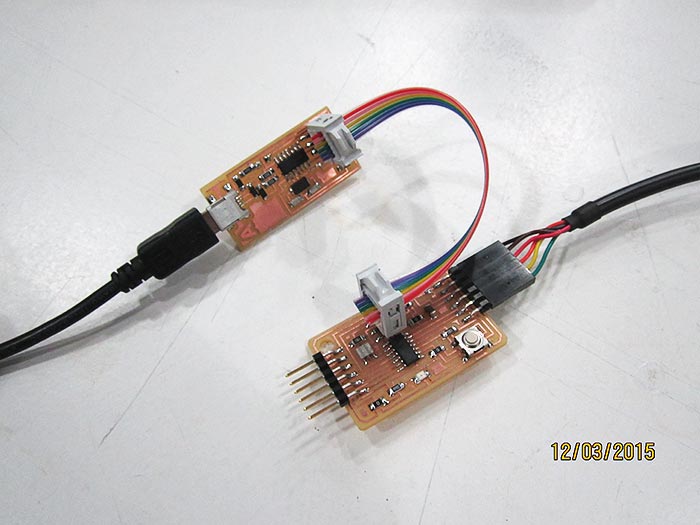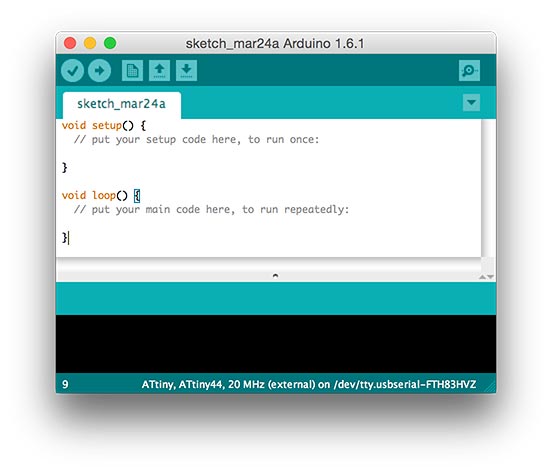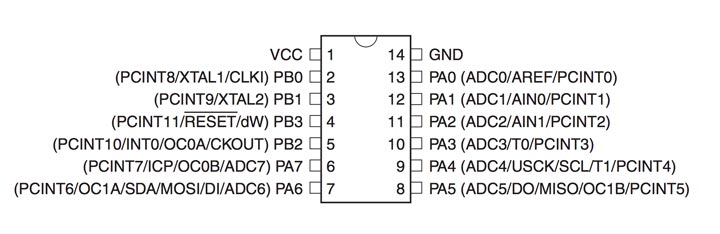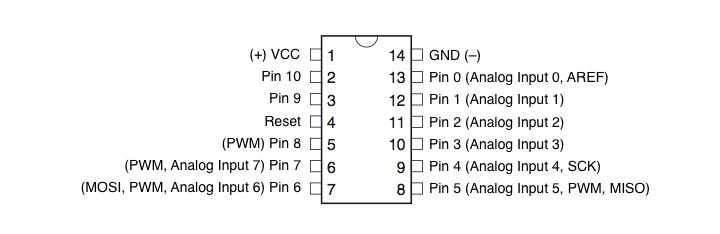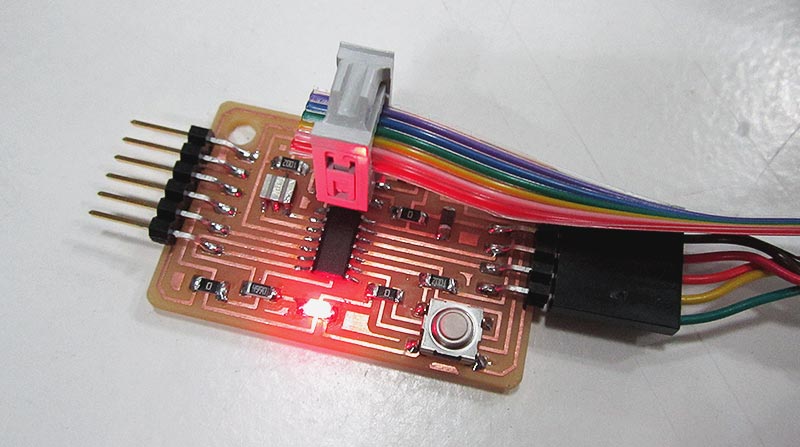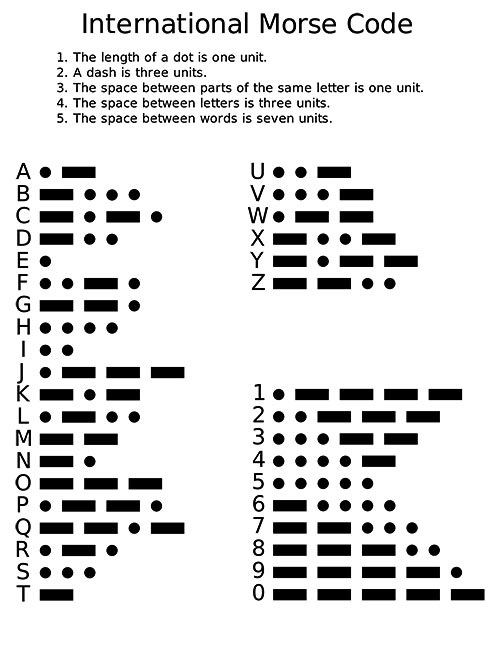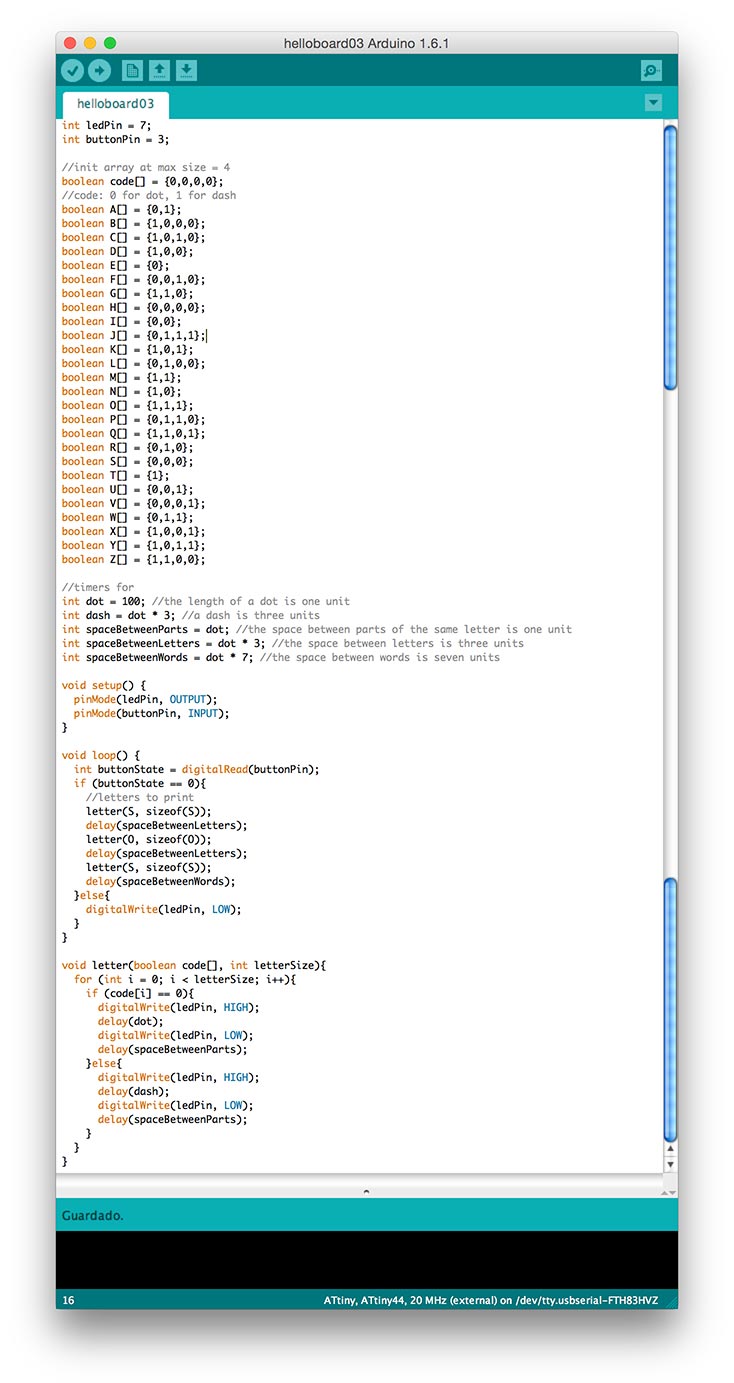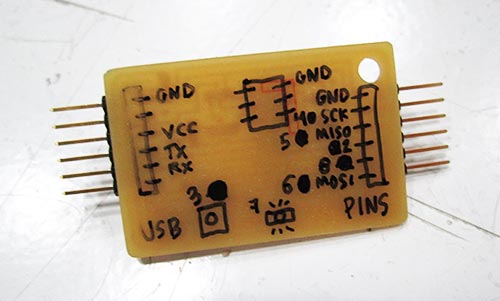Assignment: program your board to do something
For the first part of the assignment I followed the tutorial that Fra made last week, based on this one. I downloaded the last version of Arduino, the ATtiny board files and the FTDI drivers.
Then, I connected:
— the FabISP to the computer via USB
— the HelloBoard to the computer via FTDI cable
— and the two boards together through the 6 pins connector, making sure that all pins are the same
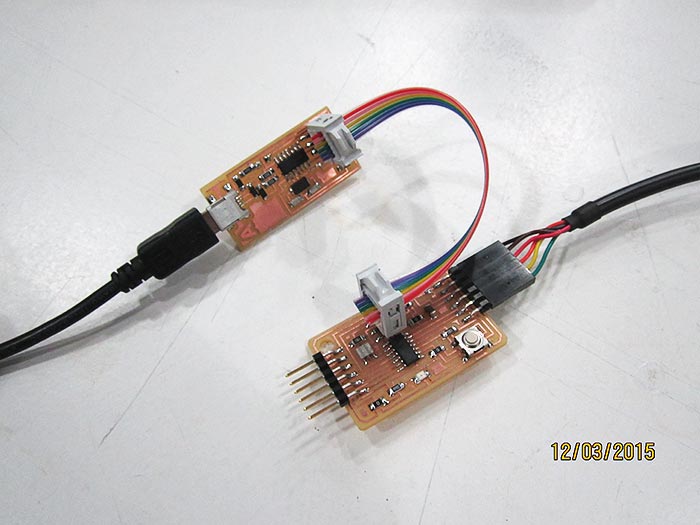
On the Arduino IDE, I configured the ATtiny44A following the tutorials.
— tools > board > ATtiny
— tools > clock > 20MHz
— tools > processor > ATtiny44
— tools > port > usbserial
— tools > programmer > USBtinyISP (Arduino default: AVRISP mkII)
— tools > burnloader
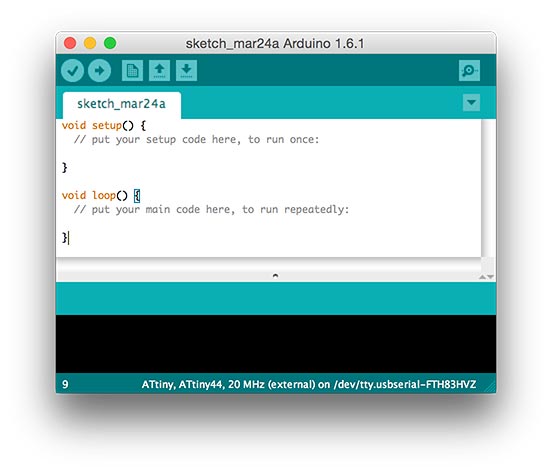
I load the "blink" example on Arduino to see if the board works, changing first the pin value according the data sheet of the ATtiny44A.
ATtiny44 vs Arduino
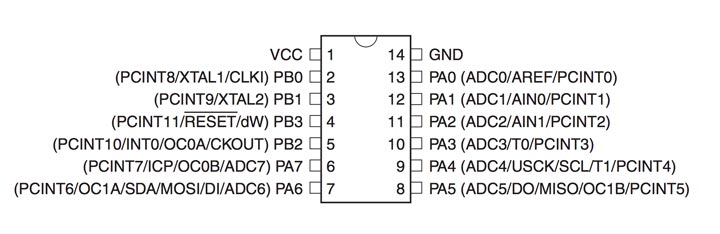
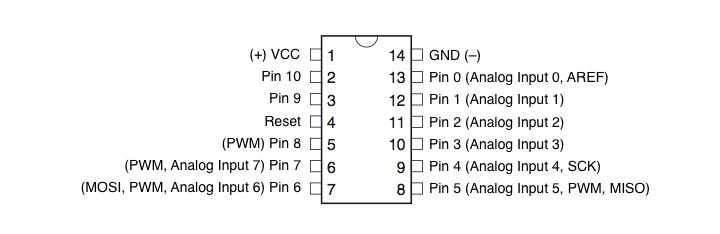
Nothing happens. After a quick check of the board, I realised that the orientation of the LED was wrong. I change it, and it works.
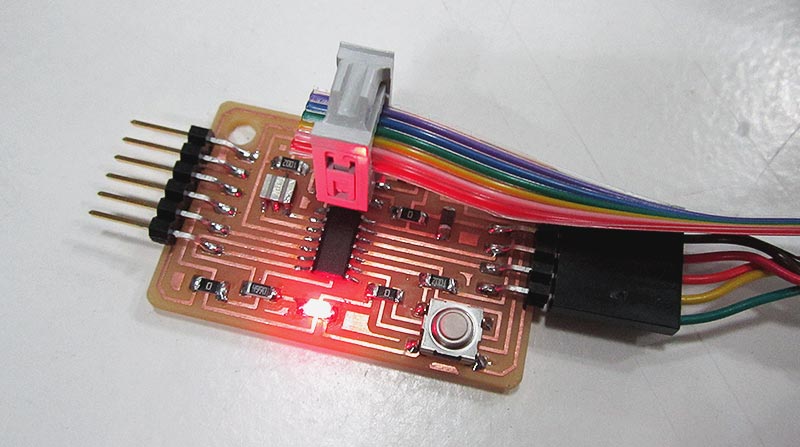
The board is ready to program!
Talking with Théo I decided to play with Morse code like him. Here his approach, below my final code, but before that, a short explanation about what it does exactly: when you press the button, you trigger a preloaded sequence of letters in Morse code. Easy.
At the begining of my code you can find the translation of Morse into variables.
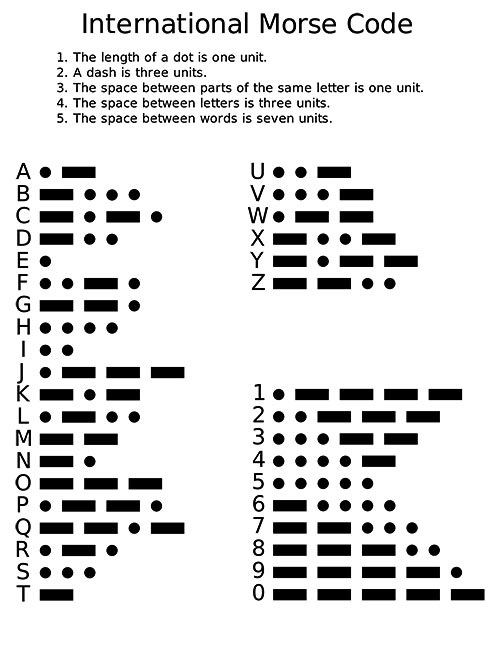
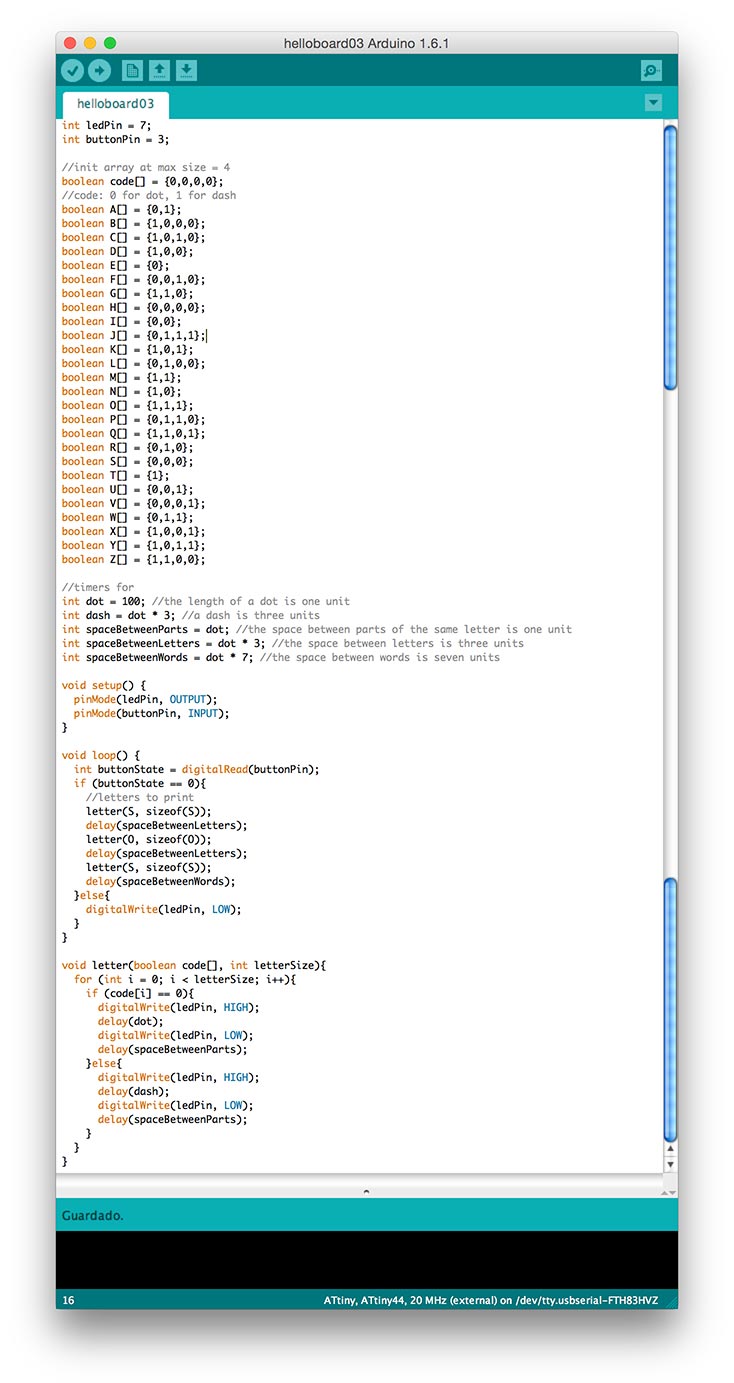
And some notes underneath the boards, to connect them easily in the future.