In vigyan Ashram one of my colleaues is working on Solar dryer. So my Idea is to make that solar
dryer on shopbot.
Currently we are using pinewood battom frame for solar dryer to dry vegitables
for long time use. In this, care
should be taken that neutrition of vegitables should not affect by
overheating or direct exposure to sunlight. So,
use of polythine paper solved the problem. It protects
UV light, so working on it.So now my part in this project is,
have to design dryer body structure.
Below Images will give some idea of Solar dryer.
So descussion with colleauses highligts following two points points.
-Slope should be there
-Natural ventilation
Then I start thinking on it.For I was doing rough work.I decided following structure to cut and
finalized measurments

Next thing was to draw 3D view. I preferred Google SketchUp as it is an open source and easy. My friend
Shraddha in Vigyan Ashram suggest me ProE. She helped me alot to design 3D stucture of dryer.
We together (alongwith my friend) design dryer in 3D. But we made some changes. we design double
deck dryer but it is rejected for the reason that vegitable on upper deck will creat shadow on vegitables
on downward deck that wont dry vegitables

So Finally we complete a dryer only single deck. As following images.
I got the clear idea about solar dryer. how it looks. Now I have to drow design in Inkscape.
Because I used to with this software. I did the design in inkscape. Make it ready for Shopbot
We dont have ShopBot machine at Vigyan Ashram Fab Lab. So we asked for permisson to College of
Engineering, Pune's FabLab. and they allow us to use machine.
I lost the file design for above dryer. I format my computer
Instead I design heat retention box in ShopBot assignment
Before cutting such a dryer, I decieded to cut heat retension box instead. Because this is first
time I went to use ShopBot machine. So this small object gave idea about ShopBot.
Firstly I had to design such box in Inkscape. As ShopBot required PDF file so I save designs in
PDF formate.
For ShopBot we used software named Partwork. PartWork is a software which allow us to creat toolpath
of object which we have to cut. I need to set properties depth, width, and hight as well as tool size
for cutting and some editing tool

ShopBot need PDF file, which is I already save after editing or designing box. So Import that file in
Open PDF file in PartWork,
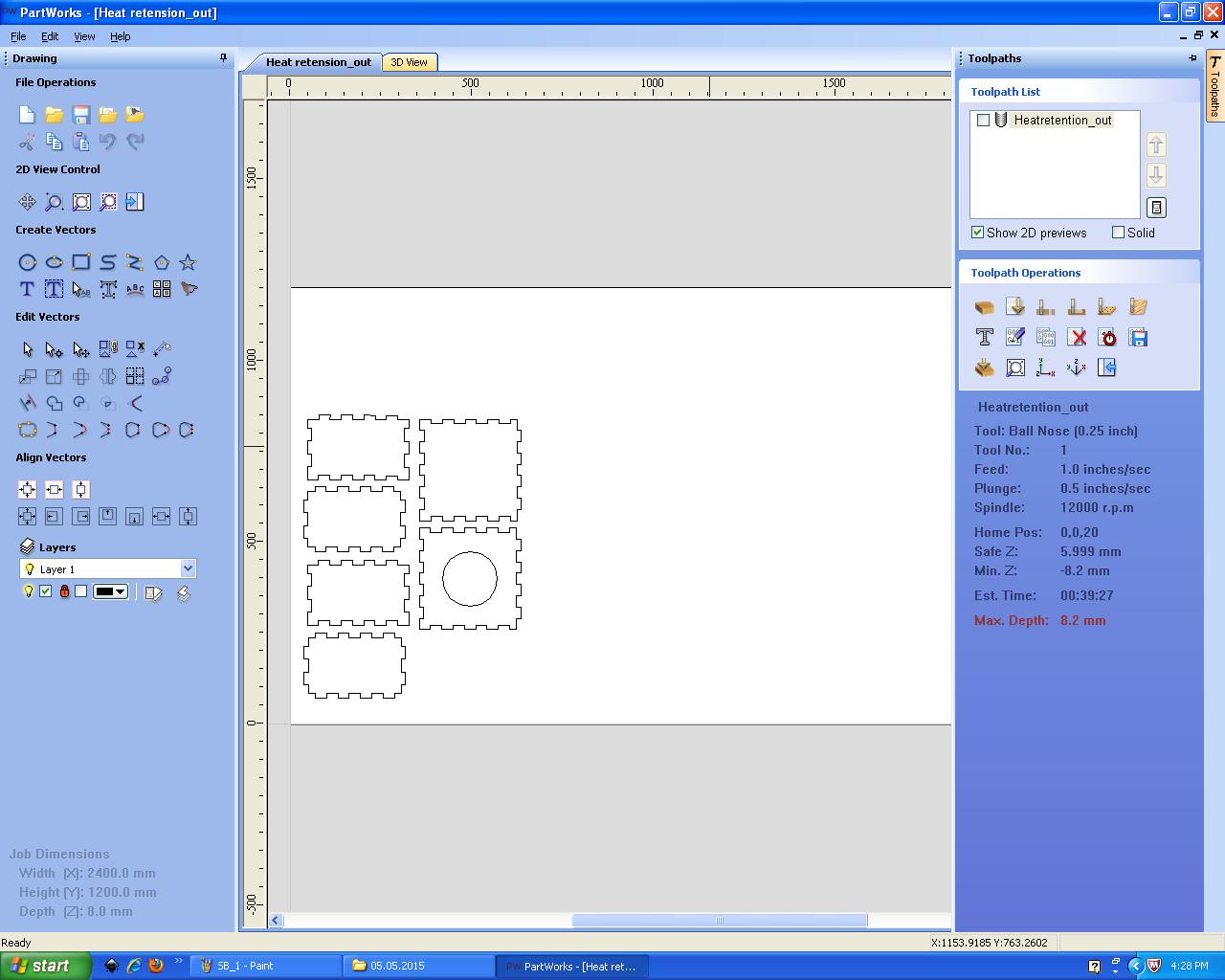
Secondly, need to set toolpath
To create toolpath,
1) set material size, I had used 12 mm sheet
2) dimension as per bed size of ShopBot as we used 8*4 foot bed size machine

In toolpath, have to select a lot properties such as select only those internal designs. I made one
mistek, I had a box to cut. Its top side which had a cercular hole at center but I had creat tool path
for outer firsly and cut it. Then it became dificult to cut circle inside,such misteks, object displace
during final cut so we cant then cut designe on that cutted object.

Important points to select in select box,
1) Cut Depth always higher than sheet size in my case I have used 8 and 12 mm so I put 8.2 and 12.2 cut
depth respectively.
2) Tool, In this have to select drill bit appropriat size. I have used 0.25 inches tool
3) Now put a profile name and calculate.
Here warnining massege should appear It highlights that object will cut through sheet.
Also in Part work I checked 3D view. Its showed that, how many passes it took to cut trough sheet
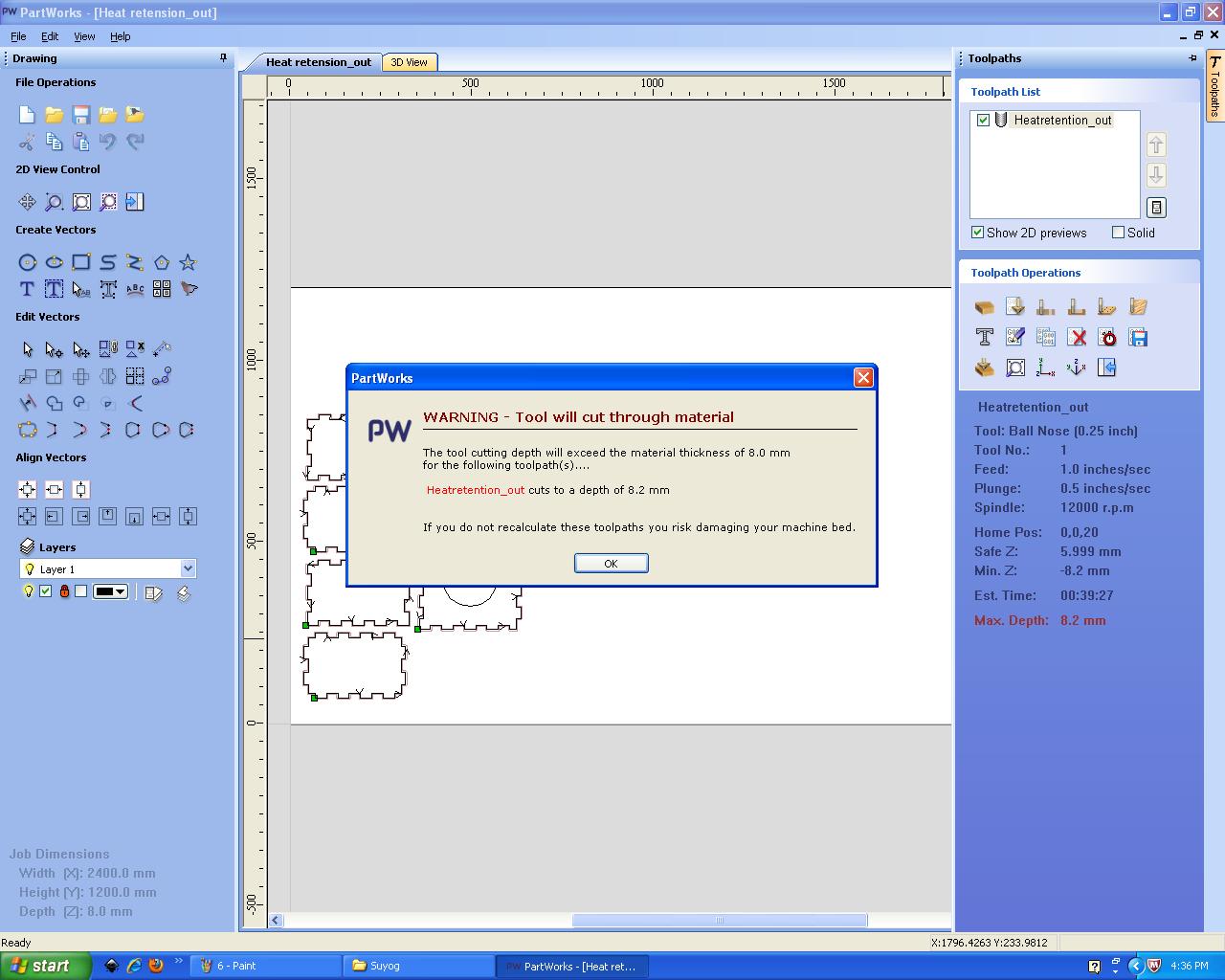
Open ShopBot consol set axic for tool Select axie to zero.
Then give command to start cutting.
This is cutted part of Heat Retentaion box. Middle part is the part it has circle
inside where i made mistek. I followed the same procesure for that part

Unfortunatly shop bot is under maintainance
Even I could not correct mistake of heat retation box. But I have understand operation of ShopBot. I will cut my actual
object on ShopBot erlier I have explained.
Download Heat retention box design file
HOME
| 
