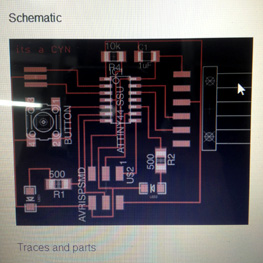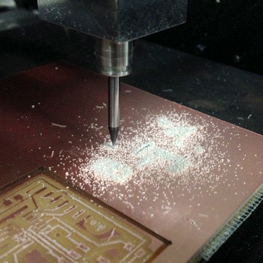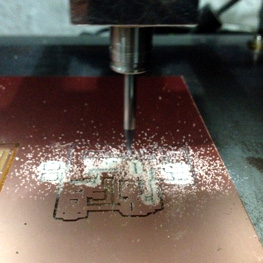Electronics Design

This week's assignment is to:
-add a button and LED to the echo hello-world board,
-check the design rules,
-and make it.
-Review Neil's class page
.
Fab Academy Barcelona Class No.7
Assignament: Electronics Design
By Robert Garita
Machine:
-Roland Modela MDX-20 milling machine
Software:
-Modela
-Eagle
This week's assignment is to:
Getting Started With Eagle.
Download and Install Eagle:
EAGLE (Easily Applicable Graphical Layout Editor) is a flexible and expandable EDAschematic capture, PCB layout, autorouter and CAM program. EAGLE is popular among hobbyists because of its freeware license and rich availability of component libraries on the web. We will use Eagle to layout and modify a circuit board for this assignment.
Download the Hello Echo schematic and board files.
1. Go to documents and copy the extracted folder into your Eagle folder.
Windows: In C:/Program Files / eage6.1.0
2. Open Eagle
3. The helloEcho folder should be visible under "Projects" in the Control Panel.
Make sure the little dot to the right of the libraries are green.
If they are grey right click on it and check "use" to turn it green.
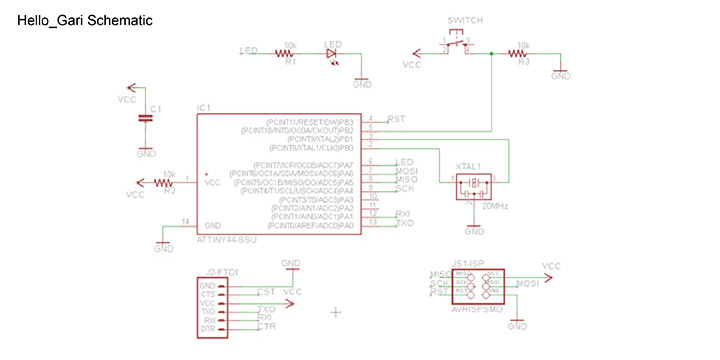
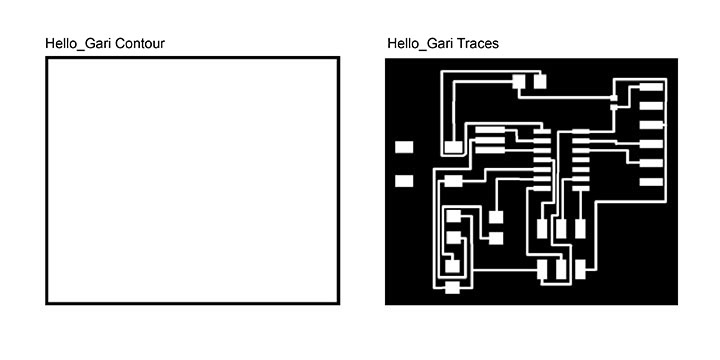
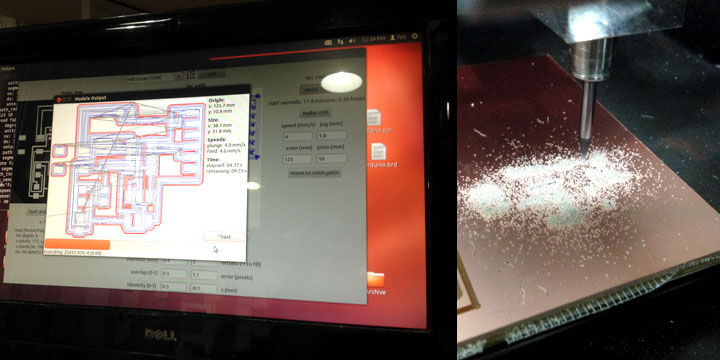
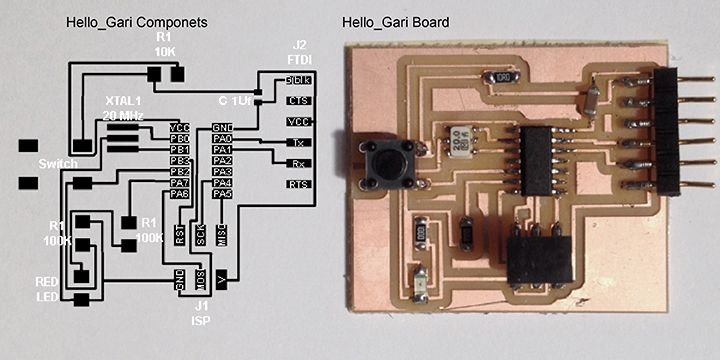
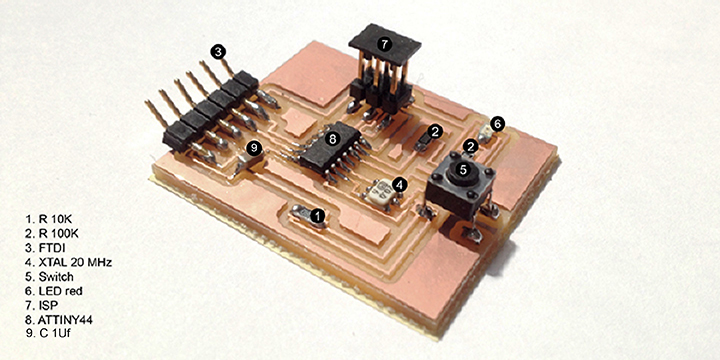
You can Download here the Eagle file and all the Graphics for Mill and Cut the board.