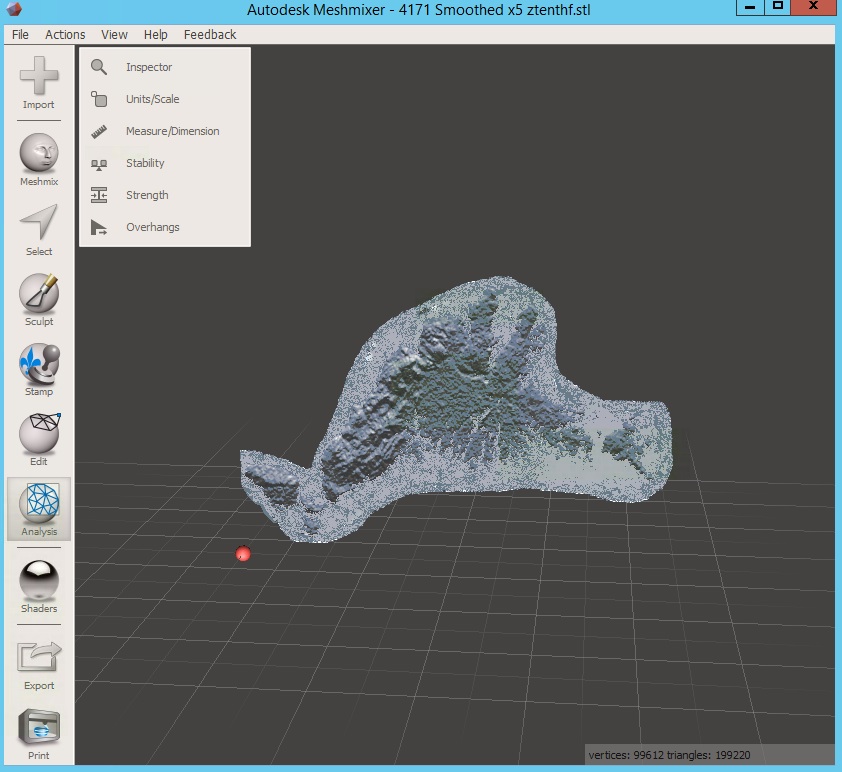
Figure 1: MeshMixer model of MV
Figure 2: 3D Printout of MV Model
Figure 3: 2Bot printout of model
Design a 3D mold, machine it, and cast parts from it.
Given I work at a school (that happens to own a simple milling
machine, the 2Bot), I was
determined to figure out a way to leverage this lesson for the
students. Since it was possible to build molds out of the
insulation foam, I decided my project was going to focus on two
things I think our teachers could use:
1) Creating molds using the insulation foam, and
2) Making a mold of a topography, because some of our science
classes study it all.
And to do this, there are two regions I want to try molding:
Southborough, MA (where our school is) and Martha's Vineyard, MA.
NOTE: In order to generate a mold with the 2Bot, we need an STL
that gets placed in their "Virtual Worktable" software.
The first challenge was finding a way to build a positive mold of
a topographical area. I started doing research and found a
bunch of different articles that described ways to get
topographical data into an STL file...
With each of these I ran into problems. Here were some
examples of problems and learnings:
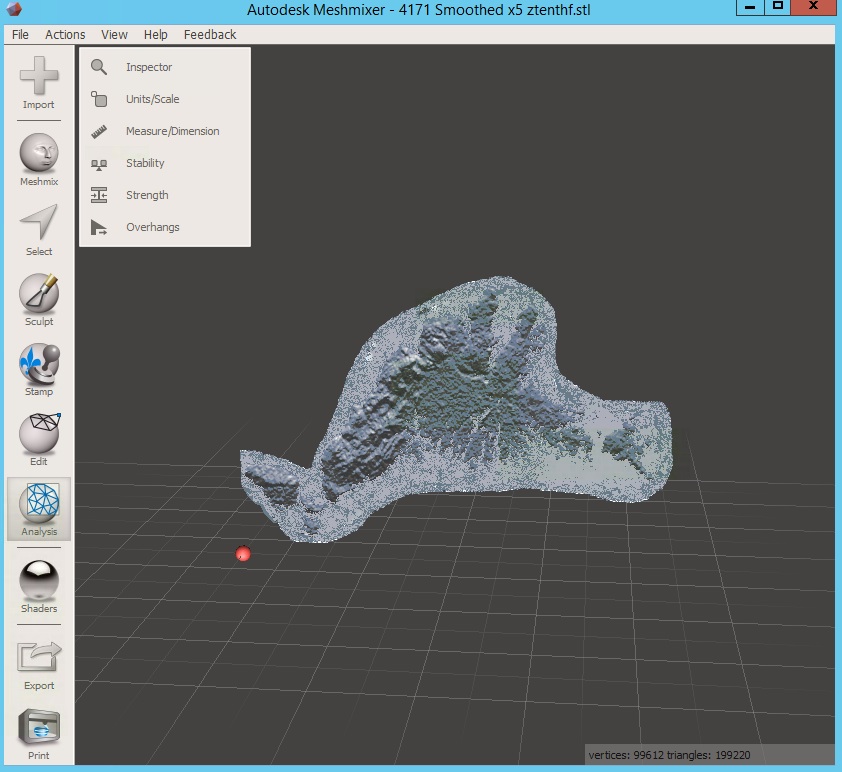 Figure 1: MeshMixer model of MV |
Figure 2: 3D Printout of MV Model |
Figure 3: 2Bot printout of model |
Two big learnings with the Vineyard:

I believe there's a fix for this, but I am not sure and I haven't been able to find the time to try it out. In a nutshell, I am thinking of using GIMP to combine this outline with the heightmap so that...1) the white area surrounding the Vineyard will be totally black (so that it will be the most carved out, 2) the MV outline above will be dark black so that the beaches show up in the outline and 3) the rest of the heigtmap will be lighter so that the hills won't be as carved out (and will be higher.
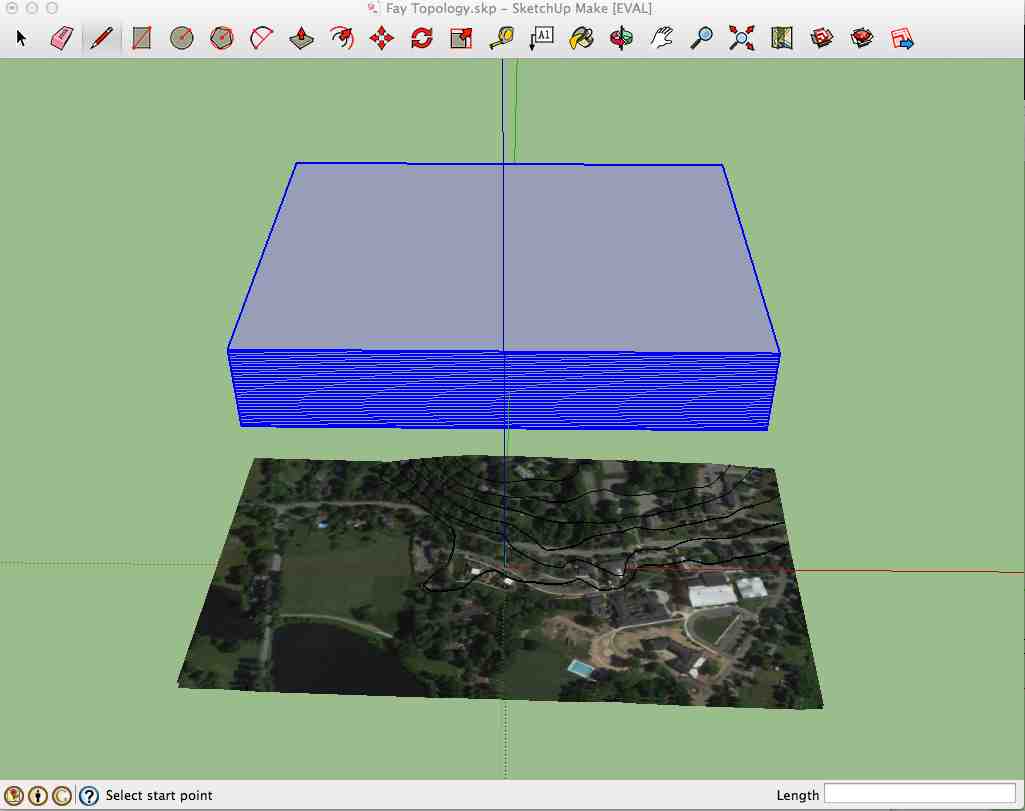 Figure 4: Google Sketchup with Google Earth section and layers that intersect the map data. Notice you can see our school (and school pool) in the bottom of the image. I wasn't aware of this before, but Google Earth contains elevation data. |
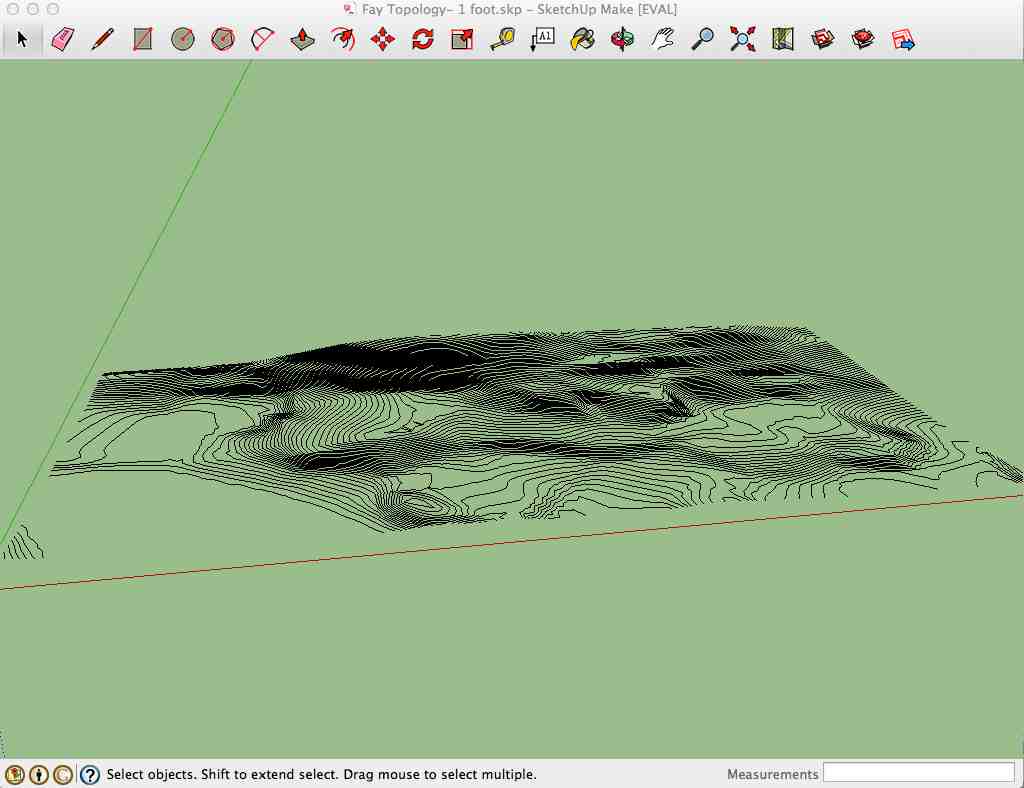 Figure 5: Resulting contour lines where intersections occur. |
Figure 6: Southborough Mold (with Gesso). This was the result when I cut this out on our 2Bot. |
Project Tile DesignDuring the week 10 Inputs Week, I got velostat sensing when I punched the velostat/copper (here's writeup). Unfortunately, I didn't get as good a reading when I hit it with a lacrosse ball. That left us with two theories about why...
To isolate this (and to perfect the design) we decided to
two things:
Learning #1: Insulation Foam needs to be prep'ed
first As it turns out, this worked beautifully. The
Dragons Skin model popped right out mold, which was nice
because it meant I could use the same mold for the PMC
121/30. Learning #2: This stuff is expensive
(and I didn't need to use that much) Learning #3: Dragon Skin is better for the final
project |
So I started by designing the
"tile" that I am thinking will protect the LED (in the
center) and it will use the other runs for wires to LED and
Velostat. 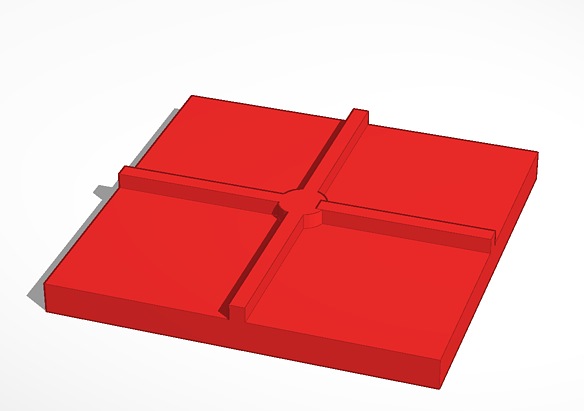 TinkerCAD design of tile
|
All in all, I am really happy about how this week turned out. Not only did I make progress against the final project, but I learned about a way to use my school's 2BOT to do molding and casting.