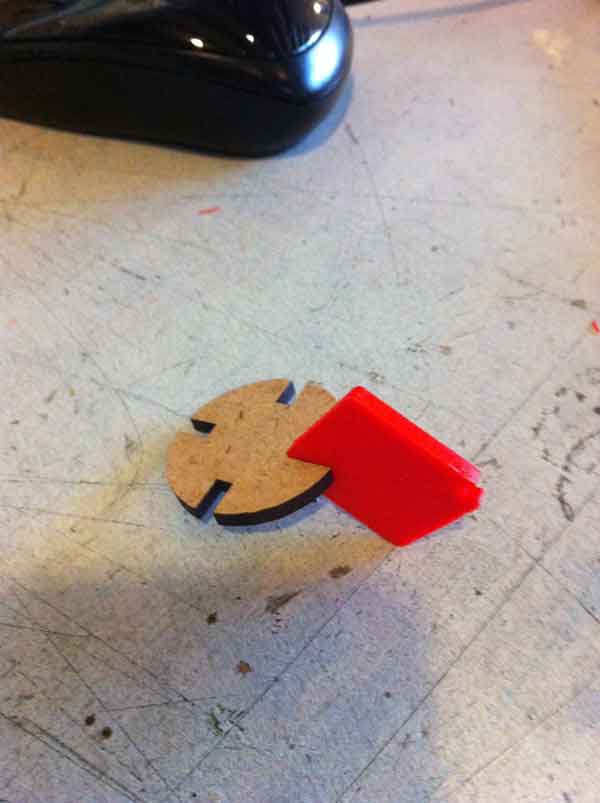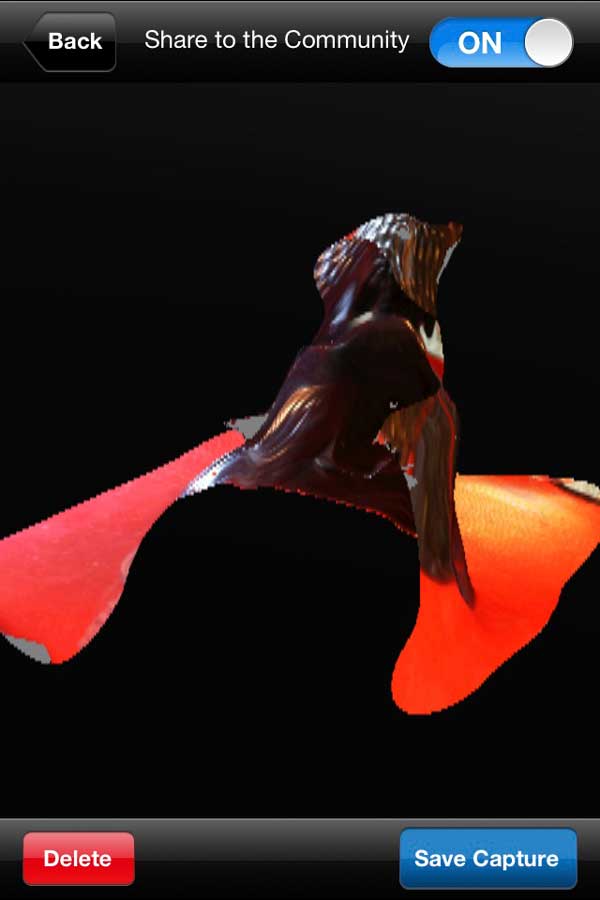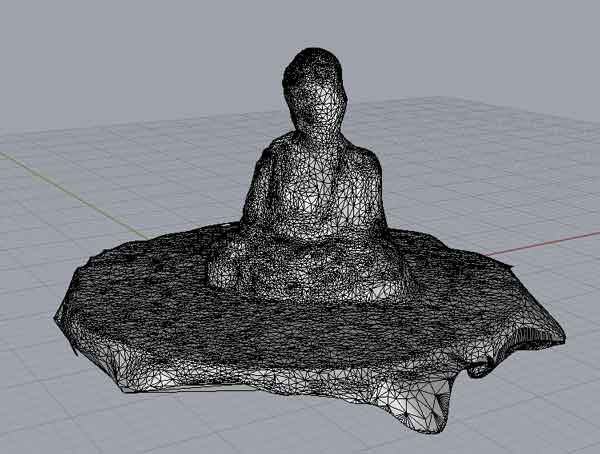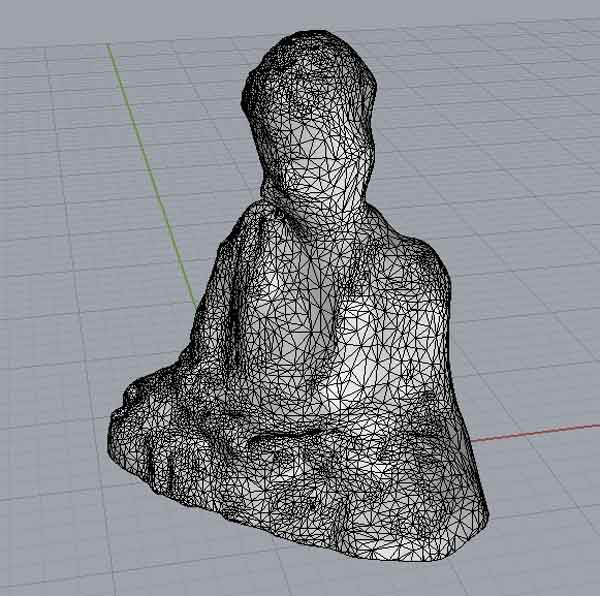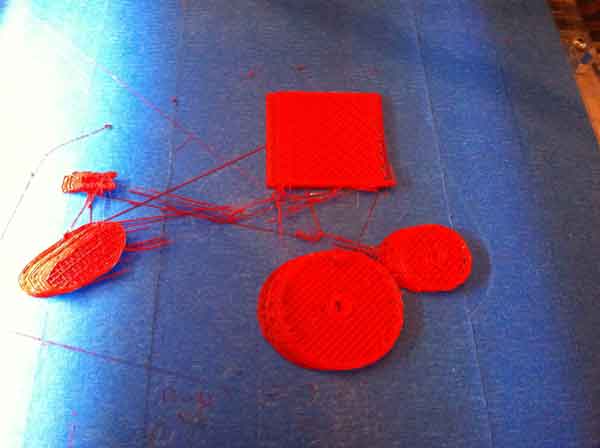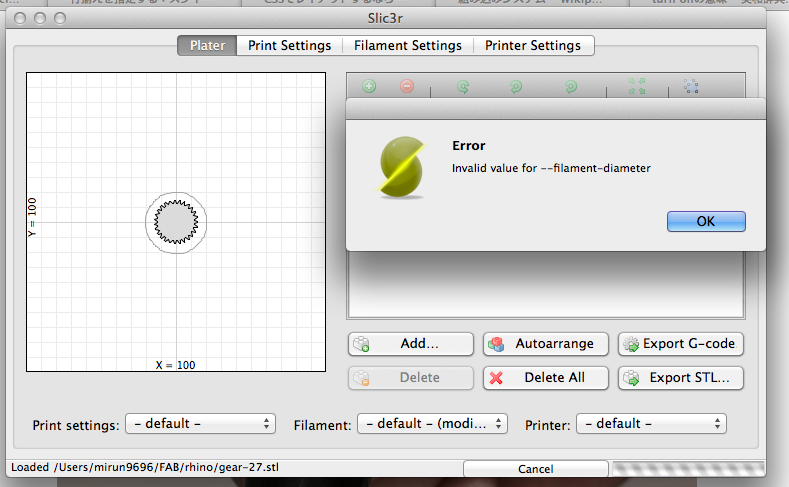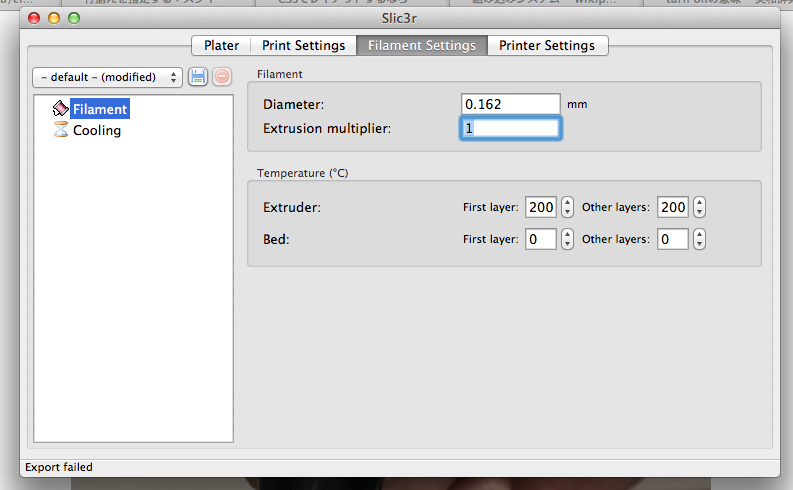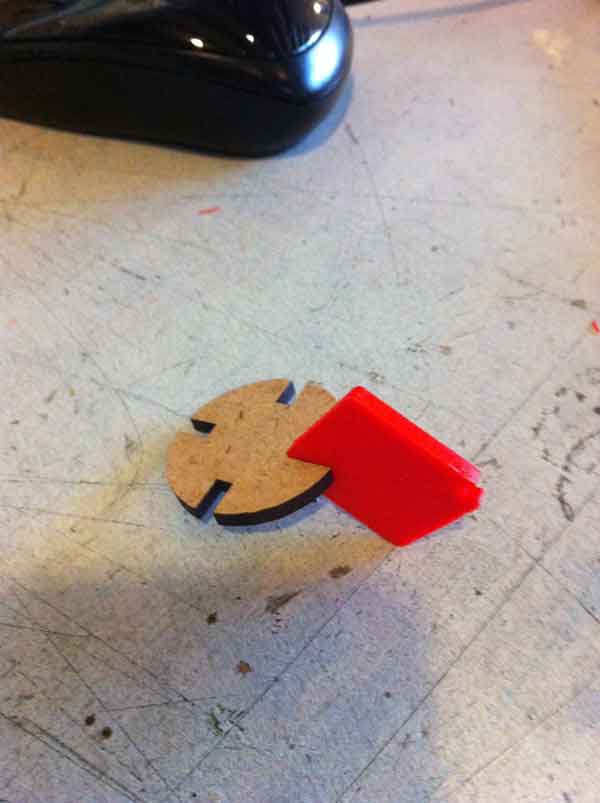3D Scanning
I scanned a Buddha monument using 123D catch for iPhone.
First I took 40 pictures as turning this object.
But I couldn't make 3D object.

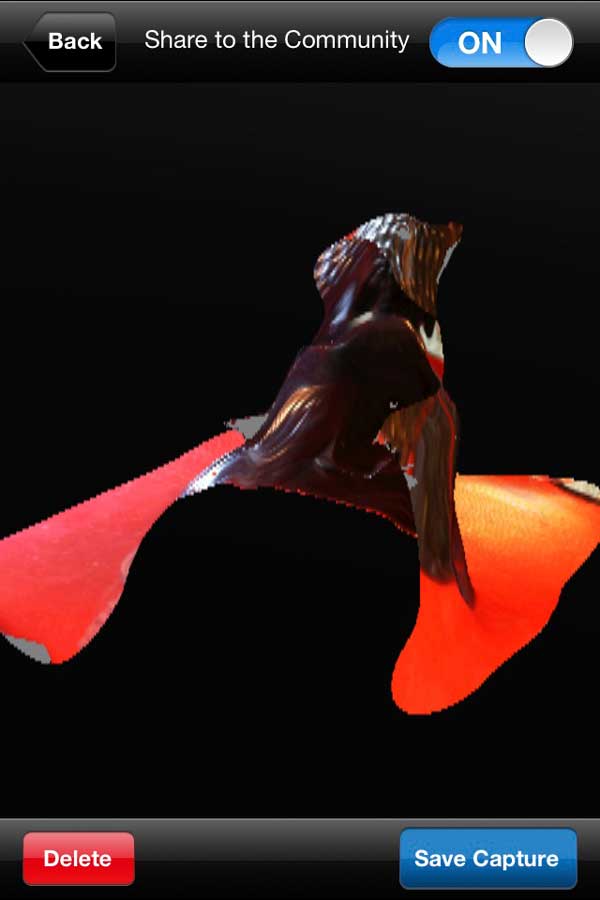
Next I took this 40 pictures that I goes around the object.
And then I could scan this object.
s


I processed a 123dcatch's data using Rhinoceros.
I trimmed unnecessary parts of object using "mesh boolean".
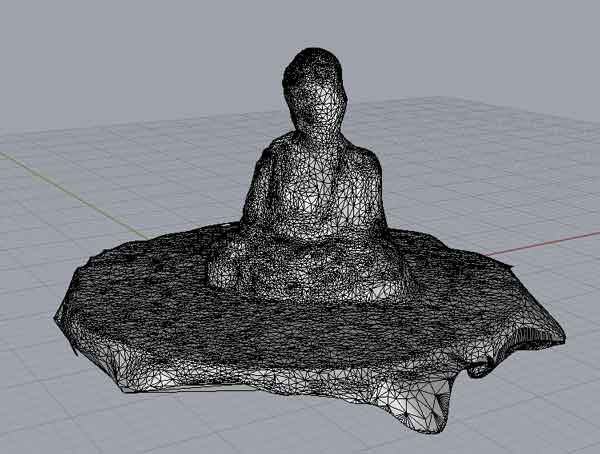
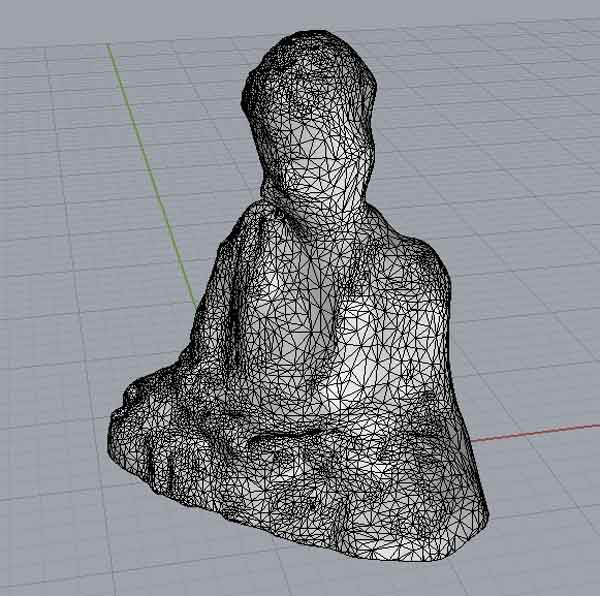
3D Printing a scanning data
During printing....


3D printer didn't work!
Object was printed leaned from the vertical.
When I oil the joints, machine was fixed.
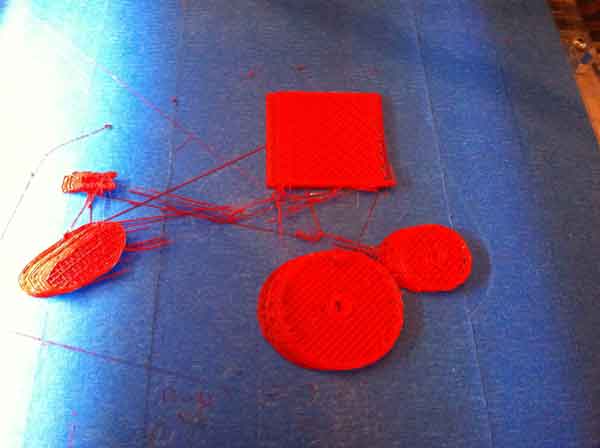
I could make a 3D object!


More Printing...
I also made a ring and a module.
How to use 3d printer
Tool
Cad : Rhinoceros
Printer : UltiMaker
Application : Cura, Slic3r
Problem
When I converted from stl file to gcode file, it occurred a problem.
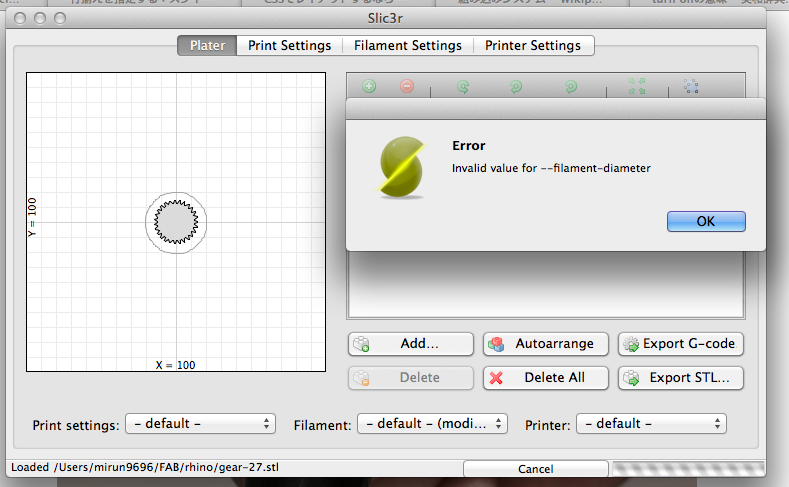
That is why I missed filament size. I calculated inch, but I should have filled out mill meter.
When I changed this parameter, I could convert.
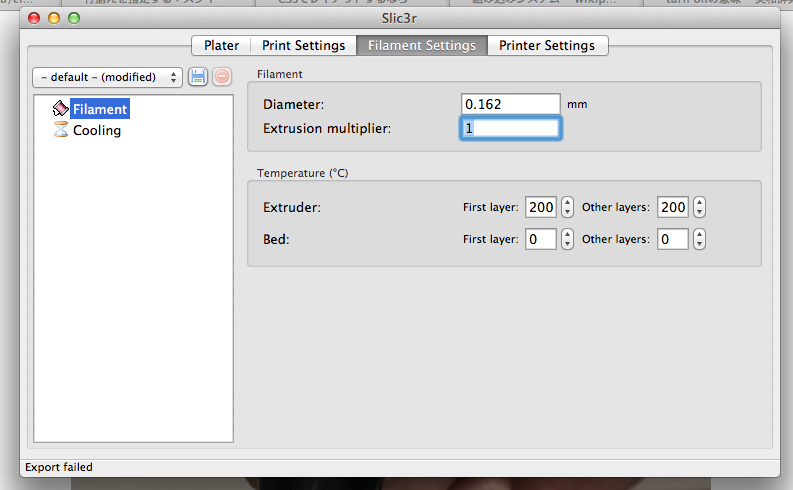
Flow
1.Make stl file using some cad.
*You should check "geometry only",and select "binary file" when you export stl file.
2.Convert from stl file to gcode file using converter (Slic3r etc)
3.Turn on the UltiMaker
4.Send gcode data to 3D Printer using software[firmware] (Cura etc)
5.When you have finished, you should turn off the UltiMaker.
Ring size 8

Module