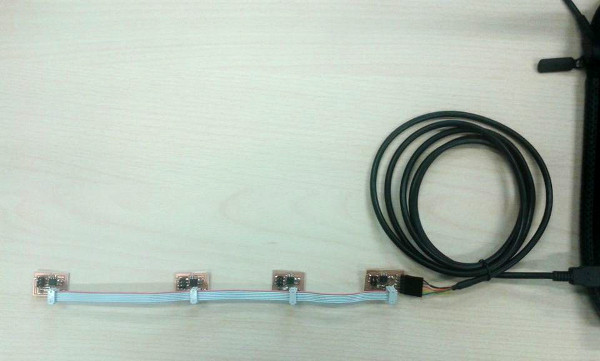The purpose of this hello world example is to network several boards together in the form of a serial bus. The bridge board is connected to a computer via a FTDI cable. The three nodes boards are connected to the bridge board.
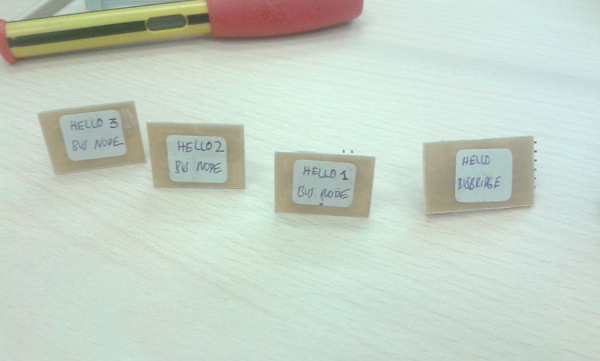
I downloaded the png boards diagrams from here then I milled and soldered the boards: One bridge (with an FTDI header to conncet to the computer) and three nodes:
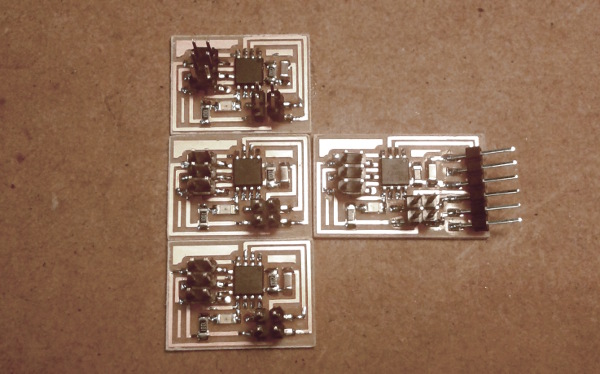
For each node in the network I modified the "hello.bus.45.c". Each node needs to have a different ID number, in my case (0, 1, 2, 3) changing the next line:
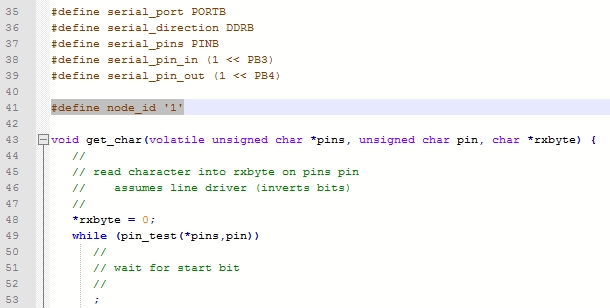
Once the c file is saved. Connect the bridge board to your computer with the FTDI header and using your FabISP, flash the bridge board with each node number:
Microsoft Windows [Version 6.1.7601]
Copyright (c) 2009 Microsoft Corporation. All rights reserved.
C:\Users\Japi\Documents\My Box Files\___MASTER___\__fabAcademy__\Week_14_Network
ing and communications\hello.bridge\bus_fixed>make -f hello.bus.45.make program-
usbtiny
avr-objcopy -O ihex hello.bus.45.out hello.bus.45.c.hex;\
avr-size --mcu=attiny45 --format=avr hello.bus.45.out
AVR Memory Usage
----------------
Device: attiny45
Program: 796 bytes (19.4% Full)
(.text + .data + .bootloader)
Data: 4 bytes (1.6% Full)
(.data + .bss + .noinit)
avrdude -p t45 -P usb -c usbtiny -U flash:w:hello.bus.45.c.hex
avrdude: AVR device initialized and ready to accept instructions
Reading | ################################################## | 100% 0.02s
avrdude: Device signature = 0x1e9206
avrdude: NOTE: FLASH memory has been specified, an erase cycle will be performed
To disable this feature, specify the -D option.
avrdude: erasing chip
avrdude: reading input file "hello.bus.45.c.hex"
avrdude: input file hello.bus.45.c.hex auto detected as Intel Hex
avrdude: writing flash (796 bytes):
Writing | ################################################## | 100% 0.73s
avrdude: 796 bytes of flash written
avrdude: verifying flash memory against hello.bus.45.c.hex:
avrdude: load data flash data from input file hello.bus.45.c.hex:
avrdude: input file hello.bus.45.c.hex auto detected as Intel Hex
avrdude: input file hello.bus.45.c.hex contains 796 bytes
avrdude: reading on-chip flash data:
Reading | ################################################## | 100% 0.48s
avrdude: verifying ...
avrdude: 796 bytes of flash verified
avrdude: safemode: Fuses OK
avrdude done. Thank you.
C:\Users\Japi\Documents\My Box Files\___MASTER___\__fabAcademy__\Week_14_Network
ing and communications\hello.bridge\bus_fixed>
Once the all the boards are flashed you can communicate with your network through the ARDUINO IDE in the serial monitor window:
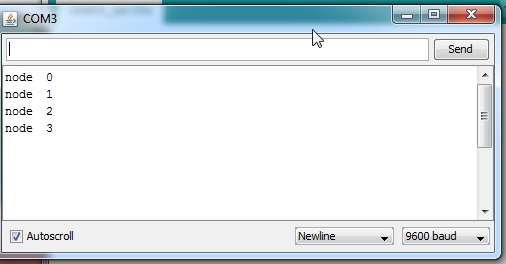
Or running the python program term.py:
Microsoft Windows [Version 6.1.7601]
Copyright (c) 2009 Microsoft Corporation. All rights reserved.
C:\Users\Japi>CD C:\Users\Japi\Documents\My Box Files\___MASTER___\__fabAcademy_
_\Week_14_Networking and communications\hello.bridge
C:\Users\Japi\Documents\My Box Files\___MASTER___\__fabAcademy__\Week_14_Network
ing and communications\hello.bridge>python term.py COM3 9600
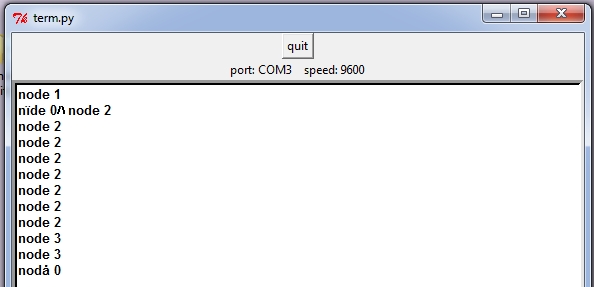
THe three nodes and the bridge working: